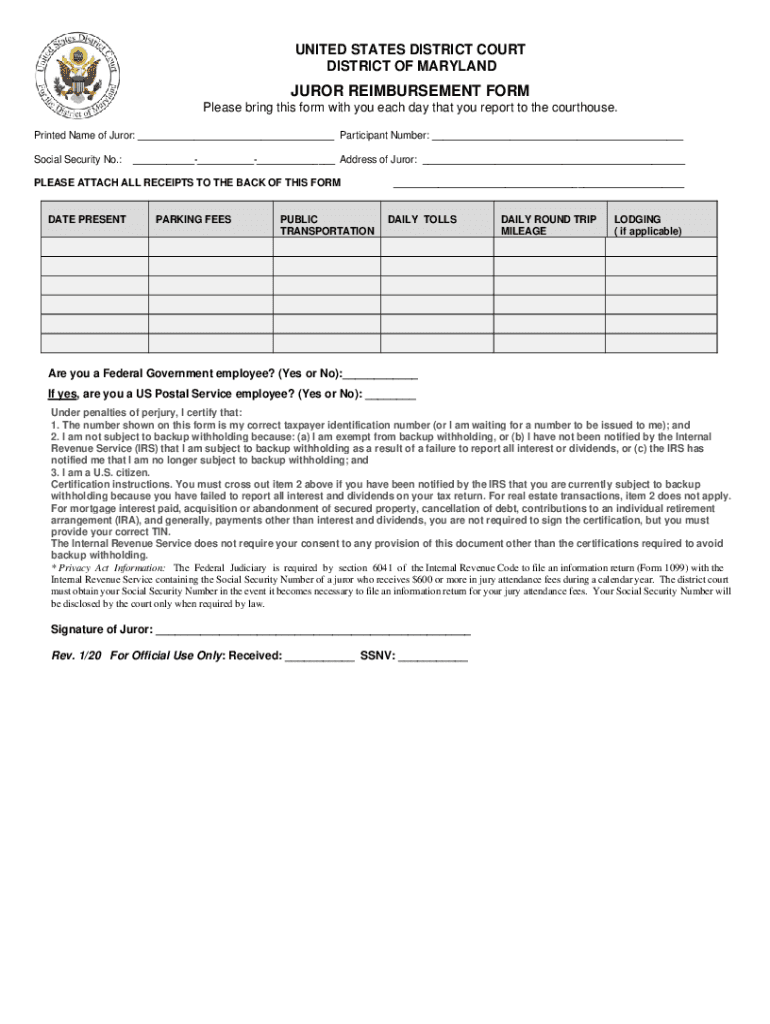
Maryland Statement of Charges Form Fill Online, Printable


What is the Maryland Statement Of Charges Form Fill Online, Printable
The Maryland Statement of Charges Form is a legal document used primarily in the context of criminal proceedings within the state of Maryland. This form serves as a formal declaration of charges against an individual, detailing the specific offenses alleged. It is essential for initiating legal actions and is part of the broader judicial process. The form can be filled out online and printed for submission, making it accessible for individuals and legal representatives alike.
How to use the Maryland Statement Of Charges Form Fill Online, Printable
Using the Maryland Statement of Charges Form online involves several straightforward steps. First, access the form through a reliable digital platform that allows for online filling. Once you have the form open, carefully enter the required information, including the details of the accused, the nature of the charges, and any relevant dates. After completing the form, review all entries for accuracy before saving and printing it. This digital method streamlines the process, ensuring that the form is correctly filled and ready for submission.
Steps to complete the Maryland Statement Of Charges Form Fill Online, Printable
Completing the Maryland Statement of Charges Form involves a series of clear steps:
- Access the form through an online platform that supports digital filling.
- Begin by entering the name and contact information of the complainant.
- Provide the details of the accused, including their full name and address.
- Specify the charges being filed, including relevant statutes or codes.
- Include any pertinent dates related to the alleged offenses.
- Review the completed form for any errors or omissions.
- Save the form and print it for submission to the appropriate court or authority.
Key elements of the Maryland Statement Of Charges Form Fill Online, Printable
The Maryland Statement of Charges Form contains several key elements that are crucial for its validity. These include:
- Complainant Information: Details about the individual filing the charges.
- Accused Information: Full name and address of the person being charged.
- Charges: A clear description of the offenses being alleged, including applicable laws.
- Signature: The complainant must sign the form to affirm the truthfulness of the charges.
- Date: The date when the form is completed and submitted.
Legal use of the Maryland Statement Of Charges Form Fill Online, Printable
The Maryland Statement of Charges Form is legally significant as it initiates the prosecution process in criminal cases. It must be filled out accurately to ensure that the charges are properly represented in court. The form is used by law enforcement and legal professionals to document allegations and is essential for maintaining the integrity of the judicial system. Misuse or inaccuracies in the form can lead to legal repercussions, underscoring the importance of careful completion.
Form Submission Methods (Online / Mail / In-Person)
The Maryland Statement of Charges Form can be submitted through various methods, depending on local court requirements. Typically, the form can be submitted online through designated court portals, ensuring a quick and efficient process. Alternatively, individuals may choose to print the completed form and submit it by mail or deliver it in person to the appropriate court. Each submission method has its own guidelines, so it is important to verify the preferred method for the specific jurisdiction.
Quick guide on how to complete maryland statement of charges form fill online printable
Prepare Maryland Statement Of Charges Form Fill Online, Printable effortlessly on any device
Online document management has gained traction among businesses and individuals. It offers an ideal eco-friendly alternative to conventional printed and signed documents, allowing you to find the right form and securely store it online. airSlate SignNow equips you with all the tools necessary to create, modify, and eSign your documents swiftly without delays. Manage Maryland Statement Of Charges Form Fill Online, Printable on any device using airSlate SignNow's Android or iOS applications and enhance any document-related process today.
How to modify and eSign Maryland Statement Of Charges Form Fill Online, Printable with ease
- Find Maryland Statement Of Charges Form Fill Online, Printable and click Get Form to begin.
- Utilize the tools we provide to fill out your document.
- Emphasize relevant sections of the documents or obscure sensitive information with tools that airSlate SignNow offers specifically for that purpose.
- Create your eSignature using the Sign tool, which takes only seconds and bears the same legal validity as a conventional wet ink signature.
- Review the information and click the Done button to save your modifications.
- Choose how you wish to deliver your form, via email, text message (SMS), or invitation link, or download it to your computer.
Eliminate the hassle of lost or misplaced documents, tedious form searching, or errors that require printing new document copies. airSlate SignNow addresses all your document management needs in just a few clicks from any device you prefer. Modify and eSign Maryland Statement Of Charges Form Fill Online, Printable and ensure excellent communication at every stage of the form preparation process with airSlate SignNow.
Create this form in 5 minutes or less
Create this form in 5 minutes!
How to create an eSignature for the maryland statement of charges form fill online printable
How to create an electronic signature for a PDF online
How to create an electronic signature for a PDF in Google Chrome
How to create an e-signature for signing PDFs in Gmail
How to create an e-signature right from your smartphone
How to create an e-signature for a PDF on iOS
How to create an e-signature for a PDF on Android
People also ask
-
What is the Maryland Statement Of Charges Form Fill Online, Printable?
The Maryland Statement Of Charges Form Fill Online, Printable is a legal document used within Maryland to formally initiate charges against an individual. By filling it out online, you can ensure that you have the most up-to-date information and can conveniently print it for submission.
-
How can I fill out the Maryland Statement Of Charges Form online?
You can easily fill out the Maryland Statement Of Charges Form Fill Online, Printable using airSlate SignNow's intuitive platform. Simply access the form, enter your details directly into the editable fields, and save or print your completed document with ease.
-
Is the Maryland Statement Of Charges Form available for free?
While airSlate SignNow offers tools to fill out the Maryland Statement Of Charges Form Fill Online, Printable, certain features may require a subscription. A variety of affordable pricing plans are available to suit different user needs, ensuring you can access essential services without breaking the bank.
-
What features does airSlate SignNow offer for the Maryland Statement Of Charges Form?
airSlate SignNow provides a range of features, including eSignature capabilities, document templates, and cloud storage. These features make it easier to manage the Maryland Statement Of Charges Form Fill Online, Printable, ensuring efficient document handling and seamless collaboration.
-
Can I save and edit the Maryland Statement Of Charges Form later?
Yes, with airSlate SignNow, you can save your progress when filling out the Maryland Statement Of Charges Form Fill Online, Printable. This allows you to return and edit the document at your convenience, making it ideal for busy users who need flexibility.
-
Does airSlate SignNow integrate with other tools for the Maryland Statement Of Charges Form?
Absolutely! airSlate SignNow offers integrations with numerous tools and applications, making it easier to manage the Maryland Statement Of Charges Form Fill Online, Printable alongside your other business processes. These integrations streamline workflows and enhance productivity.
-
What are the benefits of using airSlate SignNow for legal forms?
Using airSlate SignNow for legal forms like the Maryland Statement Of Charges Form Fill Online, Printable offers numerous benefits, including enhanced security, easy sharing, and fast turnaround times. The platform is designed to simplify document processing, making it accessible for users at all skill levels.
Get more for Maryland Statement Of Charges Form Fill Online, Printable
- Content form 6548191
- Rtop reformed teaching observation protocol louisville
- Non formulary prescription form kaiser permanente community providers kp
- Apply from in income certificate form
- Chapter 29 europe plunges into war form
- Tombow lettering practice worksheet pdf form
- Replacement eo decal form in compliance aem intakes
- Logistics contract template form
Find out other Maryland Statement Of Charges Form Fill Online, Printable
- eSign Utah Outsourcing Services Contract Computer
- How Do I eSign Maryland Interview Non-Disclosure (NDA)
- Help Me With eSign North Dakota Leave of Absence Agreement
- How To eSign Hawaii Acknowledgement of Resignation
- How Can I eSign New Jersey Resignation Letter
- How Do I eSign Ohio Resignation Letter
- eSign Arkansas Military Leave Policy Myself
- How To eSign Hawaii Time Off Policy
- How Do I eSign Hawaii Time Off Policy
- Help Me With eSign Hawaii Time Off Policy
- How To eSign Hawaii Addressing Harassement
- How To eSign Arkansas Company Bonus Letter
- eSign Hawaii Promotion Announcement Secure
- eSign Alaska Worksheet Strengths and Weaknesses Myself
- How To eSign Rhode Island Overtime Authorization Form
- eSign Florida Payroll Deduction Authorization Safe
- eSign Delaware Termination of Employment Worksheet Safe
- Can I eSign New Jersey Job Description Form
- Can I eSign Hawaii Reference Checking Form
- Help Me With eSign Hawaii Acknowledgement Letter