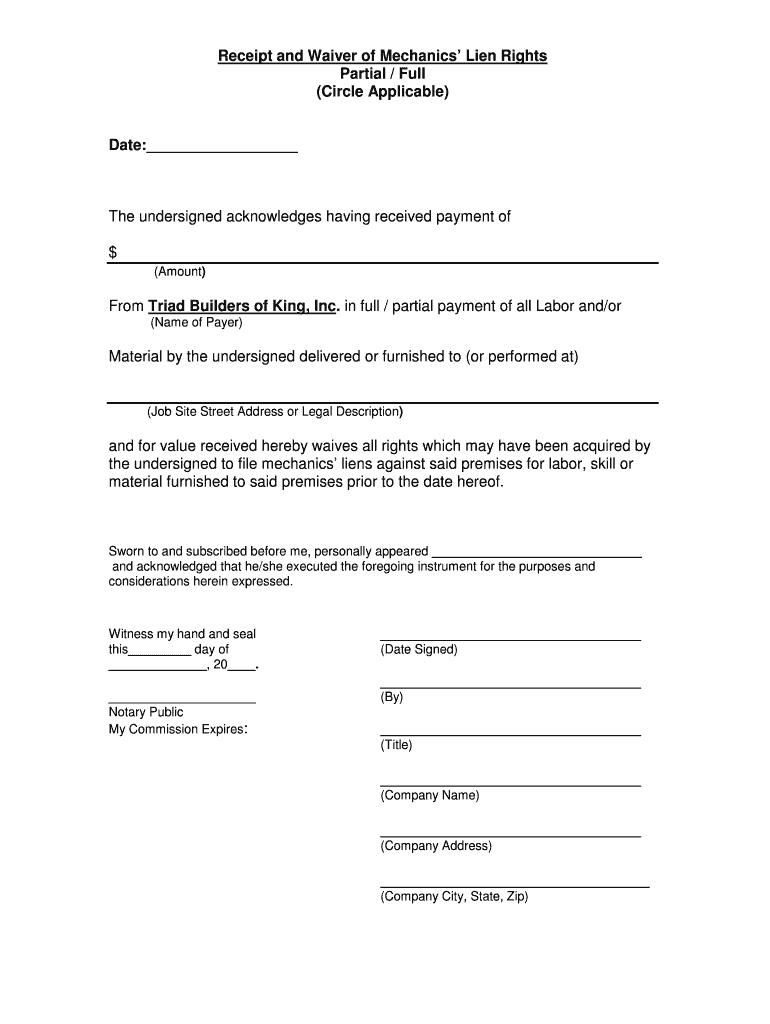
Receipt and Waiver of Mechanics' Lien Rights Triad Builders Form


What is the Receipt and Waiver of Mechanics' Lien Rights Triad Builders
The Receipt and Waiver of Mechanics' Lien Rights is a legal document used in construction and contracting. It serves to acknowledge that a contractor or subcontractor has received payment for work performed and waives any future claims to a mechanics' lien against the property for the amount paid. This document is essential for protecting property owners from potential lien claims that could arise from unpaid services or materials. The Triad Builders version specifically outlines the rights and obligations of all parties involved in the construction project, ensuring clarity and legal compliance.
How to Use the Receipt and Waiver of Mechanics' Lien Rights Triad Builders
Using the Receipt and Waiver of Mechanics' Lien Rights involves several steps. First, ensure that all parties involved in the construction project understand the terms outlined in the document. Next, the contractor or subcontractor must complete the form accurately, detailing the payment received and the specific work performed. Once filled out, both parties should sign the document to validate the waiver. It is advisable to keep a copy for personal records and provide a copy to the property owner to confirm that the lien rights have been waived for the specified payment.
Steps to Complete the Receipt and Waiver of Mechanics' Lien Rights Triad Builders
Completing the Receipt and Waiver of Mechanics' Lien Rights involves the following steps:
- Gather necessary information, including the names of all parties, project details, and payment amounts.
- Fill out the form, ensuring all fields are completed accurately to avoid any legal issues.
- Review the document with all parties involved to ensure mutual understanding of the terms.
- Sign the document in the presence of a witness or notary, if required by state law.
- Distribute copies to all parties, keeping one for your records.
Key Elements of the Receipt and Waiver of Mechanics' Lien Rights Triad Builders
The key elements of the Receipt and Waiver of Mechanics' Lien Rights include:
- Identification of Parties: Clearly state the names and addresses of the contractor, subcontractor, and property owner.
- Project Description: Provide a brief description of the construction project, including the location and nature of the work performed.
- Payment Details: Specify the amount paid and the date of payment to confirm that the contractor or subcontractor has been compensated.
- Waiver Clause: Include a statement that the contractor or subcontractor waives any future lien rights for the specified payment.
Legal Use of the Receipt and Waiver of Mechanics' Lien Rights Triad Builders
The legal use of the Receipt and Waiver of Mechanics' Lien Rights is crucial for ensuring compliance with state laws regarding lien waivers. This document must be executed correctly to be enforceable. It is important for contractors and subcontractors to understand their rights and obligations under the law, as improper use of the waiver could lead to disputes or loss of lien rights. Consulting with a legal professional can provide guidance on the appropriate use of this document in specific situations.
State-Specific Rules for the Receipt and Waiver of Mechanics' Lien Rights Triad Builders
Each state in the U.S. has its own rules and regulations regarding mechanics' liens and the associated waivers. It is essential to be aware of these state-specific rules to ensure compliance. For example, some states may require notarization of the waiver, while others may have specific language that must be included in the document. Familiarizing oneself with the local laws can help avoid legal complications and ensure that the waiver is valid and enforceable.
Quick guide on how to complete receipt and waiver of mechanics39 lien rights triad builders
Effortlessly prepare Receipt And Waiver Of Mechanics' Lien Rights Triad Builders on any device
The management of online documents has gained popularity among businesses and individuals alike. It serves as an ideal eco-friendly alternative to traditional printed and signed paperwork, allowing you to obtain the necessary form and securely store it online. airSlate SignNow equips you with all the essential tools to create, edit, and eSign your documents rapidly and without delays. Manage Receipt And Waiver Of Mechanics' Lien Rights Triad Builders on any device using the airSlate SignNow apps for Android or iOS and enhance any document-related process today.
Simple ways to edit and eSign Receipt And Waiver Of Mechanics' Lien Rights Triad Builders with ease
- Find Receipt And Waiver Of Mechanics' Lien Rights Triad Builders and click Get Form to begin.
- Utilize the tools we offer to complete your document.
- Select important sections of the documents or obscure sensitive information with the tools specifically provided by airSlate SignNow for that purpose.
- Generate your eSignature using the Sign tool, which takes only seconds and holds the same legal validity as an ink signature.
- Review the details and click on the Done button to save your modifications.
- Select your preferred method for delivering your form, whether by email, SMS, invite link, or download it to your computer.
Eliminate concerns about lost or misplaced documents, the hassle of searching for forms, or mistakes that necessitate the printing of new copies. airSlate SignNow fulfills your document management needs with just a few clicks from any device you choose. Modify and eSign Receipt And Waiver Of Mechanics' Lien Rights Triad Builders to ensure exceptional communication at any stage of your form preparation journey with airSlate SignNow.
Create this form in 5 minutes or less
Create this form in 5 minutes!
How to create an eSignature for the receipt and waiver of mechanics39 lien rights triad builders
How to create an electronic signature for a PDF online
How to create an electronic signature for a PDF in Google Chrome
How to create an e-signature for signing PDFs in Gmail
How to create an e-signature right from your smartphone
How to create an e-signature for a PDF on iOS
How to create an e-signature for a PDF on Android
People also ask
-
What is a Receipt and Waiver of Mechanics' Lien Rights?
A Receipt and Waiver of Mechanics' Lien Rights is a legal document used by contractors and builders to confirm that they have received payment for their services. It also waives their right to file a mechanics' lien on the property for the work completed, making it essential for both parties in the construction process. For professionals like Triad Builders, using a Receipt and Waiver of Mechanics' Lien Rights can help streamline transactions.
-
How does airSlate SignNow facilitate the signing of a Receipt and Waiver of Mechanics' Lien Rights?
airSlate SignNow streamlines the signing process of a Receipt and Waiver of Mechanics' Lien Rights by providing a simple, intuitive platform for eSigning documents. Users can easily upload, send, and track documents without any hassle. This not only saves time but also ensures that all parties are on the same page with accurate, legally-binding signatures.
-
What are the pricing options for using airSlate SignNow to manage my Receipt and Waiver of Mechanics' Lien Rights?
airSlate SignNow offers competitive pricing plans designed to meet the needs of businesses, including those needing to manage a Receipt and Waiver of Mechanics' Lien Rights. You can choose from monthly or annual subscriptions, with plans that vary based on features like the number of users and advanced functionalities. For the best value, consider selecting a plan that aligns with the frequency of document management your business requires.
-
What benefits does a Receipt and Waiver of Mechanics' Lien Rights provide to Triad Builders?
For Triad Builders, a Receipt and Waiver of Mechanics' Lien Rights provides financial security by confirming that payment has been received. It protects against future claims on the property, ensuring a smoother project completion. By using airSlate SignNow to manage this critical documentation, builders can maintain transparency and reduce conflicts during and after the construction process.
-
Are there any integrations available with airSlate SignNow for managing Receipt and Waiver of Mechanics' Lien Rights?
Yes, airSlate SignNow integrates seamlessly with various business tools and applications, enhancing the management of documents like the Receipt and Waiver of Mechanics' Lien Rights. Integrations with platforms such as Google Drive, Dropbox, and CRM systems allow for easier document storage and retrieval. This functionality ensures that you can access important documents when needed, improving overall operational efficiency.
-
Can I customize my Receipt and Waiver of Mechanics' Lien Rights template on airSlate SignNow?
Absolutely! airSlate SignNow allows users to create and customize templates for the Receipt and Waiver of Mechanics' Lien Rights. You can tailor the document to fit specific project requirements or branding needs, ensuring all relevant information is included. This level of customization helps in maintaining professionalism and clarity in all communications.
-
How secure is my data when using airSlate SignNow for Receipt and Waiver of Mechanics' Lien Rights?
Security is a top priority for airSlate SignNow. All documents, including the Receipt and Waiver of Mechanics' Lien Rights, are encrypted to protect your sensitive information. The platform also complies with industry standards, ensuring that your data remains safe and secure throughout the signing process.
Get more for Receipt And Waiver Of Mechanics' Lien Rights Triad Builders
- Form 38 notice of appeal ontario court forms ontariocourtforms on
- Commanding officers financial worksheet logcom marines form
- Get jud ct form
- Pdf revformdmrefrigrantinfo8102012pdf city of chicago cityofchicago
- Ucemc cares form
- Form 105 acceptance of service iowacourts
- Ae form 190 1aa november 2016 lcd vers 0100 application for motor vehicle registration or renewal and allied transactions eur
- Camper information stem summer bridge program anne arundel aacps
Find out other Receipt And Waiver Of Mechanics' Lien Rights Triad Builders
- Can I eSign Connecticut Legal Form
- How Do I eSign Connecticut Legal Form
- How Do I eSign Hawaii Life Sciences Word
- Can I eSign Hawaii Life Sciences Word
- How Do I eSign Hawaii Life Sciences Document
- How Do I eSign North Carolina Insurance Document
- How Can I eSign Hawaii Legal Word
- Help Me With eSign Hawaii Legal Document
- How To eSign Hawaii Legal Form
- Help Me With eSign Hawaii Legal Form
- Can I eSign Hawaii Legal Document
- How To eSign Hawaii Legal Document
- Help Me With eSign Hawaii Legal Document
- How To eSign Illinois Legal Form
- How Do I eSign Nebraska Life Sciences Word
- How Can I eSign Nebraska Life Sciences Word
- Help Me With eSign North Carolina Life Sciences PDF
- How Can I eSign North Carolina Life Sciences PDF
- How Can I eSign Louisiana Legal Presentation
- How To eSign Louisiana Legal Presentation