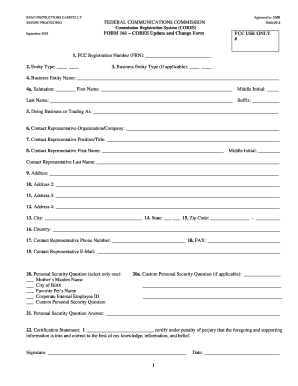
FEDERAL COMMUNICATIONS COMMISSION FORM 161 FCC Fcc


What is the Federal Communications Commission Form 161?
The Federal Communications Commission Form 161, commonly referred to as FCC Form 161, is a document used by telecommunications providers to report their revenue and support calculations for the Universal Service Fund (USF). This form is essential for ensuring compliance with federal regulations and for receiving financial support from the USF, which aims to promote access to telecommunications services in underserved areas.
How to Obtain the Federal Communications Commission Form 161
To obtain the FCC Form 161, individuals or organizations can visit the official Federal Communications Commission website. The form is available for download in a PDF format, allowing users to print it for completion. Additionally, the website provides comprehensive guidelines and resources related to the form, ensuring that users have access to the necessary information for accurate submission.
Steps to Complete the Federal Communications Commission Form 161
Completing the FCC Form 161 involves several key steps:
- Gather all required financial data, including revenue figures and any relevant supporting documentation.
- Download the form from the FCC website and open it in a PDF reader.
- Carefully fill in all sections of the form, ensuring that the information is accurate and complete.
- Review the completed form for any errors or omissions before submission.
- Submit the form electronically through the FCC's online filing system or by mail, as per the guidelines provided.
Legal Use of the Federal Communications Commission Form 161
The FCC Form 161 is legally binding when completed and submitted according to the regulations set forth by the Federal Communications Commission. It is crucial for telecommunications providers to ensure that all information is truthful and accurate, as any discrepancies may lead to penalties or loss of funding. Compliance with the Electronic Signatures in Global and National Commerce (ESIGN) Act is also essential when submitting the form electronically.
Key Elements of the Federal Communications Commission Form 161
Several key elements must be included in the FCC Form 161 to ensure its validity:
- Provider identification information, including the name and contact details of the telecommunications provider.
- Accurate revenue figures for the reporting period, which are crucial for USF support calculations.
- Certification statement, where the signatory attests to the accuracy of the information provided.
- Signature of an authorized representative, confirming the submission of the form.
Form Submission Methods
The FCC Form 161 can be submitted through various methods, including:
- Online submission via the FCC's Electronic Filing System, which is the preferred method for its efficiency and tracking capabilities.
- Mailing a hard copy of the completed form to the designated FCC office, ensuring that it is postmarked by the submission deadline.
- In-person submission at designated FCC offices, if applicable, though this method is less common.
Quick guide on how to complete federal communications commission form 161 fcc fcc
Effortlessly Prepare FEDERAL COMMUNICATIONS COMMISSION FORM 161 FCC Fcc on Any Device
Managing documents online has gained signNow traction among companies and individuals. It serves as an ideal environmentally friendly alternative to traditional printed and signed materials, allowing you to obtain the necessary form and securely store it online. airSlate SignNow offers all the resources you need to create, edit, and eSign your documents promptly and without delays. Handle FEDERAL COMMUNICATIONS COMMISSION FORM 161 FCC Fcc on any device with the airSlate SignNow apps for Android or iOS and enhance any document-related process today.
The easiest way to edit and eSign FEDERAL COMMUNICATIONS COMMISSION FORM 161 FCC Fcc with no hassle
- Find FEDERAL COMMUNICATIONS COMMISSION FORM 161 FCC Fcc and then select Get Form to begin.
- Use the tools we provide to complete your document.
- Emphasize important sections of your documents or obscure sensitive information with features that airSlate SignNow specifically offers for that purpose.
- Create your eSignature with the Sign tool, which takes mere seconds and holds the same legal validity as an ink signature.
- Review the details and then click on the Done button to save your changes.
- Choose your delivery method for the form: via email, text message (SMS), invitation link, or download it to your computer.
Eliminate concerns about lost or mislaid files, tedious form searches, or errors that necessitate printing new document versions. airSlate SignNow addresses all your document management needs in just a few clicks from any device. Modify and eSign FEDERAL COMMUNICATIONS COMMISSION FORM 161 FCC Fcc and ensure seamless communication at every step of the form preparation procedure with airSlate SignNow.
Create this form in 5 minutes or less
Create this form in 5 minutes!
How to create an eSignature for the federal communications commission form 161 fcc fcc
How to create an electronic signature for a PDF online
How to create an electronic signature for a PDF in Google Chrome
How to create an e-signature for signing PDFs in Gmail
How to create an e-signature right from your smartphone
How to create an e-signature for a PDF on iOS
How to create an e-signature for a PDF on Android
People also ask
-
What is the FCC Form 161, and why is it necessary?
The FCC Form 161 is a crucial document used for certain telecommunications service providers to establish eligibility for support under the federal USF program. Completing this form accurately is essential for businesses to receive the funding necessary for network improvements. Understanding the specifics of the FCC Form 161 can streamline the process and ensure compliance with federal requirements.
-
How can airSlate SignNow help me with my FCC Form 161?
airSlate SignNow offers an easy-to-use platform for filling out and eSigning your FCC Form 161. Our service ensures your documents are securely signed, stored, and shared, saving your business valuable time. With features like document templates and automated workflows, you can efficiently manage your submissions and compliance.
-
Is airSlate SignNow cost-effective for managing FCC Form 161?
Yes, airSlate SignNow provides a cost-effective solution for managing your FCC Form 161 and other documents. Our pricing plans are designed to cater to businesses of all sizes, ensuring you can access the tools you need without breaking the bank. A subscription gives you comprehensive features that simplify document management, which adds value to your investment.
-
What features does airSlate SignNow offer for the FCC Form 161 process?
airSlate SignNow includes a variety of features that enhance the FCC Form 161 completion process, such as customizable templates, easy eSigning, and secure document storage. Moreover, our platform allows users to automate workflows, integrate with other applications, and track document status, ensuring a smooth and efficient experience. These features make it easier for you to handle all your documentation needs effectively.
-
Can I integrate airSlate SignNow with other tools when preparing my FCC Form 161?
Absolutely! airSlate SignNow offers seamless integration with numerous tools and software to optimize your NFC Form 161 preparation. You can connect with popular productivity apps, CRMs, and cloud storage services to streamline workflows and enhance collaboration. This flexibility allows your team to work more efficiently without switching between multiple platforms.
-
What support resources are available for using airSlate SignNow with FCC Form 161?
airSlate SignNow provides comprehensive support resources, including tutorials, FAQs, and direct customer service assistance for any inquiries related to FCC Form 161. Our team is dedicated to helping you navigate the platform and troubleshoot any issues you might encounter during the process. This ensures you'll have the guidance you need to successfully complete your form.
-
Is my data secure when using airSlate SignNow for FCC Form 161?
Yes, your data security is our top priority at airSlate SignNow. We use advanced encryption methods and data protection protocols to ensure that your FCC Form 161 and any other documents remain secure. With our commitment to confidentiality and compliance, you can trust that your sensitive information is well-protected.
Get more for FEDERAL COMMUNICATIONS COMMISSION FORM 161 FCC Fcc
- Oregon letter demand form
- Letter from tenant to landlord containing notice that heater is broken unsafe or inadequate and demand for immediate remedy 497323661 form
- Letter from tenant to landlord with demand that landlord repair unsafe or broken lights or wiring oregon form
- Oregon letter demand 497323663 form
- Letter tenant landlord demand 497323664 form
- Letter from tenant to landlord with demand that landlord provide proper outdoor garbage receptacles oregon form
- Letter from tenant to landlord about landlords failure to make repairs oregon form
- Letter landlord rent template 497323667 form
Find out other FEDERAL COMMUNICATIONS COMMISSION FORM 161 FCC Fcc
- Sign Connecticut Quitclaim Deed Free
- Help Me With Sign Delaware Quitclaim Deed
- How To Sign Arkansas Warranty Deed
- How Can I Sign Delaware Warranty Deed
- Sign California Supply Agreement Checklist Online
- How Can I Sign Georgia Warranty Deed
- Sign Maine Supply Agreement Checklist Computer
- Sign North Dakota Quitclaim Deed Free
- Sign Oregon Quitclaim Deed Simple
- Sign West Virginia Quitclaim Deed Free
- How Can I Sign North Dakota Warranty Deed
- How Do I Sign Oklahoma Warranty Deed
- Sign Florida Postnuptial Agreement Template Online
- Sign Colorado Prenuptial Agreement Template Online
- Help Me With Sign Colorado Prenuptial Agreement Template
- Sign Missouri Prenuptial Agreement Template Easy
- Sign New Jersey Postnuptial Agreement Template Online
- Sign North Dakota Postnuptial Agreement Template Simple
- Sign Texas Prenuptial Agreement Template Online
- Sign Utah Prenuptial Agreement Template Mobile