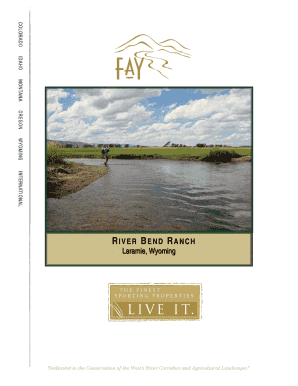
River Bend Ranch Fay Ranches Form


Understanding Real Estate Brokerage Disclosure
The real estate brokerage disclosure is a critical document that outlines the relationship between the broker and the client. This disclosure is essential for transparency in real estate transactions, ensuring that all parties understand their rights and obligations. It typically includes information about the broker's role, the nature of the agency relationship, and any potential conflicts of interest that may arise during the transaction.
Key Elements of Real Estate Brokerage Disclosure
Several key elements are commonly found in a real estate brokerage disclosure. These include:
- Broker's Responsibilities: Detailed explanations of what the broker is responsible for during the transaction.
- Client's Rights: Information on the rights of the client, including the right to receive full disclosure of any conflicts of interest.
- Types of Agency Relationships: Clarification of whether the broker represents the buyer, the seller, or both.
- Compensation Details: Information on how the broker will be compensated for their services, including commission structures.
Legal Use of Real Estate Brokerage Disclosure
In the United States, the legal use of the real estate brokerage disclosure varies by state. Most states require that this disclosure be provided to clients at the beginning of the agency relationship. Failure to provide the necessary disclosures can lead to legal repercussions for the broker, including potential lawsuits or loss of license. It is crucial for brokers to be familiar with their state's specific requirements to ensure compliance.
Steps to Complete the Real Estate Brokerage Disclosure
Completing the real estate brokerage disclosure involves several important steps:
- Gather Information: Collect all necessary details about the transaction, including property information and client details.
- Draft the Disclosure: Create the disclosure document, ensuring all required elements are included.
- Review with Clients: Present the disclosure to clients and discuss its contents to ensure understanding.
- Obtain Signatures: Have all parties sign the disclosure to confirm their acknowledgment and agreement.
Disclosure Requirements in Different States
Disclosure requirements for real estate brokerage vary significantly across states. Some states mandate specific language or formats for the disclosure, while others allow more flexibility. It is essential for brokers to consult their state’s real estate commission or regulatory body to obtain the most current information on disclosure requirements. This ensures that they meet all legal obligations and protect themselves from potential liabilities.
Examples of Real Estate Brokerage Disclosure in Practice
Real estate brokerage disclosures can take various forms depending on the nature of the transaction. For instance, a buyer's agent may use a disclosure that emphasizes their fiduciary duty to the buyer, while a dual agent may need to provide a more complex disclosure that outlines the responsibilities to both parties. These examples illustrate how the brokerage disclosure is tailored to fit different scenarios, ensuring that all parties are informed and protected throughout the process.
Quick guide on how to complete river bend ranch fay ranches
Complete River Bend Ranch Fay Ranches effortlessly on any device
Online document management has gained popularity among organizations and individuals. It offers an ideal eco-friendly alternative to conventional printed and signed documents, as you can easily locate the right form and securely save it online. airSlate SignNow provides all the tools necessary to create, modify, and eSign your documents quickly without delays. Manage River Bend Ranch Fay Ranches on any device using airSlate SignNow's Android or iOS applications and enhance any document-driven process today.
How to modify and eSign River Bend Ranch Fay Ranches with ease
- Locate River Bend Ranch Fay Ranches and click Get Form to begin.
- Use the tools we offer to complete your document.
- Highlight important sections of the documents or obscure sensitive information with tools specifically designed for that purpose by airSlate SignNow.
- Create your eSignature using the Sign tool, which takes seconds and has the same legal validity as a traditional wet ink signature.
- Review all the details and click on the Done button to save your changes.
- Select your preferred method of delivering your form, whether by email, text message (SMS), invitation link, or download it to your computer.
Forget about lost or misplaced documents, tedious form searches, or errors that necessitate printing new document copies. airSlate SignNow meets your document management needs with just a few clicks from any device of your choice. Edit and eSign River Bend Ranch Fay Ranches while ensuring outstanding communication throughout the document preparation process with airSlate SignNow.
Create this form in 5 minutes or less
Create this form in 5 minutes!
How to create an eSignature for the river bend ranch fay ranches
How to create an electronic signature for a PDF online
How to create an electronic signature for a PDF in Google Chrome
How to create an e-signature for signing PDFs in Gmail
How to create an e-signature right from your smartphone
How to create an e-signature for a PDF on iOS
How to create an e-signature for a PDF on Android
People also ask
-
What is a real estate brokerage disclosure?
A real estate brokerage disclosure is a document that informs clients about the relationships and obligations between the real estate broker and the parties involved in a transaction. This disclosure is essential for transparency and helps buyers and sellers understand their rights and responsibilities within the real estate market.
-
How can airSlate SignNow streamline the real estate brokerage disclosure process?
airSlate SignNow simplifies the process of managing real estate brokerage disclosures by enabling brokers to create, send, and eSign these important documents electronically. This eliminates the need for physical paperwork, speeds up transactions, and ensures that disclosures are completed accurately and on time.
-
Are there any costs associated with using airSlate SignNow for real estate brokerage disclosures?
Yes, airSlate SignNow offers pricing plans that cater to different business needs. Whether you are a solo broker or part of a large agency, you can choose a plan that fits your budget while providing you access to essential features for managing real estate brokerage disclosures effectively.
-
What features does airSlate SignNow offer for real estate brokerage disclosures?
airSlate SignNow provides features such as customizable templates, secure eSignatures, document tracking, and the ability to collaborate with multiple parties. These tools help ensure that real estate brokerage disclosures are completed efficiently and meet compliance requirements.
-
Can airSlate SignNow integrate with other tools used in real estate?
Absolutely! airSlate SignNow offers seamless integrations with various CRM systems, transaction management platforms, and document management software. This interoperability makes it easy to incorporate real estate brokerage disclosures into your existing workflow.
-
What benefits does electronic signing of real estate brokerage disclosures provide?
Electronic signing of real estate brokerage disclosures enhances efficiency, reduces turnaround time, and minimizes errors associated with paper documents. It provides a secure and legally compliant method for gathering signatures, making it easier for realtors and clients to finalize transactions.
-
Is airSlate SignNow legally compliant for real estate brokerage disclosures?
Yes, airSlate SignNow complies with electronic signature laws, such as the ESIGN Act and UETA, ensuring that your real estate brokerage disclosures are legally binding. This compliance gives users peace of mind knowing that their documents are secure and enforceable.
Get more for River Bend Ranch Fay Ranches
- Torontomls net form
- Compliance declaration form 41377373
- Vereinfachte einnahmen ausgaben rechnung vereine form
- Jameskuttyinfo form
- Repossessed motor vehicle affidavit form
- M1c republic of the philippines philippine health insurance corporation city state centre building 709 shaw boulevard pasig form
- The impact of event scale revised adapted for cancer care psycho oncology form
- Release and hold harmless agreement pony tail ranch form
Find out other River Bend Ranch Fay Ranches
- How To eSign Rhode Island Overtime Authorization Form
- eSign Florida Payroll Deduction Authorization Safe
- eSign Delaware Termination of Employment Worksheet Safe
- Can I eSign New Jersey Job Description Form
- Can I eSign Hawaii Reference Checking Form
- Help Me With eSign Hawaii Acknowledgement Letter
- eSign Rhode Island Deed of Indemnity Template Secure
- eSign Illinois Car Lease Agreement Template Fast
- eSign Delaware Retainer Agreement Template Later
- eSign Arkansas Attorney Approval Simple
- eSign Maine Car Lease Agreement Template Later
- eSign Oregon Limited Power of Attorney Secure
- How Can I eSign Arizona Assignment of Shares
- How To eSign Hawaii Unlimited Power of Attorney
- How To eSign Louisiana Unlimited Power of Attorney
- eSign Oklahoma Unlimited Power of Attorney Now
- How To eSign Oregon Unlimited Power of Attorney
- eSign Hawaii Retainer for Attorney Easy
- How To eSign Texas Retainer for Attorney
- eSign Hawaii Standstill Agreement Computer