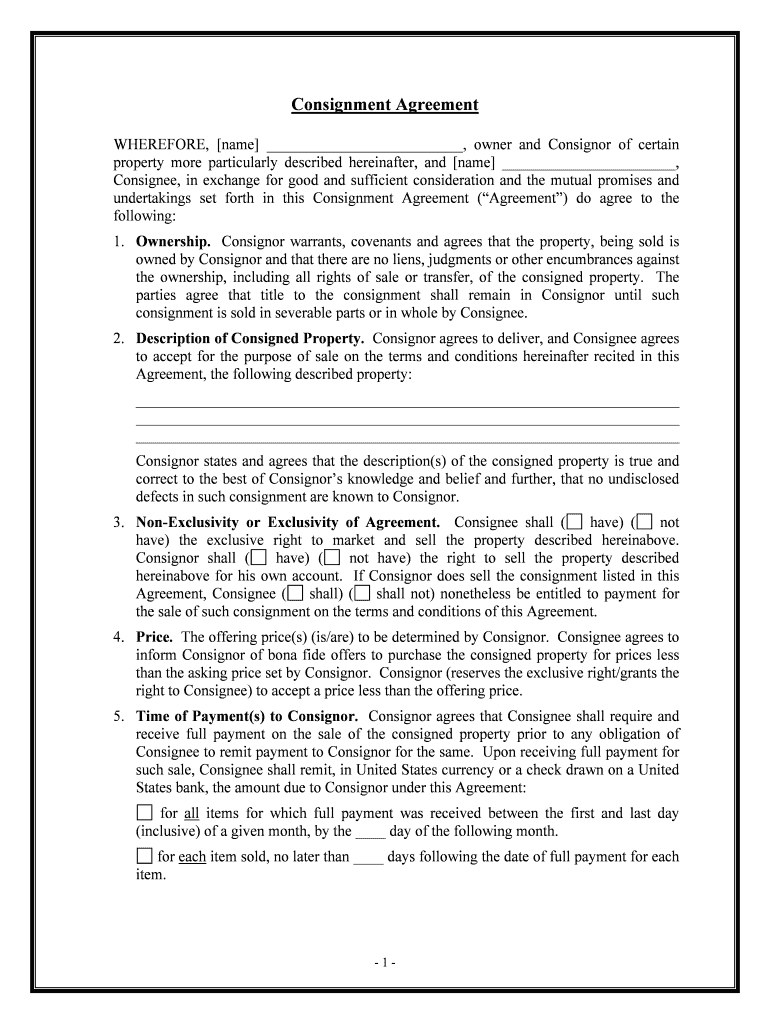
Consignment Form


What is the Consignment Form
The consignment form is a legal document used to outline the terms under which goods are entrusted to a third party for sale. This form serves as a contract between the consignor, who owns the goods, and the consignee, who will sell the goods on behalf of the consignor. It typically includes details such as the description of the items, pricing, duration of the consignment, and the responsibilities of both parties. This form is essential for establishing clear expectations and protecting the rights of both parties involved in the consignment agreement.
How to use the Consignment Form
Using the consignment form involves several straightforward steps. First, both the consignor and consignee should review the terms of the agreement to ensure mutual understanding. Next, the consignor fills out the form with accurate details about the items being consigned, including their condition and expected sale price. Once completed, both parties should sign the form to validate the agreement. It is advisable to keep a copy for record-keeping purposes, ensuring that both parties have access to the agreed terms throughout the consignment period.
Steps to complete the Consignment Form
Completing a consignment form requires careful attention to detail. Here are the steps to follow:
- Gather Information: Collect all necessary details about the items, including descriptions, quantities, and estimated values.
- Fill Out the Form: Enter the information into the form, ensuring accuracy in item descriptions and pricing.
- Specify Terms: Clearly outline the terms of the consignment, including duration, commission rates, and responsibilities.
- Review: Both parties should review the completed form to confirm that all information is correct and agreed upon.
- Sign the Form: Both the consignor and consignee must sign the form to make it legally binding.
Key elements of the Consignment Form
Several key elements are essential to include in a consignment form to ensure clarity and legal compliance. These elements typically consist of:
- Consignor Information: Name, address, and contact details of the consignor.
- Consignee Information: Name, address, and contact details of the consignee.
- Description of Goods: Detailed descriptions of each item being consigned.
- Pricing: The agreed-upon sale price for each item or a pricing strategy.
- Commission Structure: The percentage or amount the consignee will retain from the sale.
- Duration: The time frame for which the consignment agreement is valid.
- Signatures: Signatures of both parties to validate the agreement.
Legal use of the Consignment Form
The consignment form is a legally binding document that protects the interests of both the consignor and the consignee. It ensures that both parties understand their rights and obligations. In the event of disputes, the consignment form can serve as evidence of the agreed terms. It is important to ensure that the form complies with local laws and regulations, as these can vary by state. Consulting with a legal professional may be beneficial to ensure that the consignment form meets all legal requirements.
Examples of using the Consignment Form
Consignment forms are commonly used in various industries. For instance, in the retail sector, a clothing store may use a consignment form to sell items from local designers. Art galleries often utilize consignment forms to display and sell artwork on behalf of artists. Additionally, antique shops may employ consignment agreements to sell vintage items for private sellers. Each of these examples highlights the versatility of the consignment form in facilitating sales while protecting the interests of both parties involved.
Quick guide on how to complete consignment form 495565864
Complete Consignment Form effortlessly on any device
Digital document management has become increasingly favored by businesses and individuals alike. It serves as an ideal environmentally friendly alternative to conventional printed and signed paperwork, allowing you to locate the appropriate form and securely store it online. airSlate SignNow equips you with all the resources necessary to create, alter, and eSign your documents swiftly without delays. Manage Consignment Form on any device using airSlate SignNow’s Android or iOS applications and enhance any document-related process today.
How to modify and eSign Consignment Form with ease
- Find Consignment Form and then click Get Form to begin.
- Utilize the tools we provide to finish your form.
- Emphasize pertinent parts of your documents or obscure sensitive information with tools that airSlate SignNow offers explicitly for that purpose.
- Generate your signature using the Sign feature, which only takes seconds and holds the same legal validity as a conventional wet ink signature.
- Review the information carefully and then click on the Done button to save your modifications.
- Choose how you wish to share your form, whether via email, text message (SMS), or invitation link, or download it to your computer.
Say goodbye to lost or misfiled documents, tedious form searches, or errors that require printing new document copies. airSlate SignNow fulfills all your document management needs in just a few clicks from any device you prefer. Adjust and eSign Consignment Form and guarantee exceptional communication throughout your form preparation journey with airSlate SignNow.
Create this form in 5 minutes or less
Create this form in 5 minutes!
How to create an eSignature for the consignment form 495565864
How to create an electronic signature for a PDF online
How to create an electronic signature for a PDF in Google Chrome
How to create an e-signature for signing PDFs in Gmail
How to create an e-signature right from your smartphone
How to create an e-signature for a PDF on iOS
How to create an e-signature for a PDF on Android
People also ask
-
What is a consignment form?
A consignment form is a legal document used to outline the terms and conditions between a consignor and a consignee regarding the sale of goods. By utilizing a consignment form, businesses can ensure clear communication and expectations surrounding ownership and payment. airSlate SignNow provides an easy way to create and manage your consignment forms electronically.
-
How can airSlate SignNow streamline the signing of consignment forms?
airSlate SignNow allows businesses to create, send, and eSign consignment forms effortlessly. Our user-friendly platform enables real-time document tracking and notifications, ensuring that all parties can sign promptly. This streamlining of the process saves time and enhances workflow efficiency.
-
Is there a cost to use airSlate SignNow for consignment forms?
Yes, airSlate SignNow offers various pricing plans that cater to different business needs. These plans include features for creating and sending consignment forms among many other document management capabilities. You can choose a plan that fits your budget while maximizing the benefits of electronic signing.
-
What features does airSlate SignNow offer for consignment forms?
AirSlate SignNow provides multiple features for consignment forms, including customizable templates, secure eSigning, and document storage. Additionally, users can add fields for signatures, initials, and dates to ensure that all necessary information is captured. These features enhance the professionalism and accuracy of your consignment forms.
-
Can I integrate airSlate SignNow with other applications for managing consignment forms?
Absolutely! airSlate SignNow integrates seamlessly with numerous applications, such as CRM and document management systems. This integration allows you to manage your consignment forms alongside other business processes, enhancing efficiency and ensuring that all relevant data is synchronized across platforms.
-
What are the benefits of using airSlate SignNow for my consignment forms?
Using airSlate SignNow for your consignment forms offers numerous benefits, including improved turnaround times for signatures and enhanced document security. Additionally, the platform's ease of use ensures that all parties can manage their consignment forms with minimal hassle. Overall, it helps streamline your business operations.
-
Is it safe to use airSlate SignNow for consignment forms?
Yes, airSlate SignNow prioritizes security and compliance. Our platform employs advanced encryption and security features to safeguard your consignment forms and sensitive information. You can rest assured that your documents are secure throughout the signing process.
Get more for Consignment Form
- Ao 88 rev 194 subpoena in a civil case form
- Planned parenthood form
- Flexible use reservation request floridagrandvacations com form
- Ledger templates type document form
- Translink fare infraction form
- California form 5806
- Winloss statement request form cahuilla casino
- Employment application acumenfiscalagent com form
Find out other Consignment Form
- Electronic signature Florida Child Support Modification Simple
- Electronic signature North Dakota Child Support Modification Easy
- Electronic signature Oregon Child Support Modification Online
- How Can I Electronic signature Colorado Cohabitation Agreement
- Electronic signature Arkansas Leave of Absence Letter Later
- Electronic signature New Jersey Cohabitation Agreement Fast
- Help Me With Electronic signature Alabama Living Will
- How Do I Electronic signature Louisiana Living Will
- Electronic signature Arizona Moving Checklist Computer
- Electronic signature Tennessee Last Will and Testament Free
- Can I Electronic signature Massachusetts Separation Agreement
- Can I Electronic signature North Carolina Separation Agreement
- How To Electronic signature Wyoming Affidavit of Domicile
- Electronic signature Wisconsin Codicil to Will Later
- Electronic signature Idaho Guaranty Agreement Free
- Electronic signature North Carolina Guaranty Agreement Online
- eSignature Connecticut Outsourcing Services Contract Computer
- eSignature New Hampshire Outsourcing Services Contract Computer
- eSignature New York Outsourcing Services Contract Simple
- Electronic signature Hawaii Revocation of Power of Attorney Computer