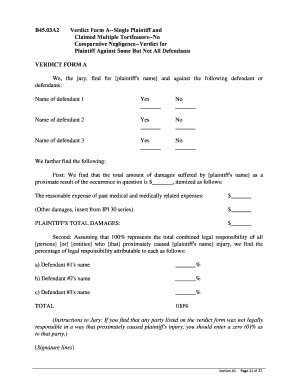
Verdict Form


What is the Verdict Form
The verdict form is a crucial document used in legal proceedings, particularly in civil trials. It serves as a tool for jurors to communicate their findings and decisions regarding the case. The form typically includes questions that jurors must answer based on the evidence presented during the trial. These questions may address liability, damages, and other pertinent issues that the jury must resolve to reach a conclusion. The verdict form is essential for ensuring that the jury's decisions are clearly documented and can be referenced in future legal actions.
How to Use the Verdict Form
Using the verdict form involves several steps that jurors must follow to ensure accurate and fair decision-making. First, jurors should carefully read each question on the form, considering the evidence and testimonies presented during the trial. After discussing the case as a group, jurors will individually fill out the form, marking their answers clearly. It is important for jurors to ensure that their responses reflect their collective conclusions. Once completed, the form is submitted to the court, where it becomes part of the official record.
Key Elements of the Verdict Form
A typical verdict form includes several key elements that guide jurors in their decision-making process. These elements often consist of:
- Questions: Specific inquiries that jurors must answer, such as determining liability or assessing damages.
- Instructions: Guidance provided to jurors on how to interpret the questions and apply the law.
- Signature lines: Spaces for jurors to sign, indicating their agreement with the verdict.
- Case details: Information about the case, including the names of the parties involved and the nature of the dispute.
Steps to Complete the Verdict Form
Completing the verdict form requires careful attention to detail and collaboration among jurors. The following steps outline the process:
- Review the instructions: Jurors should begin by reading any instructions provided by the judge regarding how to complete the form.
- Discuss the evidence: Jurors should engage in a thorough discussion of the evidence presented during the trial to ensure a comprehensive understanding.
- Answer the questions: Each juror should fill out the form individually, marking their answers based on their understanding of the case.
- Reach a consensus: Jurors should discuss their individual answers to reach a consensus before finalizing the form.
- Sign the form: Once a unanimous decision is reached, jurors should sign the form to validate their verdict.
Legal Use of the Verdict Form
The verdict form holds significant legal weight in court proceedings. It is used to officially document the jury's findings and serves as a basis for the judge's final ruling. The completed form can impact the outcome of the case, including potential awards for damages or other legal remedies. Additionally, the verdict form may be subject to review in appellate courts, making its accuracy and clarity essential for the integrity of the legal process.
State-Specific Rules for the Verdict Form
Each state may have specific rules governing the use and format of the verdict form. These rules can dictate how questions are phrased, the information required on the form, and the procedures for submitting it. Jurors should be aware of any state-specific guidelines to ensure compliance with local legal standards. Understanding these rules helps maintain the validity of the verdict and ensures that the jury's decisions are legally sound.
Quick guide on how to complete verdict form
Complete Verdict Form effortlessly on any device
Digital document management has become increasingly favored by businesses and individuals alike. It offers an ideal environmentally friendly alternative to traditional printed and signed documents, allowing you to access the necessary form and securely store it online. airSlate SignNow equips you with all the tools needed to create, edit, and electronically sign your documents quickly without delays. Handle Verdict Form on any platform with airSlate SignNow apps for Android or iOS and streamline any document-related task today.
How to modify and electronically sign Verdict Form with ease
- Find Verdict Form and click Get Form to begin.
- Utilize the tools we provide to complete your document.
- Emphasize important sections of your documents or obscure sensitive information with tools specifically designed for that purpose by airSlate SignNow.
- Generate your signature using the Sign feature, which takes mere seconds and has the same legal validity as a conventional handwritten signature.
- Review all the details and click on the Done button to save your modifications.
- Select your preferred delivery method for your form, whether by email, SMS, or invitation link, or download it to your computer.
No more lost or mislaid documents, tedious form searches, or mistakes that necessitate reprinting new document copies. airSlate SignNow addresses all your document management requirements in just a few clicks from your chosen device. Modify and electronically sign Verdict Form and ensure effective communication at any stage of your form preparation process with airSlate SignNow.
Create this form in 5 minutes or less
Create this form in 5 minutes!
How to create an eSignature for the verdict form
How to create an electronic signature for a PDF online
How to create an electronic signature for a PDF in Google Chrome
How to create an e-signature for signing PDFs in Gmail
How to create an e-signature right from your smartphone
How to create an e-signature for a PDF on iOS
How to create an e-signature for a PDF on Android
People also ask
-
What is a verdict form and how can airSlate SignNow help?
A verdict form is a document used to record the decision of a jury in a trial. airSlate SignNow simplifies the process of creating and signing verdict forms by providing an easy-to-use platform that allows users to send, eSign, and manage these documents efficiently.
-
Is there a cost associated with using airSlate SignNow for verdict forms?
Yes, airSlate SignNow offers various pricing plans that cater to different business needs. Each plan includes features that facilitate the creation and management of verdict forms, ensuring you get the best value for your investment.
-
What features does airSlate SignNow offer for managing verdict forms?
airSlate SignNow provides features such as customizable templates, secure eSigning, and document tracking specifically for verdict forms. These tools help streamline the process, making it easier to manage and finalize legal documents.
-
Can I integrate airSlate SignNow with other software for handling verdict forms?
Absolutely! airSlate SignNow offers integrations with various applications, allowing you to connect your existing tools for a seamless workflow. This means you can easily manage verdict forms alongside other legal and business documents.
-
How does airSlate SignNow ensure the security of my verdict forms?
Security is a top priority for airSlate SignNow. The platform employs advanced encryption and compliance measures to protect your verdict forms and sensitive information, ensuring that your documents are safe and secure.
-
Can I customize my verdict forms using airSlate SignNow?
Yes, airSlate SignNow allows you to customize your verdict forms to meet your specific needs. You can add fields, adjust layouts, and include branding elements to ensure your documents reflect your organization’s identity.
-
What are the benefits of using airSlate SignNow for verdict forms?
Using airSlate SignNow for verdict forms offers numerous benefits, including increased efficiency, reduced turnaround time, and enhanced collaboration. The platform's user-friendly interface makes it easy for all parties involved to sign and manage documents.
Get more for Verdict Form
Find out other Verdict Form
- eSignature Courts Word Oregon Secure
- Electronic signature Indiana Banking Contract Safe
- Electronic signature Banking Document Iowa Online
- Can I eSignature West Virginia Sports Warranty Deed
- eSignature Utah Courts Contract Safe
- Electronic signature Maine Banking Permission Slip Fast
- eSignature Wyoming Sports LLC Operating Agreement Later
- Electronic signature Banking Word Massachusetts Free
- eSignature Wyoming Courts Quitclaim Deed Later
- Electronic signature Michigan Banking Lease Agreement Computer
- Electronic signature Michigan Banking Affidavit Of Heirship Fast
- Electronic signature Arizona Business Operations Job Offer Free
- Electronic signature Nevada Banking NDA Online
- Electronic signature Nebraska Banking Confidentiality Agreement Myself
- Electronic signature Alaska Car Dealer Resignation Letter Myself
- Electronic signature Alaska Car Dealer NDA Mobile
- How Can I Electronic signature Arizona Car Dealer Agreement
- Electronic signature California Business Operations Promissory Note Template Fast
- How Do I Electronic signature Arkansas Car Dealer Claim
- Electronic signature Colorado Car Dealer Arbitration Agreement Mobile