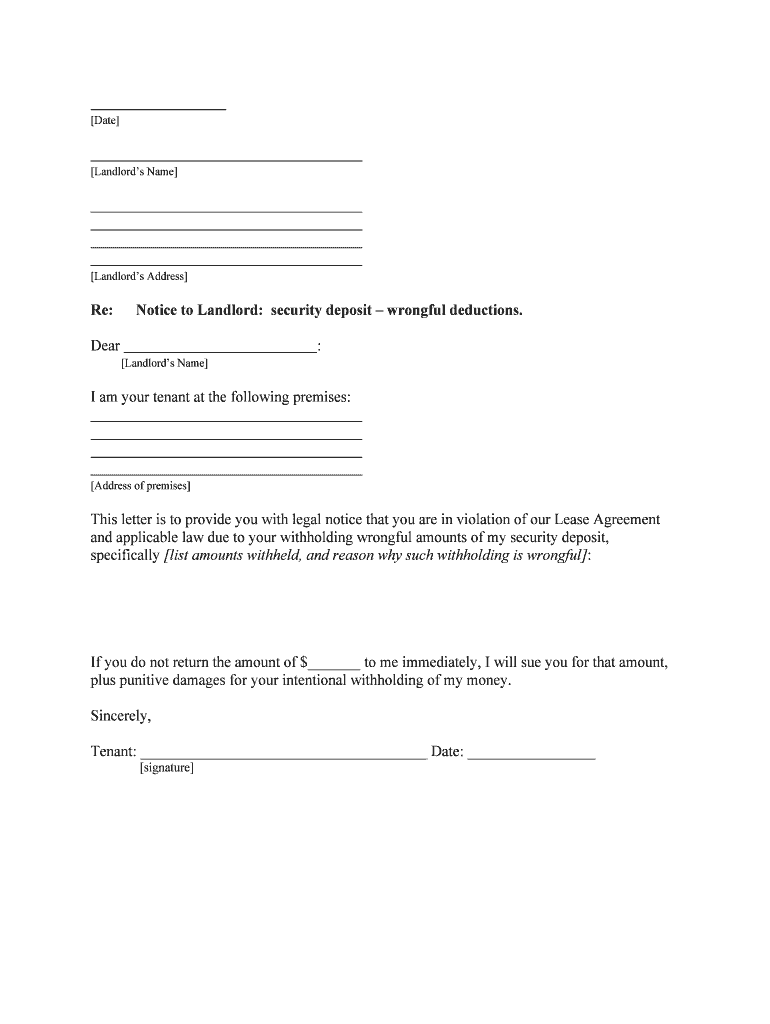
Florida Landlord Deposit Form


What is the Florida Landlord Deposit
The Florida landlord deposit, often referred to as a security deposit, is a sum of money collected by a landlord from a tenant before the commencement of a lease. This deposit serves as a financial safeguard for the landlord against potential damages to the property or unpaid rent. Under Florida law, the amount of the deposit cannot exceed two months' rent for unfurnished properties and three months' rent for furnished ones. It is essential for both landlords and tenants to understand the purpose and implications of this deposit to ensure a smooth rental experience.
How to Use the Florida Landlord Deposit
Landlords can utilize the Florida landlord deposit in several ways. Primarily, it is meant to cover any damages that exceed normal wear and tear when a tenant vacates the property. Additionally, it can be applied to unpaid rent if the tenant fails to fulfill their lease obligations. To ensure proper use, landlords must document the condition of the property before the tenant moves in and keep records of any deductions made from the deposit upon the tenant's departure.
Legal Use of the Florida Landlord Deposit
In Florida, the legal framework surrounding landlord deposits is outlined in the Florida Residential Landlord and Tenant Act. Landlords are required to provide tenants with written notice of how their deposit will be held, whether in a separate account or commingled with other funds. Furthermore, landlords must return the deposit within 15 days after the tenant vacates the property, along with an itemized list of any deductions. Failure to comply with these regulations can result in penalties for the landlord.
Key Elements of the Florida Landlord Deposit
Several key elements define the Florida landlord deposit. These include:
- Amount: Typically limited to two or three months' rent based on the property's furnishings.
- Written Agreement: A clear lease agreement should outline the terms related to the deposit.
- Return Timeline: Landlords must return the deposit within 15 days after the lease ends.
- Itemized Deductions: Any deductions from the deposit must be documented and communicated to the tenant.
State-Specific Rules for the Florida Landlord Deposit
Florida has specific rules governing landlord deposits that differ from other states. Landlords must adhere to the following regulations:
- Deposits must be placed in a separate interest-bearing account or a non-interest-bearing account.
- Landlords must inform tenants in writing about the deposit's location and whether it earns interest.
- Failure to comply with these rules can lead to legal repercussions, including the loss of the right to retain any portion of the deposit.
Steps to Complete the Florida Landlord Deposit
Completing the Florida landlord deposit process involves several steps:
- Determine the Amount: Calculate the appropriate deposit amount based on the property's rental price.
- Draft a Lease Agreement: Include clear terms regarding the deposit in the lease.
- Collect the Deposit: Secure the deposit before the tenant moves in.
- Document the Property Condition: Conduct a walkthrough with the tenant to note the property's condition.
- Return the Deposit: After the lease ends, return the deposit within the specified timeframe, along with any deductions.
Quick guide on how to complete florida landlord deposit 495570068
Effortlessly manage Florida Landlord Deposit on any device
Digital document management has gained traction among businesses and individuals alike. It offers an ideal eco-friendly alternative to traditional printed and signed documents, allowing you to obtain the correct format and securely store it online. airSlate SignNow provides you with all the tools required to create, edit, and eSign your documents quickly without any delays. Manage Florida Landlord Deposit on any platform with airSlate SignNow's Android or iOS applications and streamline any document-related task today.
The easiest way to edit and eSign Florida Landlord Deposit with ease
- Locate Florida Landlord Deposit and click on Get Form to begin.
- Utilize the tools we provide to complete your document.
- Emphasize important sections of your documents or redact sensitive information with tools specifically offered by airSlate SignNow for that purpose.
- Create your signature using the Sign feature, which takes only seconds and carries the same legal validity as a conventional wet ink signature.
- Review all the details and click the Done button to save your modifications.
- Select your preferred method to send your form, either via email, SMS, or a shareable link, or download it to your computer.
Say goodbye to misplaced files, tedious form searching, or mistakes that necessitate printing new document copies. airSlate SignNow meets your document management needs in just a few clicks from your chosen device. Edit and eSign Florida Landlord Deposit and ensure top-notch communication at every stage of your document preparation process with airSlate SignNow.
Create this form in 5 minutes or less
Create this form in 5 minutes!
How to create an eSignature for the florida landlord deposit 495570068
How to create an electronic signature for a PDF online
How to create an electronic signature for a PDF in Google Chrome
How to create an e-signature for signing PDFs in Gmail
How to create an e-signature right from your smartphone
How to create an e-signature for a PDF on iOS
How to create an e-signature for a PDF on Android
People also ask
-
What is the process for handling a Florida landlord deposit with airSlate SignNow?
Using airSlate SignNow, landlords can easily manage the Florida landlord deposit process by creating and sending digital agreements for tenants. This ensures clarity on deposit amounts and conditions, all while maintaining compliance with Florida laws. The platform simplifies e-signatures, making it efficient for both landlords and tenants.
-
How does airSlate SignNow help to streamline Florida landlord deposit agreements?
AirSlate SignNow streamlines Florida landlord deposit agreements by providing customizable templates that eliminate paperwork hassles. Users can quickly draft deposit agreements, send them for e-signature, and store them securely within the platform. This helps landlords maintain organized records and ensures that all parties have access to important documents.
-
What are the pricing options for using airSlate SignNow for Florida landlord deposits?
AirSlate SignNow offers flexible pricing options that cater to different business needs, making it easy to manage Florida landlord deposits. Customers can choose between monthly or annual subscriptions, and each plan provides robust features tailored for real estate professionals. With cost-effective solutions, landlords can efficiently manage deposits without breaking the bank.
-
Can I integrate airSlate SignNow with other software for managing Florida landlord deposits?
Yes, airSlate SignNow offers seamless integrations with popular real estate management software, which enhances the management of Florida landlord deposits. By connecting your preferred tools, you can synchronize tenant data, track transactions, and ensure that your document workflow is efficient. This integration capability saves time and reduces errors.
-
What are the benefits of using airSlate SignNow for Florida landlord deposit agreements?
The benefits of using airSlate SignNow for Florida landlord deposit agreements include enhanced efficiency, reduced paperwork, and secure document storage. Landlords can quickly create contracts and obtain electronic signatures, signNowly speeding up the rental process. Furthermore, it helps prevent disputes through clear, documented agreements.
-
Is airSlate SignNow legally compliant with Florida regulations for landlord deposits?
Absolutely, airSlate SignNow is designed to comply with Florida regulations regarding landlord deposits. All generated documents can be customized to adhere to state laws, ensuring that landlords are protected and that their agreements are enforceable in court. This compliance gives landlords peace of mind when it comes to handling deposits.
-
Can airSlate SignNow assist landlords in tracking Florida landlord deposits?
Yes, airSlate SignNow allows landlords to efficiently track Florida landlord deposits through its user-friendly dashboard. Landlords can view the status of deposit agreements, check who has signed them, and set reminders for important deadlines. This feature helps ensure smooth communication and timely actions regarding deposits.
Get more for Florida Landlord Deposit
- Undertaking gayatri vidya parishad college of engineering form
- P7 gibraltar form
- Concord hospital admissions form
- Registro de grupo familiar form
- Cost plus claim form canwest group benefits
- Scheduled removal component card navair navair navy form
- Jeff wilkes quotenoquot pinto noir 36 form
- Makeup artist contract template form
Find out other Florida Landlord Deposit
- Sign Kansas Government LLC Operating Agreement Secure
- How Can I Sign Indiana Government POA
- Sign Maryland Government Quitclaim Deed Safe
- Sign Louisiana Government Warranty Deed Easy
- Sign Government Presentation Massachusetts Secure
- How Can I Sign Louisiana Government Quitclaim Deed
- Help Me With Sign Michigan Government LLC Operating Agreement
- How Do I Sign Minnesota Government Quitclaim Deed
- Sign Minnesota Government Affidavit Of Heirship Simple
- Sign Missouri Government Promissory Note Template Fast
- Can I Sign Missouri Government Promissory Note Template
- Sign Nevada Government Promissory Note Template Simple
- How To Sign New Mexico Government Warranty Deed
- Help Me With Sign North Dakota Government Quitclaim Deed
- Sign Oregon Government Last Will And Testament Mobile
- Sign South Carolina Government Purchase Order Template Simple
- Help Me With Sign Pennsylvania Government Notice To Quit
- Sign Tennessee Government Residential Lease Agreement Fast
- Sign Texas Government Job Offer Free
- Sign Alabama Healthcare / Medical LLC Operating Agreement Online