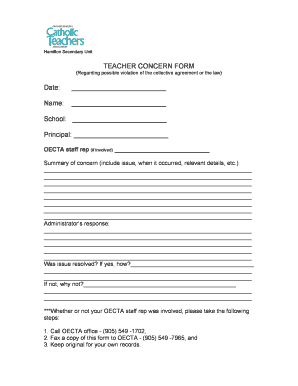
Concern Form for School


What is the concern form for school
The concern form for school is a crucial document that allows parents, guardians, or educators to express concerns regarding a student's behavior, academic performance, or overall well-being. This form serves as a formal means of communication between the school and the concerned parties, ensuring that issues are documented and addressed appropriately. It can cover various topics, including bullying, academic struggles, and social issues, providing a structured way to raise awareness and seek assistance.
How to use the concern form for school
Using the concern form for school involves several straightforward steps. First, identify the specific issue you wish to address. Next, obtain the form, which is often available through the school's website or administration office. Fill out the form with clear and concise information, detailing your concerns and any relevant observations. Once completed, submit the form to the designated school authority, such as a teacher, counselor, or principal, following the specified submission guidelines.
Key elements of the concern form for school
The key elements of the concern form for school typically include the following:
- Contact Information: Details of the person submitting the form, including name, relationship to the student, and contact details.
- Student Information: The student's name, grade, and any relevant identification numbers.
- Concern Description: A detailed account of the issue, including specific incidents, dates, and any witnesses.
- Desired Outcome: A section where the submitter can express what they hope to achieve through the submission of the form.
- Signature: A space for the submitter to sign and date the form, confirming the accuracy of the information provided.
Steps to complete the concern form for school
Completing the concern form for school involves a systematic approach to ensure clarity and effectiveness. Follow these steps:
- Gather relevant information about the student and the concern.
- Access the concern form from the school's official resources.
- Fill out the form carefully, ensuring all sections are completed.
- Review the form for accuracy and completeness.
- Submit the form to the appropriate school personnel as instructed.
Legal use of the concern form for school
The legal use of the concern form for school is essential for ensuring that all parties involved understand their rights and responsibilities. When completed and submitted properly, the concern form serves as a documented record of the issues raised. This documentation can be vital in cases where further action is required, such as investigations into bullying or academic support needs. Schools are obligated to handle these forms in compliance with relevant laws regarding student privacy and safety.
Examples of using the concern form for school
There are numerous scenarios in which the concern form for school can be utilized effectively:
- A parent notices a decline in their child's academic performance and submits a form to request a meeting with the teacher.
- A teacher observes bullying behavior among students and files a concern form to alert school administration.
- A guardian expresses worries about a student's mental health and seeks support through the school counselor.
Quick guide on how to complete concern form for school
Complete Concern Form For School effortlessly on any device
The management of online documents has gained traction among businesses and individuals. It serves as an ideal environmentally-friendly alternative to conventional printed and signed documents, allowing you to find the right form and securely store it online. airSlate SignNow equips you with all the tools necessary to create, modify, and eSign your documents swiftly without delays. Manage Concern Form For School on any platform using the airSlate SignNow applications for Android or iOS and streamline any document-related process today.
How to modify and eSign Concern Form For School effortlessly
- Find Concern Form For School and click on Get Form to start.
- Use the tools we offer to finish your document.
- Highlight key sections of your documents or redact sensitive information with the tools that airSlate SignNow provides specifically for that purpose.
- Create your signature using the Sign tool, which takes mere seconds and holds the same legal validity as a traditional wet ink signature.
- Review all details and click on the Done button to save your modifications.
- Select how you would like to send your form, whether by email, SMS, or invitation link, or download it to your computer.
Eliminate worries about lost or misplaced files, tedious form searches, or mistakes that require printing new document copies. airSlate SignNow addresses all your document management needs with just a few clicks from any device you prefer. Edit and eSign Concern Form For School and guarantee excellent communication throughout the entire form preparation process with airSlate SignNow.
Create this form in 5 minutes or less
Create this form in 5 minutes!
How to create an eSignature for the concern form for school
How to create an electronic signature for a PDF online
How to create an electronic signature for a PDF in Google Chrome
How to create an e-signature for signing PDFs in Gmail
How to create an e-signature right from your smartphone
How to create an e-signature for a PDF on iOS
How to create an e-signature for a PDF on Android
People also ask
-
What is a concern form and how does airSlate SignNow help with it?
A concern form is a document used to communicate issues or feedback effectively. With airSlate SignNow, you can easily create, send, and eSign concern forms to streamline the feedback process, ensuring that your concerns are communicated clearly and received promptly.
-
How much does it cost to use airSlate SignNow for creating concern forms?
airSlate SignNow offers various pricing plans tailored to different business needs, starting with a free trial. Once you see how easy it is to create and manage concern forms, you'll find a pricing tier that suits your budget while providing robust features.
-
What features does airSlate SignNow offer for concern form management?
airSlate SignNow provides comprehensive features for concern form management, including customizable templates, real-time collaboration, and automated reminders. These tools help ensure that your forms are completed quickly and efficiently, addressing concerns without delay.
-
Can I integrate airSlate SignNow with other applications for my concern forms?
Yes, airSlate SignNow offers integrations with many popular applications such as Google Drive, Salesforce, and Microsoft Office. This allows you to streamline your workflow by directly managing your concern forms within the tools your team already uses.
-
Is it easy to send concern forms using airSlate SignNow?
Absolutely! Sending concern forms through airSlate SignNow is intuitive and straightforward. With just a few clicks, you can upload your form, invite signers, and track the status, ensuring that your concerns are addressed in a timely manner.
-
What benefits does airSlate SignNow provide for handling concern forms?
By using airSlate SignNow for handling concern forms, businesses can improve communication and response times. The platform's eSignature capabilities ensure that concerns are acknowledged and processed swiftly, enhancing customer satisfaction and workflow efficiency.
-
How secure is the information shared in concern forms via airSlate SignNow?
airSlate SignNow prioritizes security by using advanced encryption and data protection measures. When sending concern forms, you can trust that your information and that of your clients is kept confidential and secure throughout the signing process.
Get more for Concern Form For School
- Honda credit application pdf 26880030 form
- Sabs application form
- Army weapons control log form
- Veh06 57264263 form
- Silent e form
- California pleading paper word form
- Request form for nmr facility training nus chemistry nus edu
- Borrower in custody audit certification borrower in custody audit certification form
Find out other Concern Form For School
- Can I Sign Pennsylvania Banking Form
- How To Sign Arizona Business Operations PDF
- Help Me With Sign Nebraska Business Operations Presentation
- How To Sign Arizona Car Dealer Form
- How To Sign Arkansas Car Dealer Document
- How Do I Sign Colorado Car Dealer PPT
- Can I Sign Florida Car Dealer PPT
- Help Me With Sign Illinois Car Dealer Presentation
- How Can I Sign Alabama Charity Form
- How Can I Sign Idaho Charity Presentation
- How Do I Sign Nebraska Charity Form
- Help Me With Sign Nevada Charity PDF
- How To Sign North Carolina Charity PPT
- Help Me With Sign Ohio Charity Document
- How To Sign Alabama Construction PDF
- How To Sign Connecticut Construction Document
- How To Sign Iowa Construction Presentation
- How To Sign Arkansas Doctors Document
- How Do I Sign Florida Doctors Word
- Can I Sign Florida Doctors Word