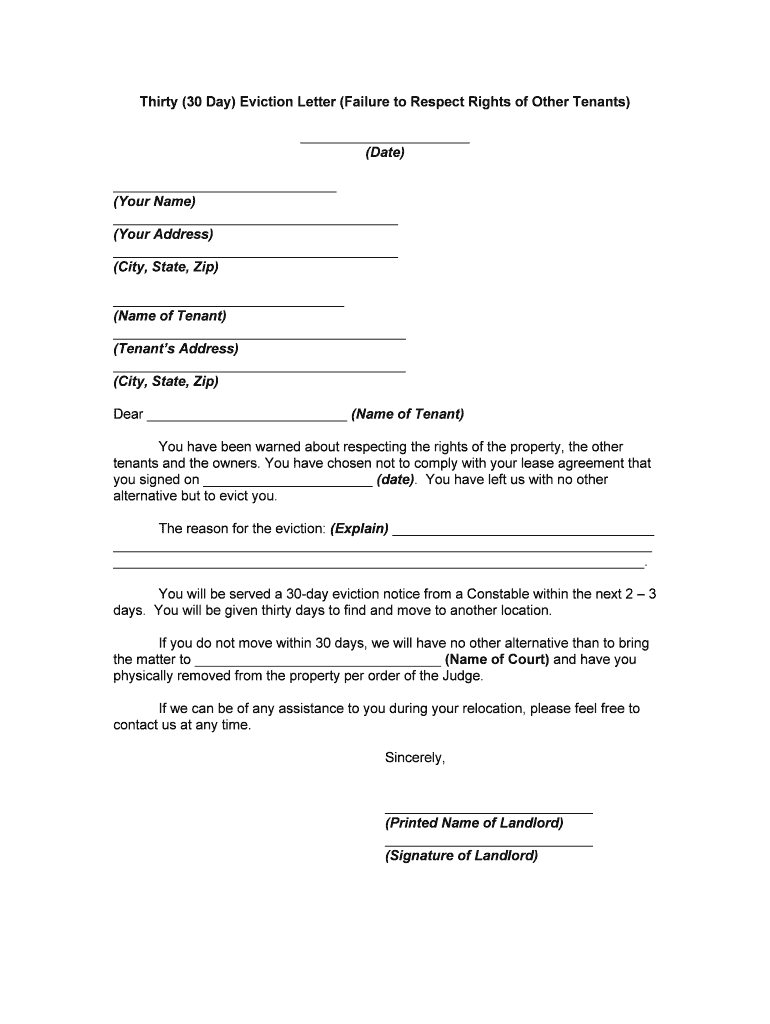
Examples of 30 Day Notice to Vacate in Tn Form


What is a 30 Day Notice to Vacate in Tennessee?
A 30 Day Notice to Vacate in Tennessee is a formal document used by landlords to inform tenants that they must vacate the rental property within thirty days. This notice is typically issued when a landlord wants to terminate a month-to-month lease or when a tenant's lease is expiring. The notice should clearly state the reason for termination, the date by which the tenant must vacate, and any other relevant details. Understanding this notice is crucial for both tenants and landlords to ensure compliance with state laws and regulations.
Key Elements of a 30 Day Notice to Vacate
When drafting a 30 Day Notice to Vacate, several key elements must be included to ensure its validity:
- Landlord's Information: Name and contact details of the landlord or property manager.
- Tenant's Information: Name and address of the tenant receiving the notice.
- Property Address: The full address of the rental property in question.
- Notice Date: The date on which the notice is being issued.
- Vacate Date: The specific date by which the tenant must vacate the property.
- Reason for Termination: A brief explanation of why the notice is being issued, if applicable.
- Signature: The landlord's signature to validate the notice.
Steps to Complete a 30 Day Notice to Vacate
Completing a 30 Day Notice to Vacate involves several straightforward steps:
- Gather Information: Collect all necessary information, including tenant and property details.
- Draft the Notice: Use a template or create a notice that includes all key elements.
- Review State Laws: Ensure compliance with Tennessee state laws regarding notice requirements.
- Deliver the Notice: Provide the notice to the tenant in person or via certified mail to ensure proper documentation.
- Keep a Copy: Retain a copy of the notice for your records.
Legal Use of a 30 Day Notice to Vacate in Tennessee
The legal use of a 30 Day Notice to Vacate in Tennessee is governed by state landlord-tenant laws. It is important for landlords to issue this notice properly to avoid potential disputes. The notice must comply with Tennessee Code Annotated, which outlines the rights and responsibilities of both landlords and tenants. Failure to adhere to these regulations may result in legal challenges or the inability to evict a tenant effectively.
Examples of a 30 Day Notice to Vacate
Providing examples of a 30 Day Notice to Vacate can help landlords and tenants understand how to format and phrase the notice. A typical example may include the following:
Dear [Tenant's Name],
This letter serves as a formal notice that you must vacate the premises located at [Property Address] by [Vacate Date]. This notice is issued in accordance with Tennessee law, allowing a thirty-day notice period. Please contact me if you have any questions.
Sincerely,
[Landlord's Name]
State-Specific Rules for a 30 Day Notice to Vacate
In Tennessee, specific rules govern the issuance of a 30 Day Notice to Vacate. Landlords must provide this notice at least thirty days before the intended move-out date. Additionally, if a tenant has violated lease terms, a different notice period may apply. It is essential for both parties to understand these rules to ensure compliance and avoid misunderstandings. Tenants should also be aware of their rights regarding eviction and notice periods as outlined in Tennessee law.
Quick guide on how to complete examples of 30 day notice to vacate in tn
Complete Examples Of 30 Day Notice To Vacate In Tn seamlessly on any gadget
Managing online documents has gained traction among businesses and individuals. It offers an excellent eco-friendly substitute for traditional printed and signed forms, as you can obtain the necessary document and securely keep it online. airSlate SignNow equips you with all the tools you require to create, modify, and eSign your documents swiftly and without any hold-ups. Handle Examples Of 30 Day Notice To Vacate In Tn on any gadget with airSlate SignNow's Android or iOS applications and enhance any document-oriented process today.
How to modify and eSign Examples Of 30 Day Notice To Vacate In Tn effortlessly
- Find Examples Of 30 Day Notice To Vacate In Tn and click Get Form to begin.
- Utilize the tools we offer to complete your document.
- Emphasize important sections of your documents or obscure sensitive information using tools that airSlate SignNow specifically provides for this task.
- Create your signature with the Sign tool, which takes mere seconds and holds the same legal validity as a conventional wet ink signature.
- Review all the details and click on the Done button to save your changes.
- Select your preferred method to share your form, via email, SMS, or an invitation link, or download it to your computer.
Eliminate concerns about lost or misplaced documents, tedious form searches, or mistakes that necessitate reprinting new copies. airSlate SignNow meets your document management needs in just a few clicks from any device you choose. Revise and eSign Examples Of 30 Day Notice To Vacate In Tn to ensure exceptional communication at every stage of your form preparation process with airSlate SignNow.
Create this form in 5 minutes or less
Create this form in 5 minutes!
How to create an eSignature for the examples of 30 day notice to vacate in tn
How to create an electronic signature for a PDF online
How to create an electronic signature for a PDF in Google Chrome
How to create an e-signature for signing PDFs in Gmail
How to create an e-signature right from your smartphone
How to create an e-signature for a PDF on iOS
How to create an e-signature for a PDF on Android
People also ask
-
What is an example 30 day notice to vacate?
An example 30 day notice to vacate is a formal document that notifies your landlord or property management of your intent to leave the rented premises within 30 days. This notice is essential to comply with rental agreements and to ensure a smooth transition. Using airSlate SignNow, you can easily create and send this document electronically.
-
How can airSlate SignNow help with an example 30 day notice to vacate?
airSlate SignNow makes it simple to create, customize, and eSign your example 30 day notice to vacate. Our platform offers templates and an intuitive user interface that streamlines the whole process. Plus, you can securely send your notice to your landlord with just a few clicks.
-
What features does airSlate SignNow offer for handling notices to vacate?
With airSlate SignNow, you gain access to features like customizable document templates, eSignature capabilities, and real-time tracking of document status. These features ensure that your example 30 day notice to vacate is created accurately and delivered swiftly. Additionally, our platform supports multiple file formats for your convenience.
-
Is airSlate SignNow cost-effective for creating notices?
Yes, airSlate SignNow offers flexible pricing plans that cater to both individuals and businesses. Creating and sending an example 30 day notice to vacate through our platform is not only straightforward but also affordable. You can save on printing and mailing costs by using our digital solution.
-
Can I integrate airSlate SignNow with other tools for my notice to vacate?
Absolutely! airSlate SignNow integrates seamlessly with various productivity tools and software, enhancing your workflow. This means you can easily link your example 30 day notice to vacate with your existing applications, simplifying document management and storage.
-
What are the benefits of using airSlate SignNow for my notice?
Using airSlate SignNow for your example 30 day notice to vacate provides numerous benefits, such as enhanced efficiency and improved document security. Our eSignature solutions ensure that your notice is legally binding and can be tracked. Plus, our user-friendly platform allows you to manage all your documents in one place.
-
Is my information safe when using airSlate SignNow?
Your information is completely safe with airSlate SignNow. We prioritize data security and compliance, employing advanced encryption methods to protect your example 30 day notice to vacate. You can trust that your documents are handled with the utmost care and confidentiality.
Get more for Examples Of 30 Day Notice To Vacate In Tn
Find out other Examples Of 30 Day Notice To Vacate In Tn
- eSign New York Government Emergency Contact Form Online
- eSign North Carolina Government Notice To Quit Now
- eSign Oregon Government Business Plan Template Easy
- How Do I eSign Oklahoma Government Separation Agreement
- How Do I eSign Tennessee Healthcare / Medical Living Will
- eSign West Virginia Healthcare / Medical Forbearance Agreement Online
- eSign Alabama Insurance LLC Operating Agreement Easy
- How Can I eSign Alabama Insurance LLC Operating Agreement
- eSign Virginia Government POA Simple
- eSign Hawaii Lawers Rental Application Fast
- eSign Hawaii Lawers Cease And Desist Letter Later
- How To eSign Hawaii Lawers Cease And Desist Letter
- How Can I eSign Hawaii Lawers Cease And Desist Letter
- eSign Hawaii Lawers Cease And Desist Letter Free
- eSign Maine Lawers Resignation Letter Easy
- eSign Louisiana Lawers Last Will And Testament Mobile
- eSign Louisiana Lawers Limited Power Of Attorney Online
- eSign Delaware Insurance Work Order Later
- eSign Delaware Insurance Credit Memo Mobile
- eSign Insurance PPT Georgia Computer