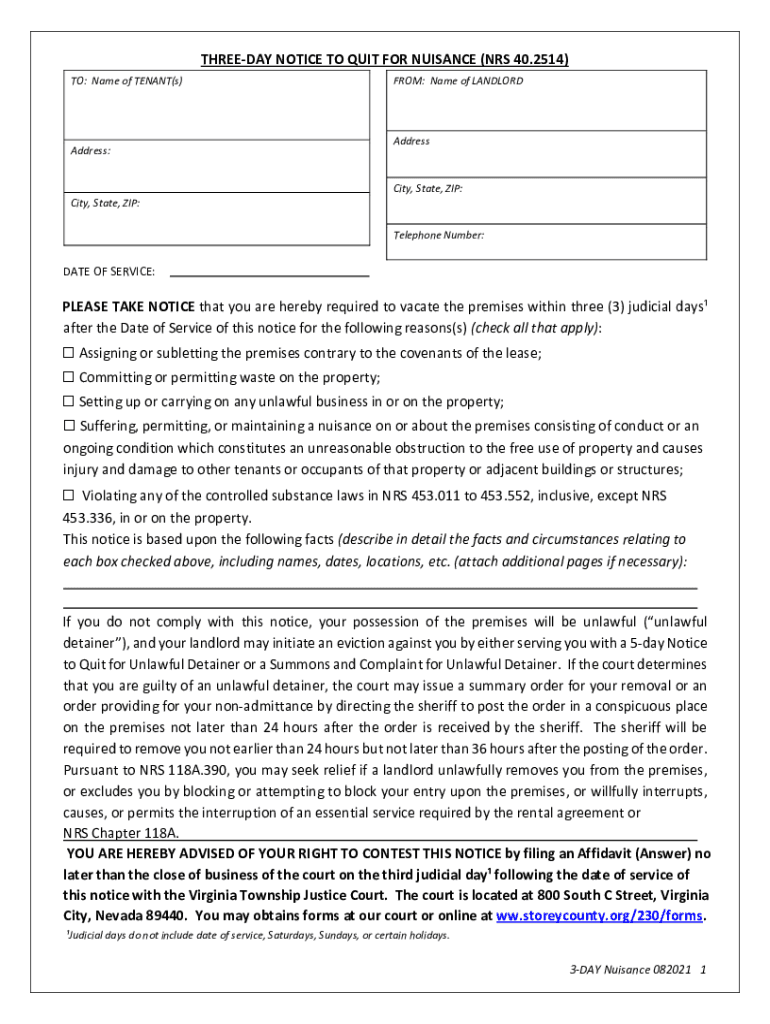
Three Day Notice to Quit for Nuisance, Waste Assigning 2021-2026


What is the Three Day Notice To Quit For Nuisance, Waste Assigning
The Three Day Notice To Quit For Nuisance, Waste Assigning is a legal document used by landlords in the United States to inform tenants that they must vacate the rental property due to specific violations. These violations typically include disruptive behavior, property damage, or other actions that significantly disturb the peace of the community or the property itself. This notice serves as a formal warning and initiates the eviction process if the tenant fails to comply.
How to use the Three Day Notice To Quit For Nuisance, Waste Assigning
This notice should be used when a landlord identifies a tenant engaging in nuisance behavior or causing waste to the property. The landlord must clearly outline the specific actions that constitute the nuisance or waste. It is essential to deliver the notice in accordance with state laws, which may dictate the method of delivery, such as personal service, mail, or posting on the property. Proper documentation of the delivery is crucial for legal proceedings.
Key elements of the Three Day Notice To Quit For Nuisance, Waste Assigning
Key elements of this notice include:
- Tenant Information: Full name and address of the tenant.
- Landlord Information: Name and contact details of the landlord or property manager.
- Specific Violations: Detailed description of the nuisance or waste actions.
- Timeframe: A clear statement indicating that the tenant has three days to vacate.
- Consequences: Information on potential legal actions if the tenant does not comply.
Steps to complete the Three Day Notice To Quit For Nuisance, Waste Assigning
To complete the Three Day Notice To Quit, follow these steps:
- Gather necessary information about the tenant and the property.
- Clearly outline the nuisance or waste behavior that has been observed.
- Draft the notice, ensuring all required elements are included.
- Choose a delivery method that complies with state regulations.
- Document the delivery method and date for your records.
State-specific rules for the Three Day Notice To Quit For Nuisance, Waste Assigning
Each state has unique laws governing the use of the Three Day Notice To Quit. It is important for landlords to familiarize themselves with their state’s specific requirements, including:
- How the notice must be delivered.
- The exact wording that must be included.
- Any additional timeframes or procedures that must be followed.
Legal use of the Three Day Notice To Quit For Nuisance, Waste Assigning
The legal use of this notice is critical in the eviction process. Landlords must ensure that the notice is compliant with local laws to avoid potential legal repercussions. Failure to follow proper procedures can result in delays or dismissal of eviction proceedings. It is advisable to consult with a legal professional to ensure compliance with all applicable laws.
Quick guide on how to complete three day notice to quit for nuisance waste assigning
Complete Three Day Notice To Quit For Nuisance, Waste Assigning seamlessly on any device
Digital document management has become increasingly favored by companies and individuals alike. It offers an ideal eco-friendly alternative to traditional printed and signed documents, as you can quickly locate the necessary form and securely store it online. airSlate SignNow equips you with all the features required to create, edit, and eSign your documents rapidly without interruptions. Manage Three Day Notice To Quit For Nuisance, Waste Assigning on any platform using airSlate SignNow’s Android or iOS applications and simplify your document-related processes today.
How to edit and eSign Three Day Notice To Quit For Nuisance, Waste Assigning easily
- Obtain Three Day Notice To Quit For Nuisance, Waste Assigning and click on Get Form to begin.
- Utilize the tools we provide to complete your form.
- Emphasize important sections of your documents or conceal sensitive data with the tools that airSlate SignNow uniquely offers for this purpose.
- Create your eSignature using the Sign feature, which takes seconds and bears the same legal validity as a conventional wet ink signature.
- Review all the information and click on the Done button to save your changes.
- Select how you wish to send your form, via email, text message (SMS), or invite link, or download it to your computer.
Say goodbye to lost or misplaced documents, laborious form searching, or mistakes that necessitate printing new copies. airSlate SignNow fulfills all your document management needs in just a few clicks from any device of your choice. Edit and eSign Three Day Notice To Quit For Nuisance, Waste Assigning and ensure excellent communication at any stage of the document preparation process with airSlate SignNow.
Create this form in 5 minutes or less
Find and fill out the correct three day notice to quit for nuisance waste assigning
Create this form in 5 minutes!
How to create an eSignature for the three day notice to quit for nuisance waste assigning
How to create an electronic signature for a PDF online
How to create an electronic signature for a PDF in Google Chrome
How to create an e-signature for signing PDFs in Gmail
How to create an e-signature right from your smartphone
How to create an e-signature for a PDF on iOS
How to create an e-signature for a PDF on Android
People also ask
-
What is a Three Day Notice To Quit For Nuisance, Waste Assigning?
A Three Day Notice To Quit For Nuisance, Waste Assigning is a legal document used by landlords to notify tenants of violations related to nuisance or waste. This notice gives tenants three days to rectify the issue or vacate the premises. Utilizing airSlate SignNow, you can easily create and send this notice to ensure compliance with local regulations.
-
How does airSlate SignNow help in sending a Three Day Notice To Quit For Nuisance, Waste Assigning?
AirSlate SignNow allows you to quickly and securely create a Three Day Notice To Quit For Nuisance, Waste Assigning online. Our platform provides customizable templates that streamline the process, ensuring that you can address tenant issues promptly and legally. This saves time and reduces the potential for disputes.
-
What features does airSlate SignNow offer for managing notices?
AirSlate SignNow includes a range of features for managing notices, such as customizable templates, electronic signatures, and integration with popular document management systems. You can easily track document statuses and maintain records for your Three Day Notice To Quit For Nuisance, Waste Assigning. These features enhance organization and compliance for property managers.
-
Is there a cost associated with creating a Three Day Notice To Quit For Nuisance, Waste Assigning on airSlate SignNow?
Yes, there is a cost associated with using airSlate SignNow, but it is designed to be a cost-effective solution for businesses. Our pricing plans are flexible and cater to various needs, allowing you to create and manage documents like the Three Day Notice To Quit For Nuisance, Waste Assigning at an affordable rate. Contact our support for detailed pricing information.
-
What are the benefits of using airSlate SignNow for eviction notices?
Using airSlate SignNow for eviction notices, such as the Three Day Notice To Quit For Nuisance, Waste Assigning, greatly enhances efficiency and accuracy. You can quickly draft, send, and receive signed documents electronically, resulting in reduced paperwork and faster processing times. This simplifies the often complex eviction process.
-
Can I integrate airSlate SignNow with my existing property management software?
Absolutely! airSlate SignNow offers robust integrations with various property management software solutions. This allows you to seamlessly manage your documents, including the Three Day Notice To Quit For Nuisance, Waste Assigning, all in one place, thereby improving your workflow and data management.
-
What types of businesses can benefit from using airSlate SignNow for eviction notices?
AirSlate SignNow is beneficial for a wide range of businesses, including property management firms, landlords, and real estate agents. If you need to issue a Three Day Notice To Quit For Nuisance, Waste Assigning, our platform simplifies this process for residential, commercial, and industrial properties alike. Any business managing tenants will find our solution valuable.
Get more for Three Day Notice To Quit For Nuisance, Waste Assigning
- Zip ice cream maker manual form
- Synthes small frag inventory 34649910 form
- Town of ocean city building permits form
- Official record of attendance for california mcle mcle calbar ca form
- Management checklist contract template form
- Management consult contract template form
- Management company contract template form
- Food delivery service contract template form
Find out other Three Day Notice To Quit For Nuisance, Waste Assigning
- How To Integrate Sign in Banking
- How To Use Sign in Banking
- Help Me With Use Sign in Banking
- Can I Use Sign in Banking
- How Do I Install Sign in Banking
- How To Add Sign in Banking
- How Do I Add Sign in Banking
- How Can I Add Sign in Banking
- Can I Add Sign in Banking
- Help Me With Set Up Sign in Government
- How To Integrate eSign in Banking
- How To Use eSign in Banking
- How To Install eSign in Banking
- How To Add eSign in Banking
- How To Set Up eSign in Banking
- How To Save eSign in Banking
- How To Implement eSign in Banking
- How To Set Up eSign in Construction
- How To Integrate eSign in Doctors
- How To Use eSign in Doctors