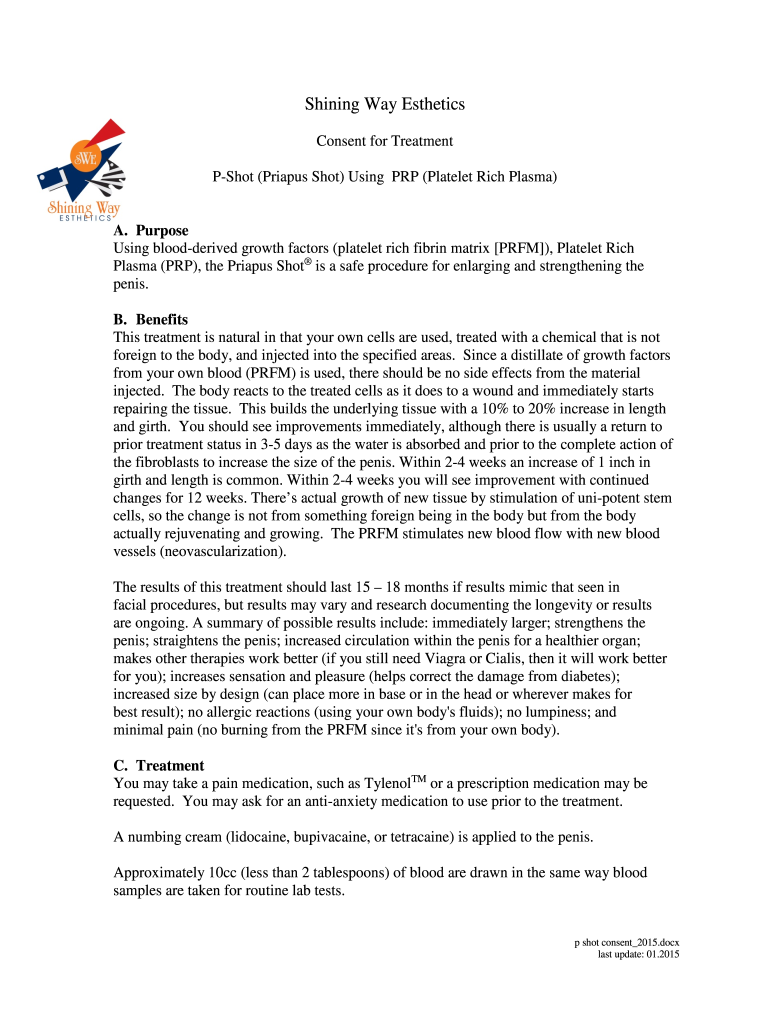
P Shot Consent Form 2015-2026


What is the P Shot Consent Form
The P Shot consent form is a legal document that patients must complete before undergoing the Priapus Shot procedure. This form outlines the nature of the treatment, potential risks, and benefits, ensuring that patients are fully informed before consenting to the procedure. It serves as a record of the patient's understanding and acceptance of the treatment process, which is essential for both legal and medical reasons.
Key elements of the P Shot Consent Form
Several important components are typically included in the P Shot consent form:
- Patient Information: Basic details such as name, contact information, and medical history.
- Description of the Procedure: A clear explanation of what the P Shot entails, including the use of PRP (Platelet-Rich Plasma).
- Risks and Benefits: An outline of potential side effects, complications, and the expected outcomes of the treatment.
- Consent Statement: A section where the patient acknowledges understanding the information provided and agrees to proceed with the treatment.
- Signature and Date: The patient's signature and the date of signing, which are crucial for legal documentation.
Steps to complete the P Shot Consent Form
Completing the P Shot consent form involves several straightforward steps:
- Review the Information: Carefully read through all sections of the consent form to understand the procedure.
- Fill Out Personal Details: Provide accurate personal and medical information as requested on the form.
- Understand Risks and Benefits: Take time to consider the potential risks and benefits associated with the P Shot.
- Ask Questions: If any part of the form is unclear, consult with your healthcare provider for clarification.
- Sign and Date: Once you are comfortable with the information, sign and date the form to indicate your consent.
Legal use of the P Shot Consent Form
The P Shot consent form is legally binding, meaning that it protects both the patient and the healthcare provider. It ensures that patients are informed about the treatment and have voluntarily agreed to proceed. Compliance with legal standards, such as those set by the Health Insurance Portability and Accountability Act (HIPAA), is essential to safeguard patient information and maintain confidentiality.
How to obtain the P Shot Consent Form
Patients can typically obtain the P Shot consent form directly from their healthcare provider's office. Many clinics offer the form in both paper and digital formats, allowing for easy access. Additionally, some medical practices may provide the form online through their patient portals, enabling patients to fill it out before their appointment.
Quick guide on how to complete p shot consent form shining way esthetics
The optimal method to locate and authorize P Shot Consent Form
Across the magnitude of an entire organization, ineffective workflows surrounding paper approvals can take up a signNow amount of working hours. Approving documents such as P Shot Consent Form is a fundamental aspect of operations in any enterprise, which is why the efficiency of each agreement’s lifecycle signNowly impacts the overall performance of the company. With airSlate SignNow, authorizing your P Shot Consent Form is as straightforward and rapid as possible. This platform provides you with the latest version of nearly any document. Even better, you can sign it immediately without the need to install external software on your computer or printing anything as physical copies.
Steps to obtain and authorize your P Shot Consent Form
- Explore our collection by category or use the search bar to find the document you require.
- View the document preview by clicking Learn more to ensure it's the correct one.
- Hit Get form to start modifying right away.
- Fill out your document and add any necessary information using the toolbar.
- Once completed, select the Sign tool to authorize your P Shot Consent Form.
- Choose the signature method that suits you best: Draw, Create initials, or upload an image of your handwritten signature.
- Press Done to finish editing and proceed to document-sharing options as required.
With airSlate SignNow, you possess everything you need to handle your documents efficiently. You can find, fill, edit, and even dispatch your P Shot Consent Form within a single tab with no complications. Streamline your workflows by utilizing one intelligent eSignature solution.
Create this form in 5 minutes or less
FAQs
-
I am a working software professional in the Bay Area and looking to switch jobs. I can't openly write in my LinkedIn profile about the same. How do I approach recruiters/companies? Is there an easier way than filling out 4 - 5 page forms in the career website of the company?
I'd say that you should just seek out the jobs that interest you and apply for them. Many don't have such onerous application forms. Some even allow you to apply through LinkedIn. And if you target a small set of companies that really interest you, then it's worth the extra effort to customize each application. Many recruiters and hiring managers, myself included, give more weight to candidates who seem specifically interested in an opportunity, as compared to those who seem to be taking a shotgun approach to the job seeking process.
Create this form in 5 minutes!
How to create an eSignature for the p shot consent form shining way esthetics
How to make an electronic signature for the P Shot Consent Form Shining Way Esthetics in the online mode
How to make an electronic signature for the P Shot Consent Form Shining Way Esthetics in Google Chrome
How to make an eSignature for signing the P Shot Consent Form Shining Way Esthetics in Gmail
How to create an electronic signature for the P Shot Consent Form Shining Way Esthetics straight from your mobile device
How to make an eSignature for the P Shot Consent Form Shining Way Esthetics on iOS
How to make an electronic signature for the P Shot Consent Form Shining Way Esthetics on Android
People also ask
-
What is a p shot consent form?
A p shot consent form is a document that outlines the risks, benefits, and procedures related to the P-Shot procedure. It serves as an important part of the patient’s informed consent process, ensuring they understand what to expect. Using airSlate SignNow, you can easily create and manage your p shot consent form for convenience and compliance.
-
How can airSlate SignNow help with p shot consent forms?
airSlate SignNow provides an intuitive platform to easily create, send, and eSign your p shot consent form. With our solution, you can streamline the consent process, making it quicker and more efficient. This ultimately improves patient experience and satisfaction while maintaining compliance.
-
What are the benefits of using airSlate SignNow for eSigning p shot consent forms?
Using airSlate SignNow for your p shot consent form offers several benefits, including increased convenience, faster turnaround times, and enhanced security. Our platform allows for easy document sharing and tracking, ensuring that all consent forms are signed in a timely manner. Additionally, you can access forms from any device, making it highly flexible.
-
Is there a cost associated with using airSlate SignNow for p shot consent forms?
Yes, airSlate SignNow offers various pricing plans that can accommodate the handling of p shot consent forms. You can choose a plan that best fits your business needs and budget. Our cost-effective solution ensures that you get full functionality without breaking the bank.
-
Can I customize my p shot consent form with airSlate SignNow?
Absolutely! airSlate SignNow allows you to fully customize your p shot consent form according to your practice's specific requirements. You can add your branding, language, and even specific clauses to ensure that the form meets your needs and resonates with your patients.
-
Does airSlate SignNow integrate with other software for managing p shot consent forms?
Yes, airSlate SignNow seamlessly integrates with various applications and platforms that you may already be using to manage your p shot consent forms. This integration capability enhances your workflow by allowing you to connect with CRM systems, practice management software, and more, ensuring a streamlined process.
-
How secure is the data in my p shot consent forms with airSlate SignNow?
Security is a top priority for airSlate SignNow. Your p shot consent form and all associated data are protected with state-of-the-art encryption and compliance with industry standards. Rest assured that your documents are stored securely and accessible only to authorized individuals.
Get more for P Shot Consent Form
- Jaxport registration form
- Schedule c 052012 oklahoma corporation commission form
- Fee waiver bapplicationb tooele county school district form
- Consent forms back check
- Time distribution report 100690400 form
- Backflow registration form city of seguin seguintexas
- Deposit agreement template form
- Hair contract template form
Find out other P Shot Consent Form
- How Can I eSign Maine Construction Quitclaim Deed
- eSign Colorado Education Promissory Note Template Easy
- eSign North Dakota Doctors Affidavit Of Heirship Now
- eSign Oklahoma Doctors Arbitration Agreement Online
- eSign Oklahoma Doctors Forbearance Agreement Online
- eSign Oregon Doctors LLC Operating Agreement Mobile
- eSign Hawaii Education Claim Myself
- eSign Hawaii Education Claim Simple
- eSign Hawaii Education Contract Simple
- eSign Hawaii Education NDA Later
- How To eSign Hawaii Education NDA
- How Do I eSign Hawaii Education NDA
- eSign Hawaii Education Arbitration Agreement Fast
- eSign Minnesota Construction Purchase Order Template Safe
- Can I eSign South Dakota Doctors Contract
- eSign Mississippi Construction Rental Application Mobile
- How To eSign Missouri Construction Contract
- eSign Missouri Construction Rental Lease Agreement Easy
- How To eSign Washington Doctors Confidentiality Agreement
- Help Me With eSign Kansas Education LLC Operating Agreement