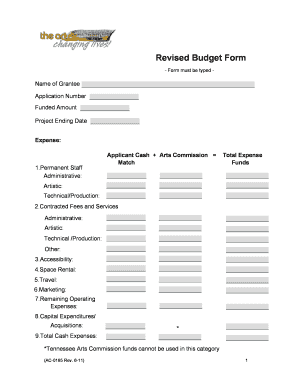
Revised Budget Form TN Gov Tn


What is the Revised Budget Form TN Gov TN
The Revised Budget Form TN Gov TN is a crucial document used by state agencies and local governments in Tennessee to outline budgetary changes. This form allows entities to revise their original budgets to reflect updated financial information, ensuring compliance with state regulations. It typically includes sections for detailing changes in revenue, expenditures, and funding sources, providing a comprehensive view of the financial adjustments being made.
How to use the Revised Budget Form TN Gov TN
Using the Revised Budget Form TN Gov TN involves several steps to ensure accurate completion. First, gather all necessary financial data, including previous budget figures and any relevant documentation that supports the proposed changes. Next, fill out the form by clearly indicating the adjustments to be made in each category. It is important to provide detailed explanations for each change to facilitate understanding and approval by oversight bodies. Finally, submit the completed form according to the specified submission methods, ensuring that all deadlines are met.
Steps to complete the Revised Budget Form TN Gov TN
Completing the Revised Budget Form TN Gov TN requires a systematic approach:
- Review the original budget to identify areas needing revision.
- Gather supporting documentation, such as financial reports and forecasts.
- Fill out the form, ensuring all sections are completed accurately.
- Provide explanations for each proposed change to clarify the rationale.
- Double-check for any errors or omissions before submission.
- Submit the form through the designated channels, either online or via mail.
Key elements of the Revised Budget Form TN Gov TN
The Revised Budget Form TN Gov TN includes several key elements that are essential for its effective use. These elements typically consist of:
- Identification section, which includes the agency or entity name and budget period.
- Detailed line items for revenues and expenditures, allowing for specific adjustments.
- Justification section, where the rationale for each change is explained.
- Signature lines for authorized personnel, confirming the accuracy of the information provided.
Form Submission Methods
The Revised Budget Form TN Gov TN can be submitted through various methods to accommodate different preferences and requirements. Common submission methods include:
- Online submission via the official state portal, which allows for immediate processing.
- Mailing a hard copy of the completed form to the appropriate state agency.
- In-person submission at designated offices, which may provide additional assistance if needed.
Legal use of the Revised Budget Form TN Gov TN
The Revised Budget Form TN Gov TN is legally binding once submitted and approved by the relevant authorities. It is essential for ensuring compliance with state budgetary laws and regulations. Failure to adhere to the guidelines associated with this form can result in penalties, including delays in funding or legal repercussions for mismanagement of public funds. Therefore, it is critical to understand the legal implications and ensure that all information provided is accurate and truthful.
Quick guide on how to complete revised budget form tn gov tn
Complete [SKS] effortlessly on any device
Online document management has gained popularity among companies and individuals. It offers an ideal eco-friendly alternative to traditional printed and signed documents, as you can locate the appropriate form and securely store it online. airSlate SignNow supplies you with all the necessary tools to create, modify, and eSign your documents swiftly without any delays. Handle [SKS] on any device with airSlate SignNow's Android or iOS applications and enhance any document-driven process today.
How to modify and eSign [SKS] easily
- Locate [SKS] and click Get Form to begin.
- Utilize the tools we provide to fill out your form.
- Emphasize pertinent sections of the documents or redact sensitive information with tools that airSlate SignNow offers specifically for that function.
- Generate your signature using the Sign feature, which takes moments and carries the same legal validity as a traditional wet ink signature.
- Review all the details and click the Done button to save your modifications.
- Select how you wish to send your form, via email, SMS, or invitation link, or download it to your computer.
Say goodbye to lost or misplaced files, tedious form searches, or errors that require reprinting new document copies. airSlate SignNow fulfills all your document management needs in just a few clicks from any device you prefer. Edit and eSign [SKS] and guarantee excellent communication at any stage of the form preparation process with airSlate SignNow.
Create this form in 5 minutes or less
Related searches to Revised Budget Form TN Gov Tn
Create this form in 5 minutes!
How to create an eSignature for the revised budget form tn gov tn
How to create an electronic signature for a PDF online
How to create an electronic signature for a PDF in Google Chrome
How to create an e-signature for signing PDFs in Gmail
How to create an e-signature right from your smartphone
How to create an e-signature for a PDF on iOS
How to create an e-signature for a PDF on Android
People also ask
-
What is the Revised Budget Form TN Gov Tn and how can airSlate SignNow help?
The Revised Budget Form TN Gov Tn is a crucial document for managing budget revisions in Tennessee. With airSlate SignNow, you can easily create, edit, and eSign this form to ensure compliance and efficiency. Our platform streamlines the process, allowing you to manage paperwork electronically without the hassle of physical signatures.
-
Is there a cost associated with using airSlate SignNow for the Revised Budget Form TN Gov Tn?
airSlate SignNow offers various pricing plans that cater to different business needs. You can start with a free trial to explore features relevant to the Revised Budget Form TN Gov Tn before committing to a paid plan. Our pricing is designed to be cost-effective for businesses of all sizes.
-
What features does airSlate SignNow provide for managing the Revised Budget Form TN Gov Tn?
airSlate SignNow provides a variety of features for managing the Revised Budget Form TN Gov Tn, including customizable templates, electronic signatures, and document tracking. These features make it easy to modify forms and maintain an accurate workflow. Additionally, you can store and access your documents securely in the cloud.
-
How does airSlate SignNow enhance the signing process for the Revised Budget Form TN Gov Tn?
With airSlate SignNow, the signing process for the Revised Budget Form TN Gov Tn is signNowly simplified. Our platform allows you to send documents for eSignature instantly, ensuring that your budget revisions are signed and returned quickly. This efficiency minimizes delays and helps you meet important deadlines.
-
Can I integrate airSlate SignNow with other tools I use for the Revised Budget Form TN Gov Tn?
Yes, airSlate SignNow supports integrations with various popular applications, making it easy to incorporate the management of the Revised Budget Form TN Gov Tn into your existing workflows. Whether you use CRM systems, cloud storage, or finance tools, our platform is designed to enhance your overall productivity.
-
What are the benefits of using airSlate SignNow for the Revised Budget Form TN Gov Tn?
Using airSlate SignNow for the Revised Budget Form TN Gov Tn provides several benefits, including time savings, improved accuracy, and enhanced compliance. Our electronic signature process ensures that all documents are securely signed and stored, reducing the risk of errors and streamlining your approval processes.
-
Is it secure to use airSlate SignNow for the Revised Budget Form TN Gov Tn?
Absolutely! airSlate SignNow prioritizes security, implementing industry-standard encryption and compliance measures to protect your documents. When using the Revised Budget Form TN Gov Tn, you can trust that your sensitive information is kept safe and confidential throughout the eSigning process.
Get more for Revised Budget Form TN Gov Tn
Find out other Revised Budget Form TN Gov Tn
- How Can I Sign Alabama Personal loan contract template
- Can I Sign Arizona Personal loan contract template
- How To Sign Arkansas Personal loan contract template
- Sign Colorado Personal loan contract template Mobile
- How Do I Sign Florida Personal loan contract template
- Sign Hawaii Personal loan contract template Safe
- Sign Montana Personal loan contract template Free
- Sign New Mexico Personal loan contract template Myself
- Sign Vermont Real estate contracts Safe
- Can I Sign West Virginia Personal loan contract template
- How Do I Sign Hawaii Real estate sales contract template
- Sign Kentucky New hire forms Myself
- Sign Alabama New hire packet Online
- How Can I Sign California Verification of employment form
- Sign Indiana Home rental application Online
- Sign Idaho Rental application Free
- Sign South Carolina Rental lease application Online
- Sign Arizona Standard rental application Now
- Sign Indiana Real estate document Free
- How To Sign Wisconsin Real estate document