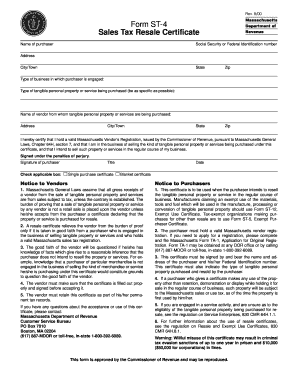
St 4 Fillable Form


What is the St 4 Fillable Form
The St 4 fillable form is a Massachusetts sales tax exemption certificate used by organizations to claim exemption from sales tax on purchases. This form is essential for qualifying entities, such as non-profits, educational institutions, and government agencies, allowing them to make tax-exempt purchases for their operations. The form must be completed accurately to ensure compliance with state tax regulations.
How to use the St 4 Fillable Form
To use the St 4 fillable form, organizations must first verify their eligibility for sales tax exemption. Once confirmed, the form can be filled out electronically or printed for manual completion. Key sections include the purchaser's name, address, and the reason for the exemption. After filling out the form, it should be presented to the vendor at the time of purchase to validate the tax-exempt status.
Steps to complete the St 4 Fillable Form
Completing the St 4 fillable form involves several straightforward steps:
- Gather necessary information, including the organization's name, address, and tax identification number.
- Indicate the reason for the sales tax exemption, ensuring it aligns with the organization's status.
- Review the completed form for accuracy and completeness.
- Sign and date the form before presenting it to the vendor.
Legal use of the St 4 Fillable Form
The legal use of the St 4 fillable form requires adherence to Massachusetts tax laws. Organizations must ensure they qualify for the exemption and use the form solely for eligible purchases. Misuse of the form can lead to penalties, including back taxes and fines. Therefore, it is crucial to maintain accurate records of all transactions made under this exemption.
Key elements of the St 4 Fillable Form
Key elements of the St 4 fillable form include:
- Purchaser Information: Name and address of the organization claiming the exemption.
- Tax Identification Number: Required for verification of the entity's tax-exempt status.
- Reason for Exemption: A clear statement indicating the basis for the tax exemption.
- Signature: An authorized representative must sign the form to validate it.
Form Submission Methods
The St 4 fillable form can be submitted in various ways, depending on the vendor's requirements. Common submission methods include:
- In-Person: Present the completed form directly to the vendor at the time of purchase.
- Online: Some vendors may allow electronic submission of the form via email or their online systems.
- Mail: Although less common, some vendors may accept mailed copies of the form for record-keeping.
Quick guide on how to complete st 4 fillable form
Easily Prepare St 4 Fillable Form on Any Device
Managing documents online has gained popularity among organizations and individuals. It serves as an ideal environmentally friendly alternative to conventional printed and signed documents, allowing you to access the correct forms and securely store them online. airSlate SignNow provides you with all the tools necessary to create, edit, and eSign your documents quickly without delays. Manage St 4 Fillable Form on any device using airSlate SignNow's Android or iOS applications and streamline your document-related tasks today.
The Easiest Way to Edit and eSign St 4 Fillable Form
- Obtain St 4 Fillable Form and click on Get Form to begin.
- Utilize the tools we offer to fill out your form.
- Emphasize important sections of your documents or obscure sensitive information with tools specifically provided by airSlate SignNow for that purpose.
- Generate your eSignature using the Sign tool, which takes mere seconds and holds the same legal validity as a traditional handwritten signature.
- Review the details and click on the Done button to save your modifications.
- Choose your preferred method to send your form, whether by email, SMS, or invitation link, or download it to your computer.
Eliminate the hassle of lost or misplaced files, tedious document searches, or mistakes that necessitate printing new copies. airSlate SignNow meets your document management needs in just a few clicks from any device you prefer. Edit and eSign St 4 Fillable Form and ensure excellent communication throughout your form preparation process with airSlate SignNow.
Create this form in 5 minutes or less
Create this form in 5 minutes!
How to create an eSignature for the st 4 fillable form
How to create an electronic signature for a PDF online
How to create an electronic signature for a PDF in Google Chrome
How to create an e-signature for signing PDFs in Gmail
How to create an e-signature right from your smartphone
How to create an e-signature for a PDF on iOS
How to create an e-signature for a PDF on Android
People also ask
-
What is a st 4 fillable form?
A st 4 fillable form is a digital document that allows users to enter data directly into designated fields. This type of form is particularly useful for streamlining processes such as tax filing or applications, ensuring that all the necessary information is captured accurately and efficiently.
-
How can I create a st 4 fillable form using airSlate SignNow?
Creating a st 4 fillable form with airSlate SignNow is simple. You can upload your document, add fillable fields, and customize it according to your needs. Once set up, you can send it out for signatures or data entry seamlessly.
-
What are the pricing options for using st 4 fillable forms on airSlate SignNow?
airSlate SignNow offers competitive pricing tiers that include access to st 4 fillable forms. Depending on your business size and needs, you can choose from monthly or annual subscriptions, ensuring that you only pay for the features you utilize.
-
What features does airSlate SignNow offer for st 4 fillable forms?
airSlate SignNow provides several features for st 4 fillable forms, including customizable templates, secure eSignatures, and real-time tracking of document status. These features enhance the overall user experience and efficiency of managing your documents.
-
Can I integrate airSlate SignNow with other applications to enhance st 4 fillable forms?
Yes, airSlate SignNow allows for seamless integration with various applications such as CRM systems and cloud storage services. This means you can easily incorporate st 4 fillable forms into your existing workflow, enhancing productivity and streamlining processes.
-
What benefits do st 4 fillable forms provide for businesses?
Using st 4 fillable forms can signNowly enhance efficiency by reducing the time spent on data entry and document management. Furthermore, it minimizes errors and ensures compliance, ultimately leading to improved business operations and customer satisfaction.
-
Is it secure to use airSlate SignNow for my st 4 fillable forms?
Absolutely! airSlate SignNow prioritizes document security with advanced encryption and data protection measures. Your st 4 fillable forms and associated data are kept safe, ensuring confidentiality and compliance with regulations.
Get more for St 4 Fillable Form
- W 4p rol frs state fl us retirement ftp rol frs state fl form
- Printable caregiver forms
- Form ct 1 302413
- Subrecipient monitoring recordchecklist form
- Imsa promise providing opportunities for mathematics and science enrichment form
- Graduate admissions virginia commonwealth university form
- Withdrawal forms from university of pikeville
- Volleyball questionnaire 230144130 form
Find out other St 4 Fillable Form
- eSign Ohio Legal Moving Checklist Simple
- How To eSign Ohio Non-Profit LLC Operating Agreement
- eSign Oklahoma Non-Profit Cease And Desist Letter Mobile
- eSign Arizona Orthodontists Business Plan Template Simple
- eSign Oklahoma Non-Profit Affidavit Of Heirship Computer
- How Do I eSign Pennsylvania Non-Profit Quitclaim Deed
- eSign Rhode Island Non-Profit Permission Slip Online
- eSign South Carolina Non-Profit Business Plan Template Simple
- How Can I eSign South Dakota Non-Profit LLC Operating Agreement
- eSign Oregon Legal Cease And Desist Letter Free
- eSign Oregon Legal Credit Memo Now
- eSign Oregon Legal Limited Power Of Attorney Now
- eSign Utah Non-Profit LLC Operating Agreement Safe
- eSign Utah Non-Profit Rental Lease Agreement Mobile
- How To eSign Rhode Island Legal Lease Agreement
- How Do I eSign Rhode Island Legal Residential Lease Agreement
- How Can I eSign Wisconsin Non-Profit Stock Certificate
- How Do I eSign Wyoming Non-Profit Quitclaim Deed
- eSign Hawaii Orthodontists Last Will And Testament Fast
- eSign South Dakota Legal Letter Of Intent Free