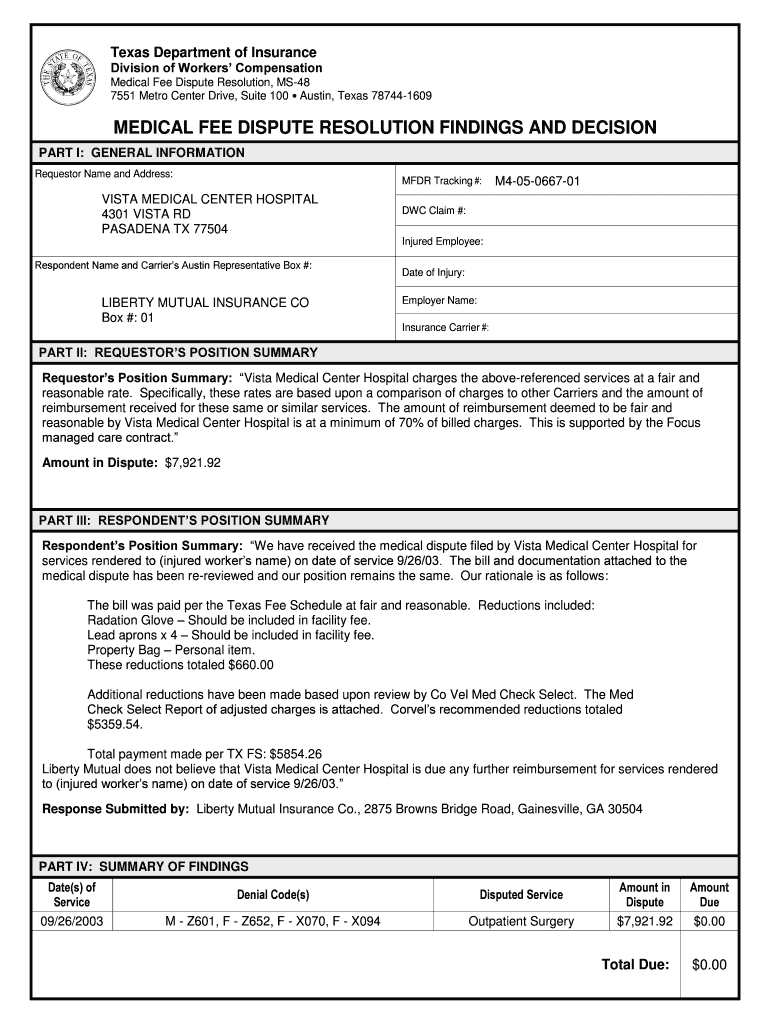
Requestor Name and Address MFDR Tracking # DWC Claim # Injured Employee Respondent Name and Carriers Austin Representative Box # Form


Understanding the Requestor Name and Address MFDR Tracking Number
The Requestor Name and Address MFDR Tracking Number is a critical identifier in the context of Texas workers' compensation claims. This number is assigned to track the progress of medical fee dispute resolutions (MFDR) and is essential for ensuring that all parties involved can follow the claim's status. The requestor typically includes the injured employee, their employer, and the insurance carrier. Accurate entry of this information is vital for effective communication and resolution of disputes.
Key Elements of the Form
Several key elements must be included when completing the Requestor Name and Address MFDR Tracking Number form:
- Requestor Name and Address: This identifies the individual or entity submitting the claim.
- MFDR Tracking Number: A unique identifier for tracking the claim.
- DWC Claim Number: The specific claim number assigned by the Division of Workers' Compensation.
- Injured Employee Information: Details about the employee who sustained the injury.
- Date of Injury: The date when the injury occurred, which is crucial for establishing timelines.
- Employer Name and Insurance Carrier Number: Identifies the employer and the insurance company responsible for the claim.
Steps to Complete the Form
Completing the Requestor Name and Address MFDR Tracking Number form involves several steps:
- Gather all necessary information, including the requestor's name, address, and contact details.
- Obtain the MFDR Tracking Number and DWC Claim Number from previous documentation.
- Fill in the details of the injured employee, including their name and date of injury.
- Provide the employer's name and the insurance carrier number accurately.
- Review the completed form for accuracy before submission.
Legal Use of the Form
The Requestor Name and Address MFDR Tracking Number form is legally significant in Texas workers' compensation cases. It serves as an official record in disputes regarding medical fees and ensures compliance with state regulations. Proper use of this form can help avoid penalties and facilitate timely processing of claims. It is advisable to consult with a legal professional if there are uncertainties regarding its completion or submission.
Obtaining the Form
The Requestor Name and Address MFDR Tracking Number form can be obtained through the Texas Division of Workers' Compensation (DWC) website or by contacting the DWC directly. It is important to ensure that you are using the most current version of the form to avoid any issues during the submission process. Accessing the form online may also allow for easier completion and submission through digital means.
State-Specific Rules for Texas
In Texas, specific rules govern the use of the Requestor Name and Address MFDR Tracking Number form. These rules dictate the information required, the timelines for submission, and the procedures for dispute resolution. Familiarity with these regulations is essential for both employers and employees to ensure compliance and protect their rights within the workers' compensation system.
Quick guide on how to complete requestor name and address mfdr tracking dwc claim injured employee respondent name and carriers austin representative box date
Effortlessly Prepare [SKS] on Any Device
Online document administration has become fashionable among enterprises and individuals. It offers an ideal eco-friendly substitute to conventional printed and signed documents, since you can obtain the necessary form and securely save it online. airSlate SignNow equips you with all the resources required to create, modify, and eSign your documents rapidly without any holdups. Manage [SKS] on any platform using airSlate SignNow's Android or iOS applications and streamline any document-related tasks today.
How to Modify and eSign [SKS] with Ease
- Find [SKS] and click Get Form to begin.
- Use the tools we offer to complete your document.
- Mark important sections of the documents or obscure sensitive details using tools that airSlate SignNow offers specifically for that purpose.
- Generate your signature with the Sign tool, which takes only seconds and holds the same legal validity as a traditional wet ink signature.
- Review the information and click on the Done button to save your changes.
- Select how you want to share your form—via email, text message (SMS), or invitation link, or download it to your PC.
Eliminate worries about lost or misplaced documents, cumbersome form searches, or errors that require reprinting new copies. airSlate SignNow caters to your document management needs in just a few clicks from any device of your choosing. Edit and eSign [SKS] and ensure effective communication at every stage of the form preparation process with airSlate SignNow.
Create this form in 5 minutes or less
Create this form in 5 minutes!
How to create an eSignature for the requestor name and address mfdr tracking dwc claim injured employee respondent name and carriers austin representative box date
How to create an electronic signature for a PDF online
How to create an electronic signature for a PDF in Google Chrome
How to create an e-signature for signing PDFs in Gmail
How to create an e-signature right from your smartphone
How to create an e-signature for a PDF on iOS
How to create an e-signature for a PDF on Android
People also ask
-
What is the process for filing a DWC claim with the Requestor Name And Address MFDR Tracking #?
To file a DWC claim using the Requestor Name And Address MFDR Tracking #, you need to gather all relevant documents, including the Injured Employee Respondent Name and Carriers Austin Representative details. You can then eSign and submit these documents through airSlate SignNow for a streamlined process. This ensures that you have all essential information, like the Date Of Injury and Employer Name, organized and submitted efficiently.
-
How does airSlate SignNow help with managing multiple insurance carriers?
airSlate SignNow provides a centralized platform to manage documents related to various insurance carriers, including the Insurance Carrier # and Tdi Texas details. By using our eSigning features, you can quickly send and receive signed documents for each carrier while keeping track of the Requestor Name And Address MFDR Tracking #. This makes it easier to collaborate with multiple stakeholders involved in the DWC claim process.
-
What are the pricing options for using airSlate SignNow?
airSlate SignNow offers flexible pricing plans that cater to different business needs, whether you're a small enterprise or a larger corporation. Our plans include features designed to manage documentation for DWC claims efficiently, including options for the Requestor Name And Address MFDR Tracking #. For a detailed breakdown, please visit our pricing page.
-
Can airSlate SignNow integrate with other tools I use for claims management?
Yes, airSlate SignNow easily integrates with various tools you may already be using for claims management. This includes systems that handle the tracking of documents relevant to the Requestor Name And Address MFDR Tracking #, DWC Claim #, and more. These integrations ensure a seamless workflow for processing claims related to Injured Employee Respondent Names and Insurance Carrier #.
-
What features does airSlate SignNow offer to enhance document security?
With airSlate SignNow, we provide top-notch security features to keep your documents safe, especially when dealing with sensitive information like the Date Of Injury and Employer Name. You can expect features like advanced encryption, audit trails, and customizable permissions that help secure your Requestor Name And Address MFDR Tracking # documents. This ensures that only authorized personnel have access to critical information.
-
How can I track the progress of my DWC claims using airSlate SignNow?
airSlate SignNow offers tracking capabilities that allow you to monitor the status of your DWC claims effectively. You can view updates related to the Requestor Name And Address MFDR Tracking #, making it easier to manage timelines and follow-ups. This feature is particularly useful for keeping all stakeholders informed, including those involved in the Injured Employee Respondent Name processes.
-
Is there customer support available for questions regarding uses of airSlate SignNow?
Absolutely! airSlate SignNow provides extensive customer support to assist you with any inquiries about using our platform, including managing documents for the Requestor Name And Address MFDR Tracking #. Whether you need help with a specific feature or general guidance on DWC claims, our support team is here to help you navigate your queries effectively.
Get more for Requestor Name And Address MFDR Tracking # DWC Claim # Injured Employee Respondent Name And Carriers Austin Representative Box #
- Herbalist intake form
- Architectural permit form pdf 402081999
- Unitedhealthcare vision reimbursement form
- Targeted case management progress notes examples form
- Truth in lending form fillable
- Denton county jury duty questionnaire form
- Fntgs memorandum to signing agents form
- Bar council enrollment status form
Find out other Requestor Name And Address MFDR Tracking # DWC Claim # Injured Employee Respondent Name And Carriers Austin Representative Box #
- How Can I Electronic signature Massachusetts Car Dealer PDF
- How Can I Electronic signature Michigan Car Dealer Document
- How Do I Electronic signature Minnesota Car Dealer Form
- Can I Electronic signature Missouri Car Dealer Document
- How Do I Electronic signature Nevada Car Dealer PDF
- How To Electronic signature South Carolina Banking Document
- Can I Electronic signature New York Car Dealer Document
- How To Electronic signature North Carolina Car Dealer Word
- How Do I Electronic signature North Carolina Car Dealer Document
- Can I Electronic signature Ohio Car Dealer PPT
- How Can I Electronic signature Texas Banking Form
- How Do I Electronic signature Pennsylvania Car Dealer Document
- How To Electronic signature South Carolina Car Dealer Document
- Can I Electronic signature South Carolina Car Dealer Document
- How Can I Electronic signature Texas Car Dealer Document
- How Do I Electronic signature West Virginia Banking Document
- How To Electronic signature Washington Car Dealer Document
- Can I Electronic signature West Virginia Car Dealer Document
- How Do I Electronic signature West Virginia Car Dealer Form
- How Can I Electronic signature Wisconsin Car Dealer PDF