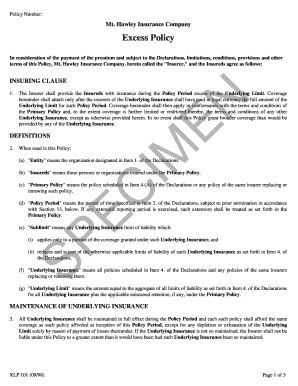
Excess Policy Form


What is the Excess Policy
The Excess Policy is a type of insurance coverage that provides additional protection beyond the limits of a primary insurance policy. It acts as a safety net for businesses and individuals, covering losses that exceed the limits set by their primary coverage. This policy is particularly useful in high-risk industries where potential liabilities can significantly surpass standard coverage limits. By securing an Excess Policy, policyholders can ensure they have adequate financial protection against unforeseen events that may lead to substantial claims.
How to use the Excess Policy
Utilizing an Excess Policy involves understanding its role in conjunction with your primary insurance. When a claim arises, the primary policy will first respond to the loss up to its limit. If the damages exceed that limit, the Excess Policy kicks in to cover the remaining costs. It is essential to keep detailed records of all claims and communications with your primary insurer to ensure a smooth process when filing for excess coverage. Regularly reviewing your coverage limits and policy terms can also help in effectively using this policy.
Key elements of the Excess Policy
Several key elements define the Excess Policy, including:
- Coverage Limits: The maximum amount the policy will pay for a covered loss beyond the primary policy limits.
- Premium Costs: The cost of the policy, which can vary based on the level of coverage and the risk profile of the insured.
- Exclusions: Specific situations or types of claims that are not covered by the policy, which should be clearly outlined in the policy document.
- Conditions: Requirements that must be met for the policy to be valid, such as maintaining the primary coverage.
Steps to complete the Excess Policy
Completing an Excess Policy involves several steps to ensure proper coverage:
- Assess your current insurance needs and identify potential risks that may require additional coverage.
- Consult with an insurance agent to discuss available options and determine the appropriate coverage limits.
- Complete the application form provided by the insurer, ensuring all information is accurate and up to date.
- Review the policy terms, including coverage limits, exclusions, and conditions, before signing.
- Make the initial premium payment to activate the policy.
Legal use of the Excess Policy
The Excess Policy is legally recognized and can be used to supplement existing insurance coverage. It is important for policyholders to comply with all legal requirements associated with their primary insurance to ensure the Excess Policy remains valid. Additionally, understanding state-specific regulations regarding insurance coverage can help in utilizing the policy effectively. Legal counsel may be beneficial in navigating complex situations or disputes related to claims.
Examples of using the Excess Policy
Real-world scenarios illustrate how the Excess Policy can be beneficial:
- A construction company faces a lawsuit after an accident on-site. The primary liability policy covers up to one million dollars, but the claim is for two million. The Excess Policy covers the additional million.
- A small business experiences significant property damage due to a natural disaster. Their primary policy covers losses up to five hundred thousand dollars, but the total damage is seven hundred thousand. The Excess Policy provides the necessary coverage for the remaining two hundred thousand.
Quick guide on how to complete excess policy
Complete [SKS] effortlessly on any device
Digital document management has gained popularity among businesses and individuals. It offers an ideal environmentally friendly substitute to conventional printed and signed paperwork, as you can locate the necessary form and securely store it online. airSlate SignNow provides you with all the tools needed to create, modify, and eSign your documents quickly without delays. Manage [SKS] on any device using airSlate SignNow Android or iOS applications and simplify any document-related process today.
The easiest way to alter and eSign [SKS] with minimal effort
- Find [SKS] and click on Get Form to begin.
- Utilize the tools we offer to finish your document.
- Emphasize important sections of the documents or obscure sensitive information with tools that airSlate SignNow provides specifically for that purpose.
- Generate your eSignature using the Sign tool, which takes seconds and carries the same legal standing as a conventional wet ink signature.
- Verify the details and then click on the Done button to save your modifications.
- Choose how you wish to send your form, via email, text message (SMS), or invite link, or download it to your computer.
Eliminate the hassle of lost or misplaced documents, tedious form searches, or errors that necessitate printing new document copies. airSlate SignNow meets all your document management needs in just a few clicks from your chosen device. Modify and eSign [SKS] to ensure excellent communication at any stage of your form preparation process with airSlate SignNow.
Create this form in 5 minutes or less
Related searches to Excess Policy
Create this form in 5 minutes!
How to create an eSignature for the excess policy
How to create an electronic signature for a PDF online
How to create an electronic signature for a PDF in Google Chrome
How to create an e-signature for signing PDFs in Gmail
How to create an e-signature right from your smartphone
How to create an e-signature for a PDF on iOS
How to create an e-signature for a PDF on Android
People also ask
-
What is an Excess Policy in airSlate SignNow?
An Excess Policy in airSlate SignNow refers to a specific insurance policy that covers additional liabilities beyond standard coverage. This policy is ideal for businesses looking to enhance their protection and manage risks effectively. Understanding how the Excess Policy works can help you maximize your document signing process while ensuring comprehensive security.
-
How does the Excess Policy benefit my business?
The Excess Policy benefits your business by providing extra coverage that safeguards against unforeseen liabilities. This added layer of protection can prevent signNow financial losses and ensure smooth operations. By utilizing airSlate SignNow’s features with an Excess Policy, you enhance your document security and peace of mind.
-
What pricing options are available for the Excess Policy?
Pricing for the Excess Policy in airSlate SignNow varies depending on your business needs and the level of coverage required. We offer flexible pricing plans to accommodate various budgets, ensuring that you receive comprehensive protection without overspending. For a tailored quote, it’s best to consult our team directly.
-
Can I integrate the Excess Policy with other tools?
Yes, the Excess Policy can be integrated seamlessly with various tools and platforms utilized within airSlate SignNow. This ensures that all your business processes are connected and that you can manage your insurance alongside document workflows effectively. Explore our integration options to enhance your overall productivity.
-
Is the Excess Policy suitable for small businesses?
Absolutely! The Excess Policy is designed to be versatile and is suitable for businesses of all sizes, including small enterprises. It allows small business owners to protect themselves from unexpected liabilities while using airSlate SignNow for their document signing needs. This makes it a smart choice for those looking to grow securely.
-
How does the Excess Policy enhance document security?
The Excess Policy enhances document security by providing an additional layer of protection beyond standard security measures. This means that any liabilities associated with document handling are mitigated, allowing for a safer signing environment. Using airSlate SignNow with an Excess Policy gives you confidence in the security of your sensitive documents.
-
What features come with the Excess Policy?
Features associated with the Excess Policy include comprehensive liability coverage, risk management tools, and access to dedicated support. These features ensure that you can address potential issues proactively while using airSlate SignNow to handle your document transactions. This strengthens your operational framework signNowly.
Get more for Excess Policy
Find out other Excess Policy
- Help Me With eSignature Iowa Life Sciences Presentation
- How Can I eSignature Michigan Life Sciences Word
- Can I eSignature New Jersey Life Sciences Presentation
- How Can I eSignature Louisiana Non-Profit PDF
- Can I eSignature Alaska Orthodontists PDF
- How Do I eSignature New York Non-Profit Form
- How To eSignature Iowa Orthodontists Presentation
- Can I eSignature South Dakota Lawers Document
- Can I eSignature Oklahoma Orthodontists Document
- Can I eSignature Oklahoma Orthodontists Word
- How Can I eSignature Wisconsin Orthodontists Word
- How Do I eSignature Arizona Real Estate PDF
- How To eSignature Arkansas Real Estate Document
- How Do I eSignature Oregon Plumbing PPT
- How Do I eSignature Connecticut Real Estate Presentation
- Can I eSignature Arizona Sports PPT
- How Can I eSignature Wisconsin Plumbing Document
- Can I eSignature Massachusetts Real Estate PDF
- How Can I eSignature New Jersey Police Document
- How Can I eSignature New Jersey Real Estate Word