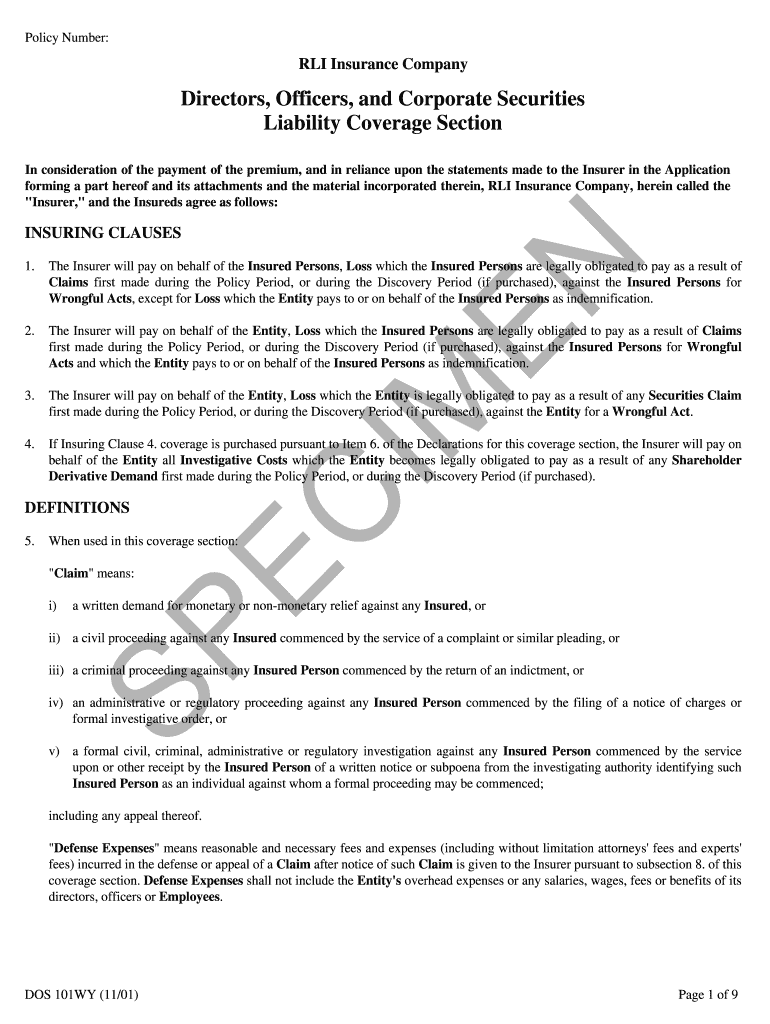
INSURING CLAUSES Form


What is the insuring clauses
The insuring clauses are essential components within insurance policies that outline the specific risks covered by the insurer. These clauses define the scope of coverage, detailing what events or conditions will trigger a payout. Understanding these clauses is crucial for policyholders, as they dictate the extent of protection provided against potential losses. Typically, insuring clauses include terms related to property damage, liability, and other significant risks, ensuring that the insured is aware of what is included in their policy.
How to use the insuring clauses
To effectively use the insuring clauses, policyholders should carefully review their insurance documents to understand the specific terms and conditions outlined. This involves identifying the risks covered and any exclusions that may apply. It is advisable to compare the insuring clauses with personal or business needs to ensure adequate coverage. If any uncertainties arise, consulting with an insurance professional can help clarify the implications of these clauses and guide adjustments to the policy if necessary.
Key elements of the insuring clauses
Key elements of the insuring clauses typically include the following:
- Coverage Scope: Defines what is covered, such as property damage, theft, or liability.
- Exclusions: Specifies what is not covered, helping to avoid misunderstandings during claims.
- Conditions: Outlines the requirements that must be met for coverage to be valid, such as timely reporting of claims.
- Limits of Liability: Indicates the maximum amount the insurer will pay for a covered loss.
Understanding these elements can empower policyholders to make informed decisions regarding their insurance needs.
Legal use of the insuring clauses
The legal use of insuring clauses is governed by state and federal regulations, which dictate how these clauses must be structured and interpreted. Insurers are required to present these clauses in clear and understandable language to avoid ambiguity. In legal disputes, courts often refer to the insuring clauses to determine the validity of claims and the responsibilities of both parties. Therefore, it is essential for policyholders to be familiar with the legal implications of the insuring clauses in their policies.
Steps to complete the insuring clauses
Completing the insuring clauses involves several steps:
- Review Policy: Read through the insurance policy to locate the insuring clauses.
- Identify Coverage: Determine the specific risks and events covered by the clauses.
- Clarify Exclusions: Note any exclusions that may affect coverage.
- Consult Experts: If necessary, seek advice from insurance agents or legal professionals to ensure clarity.
Following these steps can help ensure that policyholders fully understand their coverage and obligations under the insuring clauses.
Examples of using the insuring clauses
Examples of insuring clauses can vary widely depending on the type of insurance policy. For instance:
- Homeowners Insurance: An insuring clause may cover damages from fire, theft, or natural disasters.
- Auto Insurance: Clauses might include coverage for collision, liability, or uninsured motorists.
- Business Insurance: Insuring clauses can protect against property damage, employee injuries, and liability claims.
These examples illustrate how insuring clauses are tailored to meet the needs of different policyholders, ensuring appropriate coverage for various risks.
Quick guide on how to complete insuring clauses
Easily Prepare [SKS] on Any Device
Online document organization has become increasingly favored by businesses and individuals alike. It serves as an ideal environmentally-friendly alternative to traditional printed and signed documents, allowing you to find the necessary form and securely store it online. airSlate SignNow provides all the features you need to create, edit, and electronically sign your documents promptly without hurdles. Manage [SKS] on any device using the airSlate SignNow Android or iOS applications and streamline any document-oriented process today.
How to Edit and Electronically Sign [SKS] Effortlessly
- Find [SKS] and click on Get Form to begin.
- Utilize the available tools to complete your document.
- Emphasize important sections of the documents or obscure sensitive information with tools that airSlate SignNow specifically provides for that purpose.
- Create your signature using the Sign feature, which takes seconds and has the same legal validity as a conventional wet ink signature.
- Review the information and then click the Done button to save your modifications.
- Choose how you wish to send your form, whether by email, SMS, invite link, or download it to your computer.
Eliminate concerns about missing or mislaid files, exhausting form searches, or errors that necessitate printing new document copies. airSlate SignNow fulfills all your document management requirements in just a few clicks from any device you prefer. Edit and electronically sign [SKS] and ensure excellent communication throughout the document preparation process with airSlate SignNow.
Create this form in 5 minutes or less
Related searches to INSURING CLAUSES
Create this form in 5 minutes!
How to create an eSignature for the insuring clauses
How to create an electronic signature for a PDF online
How to create an electronic signature for a PDF in Google Chrome
How to create an e-signature for signing PDFs in Gmail
How to create an e-signature right from your smartphone
How to create an e-signature for a PDF on iOS
How to create an e-signature for a PDF on Android
People also ask
-
What are insuring clauses in the context of airSlate SignNow?
INSURING CLAUSES are vital components in legal documents and contracts that outline the coverage terms and conditions. With airSlate SignNow, users can effectively integrate these clauses into their documents, ensuring clear communication of coverage details between parties.
-
How does airSlate SignNow help in managing insuring clauses?
airSlate SignNow simplifies the management of INSURING CLAUSES by allowing you to create, edit, and insert them into any document template. This feature ensures that your contracts are consistent and compliant with necessary legal standards, saving you valuable time.
-
Are there any specific features for customizing insuring clauses in airSlate SignNow?
Yes, airSlate SignNow offers advanced customization options for your INSURING CLAUSES. You can add specific wording, conditional statements, and even integrate variables to tailor clauses according to your unique business needs.
-
What pricing plans does airSlate SignNow offer for businesses focusing on insuring clauses?
airSlate SignNow provides multiple pricing plans that cater to different business sizes and needs. Whether you are a small business or a large enterprise, you will find a plan that suits your requirements for managing INSURING CLAUSES and maximizing efficiency.
-
How secure is airSlate SignNow when dealing with insuring clauses?
Security is paramount at airSlate SignNow. The platform employs industry-standard encryption to protect your documents, including INSURING CLAUSES, ensuring that sensitive information is safe from unauthorized access throughout the signing process.
-
Can I integrate airSlate SignNow with other tools to enhance insuring clause management?
Absolutely! airSlate SignNow integrates seamlessly with various tools such as CRM systems and document management software. This capability enhances the management of INSURING CLAUSES, allowing for smoother workflows and improved collaboration.
-
What benefits can I expect from using airSlate SignNow for insuring clauses?
Using airSlate SignNow for your INSURING CLAUSES comes with numerous benefits, including enhanced efficiency, reduced turnaround times for document approvals, and improved compliance. This means your business can operate more effectively while ensuring all legal requirements are met.
Get more for INSURING CLAUSES
Find out other INSURING CLAUSES
- How Do I Sign Tennessee Real Estate Warranty Deed
- Sign Tennessee Real Estate Last Will And Testament Free
- Sign Colorado Police Memorandum Of Understanding Online
- How To Sign Connecticut Police Arbitration Agreement
- Sign Utah Real Estate Quitclaim Deed Safe
- Sign Utah Real Estate Notice To Quit Now
- Sign Hawaii Police LLC Operating Agreement Online
- How Do I Sign Hawaii Police LLC Operating Agreement
- Sign Hawaii Police Purchase Order Template Computer
- Sign West Virginia Real Estate Living Will Online
- How Can I Sign West Virginia Real Estate Confidentiality Agreement
- Sign West Virginia Real Estate Quitclaim Deed Computer
- Can I Sign West Virginia Real Estate Affidavit Of Heirship
- Sign West Virginia Real Estate Lease Agreement Template Online
- How To Sign Louisiana Police Lease Agreement
- Sign West Virginia Orthodontists Business Associate Agreement Simple
- How To Sign Wyoming Real Estate Operating Agreement
- Sign Massachusetts Police Quitclaim Deed Online
- Sign Police Word Missouri Computer
- Sign Missouri Police Resignation Letter Fast