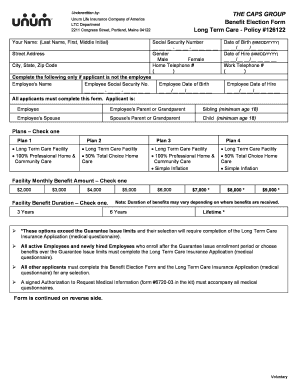
The CAPS GROUP Benefit Election Form Long Term Care Unum


What is the THE CAPS GROUP Benefit Election Form Long Term Care Unum
The CAPS GROUP Benefit Election Form Long Term Care Unum is a specific document used by employees to elect benefits related to long-term care insurance provided by Unum. This form allows individuals to select the coverage options that best suit their needs, ensuring they have access to necessary care as they age or if they become unable to care for themselves. It is an essential part of the benefits enrollment process, particularly for those considering long-term care as part of their financial planning.
How to use the THE CAPS GROUP Benefit Election Form Long Term Care Unum
Using the CAPS GROUP Benefit Election Form Long Term Care Unum involves several steps. First, employees should obtain the form from their HR department or the Unum website. After reviewing the available long-term care options, individuals can fill out the form by providing necessary personal information, selecting their desired coverage levels, and signing where indicated. It is crucial to read the instructions carefully to ensure that all required sections are completed accurately.
Steps to complete the THE CAPS GROUP Benefit Election Form Long Term Care Unum
Completing the CAPS GROUP Benefit Election Form Long Term Care Unum involves a systematic approach:
- Obtain the form from your HR department or Unum.
- Review the long-term care options available to you.
- Fill in your personal information, including name, address, and employee ID.
- Select your desired coverage options and any additional features.
- Sign and date the form to validate your selections.
- Submit the completed form to your HR department by the specified deadline.
Eligibility Criteria
To be eligible for benefits under the CAPS GROUP Benefit Election Form Long Term Care Unum, employees typically need to meet specific criteria set by their employer and Unum. This may include being a full-time employee, having a certain length of service, and being actively employed at the time of application. It is important for individuals to check with their HR department for any specific eligibility requirements that may apply to their situation.
Required Documents
When completing the CAPS GROUP Benefit Election Form Long Term Care Unum, individuals may need to provide certain documents to support their application. Commonly required documents include proof of employment, identification, and any previous insurance policies that may affect coverage options. Gathering these documents in advance can help streamline the process and ensure that all necessary information is included with the form submission.
Form Submission Methods
The CAPS GROUP Benefit Election Form Long Term Care Unum can typically be submitted through various methods, depending on the employer's policies. Common submission methods include:
- Online submission through the employer's HR portal.
- Mailing the completed form to the HR department.
- In-person delivery to the HR office.
It is advisable to confirm the preferred submission method with HR to ensure timely processing.
Legal use of the THE CAPS GROUP Benefit Election Form Long Term Care Unum
The CAPS GROUP Benefit Election Form Long Term Care Unum is a legally binding document once signed by the employee. This form outlines the employee's choices regarding long-term care insurance and serves as an official record of their selections. It is important for employees to understand that any misrepresentation or incomplete information may affect their eligibility for benefits in the future. Therefore, accuracy and honesty in completing the form are paramount.
Quick guide on how to complete the caps group benefit election form long term care unum
Prepare [SKS] seamlessly on any device
Online document management has become increasingly popular among businesses and individuals. It offers an excellent eco-friendly substitute for traditional printed and signed papers, allowing you to find the right form and securely store it online. airSlate SignNow equips you with all the tools necessary to create, edit, and electronically sign your documents swiftly without delays. Manage [SKS] on any platform using airSlate SignNow Android or iOS applications and streamline any document-based procedure today.
The easiest way to modify and electronically sign [SKS] effortlessly
- Find [SKS] and select Get Form to begin.
- Utilize the tools we provide to complete your form.
- Emphasize key sections of the documents or redact sensitive information using tools specifically designed for that purpose by airSlate SignNow.
- Generate your eSignature with the Sign tool, which takes mere seconds and holds the same legal validity as a conventional wet ink signature.
- Review the details and click on the Done button to save your modifications.
- Select how you wish to send your form, via email, SMS, or invitation link, or download it to your computer.
Say goodbye to lost or misplaced documents, tedious form searches, or errors that necessitate printing new document copies. airSlate SignNow satisfies your document management needs in just a few clicks from any device you prefer. Adapt and electronically sign [SKS] and ensure exceptional communication at every stage of the form preparation process with airSlate SignNow.
Create this form in 5 minutes or less
Related searches to THE CAPS GROUP Benefit Election Form Long Term Care Unum
Create this form in 5 minutes!
How to create an eSignature for the the caps group benefit election form long term care unum
How to create an electronic signature for a PDF online
How to create an electronic signature for a PDF in Google Chrome
How to create an e-signature for signing PDFs in Gmail
How to create an e-signature right from your smartphone
How to create an e-signature for a PDF on iOS
How to create an e-signature for a PDF on Android
People also ask
-
What is THE CAPS GROUP Benefit Election Form Long Term Care Unum?
THE CAPS GROUP Benefit Election Form Long Term Care Unum is a specialized document designed to help employees elect long-term care benefits through their employer. This form streamlines the process of selecting and accessing necessary long-term care coverage, ensuring that users clearly understand their options.
-
How can I access THE CAPS GROUP Benefit Election Form Long Term Care Unum?
You can easily access THE CAPS GROUP Benefit Election Form Long Term Care Unum through your employer's HR portal or directly from the airSlate SignNow platform. This accessibility ensures that each employee can efficiently review and fill out their forms whenever needed.
-
What are the benefits of using THE CAPS GROUP Benefit Election Form Long Term Care Unum?
Using THE CAPS GROUP Benefit Election Form Long Term Care Unum simplifies the benefit election process, allowing for quicker decision-making and efficient submissions. It also ensures that every detail is captured accurately, reducing potential errors in benefit enrollment.
-
Is THE CAPS GROUP Benefit Election Form Long Term Care Unum easy to use?
Absolutely! THE CAPS GROUP Benefit Election Form Long Term Care Unum is designed to be user-friendly, guiding users through each step of the election process. Its intuitive layout helps employees easily navigate the form, making the selection of their benefits seamless.
-
What features does the airSlate SignNow platform offer for managing THE CAPS GROUP Benefit Election Form Long Term Care Unum?
The airSlate SignNow platform offers a range of features for managing THE CAPS GROUP Benefit Election Form Long Term Care Unum, including eSignature capabilities, document tracking, and secure storage. These features empower businesses to handle their documentation efficiently and securely.
-
Can THE CAPS GROUP Benefit Election Form Long Term Care Unum be integrated with other HR systems?
Yes, THE CAPS GROUP Benefit Election Form Long Term Care Unum can be integrated with various HR systems, providing seamless data transfer and management. This flexibility helps businesses streamline their HR processes and ensure that all employee benefit information is centralized.
-
What is the pricing structure for using THE CAPS GROUP Benefit Election Form Long Term Care Unum through airSlate SignNow?
The pricing for using THE CAPS GROUP Benefit Election Form Long Term Care Unum through airSlate SignNow varies based on the specific needs of your business. airSlate SignNow offers cost-effective plans that can be tailored to your organization's size and document management requirements.
Get more for THE CAPS GROUP Benefit Election Form Long Term Care Unum
Find out other THE CAPS GROUP Benefit Election Form Long Term Care Unum
- Electronic signature Texas Plumbing Quitclaim Deed Secure
- Electronic signature Utah Plumbing Last Will And Testament Free
- Electronic signature Washington Plumbing Business Plan Template Safe
- Can I Electronic signature Vermont Plumbing Affidavit Of Heirship
- Electronic signature Michigan Real Estate LLC Operating Agreement Easy
- Electronic signature West Virginia Plumbing Memorandum Of Understanding Simple
- Electronic signature Sports PDF Alaska Fast
- Electronic signature Mississippi Real Estate Contract Online
- Can I Electronic signature Missouri Real Estate Quitclaim Deed
- Electronic signature Arkansas Sports LLC Operating Agreement Myself
- How Do I Electronic signature Nevada Real Estate Quitclaim Deed
- How Can I Electronic signature New Jersey Real Estate Stock Certificate
- Electronic signature Colorado Sports RFP Safe
- Can I Electronic signature Connecticut Sports LLC Operating Agreement
- How Can I Electronic signature New York Real Estate Warranty Deed
- How To Electronic signature Idaho Police Last Will And Testament
- How Do I Electronic signature North Dakota Real Estate Quitclaim Deed
- Can I Electronic signature Ohio Real Estate Agreement
- Electronic signature Ohio Real Estate Quitclaim Deed Later
- How To Electronic signature Oklahoma Real Estate Business Plan Template