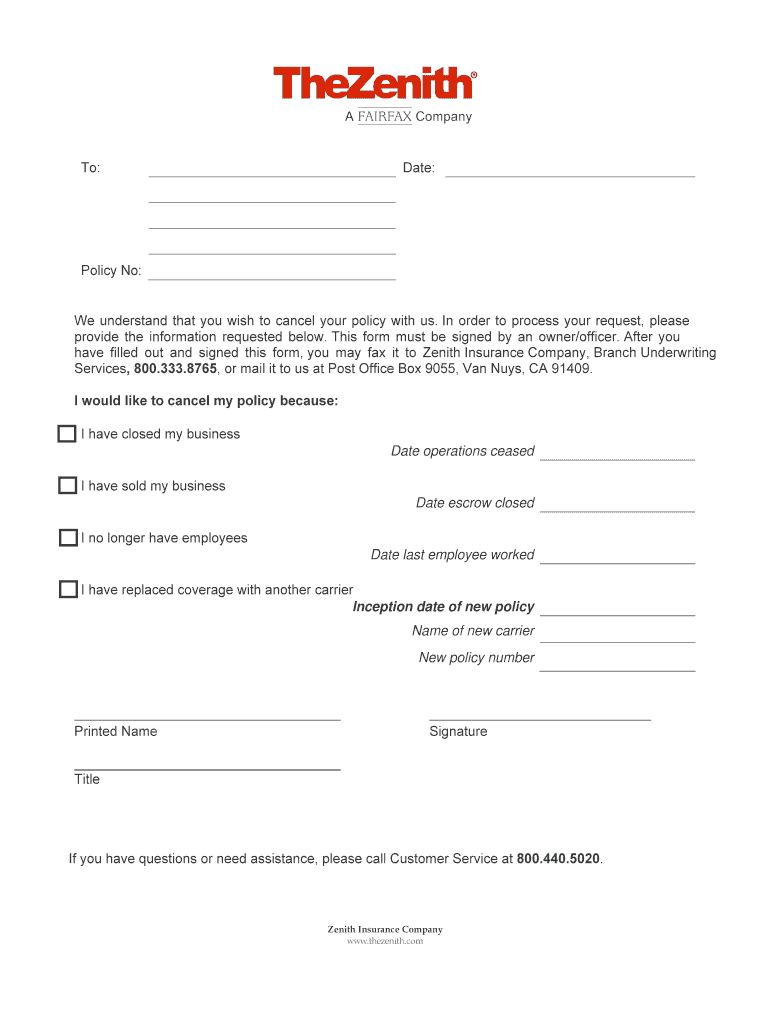
CANCELLATION REQUEST FORM Version


What is the CANCELLATION REQUEST FORM Version
The CANCELLATION REQUEST FORM Version is a document used to formally request the cancellation of a service, subscription, or agreement. This form is essential for individuals or businesses wishing to terminate a contract or service without incurring penalties or misunderstandings. It typically includes details such as the requestor's information, the service or agreement being canceled, and the reason for cancellation. Understanding this form is crucial for ensuring that all parties involved are aware of the termination and its implications.
How to use the CANCELLATION REQUEST FORM Version
Using the CANCELLATION REQUEST FORM Version involves several straightforward steps. First, gather all necessary information, including your account details and any relevant service identifiers. Next, fill out the form accurately, ensuring that all required fields are completed. It is important to provide a clear reason for the cancellation, as this can facilitate a smoother process. Once completed, submit the form according to the instructions provided, which may include online submission, mailing, or delivering it in person.
Steps to complete the CANCELLATION REQUEST FORM Version
Completing the CANCELLATION REQUEST FORM Version requires careful attention to detail. Follow these steps:
- Read the form thoroughly to understand all requirements.
- Fill in your personal information, including name, address, and contact details.
- Specify the service or agreement you wish to cancel.
- Provide a detailed reason for the cancellation.
- Review the form for accuracy and completeness.
- Sign and date the form where required.
- Submit the form as instructed, ensuring you keep a copy for your records.
Key elements of the CANCELLATION REQUEST FORM Version
The CANCELLATION REQUEST FORM Version contains several key elements that are critical for processing your request. These include:
- Contact Information: Your name, address, and phone number.
- Service Details: Identification of the service or contract being canceled.
- Reason for Cancellation: A brief explanation of why you are requesting cancellation.
- Signature: Your signature to verify the authenticity of the request.
- Date: The date on which the form is completed and submitted.
Legal use of the CANCELLATION REQUEST FORM Version
The CANCELLATION REQUEST FORM Version serves a legal purpose by documenting the request to cancel a service or agreement. This form can protect the requestor's rights by providing evidence of the cancellation request, which can be important in case of disputes. It is advisable to keep a copy of the submitted form and any correspondence related to the cancellation for future reference, as this can be useful if any issues arise regarding the termination of the service.
Form Submission Methods
Submitting the CANCELLATION REQUEST FORM Version can typically be done through various methods, depending on the service provider's requirements. Common submission methods include:
- Online Submission: Many companies allow you to submit the form electronically through their website.
- Mail: You may send the completed form via postal service to the designated address provided by the service provider.
- In-Person: Some businesses may require or allow you to deliver the form directly to their office.
Quick guide on how to complete cancellation request form version
Effortlessly Prepare [SKS] on Any Device
Digital document management has become increasingly popular among businesses and individuals. It offers an excellent eco-conscious alternative to traditional printed and signed documents, allowing you to find the right form and securely store it online. airSlate SignNow equips you with all the tools required to create, modify, and eSign your documents swiftly without delays. Manage [SKS] on any device using the airSlate SignNow Android or iOS applications and enhance any document-centric process today.
How to Edit and eSign [SKS] Without Any Hassle
- Obtain [SKS] and click on Get Form to begin.
- Utilize the tools we provide to complete your document.
- Emphasize signNow sections of your documents or conceal sensitive information with tools specifically offered by airSlate SignNow for that purpose.
- Create your signature using the Sign tool, which takes seconds and carries the same legal validity as a conventional wet ink signature.
- Review all the details and then click on the Done button to save your changes.
- Choose how you wish to send your form, via email, text message (SMS), invitation link, or download it to your computer.
Eliminate concerns about lost or mislaid documents, tedious form searches, or mistakes that necessitate printing new copies. airSlate SignNow addresses your document management needs in just a few clicks from any device you prefer. Modify and eSign [SKS] to ensure seamless communication throughout the form preparation process with airSlate SignNow.
Create this form in 5 minutes or less
Related searches to CANCELLATION REQUEST FORM Version
Create this form in 5 minutes!
How to create an eSignature for the cancellation request form version
How to create an electronic signature for a PDF online
How to create an electronic signature for a PDF in Google Chrome
How to create an e-signature for signing PDFs in Gmail
How to create an e-signature right from your smartphone
How to create an e-signature for a PDF on iOS
How to create an e-signature for a PDF on Android
People also ask
-
What is the CANCELLATION REQUEST FORM Version and how does it work?
The CANCELLATION REQUEST FORM Version is a customizable document template within airSlate SignNow designed to facilitate the cancellation request process. Users can easily fill out the form and eSign it, making the cancellation process quicker and more efficient. This version helps businesses avoid delays and reduces the risk of errors during the cancellation procedure.
-
Are there any costs associated with using the CANCELLATION REQUEST FORM Version?
The CANCELLATION REQUEST FORM Version is included in airSlate SignNow's subscription plans, which offer a range of pricing options to fit different business needs. Users can access this feature at no additional cost once they subscribe. Be sure to check our pricing page for detailed information on available plans.
-
What features are included in the CANCELLATION REQUEST FORM Version?
The CANCELLATION REQUEST FORM Version includes customizable fields, eSignature capability, and secure storage for completed documents. Additionally, users benefit from tracking features that notify them when the form is signed. These features streamline the cancellation process and enhance user experience.
-
Can the CANCELLATION REQUEST FORM Version be integrated with other platforms?
Yes, the CANCELLATION REQUEST FORM Version can be seamlessly integrated with various third-party applications. This includes popular tools like Google Drive, Dropbox, and CRM systems. Integrating this document template with your existing software enhances workflow efficiency and document management.
-
What are the benefits of using the CANCELLATION REQUEST FORM Version for businesses?
Using the CANCELLATION REQUEST FORM Version allows businesses to handle cancellations more efficiently, signNowly reducing processing time. It ensures compliance and maintains a clear record of requests for accountability. Moreover, it enhances customer satisfaction by providing a straightforward cancellation process.
-
Is it easy to modify the CANCELLATION REQUEST FORM Version for different needs?
Absolutely! The CANCELLATION REQUEST FORM Version is user-friendly and easily customizable to fit various business requirements. Users can add or remove fields, modify wording, and tailor the document to match their specific cancellation policies. This flexibility ensures that the form will always meet your business's evolving needs.
-
How secure is the CANCELLATION REQUEST FORM Version?
The CANCELLATION REQUEST FORM Version is designed with robust security measures to protect sensitive information. airSlate SignNow employs encryption and complies with industry standards to ensure that all data is securely stored and transmitted. Users can trust that their cancellation requests are handled with the highest level of security.
Get more for CANCELLATION REQUEST FORM Version
Find out other CANCELLATION REQUEST FORM Version
- eSign Virginia Stock Transfer Form Template Easy
- How To eSign Colorado Payment Agreement Template
- eSign Louisiana Promissory Note Template Mobile
- Can I eSign Michigan Promissory Note Template
- eSign Hawaii Football Registration Form Secure
- eSign Hawaii Football Registration Form Fast
- eSignature Hawaii Affidavit of Domicile Fast
- Can I eSignature West Virginia Affidavit of Domicile
- eSignature Wyoming Affidavit of Domicile Online
- eSign Montana Safety Contract Safe
- How To eSign Arizona Course Evaluation Form
- How To eSign California Course Evaluation Form
- How To eSign Florida Course Evaluation Form
- How To eSign Hawaii Course Evaluation Form
- How To eSign Illinois Course Evaluation Form
- eSign Hawaii Application for University Free
- eSign Hawaii Application for University Secure
- eSign Hawaii Medical Power of Attorney Template Free
- eSign Washington Nanny Contract Template Free
- eSignature Ohio Guaranty Agreement Myself