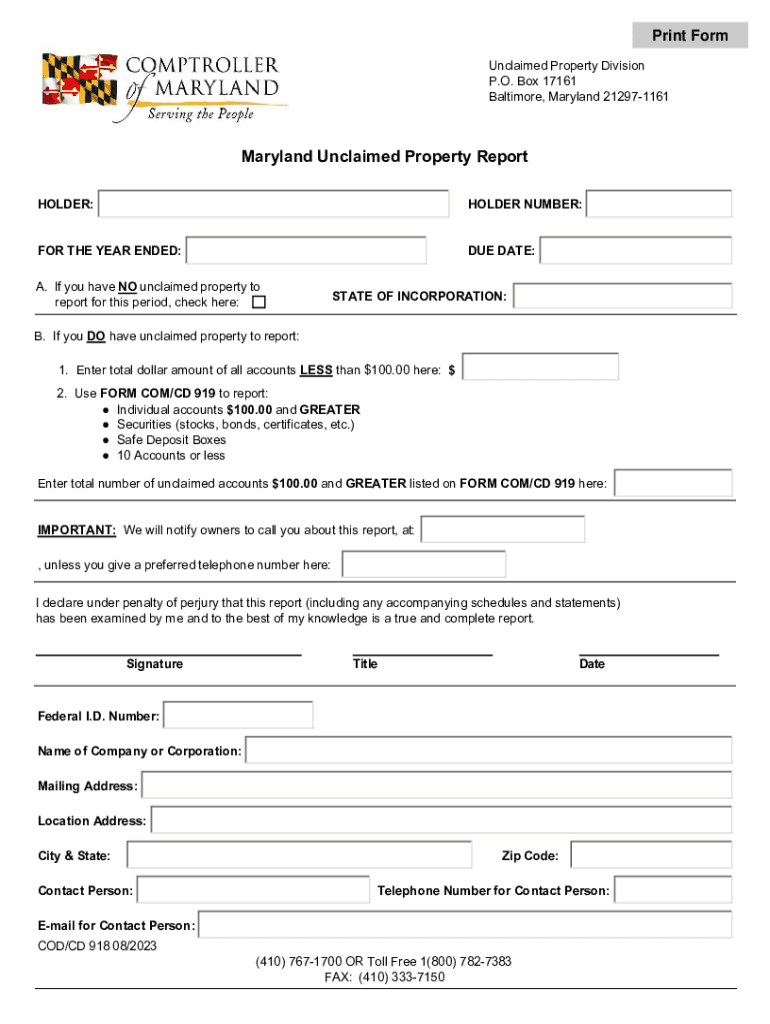
Maryland Unclaimed Property Report 2016


What is the Maryland Unclaimed Property Report
The Maryland Unclaimed Property Report is a legal document that businesses and organizations must file to report unclaimed property that they hold. Unclaimed property includes assets such as bank accounts, insurance benefits, and uncashed checks that have not been claimed by their rightful owners for a specified period. This report helps ensure that these assets are returned to their owners or, if unclaimed, are transferred to the state of Maryland for safekeeping. The report is essential for compliance with Maryland's unclaimed property laws, which aim to protect consumers and ensure transparency in the handling of unclaimed assets.
Steps to complete the Maryland Unclaimed Property Report
Completing the Maryland Unclaimed Property Report involves several key steps:
- Gather necessary information about the unclaimed property, including the owner's name, last known address, and the type and value of the property.
- Review Maryland's specific guidelines for reporting unclaimed property to ensure compliance with state laws.
- Fill out the Maryland Unclaimed Property Report form accurately, providing all required details.
- Submit the completed report by the designated deadline, either online or by mail, as per Maryland regulations.
How to obtain the Maryland Unclaimed Property Report
To obtain the Maryland Unclaimed Property Report, businesses can visit the Maryland State Treasurer's Office website, where they can find the necessary forms and guidelines. The report can typically be downloaded in a digital format for convenience. It is important to ensure that the most current version of the report is used to comply with any updates in state regulations. Additionally, businesses may contact the State Treasurer's Office directly for assistance in obtaining the report or for any questions regarding the filing process.
Legal use of the Maryland Unclaimed Property Report
The Maryland Unclaimed Property Report serves a critical legal function in the management of unclaimed assets. By filing this report, businesses fulfill their legal obligation to report and remit unclaimed property to the state. Failure to file the report can result in penalties and legal repercussions. The report ensures that unclaimed property is handled according to Maryland law, protecting both the businesses and the consumers who may be entitled to these assets. It is essential for businesses to understand the legal implications of the report and to maintain accurate records to support their filings.
Filing Deadlines / Important Dates
Filing deadlines for the Maryland Unclaimed Property Report are crucial for compliance. Typically, the report must be filed annually by November 1st for the previous fiscal year. Businesses should keep track of these deadlines to avoid late fees or penalties. Additionally, it is advisable to stay informed about any changes to the filing schedule, as state regulations may update deadlines or reporting requirements. Maintaining a calendar of important dates related to unclaimed property can help ensure timely submissions.
Required Documents
When preparing to file the Maryland Unclaimed Property Report, businesses should gather several key documents:
- Records of unclaimed property, including account statements and transaction histories.
- Documentation supporting the owner's identity, such as identification or previous correspondence.
- Any relevant contracts or agreements related to the unclaimed property.
Having these documents ready will facilitate the accurate completion of the report and help ensure compliance with state requirements.
Quick guide on how to complete maryland unclaimed property report 543414790
Complete Maryland Unclaimed Property Report effortlessly on any device
Online document administration has become favored by businesses and individuals alike. It offers a superb eco-friendly substitute for conventional printed and signed documents, as you can access the necessary forms and securely store them online. airSlate SignNow provides you with all the tools you require to create, modify, and electronically sign your documents swiftly and without delays. Manage Maryland Unclaimed Property Report on any device using airSlate SignNow's Android or iOS applications and enhance any document-related process today.
How to edit and electronically sign Maryland Unclaimed Property Report with ease
- Find Maryland Unclaimed Property Report and click Get Form to commence.
- Utilize the tools available to complete your form.
- Emphasize important sections of your documents or obscure sensitive information using the tools that airSlate SignNow specifically provides for that purpose.
- Generate your electronic signature with the Sign tool, which takes mere seconds and holds the same legal validity as a traditional handwritten signature.
- Review the information and then hit the Done button to save your changes.
- Select your preferred method to send your form, whether by email, text message (SMS), invitation link, or download it to your computer.
Put an end to lost or misplaced documents, tedious form searching, or errors that require printing new document copies. airSlate SignNow addresses your document management needs with just a few clicks from a device of your choice. Edit and electronically sign Maryland Unclaimed Property Report and guarantee excellent communication at every stage of the form preparation procedure with airSlate SignNow.
Create this form in 5 minutes or less
Find and fill out the correct maryland unclaimed property report 543414790
Create this form in 5 minutes!
How to create an eSignature for the maryland unclaimed property report 543414790
How to create an electronic signature for a PDF online
How to create an electronic signature for a PDF in Google Chrome
How to create an e-signature for signing PDFs in Gmail
How to create an e-signature right from your smartphone
How to create an e-signature for a PDF on iOS
How to create an e-signature for a PDF on Android
People also ask
-
What is a Maryland Unclaimed Property Report, and why do I need one?
A Maryland Unclaimed Property Report is a mandatory document that businesses must file with the state to disclose any properties that have remained unclaimed by their owners. This report is essential to comply with Maryland state law and to avoid penalties. Understanding how to properly file your Maryland Unclaimed Property Report can help protect your business and ensure that you remain in good standing.
-
How can airSlate SignNow help me with my Maryland Unclaimed Property Report?
airSlate SignNow provides an easy-to-use platform that allows you to prepare, sign, and submit your Maryland Unclaimed Property Report efficiently. Our solution streamlines the documentation process, making it hassle-free to gather required signatures and maintain compliance. This ensures that your filing is accurate and submitted on time.
-
What features does airSlate SignNow offer for managing my Maryland Unclaimed Property Report?
With airSlate SignNow, you get features such as document eSigning, template creation, and automated workflows that simplify the preparation of your Maryland Unclaimed Property Report. The platform offers secure storage and easy access to your documents, enabling you to manage your reports effortlessly. Additionally, you can track changes and receive notifications to stay informed on your filing progress.
-
Is there a cost associated with using airSlate SignNow for my Maryland Unclaimed Property Report?
Yes, there are subscription plans available for airSlate SignNow, which are cost-effective and tailored to fit different business needs. Each plan offers various features that cater to users preparing their Maryland Unclaimed Property Report. Investing in our solution not only saves you time but also ensures compliance, which can protect your business from fines.
-
Can I integrate airSlate SignNow with other tools for my Maryland Unclaimed Property Report?
Absolutely! airSlate SignNow seamlessly integrates with a variety of applications and tools that can help streamline the process of preparing your Maryland Unclaimed Property Report. This flexibility allows you to connect with accounting software, document management systems, and more, enhancing your overall workflow and efficiency.
-
What are the benefits of using airSlate SignNow for managing unclaimed property documentation?
Using airSlate SignNow for your Maryland Unclaimed Property Report offers numerous benefits, such as reducing paperwork, improving accuracy, and speeding up the filing process. Our electronic signature capabilities allow for quick authorization, while secure cloud storage ensures your reports are safe and easily retrievable. This leads to overall better compliance and peace of mind for your business.
-
How do I ensure compliance when filing a Maryland Unclaimed Property Report?
To ensure compliance when filing your Maryland Unclaimed Property Report, utilizing airSlate SignNow is highly recommended. Our platform guides you through the filing process, helping you avoid common mistakes and ensuring that all necessary information is included. Additionally, our automated reminders can help you keep track of deadlines to avoid any potential penalties.
Get more for Maryland Unclaimed Property Report
- Dha reasonable accomodation request form
- Child care center verification form for fingerprin
- Govtrip sponsoroutside funds source form
- Training fema govemiwebisincident personnel performance rating ics 225
- Iowa cubs donation request pdffiller comiowa cubs donation request fill online printable fillable form
- Leftover exchange form
- Omb no 15130128 0731department of the tre form
- Us dept of state birth affadavit form
Find out other Maryland Unclaimed Property Report
- eSign Hawaii Standstill Agreement Computer
- How Can I eSign Texas Standstill Agreement
- How To eSign Hawaii Lease Renewal
- How Can I eSign Florida Lease Amendment
- eSign Georgia Lease Amendment Free
- eSign Arizona Notice of Intent to Vacate Easy
- eSign Louisiana Notice of Rent Increase Mobile
- eSign Washington Notice of Rent Increase Computer
- How To eSign Florida Notice to Quit
- How To eSign Hawaii Notice to Quit
- eSign Montana Pet Addendum to Lease Agreement Online
- How To eSign Florida Tenant Removal
- How To eSign Hawaii Tenant Removal
- eSign Hawaii Tenant Removal Simple
- eSign Arkansas Vacation Rental Short Term Lease Agreement Easy
- Can I eSign North Carolina Vacation Rental Short Term Lease Agreement
- eSign Michigan Escrow Agreement Now
- eSign Hawaii Sales Receipt Template Online
- eSign Utah Sales Receipt Template Free
- eSign Alabama Sales Invoice Template Online