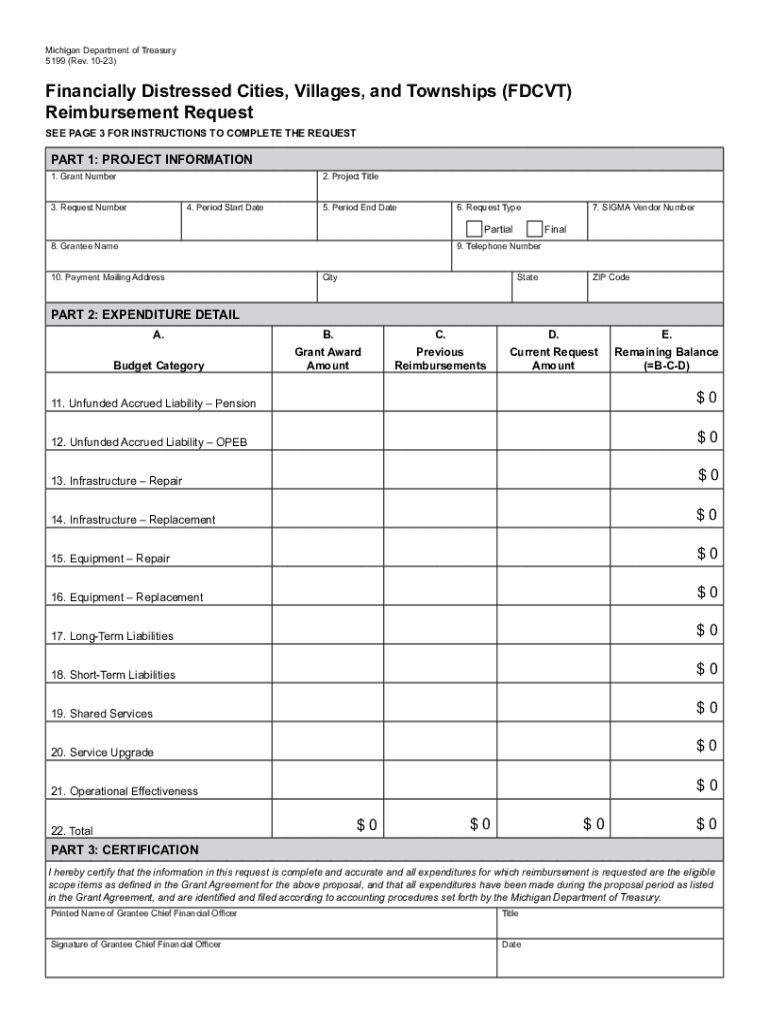
5199, Financially Distressed Cities, Villages, and Townships FDCVT Reimbursement Request Form


Understanding the 5199, Financially Distressed Cities, Villages, And Townships FDCVT Reimbursement Request
The 5199 form, known as the Financially Distressed Cities, Villages, And Townships FDCVT Reimbursement Request, is designed for municipalities facing financial hardship. This form allows eligible cities, villages, and townships to seek reimbursement for certain expenses incurred while addressing their financial challenges. The 5199 form is crucial for local governments to access state funds aimed at alleviating financial distress and ensuring the provision of essential services to their communities.
Steps to Complete the 5199, Financially Distressed Cities, Villages, And Townships FDCVT Reimbursement Request
Completing the 5199 form requires careful attention to detail. Follow these steps to ensure accurate submission:
- Gather Required Information: Collect all necessary documentation, including financial statements and records of expenditures related to the financial distress.
- Fill Out the Form: Accurately complete all sections of the form, providing clear and concise information about the financial situation and the expenses incurred.
- Attach Supporting Documents: Include any additional documents that support your request, such as budgets, audits, or correspondence with state agencies.
- Review for Accuracy: Double-check all entries for accuracy and completeness to avoid delays in processing.
- Submit the Form: Follow the specified submission method, whether online, by mail, or in person, as outlined by the relevant state agency.
Eligibility Criteria for the 5199, Financially Distressed Cities, Villages, And Townships FDCVT Reimbursement Request
To qualify for reimbursement through the 5199 form, municipalities must meet specific eligibility criteria. Generally, these criteria include:
- The municipality must demonstrate significant financial distress, often assessed through financial ratios or indicators set by state guidelines.
- Eligible expenses must be directly related to efforts to address the financial distress, such as operational costs or emergency expenditures.
- The municipality should be in compliance with all applicable state laws and regulations regarding financial management and reporting.
Required Documents for the 5199, Financially Distressed Cities, Villages, And Townships FDCVT Reimbursement Request
When submitting the 5199 form, municipalities must provide several key documents to support their request. These may include:
- Detailed financial statements from the previous fiscal year.
- Documentation of specific expenses incurred as a result of financial distress.
- Any relevant correspondence with state agencies regarding financial status or assistance.
- Proof of compliance with state financial management requirements.
How to Obtain the 5199, Financially Distressed Cities, Villages, And Townships FDCVT Reimbursement Request
The 5199 form can typically be obtained through the official website of the state agency responsible for municipal finance. Municipalities may also request the form directly from their regional office. It is important to ensure that the most current version of the form is used to avoid any issues during the submission process.
Form Submission Methods for the 5199, Financially Distressed Cities, Villages, And Townships FDCVT Reimbursement Request
Municipalities have several options for submitting the 5199 form. These methods may include:
- Online Submission: Many states offer an online portal for submitting forms, allowing for quicker processing times.
- Mail Submission: The form can be printed and mailed to the designated state agency, ensuring that all required documents are included.
- In-Person Submission: Municipalities may also choose to deliver the form and supporting documents in person to their local state office.
Quick guide on how to complete 5199 financially distressed cities villages and townships fdcvt reimbursement request
Effortlessly Prepare 5199, Financially Distressed Cities, Villages, And Townships FDCVT Reimbursement Request on Any Device
The management of online documents has become increasingly popular among businesses and individuals. This provides an ideal environmentally friendly alternative to traditional printed and signed paperwork, as you can locate the appropriate template and securely store it on the internet. airSlate SignNow equips you with all the tools necessary to create, modify, and electronically sign your documents swiftly and without delays. Manage 5199, Financially Distressed Cities, Villages, And Townships FDCVT Reimbursement Request on any device using airSlate SignNow's Android or iOS applications and streamline your document-related tasks today.
Effortlessly Edit and Electronically Sign 5199, Financially Distressed Cities, Villages, And Townships FDCVT Reimbursement Request
- Locate 5199, Financially Distressed Cities, Villages, And Townships FDCVT Reimbursement Request and click on Get Form to begin.
- Use the tools we provide to complete your form.
- Emphasize pertinent sections of your documents or obscure sensitive information with tools specifically offered by airSlate SignNow for that purpose.
- Create your signature with the Sign feature, which takes mere seconds and holds the same legal validity as a conventional handwritten signature.
- Review all information and click the Done button to save your modifications.
- Select your method of delivering your form, whether by email, SMS, invite link, or downloading it to your computer.
Forget about lost or misplaced files, tedious form searches, or mistakes that necessitate printing new document copies. airSlate SignNow meets all your document management needs in just a few clicks from your chosen device. Edit and electronically sign 5199, Financially Distressed Cities, Villages, And Townships FDCVT Reimbursement Request and guarantee effective communication at any phase of your form preparation journey with airSlate SignNow.
Create this form in 5 minutes or less
Create this form in 5 minutes!
How to create an eSignature for the 5199 financially distressed cities villages and townships fdcvt reimbursement request
How to create an electronic signature for a PDF online
How to create an electronic signature for a PDF in Google Chrome
How to create an e-signature for signing PDFs in Gmail
How to create an e-signature right from your smartphone
How to create an e-signature for a PDF on iOS
How to create an e-signature for a PDF on Android
People also ask
-
What is the 5199, Financially Distressed Cities, Villages, And Townships FDCVT Reimbursement Request and why is it important?
The 5199, Financially Distressed Cities, Villages, And Townships FDCVT Reimbursement Request is a critical document that allows eligible municipalities to seek reimbursement for specific expenses. Ensuring you utilize a reliable eSigning solution like airSlate SignNow can streamline the submission process, making it more efficient and less prone to errors.
-
How can airSlate SignNow help with the 5199, Financially Distressed Cities, Villages, And Townships FDCVT Reimbursement Request?
airSlate SignNow provides an intuitive platform for generating, sending, and signing the 5199, Financially Distressed Cities, Villages, And Townships FDCVT Reimbursement Request. By simplifying document management, airSlate SignNow helps municipalities expedite their claims and ensures compliance with submission requirements.
-
What features does airSlate SignNow offer for the 5199, Financially Distressed Cities, Villages, And Townships FDCVT Reimbursement Request?
Key features include customizable templates for the 5199, Financially Distressed Cities, Villages, And Townships FDCVT Reimbursement Request, secure eSignature capabilities, and document tracking. These features enhance the workflow, making it easier for users to manage their submissions and maintain records.
-
Is there a cost associated with using airSlate SignNow for the 5199, Financially Distressed Cities, Villages, And Townships FDCVT Reimbursement Request?
Yes, there is a competitive pricing structure associated with airSlate SignNow; however, it offers plans that accommodate different budgets and needs. Investing in this solution ensures a hassle-free experience when dealing with the 5199, Financially Distressed Cities, Villages, And Townships FDCVT Reimbursement Request.
-
Can airSlate SignNow integrate with other software for managing the 5199, Financially Distressed Cities, Villages, And Townships FDCVT Reimbursement Request?
Absolutely! airSlate SignNow offers robust integrations with various software solutions, allowing you to seamlessly incorporate the 5199, Financially Distressed Cities, Villages, And Townships FDCVT Reimbursement Request into your existing workflow. This interoperability enhances productivity and simplifies processes.
-
How secure is the 5199, Financially Distressed Cities, Villages, And Townships FDCVT Reimbursement Request when using airSlate SignNow?
Security is a top priority at airSlate SignNow. The platform employs advanced encryption and authentication protocols to ensure that the 5199, Financially Distressed Cities, Villages, And Townships FDCVT Reimbursement Request and other documents remain safe and confidential during the signing process.
-
What support options are available for users handling the 5199, Financially Distressed Cities, Villages, And Townships FDCVT Reimbursement Request?
airSlate SignNow offers comprehensive support, including live chat, email assistance, and a wealth of online resources. Our team is dedicated to helping you navigate the complexities of the 5199, Financially Distressed Cities, Villages, And Townships FDCVT Reimbursement Request and ensuring your experience is smooth and successful.
Get more for 5199, Financially Distressed Cities, Villages, And Townships FDCVT Reimbursement Request
- Application form via postgraduate centre ampamp funding office
- Request for withdrawal request for withdrawal form
- Request for confirmation of enrolment web uvic ca web uvic form
- Exterior wall cladding materials rocky view county form
- Street team application form
- Airfare reduction program form
- Professional portfolio forms college of dental cdho
- Equivalency request form core competencies
Find out other 5199, Financially Distressed Cities, Villages, And Townships FDCVT Reimbursement Request
- How To Electronic signature Tennessee Franchise Contract
- Help Me With Electronic signature California Consulting Agreement Template
- How To Electronic signature Kentucky Investment Contract
- Electronic signature Tennessee Consulting Agreement Template Fast
- How To Electronic signature California General Power of Attorney Template
- eSignature Alaska Bill of Sale Immovable Property Online
- Can I Electronic signature Delaware General Power of Attorney Template
- Can I Electronic signature Michigan General Power of Attorney Template
- Can I Electronic signature Minnesota General Power of Attorney Template
- How Do I Electronic signature California Distributor Agreement Template
- eSignature Michigan Escrow Agreement Simple
- How Do I Electronic signature Alabama Non-Compete Agreement
- How To eSignature North Carolina Sales Receipt Template
- Can I Electronic signature Arizona LLC Operating Agreement
- Electronic signature Louisiana LLC Operating Agreement Myself
- Can I Electronic signature Michigan LLC Operating Agreement
- How Can I Electronic signature Nevada LLC Operating Agreement
- Electronic signature Ohio LLC Operating Agreement Now
- Electronic signature Ohio LLC Operating Agreement Myself
- How Do I Electronic signature Tennessee LLC Operating Agreement