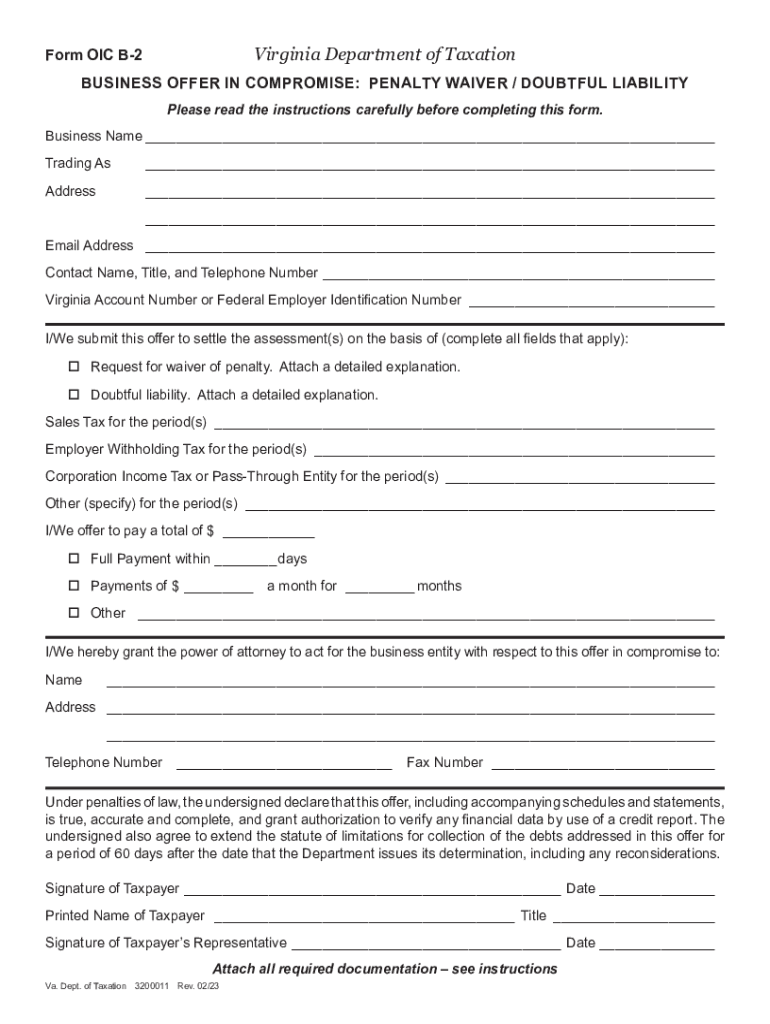
Form OIC B 2 Business Offer in Compromise Virginia Tax


Understanding the Form OIC B-2 Business Offer In Compromise Virginia Tax
The Form OIC B-2, also known as the Business Offer In Compromise, is a crucial document for businesses in Virginia seeking to settle their tax liabilities for less than the full amount owed. This form is specifically designed for businesses that may be facing financial difficulties and are unable to pay their tax debts in full. By submitting this form, businesses can propose a reduced payment to the Virginia Department of Taxation, allowing them to resolve their tax issues while minimizing their financial burden.
Steps to Complete the Form OIC B-2 Business Offer In Compromise Virginia Tax
Completing the Form OIC B-2 requires careful attention to detail to ensure accuracy and compliance. The following steps outline the process:
- Gather necessary financial documents, including income statements, balance sheets, and cash flow statements.
- Complete the form by providing accurate business information, including the legal name, address, and tax identification number.
- Detail the reasons for the offer in compromise, explaining why the business cannot pay the full tax amount.
- Calculate the proposed offer amount, ensuring it reflects the business's financial situation.
- Sign and date the form, certifying that all information provided is true and complete.
Eligibility Criteria for the Form OIC B-2 Business Offer In Compromise Virginia Tax
To qualify for the Form OIC B-2, businesses must meet specific eligibility criteria set by the Virginia Department of Taxation. These criteria include:
- The business must be unable to pay the full tax liability due to financial hardship.
- All required tax returns must be filed before submitting the offer.
- The business must not be in bankruptcy proceedings.
- There should be no pending criminal charges related to tax fraud or evasion.
Required Documents for the Form OIC B-2 Business Offer In Compromise Virginia Tax
When submitting the Form OIC B-2, several documents are required to support the offer. These documents include:
- Current financial statements, including profit and loss statements and balance sheets.
- Bank statements for the past three months.
- Proof of income, such as payroll records or tax returns.
- A detailed explanation of the business's financial situation.
Form Submission Methods for the OIC B-2 Virginia Tax
The Form OIC B-2 can be submitted through various methods, providing flexibility for businesses. The submission methods include:
- Online submission via the Virginia Department of Taxation's website.
- Mailing a completed form to the appropriate tax office address.
- In-person submission at designated tax offices.
Legal Use of the Form OIC B-2 Business Offer In Compromise Virginia Tax
Using the Form OIC B-2 is a legal process that allows businesses to negotiate their tax debts with the Virginia Department of Taxation. It is important for businesses to understand that submitting this form does not guarantee acceptance of the offer. The department will review the financial information provided and determine whether the proposed offer is reasonable based on the business's financial circumstances. This legal avenue provides a structured way for businesses to address tax liabilities while seeking relief from overwhelming debts.
Quick guide on how to complete form oic b 2 business offer in compromise virginia tax
Accomplish Form OIC B 2 Business Offer In Compromise Virginia Tax effortlessly on any gadget
Digital document organization has become increasingly favored by businesses and individuals alike. It serves as an ideal eco-friendly alternative to conventional printed and signed files, allowing you to locate the necessary form and securely keep it online. airSlate SignNow equips you with all the resources required to draft, modify, and electronically sign your documents swiftly without interruptions. Manage Form OIC B 2 Business Offer In Compromise Virginia Tax on any device using airSlate SignNow’s Android or iOS applications and simplify any document-related task today.
How to modify and electronically sign Form OIC B 2 Business Offer In Compromise Virginia Tax with ease
- Locate Form OIC B 2 Business Offer In Compromise Virginia Tax and then click Get Form to begin.
- Use the tools we provide to finalize your document.
- Emphasize pertinent sections of your documents or obscure sensitive information with features specifically designed by airSlate SignNow for that purpose.
- Generate your electronic signature using the Sign tool, which takes mere seconds and carries the same legal validity as a traditional handwritten signature.
- Review all the details and then click the Done button to preserve your modifications.
- Choose how you wish to share your form: via email, text message (SMS), or an invitation link, or download it to your computer.
Say goodbye to lost or misplaced documents, tiresome form navigation, or mistakes that require reprinting new document copies. airSlate SignNow fulfills your document management needs in just a few clicks from any device of your choice. Adjust and electronically sign Form OIC B 2 Business Offer In Compromise Virginia Tax and guarantee excellent communication throughout the form preparation process with airSlate SignNow.
Create this form in 5 minutes or less
Create this form in 5 minutes!
How to create an eSignature for the form oic b 2 business offer in compromise virginia tax
How to create an electronic signature for a PDF online
How to create an electronic signature for a PDF in Google Chrome
How to create an e-signature for signing PDFs in Gmail
How to create an e-signature right from your smartphone
How to create an e-signature for a PDF on iOS
How to create an e-signature for a PDF on Android
People also ask
-
What is a VA compromise?
A VA compromise is an agreement used to settle a veteran's debt for less than the full amount owed. This can be particularly useful for veterans who are facing financial hardship and need assistance in managing their debts. With the help of services like airSlate SignNow, navigating this process becomes easier and more efficient.
-
How can airSlate SignNow help with VA compromise documents?
airSlate SignNow offers a seamless platform for creating, managing, and eSigning VA compromise documents. With its user-friendly interface, veterans can easily send, track, and store important documents securely. This streamlined process ensures that all paperwork related to a VA compromise is handled efficiently and accurately.
-
What are the pricing options for airSlate SignNow?
airSlate SignNow provides flexible pricing plans, catering to both individuals and businesses. Each plan includes access to features that simplify document management, including VA compromise forms. This affordability makes it easier for veterans to access essential services without breaking the bank.
-
Are there any features specifically for handling VA compromise documents?
Yes, airSlate SignNow includes features tailored for VA compromise documents, such as customizable templates, secure eSigning, and automated workflows. These tools streamline the process, ensuring that veterans can submit their agreements quickly and easily. Our platform is designed to meet the specific needs of veterans throughout the compromise process.
-
What benefits does airSlate SignNow provide for veterans concerned about VA compromise?
airSlate SignNow provides several benefits for veterans navigating VA compromise, including ease of use, quick document turnaround, and enhanced security. With our platform, veterans can focus more on their financial wellbeing rather than getting bogged down by paperwork. The ability to eSign documents remotely also adds to the convenience.
-
Can airSlate SignNow integrate with other software for a VA compromise process?
Absolutely, airSlate SignNow integrates with various third-party software to enhance the VA compromise process. Whether it's CRM systems or cloud storage, our integrations help streamline workflows and promote better document management. This interconnected approach simplifies the data handling required for a successful VA compromise.
-
Is there a mobile app for airSlate SignNow to manage VA compromise documents?
Yes, airSlate SignNow offers a mobile app that allows users to manage their VA compromise documents on the go. This app ensures that veterans can eSign and send important documents anytime, anywhere. The mobility and convenience provided by our application make it easier for veterans to handle their compromise agreements without hassle.
Get more for Form OIC B 2 Business Offer In Compromise Virginia Tax
- Form l paac professional evaluation tmb state tx
- Intro to health care final exam questions flashcardsquizlet form
- Physical therapy referral form template 284773395
- Form 4121 home and community based servicestexas
- New patient packet andrew gottesman md form
- Form 2031 g designation of authorized individuals
- Medicine associates p a form
- Texas medicaidenrollment application facilities v form
Find out other Form OIC B 2 Business Offer In Compromise Virginia Tax
- eSign California Car Dealer LLC Operating Agreement Online
- eSign California Car Dealer Lease Agreement Template Fast
- eSign Arkansas Car Dealer Agreement Online
- Sign Montana Courts Contract Safe
- eSign Colorado Car Dealer Affidavit Of Heirship Simple
- eSign Car Dealer Form Georgia Simple
- eSign Florida Car Dealer Profit And Loss Statement Myself
- eSign Georgia Car Dealer POA Mobile
- Sign Nebraska Courts Warranty Deed Online
- Sign Nebraska Courts Limited Power Of Attorney Now
- eSign Car Dealer Form Idaho Online
- How To eSign Hawaii Car Dealer Contract
- How To eSign Hawaii Car Dealer Living Will
- How Do I eSign Hawaii Car Dealer Living Will
- eSign Hawaii Business Operations Contract Online
- eSign Hawaii Business Operations LLC Operating Agreement Mobile
- How Do I eSign Idaho Car Dealer Lease Termination Letter
- eSign Indiana Car Dealer Separation Agreement Simple
- eSign Iowa Car Dealer Agreement Free
- eSign Iowa Car Dealer Limited Power Of Attorney Free