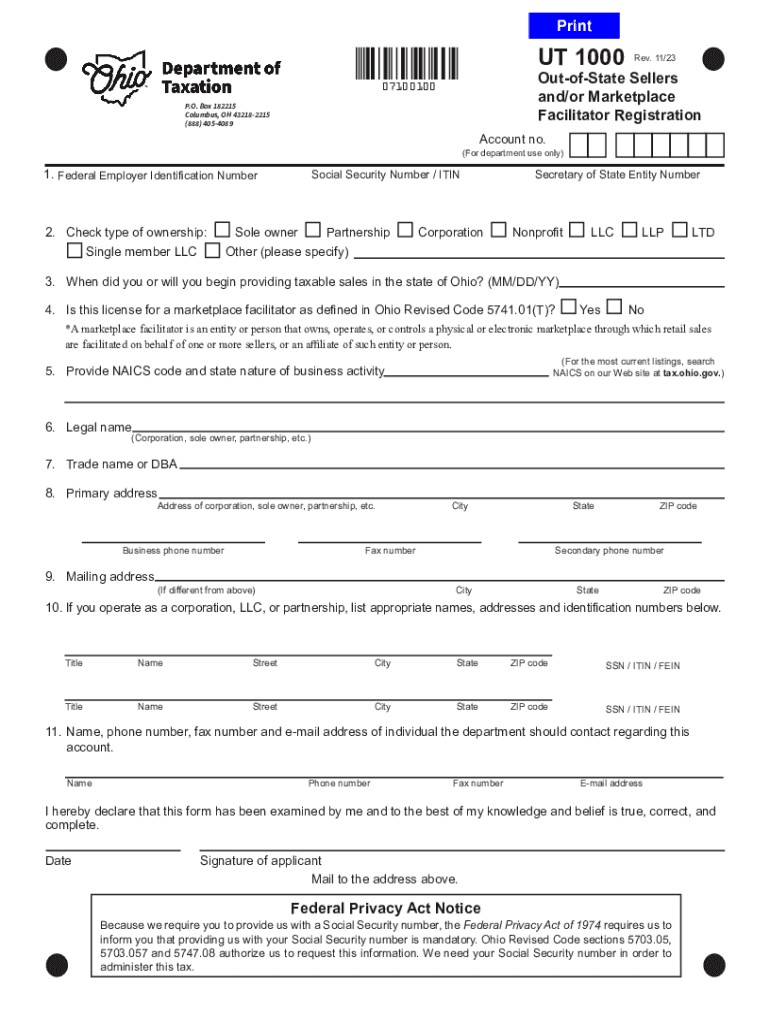
Marketplace Facilitator Certificate of Collection Form


Understanding the Marketplace Facilitator Certificate of Collection
The Marketplace Facilitator Certificate of Collection is a crucial document for businesses operating in states with marketplace facilitator laws. This certificate allows businesses to collect sales tax on behalf of sellers using their platform. It simplifies the tax collection process for online sales, ensuring compliance with state regulations. By utilizing this certificate, marketplace facilitators can streamline their operations and reduce the risk of non-compliance with state tax laws.
How to Use the Marketplace Facilitator Certificate of Collection
To effectively use the Marketplace Facilitator Certificate of Collection, businesses must present it to the sellers whose products they facilitate. This certificate informs sellers that the marketplace facilitator will handle the collection and remittance of sales tax on their behalf. It is essential to keep a copy of the certificate for record-keeping and to ensure that all sales transactions are compliant with state tax laws.
Obtaining the Marketplace Facilitator Certificate of Collection
Businesses can obtain the Marketplace Facilitator Certificate of Collection by applying through their state's tax authority. The application process typically involves providing information about the business, including its legal structure and sales activities. Once approved, the certificate can be downloaded or printed for immediate use. It is important to regularly check for any updates or changes to the certificate requirements in your state.
Steps to Complete the Marketplace Facilitator Certificate of Collection
Completing the Marketplace Facilitator Certificate of Collection involves several key steps:
- Gather necessary business information, including your tax identification number.
- Access the application form from your state’s tax authority website.
- Fill out the form accurately, ensuring all details are correct.
- Submit the application as instructed, either online or via mail.
- Receive confirmation of your application and the certificate once approved.
Legal Use of the Marketplace Facilitator Certificate of Collection
Legally, the Marketplace Facilitator Certificate of Collection must be used in accordance with state laws governing sales tax collection. Businesses should ensure that they are aware of the specific legal requirements in their state, including any obligations related to record-keeping and reporting. Proper use of the certificate helps mitigate the risk of penalties for non-compliance and ensures that all tax obligations are met.
Key Elements of the Marketplace Facilitator Certificate of Collection
Key elements of the Marketplace Facilitator Certificate of Collection include:
- The legal name and address of the marketplace facilitator.
- The seller’s information, including their tax identification number.
- A statement confirming the facilitator's authority to collect sales tax.
- Any applicable state-specific information or requirements.
Examples of Using the Marketplace Facilitator Certificate of Collection
Examples of using the Marketplace Facilitator Certificate of Collection can include:
- An online marketplace that sells products from various vendors and collects sales tax on their behalf.
- A mobile app that facilitates transactions between buyers and sellers, ensuring tax compliance through the use of the certificate.
- A subscription service that provides goods from multiple suppliers, utilizing the certificate to manage sales tax obligations efficiently.
Quick guide on how to complete marketplace facilitator certificate of collection
Effortlessly Prepare Marketplace Facilitator Certificate Of Collection on Any Device
Digital document management has gained traction among businesses and individuals alike. It serves as an excellent environmentally friendly substitute for traditional printed and signed documents, allowing you to locate the appropriate form and securely store it online. airSlate SignNow provides all the tools necessary to create, modify, and electronically sign your documents swiftly and without interruptions. Manage Marketplace Facilitator Certificate Of Collection from any device using the airSlate SignNow Android or iOS applications, and streamline your document-related processes today.
The simplest way to modify and electronically sign Marketplace Facilitator Certificate Of Collection with ease
- Locate Marketplace Facilitator Certificate Of Collection and click Get Form to initiate the process.
- Employ the tools we provide to complete your document.
- Mark pertinent sections of the documents or obscure sensitive information with tools specifically designed for that purpose by airSlate SignNow.
- Create your signature using the Sign tool, which takes mere seconds and carries the same legal validity as a conventional wet ink signature.
- Review all details and click the Done button to save your changes.
- Select your preferred method for sharing your form, whether by email, SMS, invitation link, or download it to your computer.
Eliminate concerns of lost or misplaced files, tedious form searches, or errors that necessitate printing new document copies. airSlate SignNow addresses your document management needs with just a few clicks from any device of your choosing. Alter and electronically sign Marketplace Facilitator Certificate Of Collection, ensuring outstanding communication throughout the document preparation process with airSlate SignNow.
Create this form in 5 minutes or less
Create this form in 5 minutes!
How to create an eSignature for the marketplace facilitator certificate of collection
How to create an electronic signature for a PDF online
How to create an electronic signature for a PDF in Google Chrome
How to create an e-signature for signing PDFs in Gmail
How to create an e-signature right from your smartphone
How to create an e-signature for a PDF on iOS
How to create an e-signature for a PDF on Android
People also ask
-
What is airSlate SignNow and how does it work for Ohio UT users?
airSlate SignNow is a robust eSignature platform designed to streamline document management for organizations. For Ohio UT users, it provides a user-friendly interface to send, sign, and manage documents electronically, ensuring compliance and security throughout the process.
-
How much does airSlate SignNow cost for businesses in Ohio UT?
Pricing for airSlate SignNow varies based on the plan chosen, catering to different needs of businesses in Ohio UT. Generally, there are tiers available that allow companies to select features that best fit their budget and requirements, making it a cost-effective solution.
-
What features does airSlate SignNow offer for Ohio UT residents?
airSlate SignNow offers a range of features, including customizable templates, real-time tracking, and advanced security protocols tailored for Ohio UT businesses. These features are designed to enhance efficiency and allow users to manage their documents seamlessly.
-
Can airSlate SignNow integrate with other applications used in Ohio UT?
Yes, airSlate SignNow provides robust integration capabilities with various applications commonly used in Ohio UT, such as CRMs and project management tools. This allows users to streamline their workflow and synchronize data across platforms easily.
-
What benefits does airSlate SignNow provide to businesses in Ohio UT?
For businesses in Ohio UT, airSlate SignNow enhances productivity by reducing paperwork and facilitating quicker turnaround times for documents. Additionally, it improves the overall customer experience by offering a fast and efficient way to sign agreements.
-
Is airSlate SignNow secure for document management in Ohio UT?
Absolutely, airSlate SignNow prioritizes security, ensuring that documents are encrypted and protected against unauthorized access. This makes it a reliable choice for businesses in Ohio UT looking to handle sensitive information safely.
-
What types of businesses in Ohio UT can benefit from using airSlate SignNow?
Businesses of all sizes in Ohio UT can benefit from using airSlate SignNow, whether they are startups needing simple document solutions or enterprises requiring advanced features for high-volume transactions. The platform is versatile enough to meet diverse industry needs.
Get more for Marketplace Facilitator Certificate Of Collection
- Bankers life annuity withdrawal form
- Dermatology practice of the carolinas pabetter business form
- Licensure application for home care nc department of form
- Claims and billingnc medicaid form
- Nc medical exemption statement form dhhs 3987
- Farm quote form 5 11 doc
- Assessment strengths needs form
- Nrgi detailed patient past medical history xlsx form
Find out other Marketplace Facilitator Certificate Of Collection
- eSignature North Dakota Real Estate Quitclaim Deed Later
- eSignature Minnesota Sports Rental Lease Agreement Free
- eSignature Minnesota Sports Promissory Note Template Fast
- eSignature Minnesota Sports Forbearance Agreement Online
- eSignature Oklahoma Real Estate Business Plan Template Free
- eSignature South Dakota Police Limited Power Of Attorney Online
- How To eSignature West Virginia Police POA
- eSignature Rhode Island Real Estate Letter Of Intent Free
- eSignature Rhode Island Real Estate Business Letter Template Later
- eSignature South Dakota Real Estate Lease Termination Letter Simple
- eSignature Tennessee Real Estate Cease And Desist Letter Myself
- How To eSignature New Mexico Sports Executive Summary Template
- Can I eSignature Utah Real Estate Operating Agreement
- eSignature Vermont Real Estate Warranty Deed Online
- eSignature Vermont Real Estate Operating Agreement Online
- eSignature Utah Real Estate Emergency Contact Form Safe
- eSignature Washington Real Estate Lease Agreement Form Mobile
- How Can I eSignature New York Sports Executive Summary Template
- eSignature Arkansas Courts LLC Operating Agreement Now
- How Do I eSignature Arizona Courts Moving Checklist