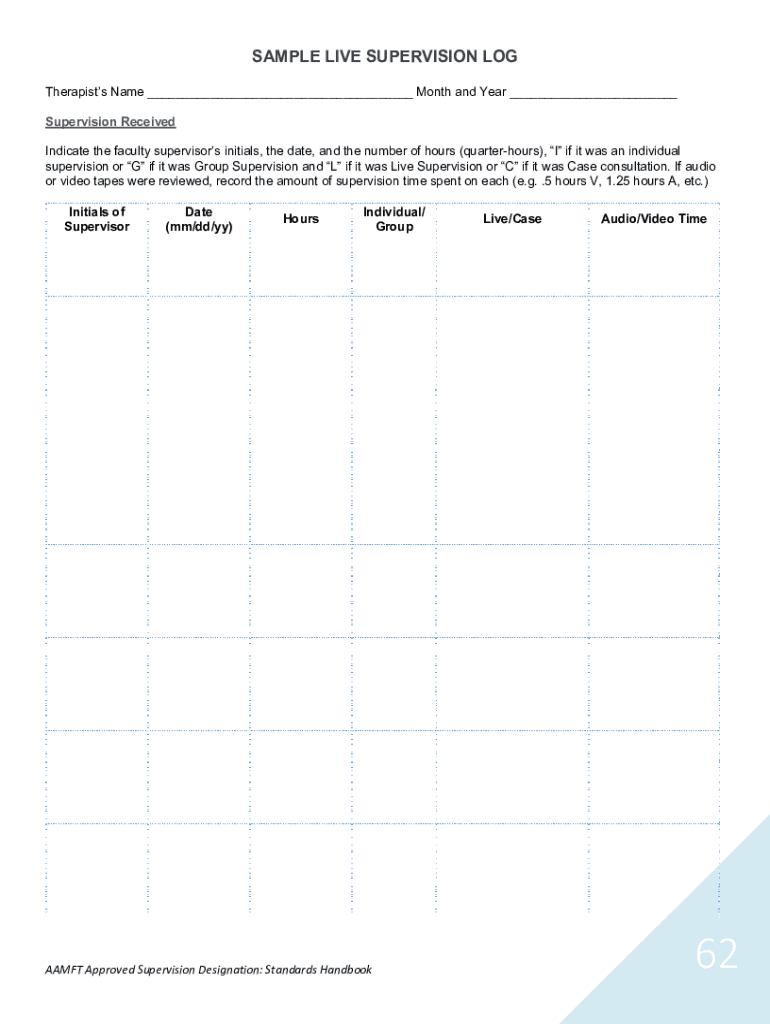
Sample Supervision Log Form


What is the restorative supervision template?
The restorative supervision template is a structured document designed to facilitate effective supervision and support in various professional settings. It serves as a tool for supervisors to document interactions, reflect on practices, and promote accountability. This template is particularly useful in environments where ongoing feedback and professional development are essential, such as education, healthcare, and social services. By utilizing this template, organizations can ensure that supervision is restorative, focusing on growth and improvement rather than merely evaluation.
How to use the restorative supervision template
Using the restorative supervision template involves several key steps. First, supervisors should familiarize themselves with the sections of the template, which typically include areas for setting goals, documenting discussions, and reflecting on outcomes. Next, during supervision sessions, supervisors can fill out the template in real-time, noting important points of discussion and any action items. After the session, both the supervisor and the supervisee should review the completed template to ensure clarity and mutual understanding. This collaborative approach fosters a supportive environment and encourages open communication.
Key elements of the restorative supervision template
The restorative supervision template includes several critical elements that enhance its effectiveness. These elements typically consist of:
- Goals and Objectives: Clearly defined aims for the supervision process.
- Discussion Points: Key topics to be addressed during supervision sessions.
- Action Items: Specific tasks or follow-ups agreed upon by both parties.
- Reflection Section: Space for both the supervisor and supervisee to reflect on the session and identify areas for improvement.
Incorporating these elements ensures that the supervision process is comprehensive and focused on development.
Steps to complete the restorative supervision template
Completing the restorative supervision template involves a systematic approach. Follow these steps:
- Preparation: Gather any necessary materials or documentation that may inform the supervision session.
- Initial Meeting: Conduct the supervision meeting, using the template to guide the discussion.
- Documenting Insights: Fill out the template with key points, decisions made, and reflections during the meeting.
- Review: After the meeting, both parties should review the completed template to ensure accuracy and understanding.
- Follow-Up: Schedule any necessary follow-up meetings or actions based on the outcomes documented in the template.
These steps help maintain a structured and productive supervision process.
Legal use of the restorative supervision template
Ensuring the legal validity of the restorative supervision template is crucial, especially in professional settings where documentation may be required for compliance or accountability. To achieve this, it is important to adhere to relevant laws and regulations governing documentation in your specific field. This may include maintaining confidentiality, obtaining necessary consent, and ensuring that all entries are accurate and truthful. Utilizing a secure platform for storing and sharing the template can also enhance its legal standing, as it protects sensitive information and provides an audit trail of interactions.
Examples of using the restorative supervision template
Practical examples of using the restorative supervision template can illustrate its versatility. In an educational setting, a teacher may use the template to document a supervision session with a mentor, outlining goals for improving instructional strategies. In a healthcare environment, a supervisor may record discussions with a nurse about patient care practices, noting areas for professional development. These examples highlight how the template can be adapted to various contexts, promoting effective supervision and fostering a culture of continuous improvement.
Quick guide on how to complete sample supervision log
Effortlessly Prepare Sample Supervision Log on Any Device
Virtual document management has gained signNow traction among businesses and individuals alike. It serves as an ideal eco-friendly substitute for conventional printed and signed documents, allowing you to find the necessary form and securely store it online. airSlate SignNow provides all the tools necessary to create, edit, and electronically sign your documents swiftly without delays. Manage Sample Supervision Log on any platform using the airSlate SignNow apps for Android or iOS, and streamline any document-related task today.
How to Edit and eSign Sample Supervision Log with Ease
- Obtain Sample Supervision Log, then click Get Form to begin.
- Utilize the tools we provide to complete your form.
- Emphasize key sections of the documents or redact sensitive information with tools specifically offered by airSlate SignNow for this purpose.
- Craft your signature using the Sign tool, which takes just seconds and carries the same legal validity as a traditional handwritten signature.
- Review all details, then click the Done button to save your modifications.
- Select your preferred method for sending your form, whether by email, SMS, or invitation link, or download it to your computer.
Eliminate concerns about lost or misfiled documents, tedious searching for forms, or mistakes that necessitate printing new copies. airSlate SignNow meets your document management requirements with just a few clicks from any device of your preference. Edit and eSign Sample Supervision Log to ensure effective communication at every step of your form preparation process with airSlate SignNow.
Create this form in 5 minutes or less
Create this form in 5 minutes!
How to create an eSignature for the sample supervision log
How to create an electronic signature for a PDF online
How to create an electronic signature for a PDF in Google Chrome
How to create an e-signature for signing PDFs in Gmail
How to create an e-signature right from your smartphone
How to create an e-signature for a PDF on iOS
How to create an e-signature for a PDF on Android
People also ask
-
What is a restorative supervision template?
A restorative supervision template is a structured document designed to facilitate supervisory meetings and promote effective communication within teams. It helps organizations clearly outline objectives, set goals, and address any performance issues while fostering a supportive environment.
-
How can a restorative supervision template benefit my organization?
Implementing a restorative supervision template can enhance team collaboration and accountability by providing a clear framework for discussions. It ensures that supervisory processes are constructive, leading to improved employee engagement and overall performance in your organization.
-
Is the restorative supervision template customizable?
Yes, the restorative supervision template offered by airSlate SignNow is highly customizable to meet the specific needs of your business. You can easily modify sections to better reflect your organizational goals and supervisory processes, making it a versatile tool.
-
What features does the restorative supervision template include?
The restorative supervision template includes features such as goal-setting sections, performance tracking, feedback mechanisms, and space for action plans. These elements work together to create a comprehensive tool that supports effective supervision and employee development.
-
Can I integrate the restorative supervision template with other tools?
Absolutely! The restorative supervision template is designed to seamlessly integrate with various productivity and management tools. This integration allows you to streamline your workflows and ensure that your supervisory processes are aligned with other organizational systems.
-
What is the pricing for the restorative supervision template?
The pricing for the restorative supervision template varies depending on the subscription plan you select with airSlate SignNow. Generally, our plans are designed to be cost-effective while providing essential features that maximize the value you receive from the template.
-
How do I get started with the restorative supervision template?
To get started with the restorative supervision template, simply sign up for an account with airSlate SignNow. Once your account is set up, you can access the template and customize it to fit your needs, enabling you to enhance your supervisory practices right away.
Get more for Sample Supervision Log
- Dme face to face form
- Emblemhealth dependent student certification form 24667052
- Ghana resident permit sample form
- Maryland elevator inspection form
- Kotak bank rtgs form pdf editable 558320475
- Pef protest of assignment form
- Quit claim deed form alabama
- Motor vehicle dealer surety bond application allstar form
Find out other Sample Supervision Log
- eSign Maine Lawers Resignation Letter Easy
- eSign Louisiana Lawers Last Will And Testament Mobile
- eSign Louisiana Lawers Limited Power Of Attorney Online
- eSign Delaware Insurance Work Order Later
- eSign Delaware Insurance Credit Memo Mobile
- eSign Insurance PPT Georgia Computer
- How Do I eSign Hawaii Insurance Operating Agreement
- eSign Hawaii Insurance Stock Certificate Free
- eSign New Hampshire Lawers Promissory Note Template Computer
- Help Me With eSign Iowa Insurance Living Will
- eSign North Dakota Lawers Quitclaim Deed Easy
- eSign Ohio Lawers Agreement Computer
- eSign North Dakota Lawers Separation Agreement Online
- How To eSign North Dakota Lawers Separation Agreement
- eSign Kansas Insurance Moving Checklist Free
- eSign Louisiana Insurance Promissory Note Template Simple
- eSign Texas Lawers Contract Fast
- eSign Texas Lawers Lease Agreement Free
- eSign Maine Insurance Rental Application Free
- How Can I eSign Maryland Insurance IOU