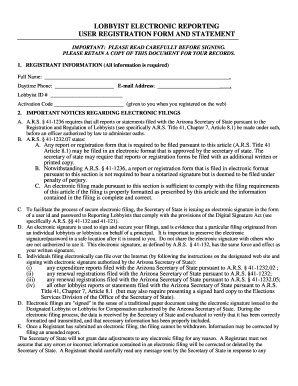
Lobbyist Handbook Arizona Secretary of State Azsos Form


Understanding the Lobbyist Handbook from the Arizona Secretary of State
The Lobbyist Handbook provided by the Arizona Secretary of State serves as a comprehensive guide for individuals and organizations engaged in lobbying activities within the state. This handbook outlines the legal framework governing lobbying, detailing the responsibilities of lobbyists, the entities they represent, and the processes they must follow. It is essential for ensuring transparency and accountability in the political process.
How to Access the Lobbyist Handbook
To obtain the Lobbyist Handbook, individuals can visit the Arizona Secretary of State's official website. The handbook is typically available for download in a PDF format, allowing for easy access and distribution. For those who prefer a physical copy, it may also be possible to request one directly from the Secretary of State’s office.
Steps for Completing the Lobbyist Handbook
Completing the Lobbyist Handbook involves several key steps:
- Review the handbook thoroughly to understand the requirements and guidelines.
- Gather all necessary documentation, including identification and proof of representation.
- Fill out any required forms accurately, ensuring all information is current and complete.
- Submit the completed forms to the appropriate office as specified in the handbook.
Key Components of the Lobbyist Handbook
The Lobbyist Handbook includes several critical components:
- Definitions: Clarifies terms related to lobbying and lobbyists.
- Registration Requirements: Outlines who must register as a lobbyist and the necessary steps.
- Reporting Obligations: Details the frequency and type of reports lobbyists must file.
- Ethical Guidelines: Provides a framework for ethical lobbying practices.
Legal Considerations for Using the Lobbyist Handbook
Understanding the legal implications of the Lobbyist Handbook is crucial for compliance. Lobbyists must adhere to state laws regarding lobbying activities, including registration and reporting. Failure to comply with these regulations can result in penalties, including fines or restrictions on future lobbying efforts.
Examples of Lobbyist Handbook Applications
Practical applications of the Lobbyist Handbook can be seen in various scenarios:
- A corporation seeking to influence legislation may use the handbook to ensure their lobbyists are properly registered.
- An advocacy group can refer to the handbook to understand their reporting requirements when engaging with state officials.
- Individuals representing non-profit organizations can utilize the handbook to navigate the lobbying process effectively.
Quick guide on how to complete lobbyist handbook arizona secretary of state azsos
Effortlessly prepare [SKS] on any device
Web-based document management has become increasingly favored among companies and individuals. It offers an excellent environmentally friendly alternative to traditional printed and signed documents, allowing you to locate the necessary form and securely archive it online. airSlate SignNow equips you with all the resources you require to create, modify, and electronically sign your documents swiftly and without delays. Manage [SKS] on any platform using airSlate SignNow’s Android or iOS applications and enhance any document-focused task today.
How to modify and electronically sign [SKS] with ease
- Locate [SKS] and click Get Form to initiate.
- Use the tools we provide to complete your document.
- Emphasize important sections of your documents or redact sensitive information with tools specifically designed for that task by airSlate SignNow.
- Create your signature using the Sign tool, which takes mere seconds and holds the same legal validity as a conventional wet ink signature.
- Review the details and click the Done button to save your modifications.
- Choose your preferred method to send your form, whether by email, SMS, invite link, or download it to your computer.
No more concerns about lost or misplaced documents, cumbersome form searches, or errors that necessitate printing additional copies. airSlate SignNow meets your document management needs within a few clicks from any device you prefer. Edit and electronically sign [SKS] and guarantee outstanding communication throughout any stage of the form preparation process with airSlate SignNow.
Create this form in 5 minutes or less
Related searches to Lobbyist Handbook Arizona Secretary Of State Azsos
Create this form in 5 minutes!
How to create an eSignature for the lobbyist handbook arizona secretary of state azsos
How to create an electronic signature for a PDF online
How to create an electronic signature for a PDF in Google Chrome
How to create an e-signature for signing PDFs in Gmail
How to create an e-signature right from your smartphone
How to create an e-signature for a PDF on iOS
How to create an e-signature for a PDF on Android
People also ask
-
What is the Lobbyist Handbook Arizona Secretary Of State Azsos?
The Lobbyist Handbook Arizona Secretary Of State Azsos is a comprehensive guide that provides essential information and guidelines for lobbyists working in Arizona. It outlines the legal requirements, registration processes, and compliance details that lobbyists must adhere to when interacting with state officials. This handbook serves as a vital resource for ensuring transparency and accountability in lobbying activities.
-
How can airSlate SignNow help with the Lobbyist Handbook Arizona Secretary Of State Azsos compliance?
airSlate SignNow offers an efficient eSigning solution to help lobbyists streamline their document management and ensure compliance with the Lobbyist Handbook Arizona Secretary Of State Azsos. By utilizing our platform, users can easily send, sign, and store essential documents securely, thus maintaining organized records that meet state regulations. Our user-friendly interface ensures that compliance processes are smooth and hassle-free.
-
What are the pricing options for using airSlate SignNow for lobbyists?
airSlate SignNow provides flexible pricing plans tailored to the needs of lobbyists. Our cost-effective solution helps ensure that all users can easily access the tools necessary for efficient document signing and management associated with the Lobbyist Handbook Arizona Secretary Of State Azsos. Pricing starts at competitive rates, allowing lobbyists to choose a plan that fits their budget and usage requirements.
-
What features does airSlate SignNow offer for lobbyists?
airSlate SignNow offers a suite of powerful features designed specifically for lobbyists, including eSignature capabilities, document tracking, templates, and customizable workflows. These tools facilitate compliance with the Lobbyist Handbook Arizona Secretary Of State Azsos by making it easy to manage and sign documents quickly. Furthermore, our platform is designed to enhance productivity while ensuring the security of sensitive information.
-
Can airSlate SignNow be integrated with other tools I use as a lobbyist?
Yes, airSlate SignNow integrates seamlessly with various tools commonly used by lobbyists, enhancing your overall workflow efficiency. You can connect our platform with CRM systems, document management applications, and other productivity tools to better comply with the Lobbyist Handbook Arizona Secretary Of State Azsos. These integrations help streamline your processes and improve collaboration among your team.
-
How does airSlate SignNow ensure the security of documents related to the Lobbyist Handbook Arizona Secretary Of State Azsos?
Security is a top priority for airSlate SignNow, especially when handling documents related to the Lobbyist Handbook Arizona Secretary Of State Azsos. Our platform employs advanced encryption methods to protect your documents from unauthorized access. Additionally, we offer secure cloud storage, ensuring that all data remains safe while being easily accessible to authorized users.
-
What are the benefits of using airSlate SignNow as a lobbyist?
Utilizing airSlate SignNow offers numerous benefits for lobbyists, including improved efficiency, cost savings, and enhanced compliance with the Lobbyist Handbook Arizona Secretary Of State Azsos. Our platform enables you to send and sign documents quickly while maintaining accurate records of all transactions. This results in a smoother lobbying process and allows you to focus more on your advocacy efforts.
Get more for Lobbyist Handbook Arizona Secretary Of State Azsos
Find out other Lobbyist Handbook Arizona Secretary Of State Azsos
- How Can I eSign North Carolina lease agreement
- eSign Montana Lease agreement form Computer
- Can I eSign New Hampshire Lease agreement form
- How To eSign West Virginia Lease agreement contract
- Help Me With eSign New Mexico Lease agreement form
- Can I eSign Utah Lease agreement form
- Can I eSign Washington lease agreement
- Can I eSign Alabama Non disclosure agreement sample
- eSign California Non disclosure agreement sample Now
- eSign Pennsylvania Mutual non-disclosure agreement Now
- Help Me With eSign Utah Non disclosure agreement sample
- How Can I eSign Minnesota Partnership agreements
- eSign Pennsylvania Property management lease agreement Secure
- eSign Hawaii Rental agreement for house Fast
- Help Me With eSign Virginia Rental agreement contract
- eSign Alaska Rental lease agreement Now
- How To eSign Colorado Rental lease agreement
- How Can I eSign Colorado Rental lease agreement
- Can I eSign Connecticut Rental lease agreement
- eSign New Hampshire Rental lease agreement Later