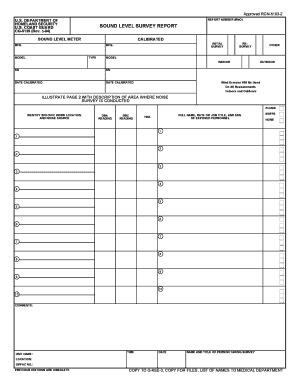
Noise Survey Template Form


What is the Noise Survey Template
The noise assessment template is a structured document designed to evaluate and record noise levels in a specific environment. It serves as a tool for professionals in various fields, including environmental science, construction, and urban planning, to assess compliance with noise regulations and standards. This template typically includes sections for documenting sound levels, sources of noise, and the duration of exposure, ensuring a comprehensive overview of the noise situation.
How to Use the Noise Survey Template
Using the noise survey template involves several straightforward steps. First, identify the location and timeframe for the noise assessment. Next, gather necessary equipment, such as sound level meters, to measure noise levels accurately. Fill out the template by recording the measured noise levels, noting the sources of the noise, and including any relevant observations. Finally, review the completed document to ensure all information is accurate and complete, making it ready for submission or further analysis.
Key Elements of the Noise Survey Template
Essential components of a noise survey template include:
- Location Details: Information about where the noise assessment is conducted.
- Date and Time: When the measurements were taken, providing context for the data.
- Noise Measurement Data: Recorded sound levels, typically in decibels (dB), along with the duration of exposure.
- Sources of Noise: Identification of specific noise sources, such as machinery, traffic, or construction activities.
- Observations: Any additional notes or observations that may impact the assessment.
Steps to Complete the Noise Survey Template
Completing the noise survey template involves a systematic approach:
- Prepare your equipment and ensure it is calibrated for accurate measurements.
- Choose the assessment location and set up the sound level meter according to manufacturer instructions.
- Record noise levels at various times and conditions to capture a comprehensive dataset.
- Fill in the template with the collected data, ensuring clarity and accuracy.
- Review the completed template for any missing information or discrepancies.
Legal Use of the Noise Survey Template
The legal validity of a noise assessment template hinges on compliance with local and federal regulations regarding noise measurement and reporting. It is essential to follow established guidelines, such as those from the Environmental Protection Agency (EPA) or state-specific environmental agencies. Ensuring that the template is filled out correctly and that all data is accurate will help uphold its legitimacy in legal contexts, should disputes arise concerning noise levels.
Examples of Using the Noise Survey Template
Practical applications of the noise survey template include:
- Conducting pre-construction noise assessments to evaluate potential impacts on surrounding areas.
- Monitoring noise levels in residential areas to ensure compliance with local ordinances.
- Documenting noise exposure in workplaces to comply with occupational safety regulations.
- Evaluating noise pollution in urban planning projects to mitigate adverse effects on communities.
Quick guide on how to complete noise survey template
Effortlessly Prepare Noise Survey Template on Any Device
Managing documents online has gained traction among businesses and individuals alike. It offers an ideal eco-friendly substitute for conventional printed and signed paperwork, as you can attain the proper form and securely keep it online. airSlate SignNow equips you with all the necessary tools to create, modify, and electronically sign your documents quickly and efficiently. Handle Noise Survey Template on any platform with the airSlate SignNow applications for Android or iOS and streamline any document-related process today.
Edit and eSign Noise Survey Template with Ease
- Obtain Noise Survey Template and click on Get Form to begin.
- Utilize the tools we provide to complete your form.
- Emphasize important sections of the documents or redact confidential information with the tools specifically designed by airSlate SignNow for that purpose.
- Craft your electronic signature using the Sign tool, which takes moments and carries the same legal validity as a traditional wet ink signature.
- Review the information and click on the Done button to save your changes.
- Choose how you wish to share your form, via email, SMS, invitation link, or download it to your computer.
Forget about lost or misplaced files, cumbersome form navigation, or mistakes that necessitate printing new document copies. airSlate SignNow takes care of all your document management needs in just a few clicks from any device you prefer. Modify and eSign Noise Survey Template and ensure excellent communication at every stage of your form preparation process with airSlate SignNow.
Create this form in 5 minutes or less
Create this form in 5 minutes!
How to create an eSignature for the noise survey template
How to create an electronic signature for a PDF online
How to create an electronic signature for a PDF in Google Chrome
How to create an e-signature for signing PDFs in Gmail
How to create an e-signature right from your smartphone
How to create an e-signature for a PDF on iOS
How to create an e-signature for a PDF on Android
People also ask
-
What is a noise survey template?
A noise survey template is a structured document used to collect and analyze noise levels in various environments. It helps businesses assess compliance with noise regulations and implement effective noise control measures.
-
How can I create a noise survey template using airSlate SignNow?
You can easily create a noise survey template in airSlate SignNow by using our intuitive drag-and-drop interface. Simply customize the fields you require to gather specific data points related to noise levels, making the template tailored to your needs.
-
Is the noise survey template customizable?
Yes, our noise survey template is fully customizable. You can add or remove fields, adjust formatting, and include company logos to ensure the template suits your specific survey requirements.
-
What are the benefits of using a noise survey template?
Utilizing a noise survey template can streamline your data collection process and ensure consistency across surveys. It enhances accuracy, saves time, and facilitates easier analysis of noise data, ultimately helping your business remain compliant with noise regulations.
-
How does pricing work for airSlate SignNow's noise survey template?
Pricing for using airSlate SignNow’s noise survey template is competitive and varies based on the plan you select. We offer flexible subscription options that cater to businesses of all sizes, ensuring you get the features you need at a price point that works for you.
-
Can I integrate the noise survey template with other tools?
Absolutely! airSlate SignNow allows integration with various tools such as CRM systems and project management software. This ensures that your noise survey template can seamlessly fit into your existing workflow and data management systems.
-
How secure is my data when using the noise survey template?
The security of your data is a top priority for airSlate SignNow. When using the noise survey template, your information is protected with industry-standard encryption, ensuring that all data collected through surveys is kept safe and secure.
Get more for Noise Survey Template
- Identity theft victims complaint and affidavit legal aid of nebraska form
- Bank of guam job application form
- Basic parenting plan sixth judicial circuit jud6 form
- Affidavit of surviving joint tenant pdf form
- 2015 beers pocket card form
- Five day notice form
- Guam regional medical city form
- Interactive fillable conset letter canada form
Find out other Noise Survey Template
- How To Integrate Sign in Banking
- How To Use Sign in Banking
- Help Me With Use Sign in Banking
- Can I Use Sign in Banking
- How Do I Install Sign in Banking
- How To Add Sign in Banking
- How Do I Add Sign in Banking
- How Can I Add Sign in Banking
- Can I Add Sign in Banking
- Help Me With Set Up Sign in Government
- How To Integrate eSign in Banking
- How To Use eSign in Banking
- How To Install eSign in Banking
- How To Add eSign in Banking
- How To Set Up eSign in Banking
- How To Save eSign in Banking
- How To Implement eSign in Banking
- How To Set Up eSign in Construction
- How To Integrate eSign in Doctors
- How To Use eSign in Doctors