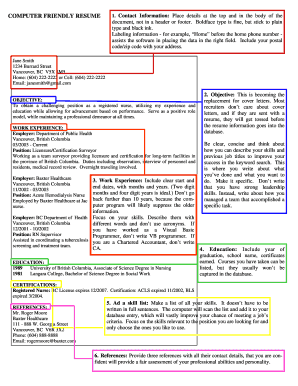
COMPUTER FRIENDLY RESUME Form


What is the computer friendly resume
A computer friendly resume is a digital document designed to be easily read and parsed by applicant tracking systems (ATS) and other software used by employers during the hiring process. Unlike traditional resumes that may include complex formatting, graphics, or unconventional fonts, a computer friendly resume focuses on simplicity and clarity. This format ensures that key information such as work experience, education, and skills are presented in a straightforward manner, making it easier for hiring managers to evaluate candidates efficiently.
How to use the computer friendly resume
Using a computer friendly resume involves several steps to ensure it meets the requirements of ATS and resonates with hiring managers. Start by selecting a clean layout without excessive graphics or images. Use standard fonts like Arial or Times New Roman to maintain readability. Incorporate relevant keywords from the job description to align your qualifications with the employer's needs. When submitting your resume, save it in a compatible format such as PDF or Word, as specified by the employer. This approach enhances the chances of your resume being accurately processed by ATS.
Key elements of the computer friendly resume
Essential components of a computer friendly resume include the following:
- Contact Information: Clearly list your name, phone number, email address, and LinkedIn profile, if applicable.
- Professional Summary: A brief overview of your skills and experience tailored to the job you are applying for.
- Work Experience: List your previous jobs in reverse chronological order, including job titles, company names, locations, and dates of employment.
- Education: Include your degrees, institutions, and graduation dates.
- Skills: Highlight relevant skills that match the job description, using bullet points for clarity.
Steps to complete the computer friendly resume
Completing a computer friendly resume involves a systematic approach:
- Choose a Template: Select a simple resume template that avoids complex formatting.
- Gather Information: Collect all relevant details about your work history, education, and skills.
- Write a Professional Summary: Craft a concise summary that highlights your qualifications and career goals.
- Detail Work Experience: List your job roles, including key responsibilities and achievements.
- Include Education: Provide information on your academic background.
- Add Skills: Identify and list skills that are pertinent to the job.
- Proofread: Review your resume for any errors or formatting issues before submission.
Legal use of the computer friendly resume
When creating a computer friendly resume, it is important to adhere to legal guidelines regarding employment applications. Ensure that the information provided is truthful and accurate, as misrepresentation can lead to disqualification from job consideration or termination if discovered later. Additionally, be mindful of privacy laws when sharing personal information, especially in online applications. Always check the employer's requirements for data handling and confidentiality to maintain compliance.
Examples of using the computer friendly resume
Examples of effective computer friendly resumes can vary based on industry and job role. For instance, a software engineer might emphasize technical skills and project experience, while a marketing professional may focus on campaign successes and analytics. In both cases, the resumes should maintain a clear structure, using bullet points and straightforward language. Reviewing sample resumes online can provide insights into how to format your own document effectively while ensuring it remains ATS-compatible.
Quick guide on how to complete computer friendly resume
Effortlessly Prepare [SKS] on Any Device
Digital document management has become a favored choice for businesses and individuals alike. It serves as a superb environmentally friendly alternative to traditional printed and signed documents, allowing you to locate the needed form and securely save it online. airSlate SignNow provides you with all the tools necessary to generate, modify, and electronically sign your documents swiftly and without interruption. Manage [SKS] on any platform using airSlate SignNow's Android or iOS applications and simplify any document-centric workflow today.
The Easiest Way to Modify and Electronically Sign [SKS] with Ease
- Obtain [SKS] and click on Get Form to initiate the process.
- Utilize the tools we offer to finish your document.
- Emphasize relevant sections of the documents or conceal sensitive information with tools specifically provided by airSlate SignNow for that purpose.
- Create your signature using the Sign tool, which takes mere seconds and carries the same legal validity as a conventional wet ink signature.
- Review the details and click on the Done button to save your changes.
- Choose how you wish to share your form, whether by email, text message (SMS), invite link, or download it to your computer.
Eliminate the worry of lost or misplaced files, tedious form searches, or errors that necessitate printing new document copies. airSlate SignNow addresses your document management needs in just a few clicks from any device you prefer. Modify and eSign [SKS] to ensure excellent communication at every stage of your form preparation process with airSlate SignNow.
Create this form in 5 minutes or less
Related searches to COMPUTER FRIENDLY RESUME
Create this form in 5 minutes!
How to create an eSignature for the computer friendly resume
How to create an electronic signature for a PDF online
How to create an electronic signature for a PDF in Google Chrome
How to create an e-signature for signing PDFs in Gmail
How to create an e-signature right from your smartphone
How to create an e-signature for a PDF on iOS
How to create an e-signature for a PDF on Android
People also ask
-
What is a COMPUTER FRIENDLY RESUME?
A COMPUTER FRIENDLY RESUME is a digitally formatted resume designed to be easily read by Applicant Tracking Systems (ATS) and other automated systems. This type of resume ensures that your qualifications are accurately represented during the automated screening process, making it essential for job seekers aiming for maximum visibility.
-
How does airSlate SignNow help in creating a COMPUTER FRIENDLY RESUME?
airSlate SignNow provides tools that assist in the seamless creation and formatting of a COMPUTER FRIENDLY RESUME. Our user-friendly templates and editing features ensure that your resume meets ATS standards while maintaining a professional appearance.
-
Are there any costs associated with using airSlate SignNow for my COMPUTER FRIENDLY RESUME?
Yes, airSlate SignNow offers various pricing plans that cater to different needs, including options for creating a COMPUTER FRIENDLY RESUME. Our subscription models are cost-effective, allowing you access to all necessary features for document preparation and electronic signatures.
-
What features should I look for in a COMPUTER FRIENDLY RESUME?
When creating a COMPUTER FRIENDLY RESUME, look for features like keyword optimization, clear formatting, and the ability to export in multiple file types. airSlate SignNow provides these features, ensuring your resume stands out to employers while remaining ATS-friendly.
-
Can I customize my COMPUTER FRIENDLY RESUME with airSlate SignNow?
Absolutely! airSlate SignNow allows complete customization of your COMPUTER FRIENDLY RESUME. You can modify templates according to your personal style and add relevant keywords to enhance ATS visibility, all while ensuring a professional finish.
-
Does airSlate SignNow support integrations with job platforms for my COMPUTER FRIENDLY RESUME?
Yes, airSlate SignNow supports integrations with various job platforms, enabling you to easily submit your COMPUTER FRIENDLY RESUME directly from our application. This feature streamlines the job application process, making it more efficient to signNow potential employers.
-
What benefits will I gain from using a COMPUTER FRIENDLY RESUME?
Using a COMPUTER FRIENDLY RESUME enhances your chances of passing through ATS filters, ensuring that employers see your qualifications. This optimized format helps you stand out in crowded job markets, increasing your likelihood of landing interviews.
Get more for COMPUTER FRIENDLY RESUME
Find out other COMPUTER FRIENDLY RESUME
- eSignature Oregon Car Dealer Rental Lease Agreement Safe
- eSignature South Carolina Charity Confidentiality Agreement Easy
- Can I eSignature Tennessee Car Dealer Limited Power Of Attorney
- eSignature Utah Car Dealer Cease And Desist Letter Secure
- eSignature Virginia Car Dealer Cease And Desist Letter Online
- eSignature Virginia Car Dealer Lease Termination Letter Easy
- eSignature Alabama Construction NDA Easy
- How To eSignature Wisconsin Car Dealer Quitclaim Deed
- eSignature California Construction Contract Secure
- eSignature Tennessee Business Operations Moving Checklist Easy
- eSignature Georgia Construction Residential Lease Agreement Easy
- eSignature Kentucky Construction Letter Of Intent Free
- eSignature Kentucky Construction Cease And Desist Letter Easy
- eSignature Business Operations Document Washington Now
- How To eSignature Maine Construction Confidentiality Agreement
- eSignature Maine Construction Quitclaim Deed Secure
- eSignature Louisiana Construction Affidavit Of Heirship Simple
- eSignature Minnesota Construction Last Will And Testament Online
- eSignature Minnesota Construction Last Will And Testament Easy
- How Do I eSignature Montana Construction Claim