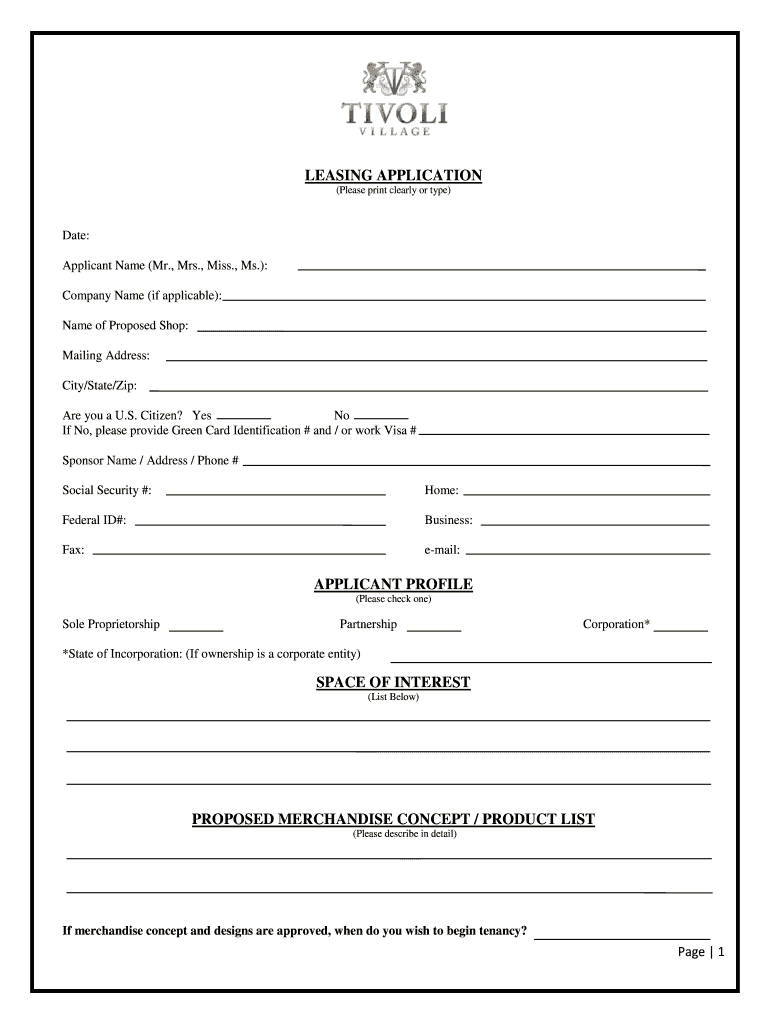
LEASING APPLICATION APPLICANT PROFILE SPACE of Form


What is the Leasing Application Applicant Profile Space Of
The Leasing Application Applicant Profile Space Of is a crucial document used in the rental process, designed to collect essential information about potential tenants. This form typically includes personal details such as name, contact information, employment history, and financial background. It serves as a comprehensive profile that landlords use to assess the suitability of applicants for leasing properties. By thoroughly evaluating this information, landlords can make informed decisions regarding rental agreements.
Key Elements of the Leasing Application Applicant Profile Space Of
Several key elements are integral to the Leasing Application Applicant Profile Space Of. These include:
- Personal Information: Full name, date of birth, and social security number.
- Contact Details: Current address, phone number, and email address.
- Employment History: Current and previous employers, job titles, and duration of employment.
- Financial Information: Income details, bank statements, and credit history.
- Rental History: Previous addresses, landlord contacts, and reasons for leaving.
These elements collectively provide a comprehensive view of the applicant's background, helping landlords assess risk and make informed decisions.
Steps to Complete the Leasing Application Applicant Profile Space Of
Completing the Leasing Application Applicant Profile Space Of involves several straightforward steps:
- Gather all necessary personal and financial documents.
- Fill in your personal information accurately, ensuring that all details are current.
- Provide a complete employment history, including job titles and durations.
- Detail your financial situation, including income and any relevant bank statements.
- List your rental history, including previous landlords and addresses.
- Review the application for accuracy before submission.
Following these steps ensures that the application is thorough and accurate, increasing the chances of approval.
Eligibility Criteria
To be eligible for leasing through the Leasing Application Applicant Profile Space Of, applicants typically need to meet certain criteria. These may include:
- Proof of stable income, often requiring a minimum income threshold.
- A satisfactory credit score, which varies by landlord or property management company.
- A clean rental history with no evictions or significant disputes.
- Verification of identity through government-issued identification.
Meeting these criteria is essential for applicants to secure a lease agreement.
Required Documents
When completing the Leasing Application Applicant Profile Space Of, applicants should prepare the following documents:
- Government-issued ID: Such as a driver's license or passport.
- Proof of Income: Recent pay stubs, tax returns, or bank statements.
- Rental History Documentation: Previous lease agreements or reference letters from former landlords.
- Credit Report: A recent credit report may be requested by landlords.
Having these documents ready can streamline the application process and facilitate quicker approval.
Quick guide on how to complete leasing application applicant profile space of
Prepare [SKS] seamlessly on any device
Digital document management has gained traction among businesses and individuals alike. It serves as an ideal environmentally friendly substitute for traditional printed and signed documents, allowing you to access the necessary forms and securely store them online. airSlate SignNow provides you with all the tools required to create, modify, and eSign your documents quickly without delays. Manage [SKS] on any platform using the airSlate SignNow Android or iOS applications and enhance any document-driven process today.
How to modify and eSign [SKS] effortlessly
- Obtain [SKS] and then click Get Form to commence.
- Utilize the tools we provide to complete your document.
- Emphasize important parts of the documents or redact sensitive data with tools specifically offered by airSlate SignNow for this purpose.
- Generate your signature using the Sign tool, which takes mere moments and carries the same legal validity as a conventional wet ink signature.
- Review all the details and then click the Done button to save your changes.
- Select your preferred method to send your form, whether by email, text message (SMS), or invite link, or download it to your computer.
Say goodbye to lost or misplaced documents, tedious form searching, or mistakes that necessitate printing new document copies. airSlate SignNow fulfills all your document management needs in just a few clicks from your chosen device. Modify and eSign [SKS] while ensuring excellent communication at any stage of the form preparation process with airSlate SignNow.
Create this form in 5 minutes or less
Related searches to LEASING APPLICATION APPLICANT PROFILE SPACE OF
Create this form in 5 minutes!
How to create an eSignature for the leasing application applicant profile space of
How to create an electronic signature for a PDF online
How to create an electronic signature for a PDF in Google Chrome
How to create an e-signature for signing PDFs in Gmail
How to create an e-signature right from your smartphone
How to create an e-signature for a PDF on iOS
How to create an e-signature for a PDF on Android
People also ask
-
What is the leasing application applicant profile space of airSlate SignNow?
The leasing application applicant profile space of airSlate SignNow allows businesses to create and manage customized profiles for their applicants. This feature simplifies the process of gathering all necessary information from potential tenants, ensuring a more streamlined application process.
-
How does airSlate SignNow enhance the leasing application applicant profile space of my business?
With airSlate SignNow, your leasing application applicant profile space of can be tailored to meet your specific needs, providing a comprehensive view of applicant details. This enhances your ability to make informed decisions quickly and efficiently, leading to better tenant selection.
-
Is there a cost associated with using the leasing application applicant profile space of airSlate SignNow?
Yes, there is a pricing structure for using the leasing application applicant profile space of airSlate SignNow, but it's designed to be cost-effective. We offer flexible plans to accommodate businesses of all sizes, ensuring you get the value you need without breaking the bank.
-
What features are included in the leasing application applicant profile space of airSlate SignNow?
The leasing application applicant profile space of airSlate SignNow includes customizable templates, e-signature capabilities, and automated workflows. These features make it easy for you to collect, manage, and review applicant information efficiently.
-
Can I integrate airSlate SignNow with other software tools in my leasing process?
Absolutely! The leasing application applicant profile space of airSlate SignNow can be integrated with various CRM and property management systems, streamlining your leasing process. These integrations allow for seamless data transfer, enhancing operational efficiency.
-
What are the benefits of using airSlate SignNow for leasing applications?
Using airSlate SignNow for your leasing application applicant profile space of provides numerous benefits, including faster processing times and improved accuracy. By digitizing your application process, you can reduce paperwork and enhance tenant satisfaction.
-
How secure is the leasing application applicant profile space of airSlate SignNow?
Security is a top priority at airSlate SignNow. The leasing application applicant profile space of is protected with advanced encryption and compliance measures to ensure that all sensitive information remains confidential and secure.
Get more for LEASING APPLICATION APPLICANT PROFILE SPACE OF
- Dear applicant thank you for choosing to apply at bethel estates form
- Iowa department of natural resources educational project permit iowadnr form
- Introduction to coastal gis applications training wisconsin coastal lic wisc form
- Department of revenue services state of connecticu 772031429 form
- Debt payment agreement template form
- Debt equity swap agreement template form
- Debt paymentsettlement agreement template form
- Debt purchase agreement template form
Find out other LEASING APPLICATION APPLICANT PROFILE SPACE OF
- eSign Iowa Affidavit of Domicile Now
- eSign Wisconsin Codicil to Will Online
- eSign Hawaii Guaranty Agreement Mobile
- eSign Hawaii Guaranty Agreement Now
- How Can I eSign Kentucky Collateral Agreement
- eSign Louisiana Demand for Payment Letter Simple
- eSign Missouri Gift Affidavit Myself
- eSign Missouri Gift Affidavit Safe
- eSign Nevada Gift Affidavit Easy
- eSign Arizona Mechanic's Lien Online
- eSign Connecticut IOU Online
- How To eSign Florida Mechanic's Lien
- eSign Hawaii Mechanic's Lien Online
- How To eSign Hawaii Mechanic's Lien
- eSign Hawaii IOU Simple
- eSign Maine Mechanic's Lien Computer
- eSign Maryland Mechanic's Lien Free
- How To eSign Illinois IOU
- Help Me With eSign Oregon Mechanic's Lien
- eSign South Carolina Mechanic's Lien Secure