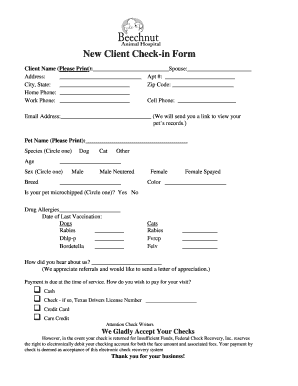
New Client Check in Form Beechnut Animal Hospital


What is the New Client Check in Form Beechnut Animal Hospital
The New Client Check in Form at Beechnut Animal Hospital is a vital document designed for pet owners visiting the facility for the first time. This form collects essential information about the pet, including its medical history, vaccination status, and owner details. By completing this form, clients help ensure a smooth and efficient check-in process, allowing the veterinary staff to provide tailored care for each animal. This form is crucial for establishing a comprehensive profile that aids in the ongoing health management of the pet.
How to use the New Client Check in Form Beechnut Animal Hospital
Using the New Client Check in Form is straightforward. Clients can access the form online or obtain a physical copy at the hospital. To complete the form, clients should gather necessary information, such as their pet's name, breed, age, and any existing health issues. It is important to fill out all sections accurately to avoid delays during the check-in process. Once completed, the form can be submitted digitally or handed to the reception staff upon arrival at the hospital.
Steps to complete the New Client Check in Form Beechnut Animal Hospital
Completing the New Client Check in Form involves several key steps:
- Access the form online or request a paper version at the hospital.
- Provide your personal information, including name, address, and contact details.
- Fill in your pet's information, such as name, breed, age, and any medical history.
- Review the completed form for accuracy and completeness.
- Submit the form online or present it at the reception desk upon arrival.
Key elements of the New Client Check in Form Beechnut Animal Hospital
The New Client Check in Form includes several critical elements that facilitate effective veterinary care:
- Owner Information: Name, address, phone number, and email address.
- Pet Information: Name, species, breed, age, and any previous medical conditions.
- Vaccination Records: Details of vaccinations and treatments received.
- Emergency Contact: An alternative contact person in case of emergencies.
Form Submission Methods
Clients have multiple options for submitting the New Client Check in Form. The form can be filled out and submitted online through the hospital's website, ensuring a convenient and efficient process. Alternatively, clients may choose to print the form, complete it by hand, and bring it to the hospital during their visit. This flexibility accommodates different preferences and ensures that all clients can easily provide the necessary information.
Legal use of the New Client Check in Form Beechnut Animal Hospital
The New Client Check in Form is used in compliance with legal and regulatory requirements for veterinary practices in the United States. By collecting and maintaining accurate records, Beechnut Animal Hospital adheres to standards set forth by veterinary licensing boards and animal health regulations. This ensures that all client and pet information is handled with confidentiality and in accordance with applicable laws, promoting trust and transparency between the hospital and its clients.
Quick guide on how to complete new client check in form beechnut animal hospital
Effortlessly Prepare New Client Check in Form Beechnut Animal Hospital on Any Device
Digital document management has become increasingly favored by organizations and individuals alike. It offers an ideal sustainable alternative to conventional printed and signed documents, enabling you to locate the correct form and securely keep it online. airSlate SignNow equips you with all the tools necessary to create, edit, and electronically sign your documents swiftly and without hold-ups. Handle New Client Check in Form Beechnut Animal Hospital on any device using the airSlate SignNow Android or iOS applications and enhance any document-related task today.
How to modify and eSign New Client Check in Form Beechnut Animal Hospital with ease
- Obtain New Client Check in Form Beechnut Animal Hospital and click Get Form to begin.
- Utilize the tools we provide to fill out your form.
- Emphasize important sections of your documents or conceal confidential details using tools that airSlate SignNow offers specifically for that purpose.
- Create your electronic signature with the Sign tool, which takes mere seconds and carries the same legal validity as a traditional handwritten signature.
- Review the information and click the Done button to save your changes.
- Choose how you want to send your form, whether by email, text (SMS), or invitation link, or download it to your computer.
Say goodbye to lost or misplaced documents, tedious form searches, or errors that necessitate printing new copies. airSlate SignNow meets all your document management needs in just a few clicks from your preferred device. Modify and eSign New Client Check in Form Beechnut Animal Hospital and ensure excellent communication throughout the document preparation process with airSlate SignNow.
Create this form in 5 minutes or less
Create this form in 5 minutes!
How to create an eSignature for the new client check in form beechnut animal hospital
How to create an electronic signature for a PDF online
How to create an electronic signature for a PDF in Google Chrome
How to create an e-signature for signing PDFs in Gmail
How to create an e-signature right from your smartphone
How to create an e-signature for a PDF on iOS
How to create an e-signature for a PDF on Android
People also ask
-
What is the New Client Check in Form Beechnut Animal Hospital?
The New Client Check in Form Beechnut Animal Hospital is a digital document designed to streamline the onboarding process for new clients. It allows pet owners to provide essential information about their pets conveniently and securely. This form enhances the efficiency of the check-in process, ensuring a smooth experience for both clients and staff.
-
How does the New Client Check in Form Beechnut Animal Hospital improve client experience?
By utilizing the New Client Check in Form Beechnut Animal Hospital, clients can fill out necessary information before arriving at the clinic. This reduces wait times and allows staff to prepare for the visit in advance. Overall, it enhances the client experience by making the process more efficient and user-friendly.
-
Is the New Client Check in Form Beechnut Animal Hospital customizable?
Yes, the New Client Check in Form Beechnut Animal Hospital can be customized to meet the specific needs of your practice. You can add or remove fields, adjust the layout, and include branding elements to ensure it aligns with your clinic's identity. This flexibility allows you to tailor the form to gather the most relevant information from new clients.
-
What are the pricing options for using the New Client Check in Form Beechnut Animal Hospital?
The pricing for the New Client Check in Form Beechnut Animal Hospital varies based on the features and volume of usage. airSlate SignNow offers cost-effective solutions that cater to different business sizes and needs. You can choose a plan that best fits your budget while still providing a seamless experience for your clients.
-
Can the New Client Check in Form Beechnut Animal Hospital integrate with other software?
Absolutely! The New Client Check in Form Beechnut Animal Hospital can integrate with various practice management software and CRM systems. This integration ensures that all client information is synchronized and accessible, enhancing workflow efficiency and data management within your practice.
-
What benefits does the New Client Check in Form Beechnut Animal Hospital offer to veterinary practices?
The New Client Check in Form Beechnut Animal Hospital offers numerous benefits, including reduced administrative workload, improved data accuracy, and enhanced client satisfaction. By digitizing the check-in process, veterinary practices can focus more on providing quality care rather than managing paperwork. This ultimately leads to better service delivery and client retention.
-
How secure is the New Client Check in Form Beechnut Animal Hospital?
Security is a top priority for the New Client Check in Form Beechnut Animal Hospital. The platform employs advanced encryption and security measures to protect sensitive client information. This ensures that all data collected through the form is safe and compliant with privacy regulations.
Get more for New Client Check in Form Beechnut Animal Hospital
Find out other New Client Check in Form Beechnut Animal Hospital
- How To Sign Wyoming Orthodontists Document
- Help Me With Sign Alabama Courts Form
- Help Me With Sign Virginia Police PPT
- How To Sign Colorado Courts Document
- Can I eSign Alabama Banking PPT
- How Can I eSign California Banking PDF
- How To eSign Hawaii Banking PDF
- How Can I eSign Hawaii Banking Document
- How Do I eSign Hawaii Banking Document
- How Do I eSign Hawaii Banking Document
- Help Me With eSign Hawaii Banking Document
- How To eSign Hawaii Banking Document
- Can I eSign Hawaii Banking Presentation
- Can I Sign Iowa Courts Form
- Help Me With eSign Montana Banking Form
- Can I Sign Kentucky Courts Document
- How To eSign New York Banking Word
- Can I eSign South Dakota Banking PPT
- How Can I eSign South Dakota Banking PPT
- How Do I eSign Alaska Car Dealer Form