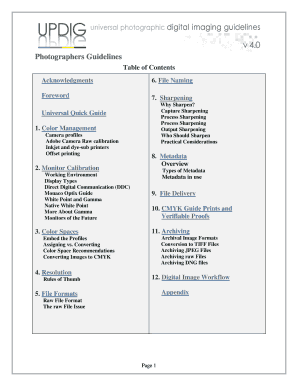
UPDIG Universal Photographic Digital Imaging Guidlines Version 4 0 UPDIG Universal Photographic Digital Imaging Guidlines Versio Form


Understanding the UPDIG Universal Photographic Digital Imaging Guidelines Version 4.0
The UPDIG Universal Photographic Digital Imaging Guidelines Version 4.0 serves as a comprehensive framework for digital imaging practices in photography. This guideline is essential for professionals and organizations involved in digital photography, ensuring that images are captured, processed, and archived in a manner that maintains their integrity and quality. The guidelines cover various aspects, including image resolution, color management, and metadata standards, which are crucial for consistent and high-quality photographic output.
How to Utilize the UPDIG Guidelines Effectively
To effectively use the UPDIG Universal Photographic Digital Imaging Guidelines Version 4.0, individuals and organizations should first familiarize themselves with the key principles outlined in the document. This includes understanding the recommended specifications for digital cameras, file formats, and editing software. Implementing these guidelines in daily photographic practices can enhance the quality of images and ensure compliance with industry standards. Regular training sessions and workshops can also help teams stay updated on best practices.
Obtaining the UPDIG Guidelines
The UPDIG Universal Photographic Digital Imaging Guidelines Version 4.0 can typically be obtained through professional photography organizations or educational institutions that specialize in digital imaging. Many resources may offer the guidelines as a downloadable PDF or in print format. It is advisable to check the official UPDIG website or contact relevant photography associations for the most current version and access options.
Key Elements of the UPDIG Guidelines
Key elements of the UPDIG Universal Photographic Digital Imaging Guidelines Version 4.0 include:
- Image Resolution: Recommendations for optimal pixel dimensions for various uses.
- Color Management: Guidelines for maintaining color accuracy across devices.
- Metadata Standards: Instructions for embedding essential information within image files.
- File Formats: Preferred formats for saving and sharing images to ensure compatibility.
Legal Considerations for Using UPDIG Guidelines
When utilizing the UPDIG Universal Photographic Digital Imaging Guidelines Version 4.0, it is essential to consider legal aspects related to copyright and intellectual property. Photographers must ensure that their use of images complies with copyright laws, especially when sharing or selling images. Additionally, understanding the legal implications of using certain file formats and metadata is crucial for protecting one's work and respecting the rights of others.
Examples of Applying the UPDIG Guidelines
Applying the UPDIG Universal Photographic Digital Imaging Guidelines Version 4.0 can be demonstrated through various scenarios:
- A professional photographer capturing images for a commercial project ensures all files meet the recommended resolution and format standards.
- An organization archiving digital images implements metadata practices to maintain a searchable database.
- A photography educator incorporates UPDIG guidelines into curriculum to teach students about industry standards.
Quick guide on how to complete updig universal photographic digital imaging guidlines version 4 0 updig universal photographic digital imaging guidlines
Accomplish [SKS] seamlessly on any device
Digital document management has become increasingly favored by companies and individuals alike. It offers an ideal eco-friendly alternative to conventional printed and signed forms, as you can obtain the correct template and securely keep it online. airSlate SignNow equips you with all the necessary tools to draft, modify, and eSign your documents quickly and without delays. Manage [SKS] on any platform with airSlate SignNow Android or iOS applications and enhance any document-oriented procedure today.
The easiest way to modify and eSign [SKS] effortlessly
- Obtain [SKS] and click Get Form to begin.
- Use the tools provided to complete your document.
- Emphasize pertinent sections of your documents or redact sensitive information with tools that airSlate SignNow offers specifically for that purpose.
- Generate your eSignature using the Sign tool, which takes mere seconds and holds the same legal significance as a traditional ink signature.
- Review all the details and click the Done button to save your changes.
- Select how you wish to share your form, whether by email, SMS, or invitation link, or download it to your computer.
Say goodbye to lost or mislaid documents, tedious form searching, or mistakes that necessitate printing new document copies. airSlate SignNow fulfills your document management requirements in just a few clicks from any device of your preference. Modify and eSign [SKS] and guarantee outstanding communication at every phase of the form preparation journey with airSlate SignNow.
Create this form in 5 minutes or less
Create this form in 5 minutes!
How to create an eSignature for the updig universal photographic digital imaging guidlines version 4 0 updig universal photographic digital imaging guidlines
How to create an electronic signature for a PDF online
How to create an electronic signature for a PDF in Google Chrome
How to create an e-signature for signing PDFs in Gmail
How to create an e-signature right from your smartphone
How to create an e-signature for a PDF on iOS
How to create an e-signature for a PDF on Android
People also ask
-
What is the UPDIG Universal Photographic Digital Imaging Guidelines Version 4.0?
The UPDIG Universal Photographic Digital Imaging Guidelines Version 4.0 is a comprehensive set of standards and best practices designed to ensure the quality and consistency of digital imaging. This guideline assists professionals in creating and managing digital images effectively, covering elements from capture to storage.
-
How can the UPDIG Universal Photographic Digital Imaging Guidelines Version 4.0 benefit my organization?
Implementing the UPDIG Universal Photographic Digital Imaging Guidelines Version 4.0 can enhance image quality, streamline workflows, and ensure compliance with industry standards. This approach not only improves efficiency but also fosters better collaboration among team members handling digital assets.
-
Is there a cost associated with accessing the UPDIG Universal Photographic Digital Imaging Guidelines Version 4.0?
The UPDIG Universal Photographic Digital Imaging Guidelines Version 4.0 typically comes without any direct costs, as it’s freely available for use. However, organizations may invest in training or resources to fully leverage the guidelines for optimal results.
-
Are there specific features included in the UPDIG Universal Photographic Digital Imaging Guidelines Version 4.0?
Yes, the UPDIG Universal Photographic Digital Imaging Guidelines Version 4.0 includes features such as recommendations for digital capture, file formats, color management, and archival strategies. Each section aims to provide clear instructions and standards for best practices in digital imaging.
-
Can the UPDIG Universal Photographic Digital Imaging Guidelines Version 4.0 be integrated with other software solutions?
The UPDIG Universal Photographic Digital Imaging Guidelines Version 4.0 can be complemented by various software solutions that support digital asset management. Integrating these guidelines with tools like airSlate SignNow can enhance your document workflows while maintaining high standards for digital imaging.
-
Who should utilize the UPDIG Universal Photographic Digital Imaging Guidelines Version 4.0?
The UPDIG Universal Photographic Digital Imaging Guidelines Version 4.0 is beneficial for photographers, graphic designers, archivists, and anyone involved in producing or managing digital images. By adhering to these guidelines, professionals can ensure they meet industry standards and improve their work quality.
-
How do I access the UPDIG Universal Photographic Digital Imaging Guidelines Version 4.0?
You can access the UPDIG Universal Photographic Digital Imaging Guidelines Version 4.0 online through the UPDIG website. The guidelines are readily available for download and can be printed or saved for reference.
Get more for UPDIG Universal Photographic Digital Imaging Guidlines Version 4 0 UPDIG Universal Photographic Digital Imaging Guidlines Versio
Find out other UPDIG Universal Photographic Digital Imaging Guidlines Version 4 0 UPDIG Universal Photographic Digital Imaging Guidlines Versio
- How Can I Sign Indiana High Tech PDF
- How To Sign Oregon High Tech Document
- How Do I Sign California Insurance PDF
- Help Me With Sign Wyoming High Tech Presentation
- How Do I Sign Florida Insurance PPT
- How To Sign Indiana Insurance Document
- Can I Sign Illinois Lawers Form
- How To Sign Indiana Lawers Document
- How To Sign Michigan Lawers Document
- How To Sign New Jersey Lawers PPT
- How Do I Sign Arkansas Legal Document
- How Can I Sign Connecticut Legal Document
- How Can I Sign Indiana Legal Form
- Can I Sign Iowa Legal Document
- How Can I Sign Nebraska Legal Document
- How To Sign Nevada Legal Document
- Can I Sign Nevada Legal Form
- How Do I Sign New Jersey Legal Word
- Help Me With Sign New York Legal Document
- How Do I Sign Texas Insurance Document