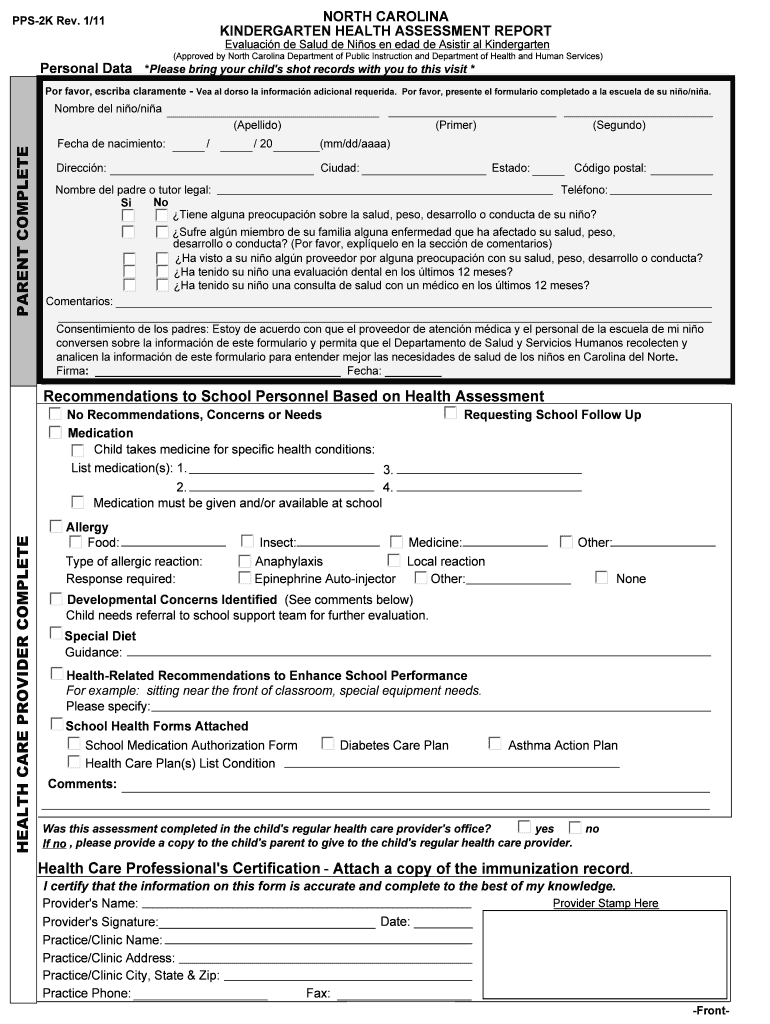
Recommendations to School Personnel Based on Health Assessment Ncdhhs Form


What is the Recommendations To School Personnel Based On Health Assessment Ncdhhs
The Recommendations To School Personnel Based On Health Assessment from the North Carolina Department of Health and Human Services (NCDHHS) provides essential guidance for school staff regarding student health needs. This document is designed to ensure that school personnel are equipped with the necessary information to support students' health and well-being based on individual health assessments. It emphasizes the importance of tailored health interventions and accommodations to foster a safe and conducive learning environment for all students.
Key elements of the Recommendations To School Personnel Based On Health Assessment Ncdhhs
Key elements of the Recommendations include specific health conditions, suggested interventions, and strategies for communication between health professionals and school staff. These elements are critical in addressing various health issues, such as chronic illnesses, allergies, and mental health concerns. The recommendations also outline the roles of school nurses and other health personnel in implementing these strategies effectively, ensuring that each student's unique health requirements are met.
How to use the Recommendations To School Personnel Based On Health Assessment Ncdhhs
To utilize the Recommendations effectively, school personnel should first familiarize themselves with the specific health needs outlined in each student's assessment. This involves reviewing the recommendations provided by healthcare professionals and integrating them into daily school activities. Training sessions may be beneficial to ensure that all staff members understand the importance of these recommendations and how to apply them in real-world scenarios. Regular follow-ups and communication with healthcare providers can also enhance the implementation process.
Steps to complete the Recommendations To School Personnel Based On Health Assessment Ncdhhs
Completing the Recommendations involves several key steps: First, gather all relevant health assessment information for each student. Next, review the specific recommendations tailored to individual health needs. Collaborate with school health personnel to develop an action plan that includes necessary accommodations and interventions. Finally, monitor the effectiveness of these implementations and adjust as needed, ensuring ongoing communication with students, parents, and healthcare providers.
Legal use of the Recommendations To School Personnel Based On Health Assessment Ncdhhs
The legal use of the Recommendations is grounded in federal and state laws that protect student health information and ensure equitable access to education. School personnel must comply with regulations such as the Family Educational Rights and Privacy Act (FERPA) and the Individuals with Disabilities Education Act (IDEA). Understanding these legal frameworks is crucial for school staff to implement health recommendations while safeguarding student privacy and rights.
State-specific rules for the Recommendations To School Personnel Based On Health Assessment Ncdhhs
State-specific rules may vary, but generally, they align with the guidelines set forth by NCDHHS. It is essential for school personnel to be aware of local health regulations and policies that may impact how recommendations are applied. This includes understanding any additional requirements for health screenings, reporting obligations, and collaboration with local health departments to ensure compliance and support for student health initiatives.
Quick guide on how to complete recommendations to school personnel based on health assessment ncdhhs
Complete [SKS] effortlessly on any device
Managing documents online has gained traction among businesses and individuals. It serves as an ideal eco-friendly alternative to conventional printed and signed documents, as you can obtain the necessary form and securely store it online. airSlate SignNow equips you with all the resources needed to create, modify, and eSign your documents promptly without delays. Manage [SKS] on any device using airSlate SignNow's Android or iOS applications and streamline any document-related process today.
How to modify and eSign [SKS] with ease
- Obtain [SKS] and click Get Form to begin.
- Utilize the tools we provide to complete your document.
- Emphasize pertinent sections of the documents or obscure sensitive information with tools specifically offered by airSlate SignNow for that purpose.
- Create your signature using the Sign tool, which takes seconds and carries the same legal validity as a traditional wet ink signature.
- Review the information and click on the Done button to save your changes.
- Choose how you wish to share your form, via email, text message (SMS), invite link, or download it to your PC.
Eliminate concerns about lost or misplaced files, tedious form searching, or errors that require printing new document copies. airSlate SignNow meets all your document management needs in just a few clicks from any device you prefer. Modify and eSign [SKS] while ensuring excellent communication at any stage of your form preparation process with airSlate SignNow.
Create this form in 5 minutes or less
Related searches to Recommendations To School Personnel Based On Health Assessment Ncdhhs
Create this form in 5 minutes!
How to create an eSignature for the recommendations to school personnel based on health assessment ncdhhs
How to create an electronic signature for a PDF online
How to create an electronic signature for a PDF in Google Chrome
How to create an e-signature for signing PDFs in Gmail
How to create an e-signature right from your smartphone
How to create an e-signature for a PDF on iOS
How to create an e-signature for a PDF on Android
People also ask
-
What are 'Recommendations To School Personnel Based On Health Assessment Ncdhhs'?
'Recommendations To School Personnel Based On Health Assessment Ncdhhs' are guidelines provided by the North Carolina Department of Health and Human Services to help school personnel address health issues effectively. These recommendations focus on ensuring the safety and well-being of students through structured health assessments.
-
How can airSlate SignNow facilitate the implementation of health assessment recommendations?
airSlate SignNow allows schools to easily create, send, and eSign important health assessment documents related to 'Recommendations To School Personnel Based On Health Assessment Ncdhhs'. This streamlines the documentation process, ensuring that health recommendations are adhered to efficiently and securely.
-
What features does airSlate SignNow offer for managing health assessments?
AirSlate SignNow includes features like customizable templates, secure document storage, and real-time tracking. These tools are particularly beneficial for managing 'Recommendations To School Personnel Based On Health Assessment Ncdhhs', making it easier for schools to comply with health guidelines.
-
Is airSlate SignNow cost-effective for schools with limited budgets?
Yes, airSlate SignNow is designed to be a cost-effective solution for schools, offering various pricing plans to fit different budgets. By helping schools manage 'Recommendations To School Personnel Based On Health Assessment Ncdhhs' without costly administrative overhead, it proves valuable for educational institutions.
-
Can airSlate SignNow integrate with other systems used in schools?
Absolutely! airSlate SignNow supports integrations with numerous platforms commonly used in educational settings, such as Student Information Systems (SIS) and Learning Management Systems (LMS). This compatibility ensures that 'Recommendations To School Personnel Based On Health Assessment Ncdhhs' can be seamlessly incorporated into your existing workflows.
-
What are the benefits of using airSlate SignNow for health assessments?
Using airSlate SignNow for health assessments offers several benefits, including increased efficiency, improved document security, and compliance with health recommendations. By focusing on 'Recommendations To School Personnel Based On Health Assessment Ncdhhs', schools can enhance their health management processes.
-
How can I get started with airSlate SignNow for our school health assessments?
Getting started with airSlate SignNow is straightforward; simply sign up for an account on our website. From there, you can explore how to structure 'Recommendations To School Personnel Based On Health Assessment Ncdhhs' into your document workflows and gain immediate access to our user-friendly platform.
Get more for Recommendations To School Personnel Based On Health Assessment Ncdhhs
- Part two starting an appealguide to procedures in form
- Special resident retiree39s visa bapplicationb philippine retirement bb form
- Photography client agreement template form
- Photography buyout agreement template form
- Photography copyright agreement template form
- Photography digital image license agreement template form
- Photography ge agreement template form
- Photography ge rights agreement template form
Find out other Recommendations To School Personnel Based On Health Assessment Ncdhhs
- Can I eSign New Jersey Job Description Form
- Can I eSign Hawaii Reference Checking Form
- Help Me With eSign Hawaii Acknowledgement Letter
- eSign Rhode Island Deed of Indemnity Template Secure
- eSign Illinois Car Lease Agreement Template Fast
- eSign Delaware Retainer Agreement Template Later
- eSign Arkansas Attorney Approval Simple
- eSign Maine Car Lease Agreement Template Later
- eSign Oregon Limited Power of Attorney Secure
- How Can I eSign Arizona Assignment of Shares
- How To eSign Hawaii Unlimited Power of Attorney
- How To eSign Louisiana Unlimited Power of Attorney
- eSign Oklahoma Unlimited Power of Attorney Now
- How To eSign Oregon Unlimited Power of Attorney
- eSign Hawaii Retainer for Attorney Easy
- How To eSign Texas Retainer for Attorney
- eSign Hawaii Standstill Agreement Computer
- How Can I eSign Texas Standstill Agreement
- How To eSign Hawaii Lease Renewal
- How Can I eSign Florida Lease Amendment