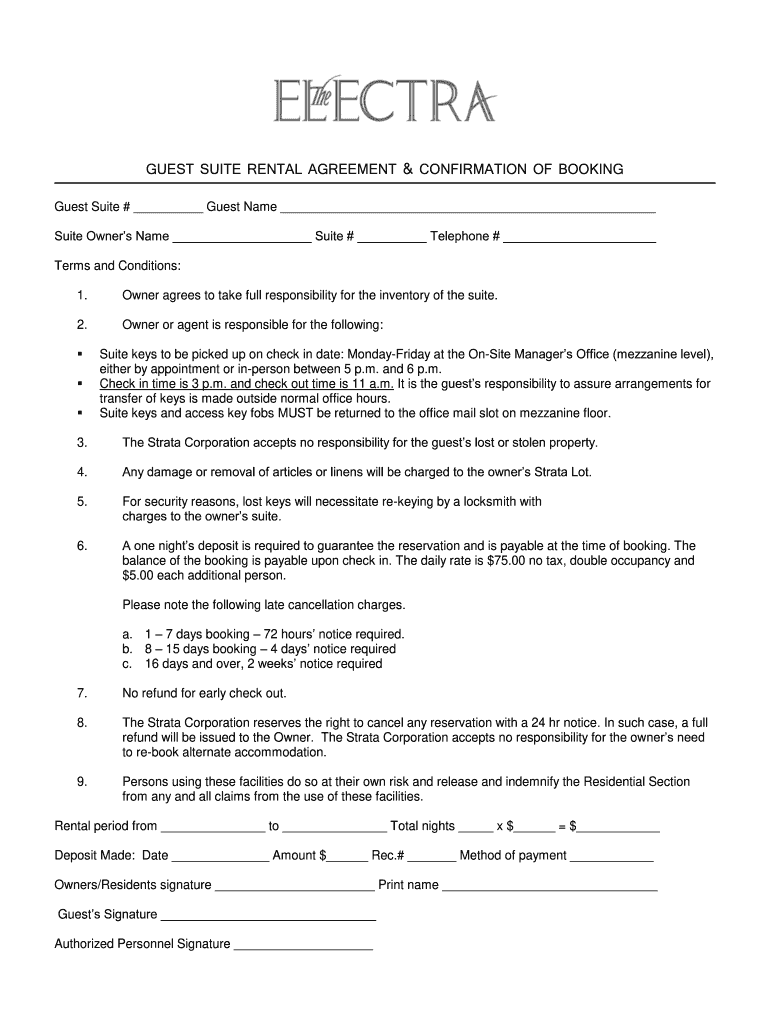
Guest Suite Rental Agreement & Confirmation of Booking the Electra Form


What is the guest agreement template?
A guest agreement template is a formal document that outlines the terms and conditions for guests staying in a rental property, such as a house or suite. This template serves to clarify the expectations of both the host and the guest, ensuring a mutual understanding of the rental arrangement. It typically includes details such as the duration of the stay, payment terms, house rules, and responsibilities of both parties. By using a guest agreement template, property owners can protect their rights while providing guests with clear guidelines for their stay.
Key elements of the guest agreement template
When creating a guest agreement template, several key elements should be included to ensure it is comprehensive and effective:
- Guest information: Names and contact details of all guests staying at the property.
- Property details: Address and description of the rental property.
- Duration of stay: Check-in and check-out dates, along with any specific time requirements.
- Payment terms: Total cost of the stay, payment methods, and any applicable deposits or fees.
- House rules: Guidelines for behavior, noise levels, and use of amenities.
- Liability and damage policy: Responsibilities regarding property damage and liability waivers.
- Cancellation policy: Terms under which a guest can cancel their reservation.
Steps to complete the guest agreement template
Completing a guest agreement template involves several straightforward steps:
- Gather information: Collect all necessary details from the guest and the property owner.
- Fill in the template: Input the gathered information into the guest agreement template, ensuring accuracy.
- Review terms: Both parties should carefully review the terms and conditions outlined in the agreement.
- Sign the agreement: Utilize a secure eSignature solution to sign the document digitally, ensuring legal compliance.
- Distribute copies: Provide both the guest and the property owner with signed copies of the agreement for their records.
Legal use of the guest agreement template
For a guest agreement template to be legally binding, it must comply with relevant laws and regulations. This includes ensuring that both parties are of legal age and have the capacity to enter into a contract. Additionally, the agreement should be clear and unambiguous, outlining all terms in a straightforward manner. Utilizing a reputable eSignature platform can enhance the legal validity of the agreement by providing a digital certificate and maintaining compliance with electronic signature laws such as the ESIGN Act and UETA.
How to use the guest agreement template
Using a guest agreement template effectively involves understanding its purpose and following best practices:
- Customization: Tailor the template to fit the specific needs of the property and the guest's requirements.
- Clarity: Ensure that all terms are clearly stated to avoid misunderstandings.
- Documentation: Keep a record of all agreements for future reference, especially for disputes or legal matters.
- Communication: Discuss the agreement with the guest to ensure they understand their obligations and rights.
Examples of using the guest agreement template
The guest agreement template can be utilized in various scenarios, such as:
- Short-term rentals: For guests staying in vacation homes or rental suites for a few days or weeks.
- Long-term arrangements: For guests who may be renting a room or apartment for an extended period.
- Event accommodations: For guests attending special events or gatherings who require temporary housing.
Quick guide on how to complete guest suite rental agreement amp confirmation of booking the electra
Manage Guest Suite Rental Agreement & Confirmation Of Booking The Electra effortlessly on any device
Digital document management has become increasingly favored by businesses and individuals alike. It serves as a perfect eco-friendly alternative to conventional printed and signed documents, allowing you to access the right form and securely store it online. airSlate SignNow offers all the resources necessary to create, modify, and electronically sign your documents promptly without delays. Manage Guest Suite Rental Agreement & Confirmation Of Booking The Electra on any platform using airSlate SignNow's Android or iOS applications and enhance any document-driven operation today.
The easiest way to modify and electronically sign Guest Suite Rental Agreement & Confirmation Of Booking The Electra with ease
- Obtain Guest Suite Rental Agreement & Confirmation Of Booking The Electra and click Get Form to begin.
- Utilize the tools we provide to complete your document.
- Identify important sections of your documents or redact sensitive information with features that airSlate SignNow specifically offers for that purpose.
- Create your electronic signature using the Sign tool, which takes mere seconds and carries the same legal validity as a conventional wet ink signature.
- Review all the information carefully and click on the Done button to save your changes.
- Select your preferred method of delivering your form, whether by email, text message (SMS), invite link, or download it to your computer.
Forget about lost or misplaced documents, tedious form navigation, or errors that necessitate printing new document copies. airSlate SignNow meets your document management needs in just a few clicks from any device you choose. Modify and electronically sign Guest Suite Rental Agreement & Confirmation Of Booking The Electra while ensuring effective communication at any point in the document preparation process with airSlate SignNow.
Create this form in 5 minutes or less
FAQs
-
What is the procedure to fill online rental agreement in Delhi?
Very simple, you can draft your own rental agreement online in Delhi by just clicking on the link belowGet Rental Agreement online in Delhi
-
Is it necessary to register a paying guest’s rental agreement if the period is less than 11 months?
Its depend upon you. But i suggest you if you do rent agreement, you can live as your need without any problem. Rent Agreement process is very easy you can do it at your home.
-
What can you use credit references when filling out a rental agreement, and you don't have any credit card?
You can use Cell Phone Bill, Gas Bill, or Cable Bill.
-
Rental Agreement (Oregon): If a rental agreement states there’s a 20 day limit per guest/per year. Is the landlord legally obligated to enforce the rental agreement rule once they understand it has been broken by tenant? See link for clarification.
“Is the landlord legally obligated to enforce the rental agreement rule once they understand it has been broken by tenant?”No. Either side to a contract (such as your rental agreement) may enforce the terms, but they are not legally obligated to.However, you should enforce the terms that are important to you because, if you do not, the other party (such as a tenant) could later assert that you waived it and then you’ll have difficulty enforcing it.In your example, you have the right to enforce guest limit, but there is no law (legal rule) requiring you to do so.A good landlord will maintain a business-like approach and require that the tenant abide by the rules, otherwise a bad tenant could bend the rules more and more until you have a big problem. If this rule is important to you, enforce it firmly; if it’s not, then let it go.
-
I’d like to rent out a room. Is there a website that can generate a rental agreement most suitable to my situation?
I’d like to rent out a room. Is there a website that can generate a rental agreement most suitable to my situation?There are websites that can do that and there are places where you can buy a preprinted lease. I’ve seen them, but I don’t use them and I avoid them. I realize you’re trying to save money, but, in the long run, that $100 or so that you save could cost you hundreds or even $1,000 or more. There are some things that are best not skimped on!While it’s possible for a site to make a lease specific to your state, or where you could buy leases intended to be used in your state, what do they cover to protect you? Yes, you’re just renting out a room, but do you know if that’s legal in your area? (If you have any issues where you have to sue a tenant for damages and you find you can’t legally rent a room in your zoning district, that could be a serious problem.)I know you want to keep it simple, but if you don’t have experience with leases and leasing out rental space, there are dozens of mistakes that you can make that could cost you thousands in the long run or force you to evict someone living in your house. There are even things people do, when renting, that they think are legal, that can lead to them going to jail.I try to avoid saying, “Consult a lawyer” in answers, but this is one place where it’s vital to do that. It’s just not worth it to take the chance. I’ve seen some room rentals work and others go downhill rapidly. That includes my 80-something year old neighbor who rented out a room to a “nice young Christian man” who turned out to be seriously mentally unstable. She needed my help and help from social agencies to deal with what was officially called an “elder abuse” situation. When we finally got the renter out of her house, within 48 hours at his new house, he tried to kill his new landlord by strangling him.Talk to a rental lawyer. He’ll have leases all drawn up already and can get you one for your needs in short order and the legal fees will be limited. Compared to what it could cost you if you don’t do that, it’s a bargain.
-
Can your live-in landlord tell you no guests after signing a month to month rental agreement with no restrictions in it?
In most cases yes. Sounds like you are roommates/renting a room in a house or apartment and they are the property owner. If the lease is specific about guests or doesn't mention them then they cant enforce a rule that isn't in the lease. But- they can terminate your lease at the end of the month and start the eviction process. An honest landlord would terminate the lease, write up a new one including the rules and if you wanted to stay you’d be under the new lease but most will simply expect you to follow their rules or leave. State/county/city laws differ from place to place but even a month to month lease offers you protection against getting kicked out on your butt. Some places require official notice and give up to 90 days to leave- some less and in even rarer cases some allow 6 months to find a new place. That is entirely subject to local landlord tenant law.If they are subleasing the space to you- check if they have permission to do so. Many lease agreements do not allow for tenants to sublet the property to another person. If that’s the case- squat. Don’t pay. The landlord did not have the right to rent the space to you and will themselves need to be officially evicted before you can be. That can take months and months to complete in court before getting an official notice. After that notice it could be anywhere from a few days to several more months before the police or sheriff show up to evict everyone.
Create this form in 5 minutes!
How to create an eSignature for the guest suite rental agreement amp confirmation of booking the electra
How to create an eSignature for your Guest Suite Rental Agreement Amp Confirmation Of Booking The Electra online
How to create an eSignature for the Guest Suite Rental Agreement Amp Confirmation Of Booking The Electra in Google Chrome
How to generate an electronic signature for putting it on the Guest Suite Rental Agreement Amp Confirmation Of Booking The Electra in Gmail
How to generate an electronic signature for the Guest Suite Rental Agreement Amp Confirmation Of Booking The Electra straight from your smartphone
How to generate an electronic signature for the Guest Suite Rental Agreement Amp Confirmation Of Booking The Electra on iOS devices
How to make an eSignature for the Guest Suite Rental Agreement Amp Confirmation Of Booking The Electra on Android devices
People also ask
-
What is a guest agreement template?
A guest agreement template is a pre-designed document that outlines the terms and conditions between the host and the guest. It provides clear guidelines on responsibilities, expectations, and rights during the stay, ensuring a smooth experience for both parties. Using a guest agreement template can signNowly reduce misunderstandings and conflicts.
-
How can I create a guest agreement template using airSlate SignNow?
Creating a guest agreement template with airSlate SignNow is simple and efficient. You can start by choosing from our library of customizable templates, then modify it to suit your specific needs. The platform allows you to add required fields, signatures, and other elements, making it easy to tailor the document to your requirements.
-
Is there a cost to use the guest agreement template on airSlate SignNow?
airSlate SignNow offers flexible pricing plans to accommodate various business needs. You can access a guest agreement template with our subscription plans at an affordable rate. Additionally, you can explore a free trial to test our platform and see how our templates can streamline your document processes.
-
What are the benefits of using a guest agreement template?
Using a guest agreement template provides multiple benefits, such as ensuring legal protection, enhancing professionalism, and saving time. It standardizes the process of creating agreements, helping hosts reduce administration workload. Moreover, it sets clear expectations, which is vital for maintaining good guest relations.
-
Can I modify my guest agreement template after it's created?
Yes, airSlate SignNow allows you to modify your guest agreement template even after it has been created. You can easily update the text, add or remove sections, and make adjustments to meet changing needs. This flexibility ensures that your agreements remain relevant and up-to-date.
-
Does airSlate SignNow provide integrations for the guest agreement template?
Absolutely! airSlate SignNow seamlessly integrates with various third-party applications, enhancing the functionality of your guest agreement template. This means you can connect with your favorite tools for property management, payment processing, and more, simplifying your workflow and improving efficiency.
-
How secure is my data when using the guest agreement template?
AirSlate SignNow prioritizes data security and compliance, ensuring that your information remains protected while using the guest agreement template. We implement industry-standard encryption and security protocols to safeguard your documents and personal data. You can confidently eSign agreements, knowing that your privacy is our top priority.
Get more for Guest Suite Rental Agreement & Confirmation Of Booking The Electra
Find out other Guest Suite Rental Agreement & Confirmation Of Booking The Electra
- Sign Arizona Plumbing RFP Mobile
- Sign Arizona Plumbing Rental Application Secure
- Sign Colorado Plumbing Emergency Contact Form Now
- Sign Colorado Plumbing Emergency Contact Form Free
- How Can I Sign Connecticut Plumbing LLC Operating Agreement
- Sign Illinois Plumbing Business Plan Template Fast
- Sign Plumbing PPT Idaho Free
- How Do I Sign Wyoming Life Sciences Confidentiality Agreement
- Sign Iowa Plumbing Contract Safe
- Sign Iowa Plumbing Quitclaim Deed Computer
- Sign Maine Plumbing LLC Operating Agreement Secure
- How To Sign Maine Plumbing POA
- Sign Maryland Plumbing Letter Of Intent Myself
- Sign Hawaii Orthodontists Claim Free
- Sign Nevada Plumbing Job Offer Easy
- Sign Nevada Plumbing Job Offer Safe
- Sign New Jersey Plumbing Resignation Letter Online
- Sign New York Plumbing Cease And Desist Letter Free
- Sign Alabama Real Estate Quitclaim Deed Free
- How Can I Sign Alabama Real Estate Affidavit Of Heirship