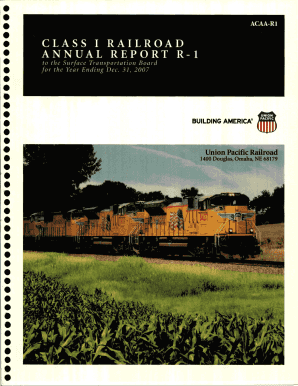
CLASS I RAILROAD ANNUAL REPORT R Stb Dot Form


What is the CLASS I RAILROAD ANNUAL REPORT R Stb Dot
The CLASS I RAILROAD ANNUAL REPORT R Stb Dot is a comprehensive document required by the Surface Transportation Board (STB) for Class I railroads in the United States. This report provides detailed financial and operational data, ensuring transparency and accountability within the railroad industry. Class I railroads are the largest freight railroads, and the information collected through this report is vital for regulatory oversight, industry analysis, and economic research.
Key elements of the CLASS I RAILROAD ANNUAL REPORT R Stb Dot
The CLASS I RAILROAD ANNUAL REPORT R Stb Dot includes several key elements that outline the financial health and operational performance of the railroad. These elements typically encompass:
- Financial Statements: Balance sheets, income statements, and cash flow statements.
- Operational Statistics: Data on freight traffic, service performance, and infrastructure investments.
- Employment Information: Details on workforce size and compensation.
- Capital Expenditures: Information on investments in rail infrastructure and equipment.
This data not only assists the STB in monitoring compliance but also aids stakeholders in making informed decisions regarding the railroad sector.
Steps to complete the CLASS I RAILROAD ANNUAL REPORT R Stb Dot
Completing the CLASS I RAILROAD ANNUAL REPORT R Stb Dot involves several steps to ensure accuracy and compliance. The process typically includes:
- Data Collection: Gather financial and operational data from various departments within the railroad.
- Data Analysis: Review the collected data for accuracy and completeness.
- Report Preparation: Fill out the report forms, ensuring all required sections are completed.
- Review and Approval: Have the report reviewed by senior management or compliance officers.
- Submission: Submit the completed report to the STB by the specified deadline.
Following these steps helps ensure that the report is comprehensive and meets regulatory requirements.
Filing Deadlines / Important Dates
Filing deadlines for the CLASS I RAILROAD ANNUAL REPORT R Stb Dot are crucial for compliance. Typically, the report must be submitted within a specific timeframe after the end of the fiscal year. For most Class I railroads, this deadline falls on March 31 of each year. It is essential for companies to stay informed about any changes to these deadlines to avoid penalties.
How to use the CLASS I RAILROAD ANNUAL REPORT R Stb Dot
The CLASS I RAILROAD ANNUAL REPORT R Stb Dot serves multiple purposes for various stakeholders. Railroads use it to demonstrate compliance with federal regulations, while investors and analysts rely on the data to assess the financial health and operational efficiency of the railroad. Additionally, government agencies utilize the information for regulatory oversight and policy-making. Understanding how to leverage this report effectively can enhance transparency and foster trust among stakeholders.
Legal use of the CLASS I RAILROAD ANNUAL REPORT R Stb Dot
The legal use of the CLASS I RAILROAD ANNUAL REPORT R Stb Dot is governed by federal regulations set forth by the STB. Railroads are legally obligated to submit accurate and timely reports, as failure to do so can result in penalties or other enforcement actions. This report must be prepared in accordance with the guidelines established by the STB, ensuring that all financial and operational data is presented consistently and transparently.
Quick guide on how to complete class i railroad annual report r stb dot
Effortlessly Prepare [SKS] on Any Device
Digital document management has become increasingly popular among businesses and individuals. It offers an ideal environmentally friendly substitute to traditional printed and signed papers, allowing you to locate the necessary form and securely store it online. airSlate SignNow equips you with all the tools needed to create, modify, and electronically sign your documents quickly and without delays. Manage [SKS] on any platform using the airSlate SignNow applications for Android or iOS and enhance any document-related task today.
How to Modify and electronically Sign [SKS] with Ease
- Locate [SKS] and click on Get Form to begin.
- Utilize the tools provided to fill out your document.
- Emphasize important sections of the documents or conceal sensitive details using the tools that airSlate SignNow offers specifically for that purpose.
- Create your electronic signature with the Sign feature, which takes just seconds and carries the same legal validity as a conventional ink signature.
- Review all the details carefully and click on the Done button to save your changes.
- Select your preferred method to send your form via email, SMS, or an invitation link, or download it to your computer.
Eliminate the worry of lost or misplaced documents, tedious form searches, or errors requiring reprinting of new document copies. airSlate SignNow meets your document management needs in just a few clicks from any device you choose. Modify and electronically sign [SKS] to ensure excellent communication throughout your document preparation process with airSlate SignNow.
Create this form in 5 minutes or less
Related searches to CLASS I RAILROAD ANNUAL REPORT R Stb Dot
Create this form in 5 minutes!
How to create an eSignature for the class i railroad annual report r stb dot
How to create an electronic signature for a PDF online
How to create an electronic signature for a PDF in Google Chrome
How to create an e-signature for signing PDFs in Gmail
How to create an e-signature right from your smartphone
How to create an e-signature for a PDF on iOS
How to create an e-signature for a PDF on Android
People also ask
-
What is the CLASS I RAILROAD ANNUAL REPORT R Stb Dot?
The CLASS I RAILROAD ANNUAL REPORT R Stb Dot is a mandatory filing required by Class I railroads to report financial and operational data to the Surface Transportation Board. It provides detailed insights into the railroad's performance and is essential for regulatory compliance.
-
How can airSlate SignNow help with the CLASS I RAILROAD ANNUAL REPORT R Stb Dot?
airSlate SignNow streamlines the process of preparing and submitting your CLASS I RAILROAD ANNUAL REPORT R Stb Dot. With our e-signature capabilities, you can easily obtain approvals and ensure that your document submission process is efficient and compliant.
-
What features does airSlate SignNow offer for managing compliance documents like the CLASS I RAILROAD ANNUAL REPORT R Stb Dot?
Our platform offers features like customizable templates, secure e-signatures, and document tracking, which are vital for compliance needs like the CLASS I RAILROAD ANNUAL REPORT R Stb Dot. These tools help reduce errors and ensure that your submissions are accurate and timely.
-
Is airSlate SignNow cost-effective for submitting the CLASS I RAILROAD ANNUAL REPORT R Stb Dot?
Yes, airSlate SignNow provides a cost-effective solution for submitting your CLASS I RAILROAD ANNUAL REPORT R Stb Dot. By eliminating the need for paper and physical signatures, our service can signNowly reduce operational costs associated with document management.
-
Can airSlate SignNow integrate with other systems for easier submission of the CLASS I RAILROAD ANNUAL REPORT R Stb Dot?
Absolutely! airSlate SignNow integrates seamlessly with various business applications, allowing for easier data transfer and submission of your CLASS I RAILROAD ANNUAL REPORT R Stb Dot. This can help streamline your workflow and enhance productivity.
-
What are the benefits of using airSlate SignNow for the CLASS I RAILROAD ANNUAL REPORT R Stb Dot?
The benefits include increased efficiency, improved compliance, and reduced processing time. By using airSlate SignNow for your CLASS I RAILROAD ANNUAL REPORT R Stb Dot, you can ensure faster approvals and peace of mind regarding regulatory requirements.
-
How secure is airSlate SignNow when handling documents like the CLASS I RAILROAD ANNUAL REPORT R Stb Dot?
Security is a top priority at airSlate SignNow. Our platform uses advanced encryption methods to protect your sensitive data, including submissions of the CLASS I RAILROAD ANNUAL REPORT R Stb Dot, ensuring that your information remains confidential and secure.
Get more for CLASS I RAILROAD ANNUAL REPORT R Stb Dot
Find out other CLASS I RAILROAD ANNUAL REPORT R Stb Dot
- Electronic signature Maine Contract for work Secure
- Electronic signature Utah Contract Myself
- How Can I Electronic signature Texas Electronic Contract
- How Do I Electronic signature Michigan General contract template
- Electronic signature Maine Email Contracts Later
- Electronic signature New Mexico General contract template Free
- Can I Electronic signature Rhode Island Email Contracts
- How Do I Electronic signature California Personal loan contract template
- Electronic signature Hawaii Personal loan contract template Free
- How To Electronic signature Hawaii Personal loan contract template
- Electronic signature New Hampshire Managed services contract template Computer
- Electronic signature Alabama Real estate sales contract template Easy
- Electronic signature Georgia Real estate purchase contract template Secure
- Electronic signature South Carolina Real estate sales contract template Mobile
- Can I Electronic signature Kentucky Residential lease contract
- Can I Electronic signature Nebraska Residential lease contract
- Electronic signature Utah New hire forms Now
- Electronic signature Texas Tenant contract Now
- How Do I Electronic signature Florida Home rental application
- Electronic signature Illinois Rental application Myself