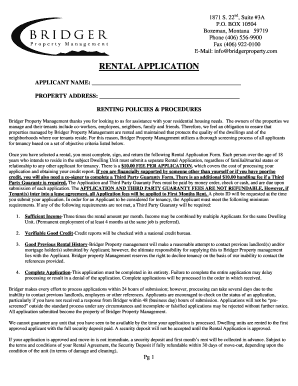
Rental Application Form Bridger Property


Understanding the Rental Application Form for Bridger Property
The Rental Application Form for Bridger Property is a crucial document used by landlords to assess potential tenants. This form collects essential information about the applicant, including personal details, rental history, employment information, and references. It serves as a foundational tool for landlords to make informed decisions regarding tenant selection. By gathering comprehensive data, the form helps ensure that the rental process is fair and transparent.
Steps to Complete the Rental Application Form for Bridger Property
Filling out the Rental Application Form for Bridger Property involves several key steps to ensure accuracy and completeness:
- Personal Information: Begin by entering your full name, date of birth, and contact details. This section establishes your identity.
- Rental History: Provide details of your previous residences, including addresses, landlords’ names, and duration of stay. This information helps landlords verify your rental history.
- Employment Information: Include your current employer's name, position, and salary. This section demonstrates your financial stability.
- References: List personal or professional references who can vouch for your character and reliability as a tenant.
- Signature: Finally, sign the form to confirm that all information provided is accurate and complete.
Legal Use of the Rental Application Form for Bridger Property
The Rental Application Form for Bridger Property is designed to comply with federal and state laws governing tenant screening. It is essential for landlords to use this form in a manner that respects applicants' rights and adheres to the Fair Housing Act. This legislation prohibits discrimination based on race, color, national origin, religion, sex, familial status, or disability. By using the form correctly, landlords can ensure they are conducting a fair and lawful screening process.
Key Elements of the Rental Application Form for Bridger Property
Several key elements are integral to the Rental Application Form for Bridger Property:
- Identification Information: This includes the applicant's name, contact information, and social security number.
- Rental History: Details about previous rentals, including addresses and landlord contacts.
- Employment Details: Information about current and past employment, including income verification.
- References: Personal and professional references that can provide insight into the applicant's character.
- Consent Statement: A section where the applicant agrees to a background and credit check.
How to Obtain the Rental Application Form for Bridger Property
The Rental Application Form for Bridger Property can typically be obtained through the property management office or the landlord directly. Many landlords also provide a digital version of the form on their websites, allowing potential tenants to fill it out online. If a physical copy is preferred, applicants can request one in person or via email. It is advisable to ensure that the most current version of the form is used to avoid any discrepancies.
Quick guide on how to complete rental application form bridger property
Accomplish [SKS] effortlessly on any device
Web-based document management has gained traction among businesses and individuals alike. It offers an ideal eco-friendly substitute for traditional printed and signed papers, allowing you to acquire the necessary form and securely store it online. airSlate SignNow equips you with all the tools required to create, modify, and eSign your documents quickly without holdups. Manage [SKS] on any platform using airSlate SignNow's Android or iOS applications and streamline any document-related tasks today.
The easiest way to alter and eSign [SKS] effortlessly
- Find [SKS] and click Get Form to begin.
- Use the tools we offer to complete your document.
- Highlight pertinent sections of your documents or obscure sensitive information with the tools that airSlate SignNow provides specifically for that purpose.
- Create your eSignature using the Sign tool, which takes just seconds and holds the same legal validity as a conventional wet ink signature.
- Review all the details and then click the Done button to save your alterations.
- Choose your preferred method to send your form via email, text message (SMS), or invitation link, or download it to your computer.
Eliminate the worries of lost or misplaced documents, tedious form searches, or errors that require printing new copies. airSlate SignNow meets all your document management needs with just a few clicks from any device you prefer. Modify and eSign [SKS] to ensure exceptional communication at every stage of the form preparation process with airSlate SignNow.
Create this form in 5 minutes or less
Related searches to Rental Application Form Bridger Property
Create this form in 5 minutes!
How to create an eSignature for the rental application form bridger property
How to create an electronic signature for a PDF online
How to create an electronic signature for a PDF in Google Chrome
How to create an e-signature for signing PDFs in Gmail
How to create an e-signature right from your smartphone
How to create an e-signature for a PDF on iOS
How to create an e-signature for a PDF on Android
People also ask
-
What is the Rental Application Form Bridger Property?
The Rental Application Form Bridger Property is a customizable document designed to streamline the application process for prospective tenants. This form collects all necessary information from applicants, ensuring property managers have everything they need at their fingertips.
-
How does the Rental Application Form Bridger Property enhance the application process?
Using the Rental Application Form Bridger Property speeds up the application process and reduces paperwork. With features like eSignature capabilities, landlords can quickly receive signed applications, making it easier to evaluate potential tenants.
-
What are the costs associated with the Rental Application Form Bridger Property?
The Rental Application Form Bridger Property is offered at competitive pricing that varies based on the features selected. airSlate SignNow provides various plans to suit different business sizes, making it a cost-effective solution for all property management needs.
-
Can the Rental Application Form Bridger Property be integrated with other tools?
Yes, the Rental Application Form Bridger Property can be easily integrated with various property management software and CRM systems. This flexibility ensures that you can maintain your existing workflow while enhancing your tenant application process.
-
What benefits does the Rental Application Form Bridger Property provide for landlords?
The Rental Application Form Bridger Property offers multiple benefits, including improved efficiency, reduced time spent on applications, and a streamlined way to collect information. Furthermore, the eSigning feature allows landlords to finalize agreements quickly and securely.
-
Is the Rental Application Form Bridger Property suitable for both residential and commercial properties?
Absolutely! The Rental Application Form Bridger Property is versatile and can be tailored to meet the needs of both residential and commercial properties. This ensures that all property managers can take advantage of its features regardless of property type.
-
How can I customize the Rental Application Form Bridger Property?
Customizing the Rental Application Form Bridger Property is straightforward with airSlate SignNow's user-friendly interface. Landlords can add specific fields, questions, and branding elements to ensure the form meets their unique requirements.
Get more for Rental Application Form Bridger Property
- Outside assistance private scholarship notification form peabody jhu
- 1 geos 1000 exam 4 spring 1 which of the homepages homepages wmich form
- Portland community college pcc prep alternative programs future connect renaissance scholarship application the future connect form
- Renewable energy incentive program reip biomass form
- Medical director for medical spa agreement template form
- Medical equipment loan agreement template form
- Medical equipment service agreement template form
- Medical financial agreement template form
Find out other Rental Application Form Bridger Property
- eSignature Washington Government Arbitration Agreement Simple
- Can I eSignature Massachusetts Finance & Tax Accounting Business Plan Template
- Help Me With eSignature Massachusetts Finance & Tax Accounting Work Order
- eSignature Delaware Healthcare / Medical NDA Secure
- eSignature Florida Healthcare / Medical Rental Lease Agreement Safe
- eSignature Nebraska Finance & Tax Accounting Business Letter Template Online
- Help Me With eSignature Indiana Healthcare / Medical Notice To Quit
- eSignature New Jersey Healthcare / Medical Credit Memo Myself
- eSignature North Dakota Healthcare / Medical Medical History Simple
- Help Me With eSignature Arkansas High Tech Arbitration Agreement
- eSignature Ohio Healthcare / Medical Operating Agreement Simple
- eSignature Oregon Healthcare / Medical Limited Power Of Attorney Computer
- eSignature Pennsylvania Healthcare / Medical Warranty Deed Computer
- eSignature Texas Healthcare / Medical Bill Of Lading Simple
- eSignature Virginia Healthcare / Medical Living Will Computer
- eSignature West Virginia Healthcare / Medical Claim Free
- How To eSignature Kansas High Tech Business Plan Template
- eSignature Kansas High Tech Lease Agreement Template Online
- eSignature Alabama Insurance Forbearance Agreement Safe
- How Can I eSignature Arkansas Insurance LLC Operating Agreement