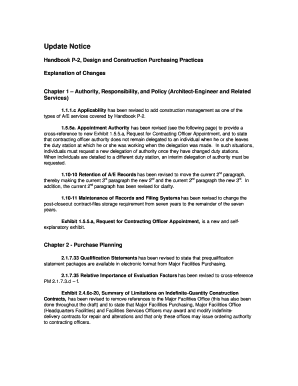
Handbook P 2 Design and Construction About USPS Home Form


Understanding the Handbook P 2 Design and Construction About USPS Home
The Handbook P 2 Design and Construction About USPS Home serves as a comprehensive guide for the design and construction of postal facilities. It outlines the standards and requirements set forth by the United States Postal Service (USPS) to ensure that all facilities meet safety, accessibility, and operational efficiency criteria. This handbook is essential for architects, engineers, and contractors involved in the development or renovation of USPS properties.
How to Utilize the Handbook P 2 Design and Construction About USPS Home
To effectively use the Handbook P 2, stakeholders should first familiarize themselves with its structure and key sections. The handbook is divided into various chapters that cover specific aspects of design and construction, including site selection, building materials, and energy efficiency. Users can reference the handbook during the planning and execution phases of their projects to ensure compliance with USPS standards. It is advisable to consult the handbook regularly throughout the project lifecycle to address any updates or changes in guidelines.
Obtaining the Handbook P 2 Design and Construction About USPS Home
The Handbook P 2 is available through the USPS website or can be requested directly from USPS facilities. Interested parties can access the handbook in digital format, which allows for easy navigation and searching for specific topics. For those who prefer a physical copy, contacting USPS customer service may provide options for obtaining printed versions. It is important to ensure that the most current edition is used, as guidelines may be updated periodically.
Key Components of the Handbook P 2 Design and Construction About USPS Home
Several key components are essential within the Handbook P 2. These include:
- Design Standards: Specifications for architectural design, including aesthetics and functionality.
- Construction Guidelines: Detailed instructions on materials, methods, and safety protocols.
- Accessibility Requirements: Compliance with the Americans with Disabilities Act (ADA) to ensure all facilities are accessible.
- Sustainability Practices: Recommendations for energy efficiency and environmentally friendly building practices.
Steps for Completing Projects Using the Handbook P 2 Design and Construction About USPS Home
When undertaking projects guided by the Handbook P 2, the following steps are recommended:
- Review the handbook thoroughly to understand the requirements.
- Conduct a site assessment to determine suitability for USPS standards.
- Develop initial design concepts that align with the handbook guidelines.
- Submit design proposals for review by USPS officials.
- Implement construction practices as outlined in the handbook.
- Conduct inspections and quality assurance checks throughout the project.
Legal Considerations for the Handbook P 2 Design and Construction About USPS Home
Legal considerations surrounding the Handbook P 2 include adherence to federal, state, and local building codes. Compliance with these regulations is crucial to avoid penalties and ensure the safety of the constructed facilities. Additionally, understanding liability issues and insurance requirements is important for contractors and architects involved in USPS projects. It is advisable to consult legal counsel familiar with construction law to navigate these complexities effectively.
Quick guide on how to complete handbook p 2 design and construction about usps home
Complete [SKS] effortlessly on any device
Online document management has become increasingly favored by businesses and individuals. It offers an excellent eco-friendly substitute for traditional printed and signed documents, allowing you to find the appropriate form and securely store it online. airSlate SignNow equips you with all the necessary tools to create, modify, and electronically sign your documents swiftly without delays. Manage [SKS] on any platform using airSlate SignNow Android or iOS applications and enhance any document-related process today.
The easiest way to modify and electronically sign [SKS] without effort
- Obtain [SKS] and click Get Form to begin.
- Utilize the tools we provide to complete your form.
- Emphasize relevant sections of the documents or redact sensitive information with tools that airSlate SignNow offers specifically for that purpose.
- Generate your electronic signature with the Sign feature, which takes mere seconds and carries the same legal validity as a traditional handwritten signature.
- Review all the information and click on the Done button to save your modifications.
- Select your preferred method to send your form, whether by email, SMS, invite link, or download it to your computer.
Put aside concerns about lost or misplaced documents, tedious form searches, or errors that necessitate printing new copies. airSlate SignNow addresses all your document management requirements in just a few clicks from any device you choose. Edit and electronically sign [SKS] and ensure exceptional communication during every stage of your form preparation process with airSlate SignNow.
Create this form in 5 minutes or less
Related searches to Handbook P 2 Design And Construction About USPS Home
Create this form in 5 minutes!
How to create an eSignature for the handbook p 2 design and construction about usps home
How to create an electronic signature for a PDF online
How to create an electronic signature for a PDF in Google Chrome
How to create an e-signature for signing PDFs in Gmail
How to create an e-signature right from your smartphone
How to create an e-signature for a PDF on iOS
How to create an e-signature for a PDF on Android
People also ask
-
What is the Handbook P 2 Design And Construction About USPS Home?
The Handbook P 2 Design And Construction About USPS Home outlines the guidelines and specifications for constructing and renovating USPS facilities. It serves as a comprehensive resource for designers, contractors, and architects involved in USPS projects, ensuring compliance with all necessary protocols and standards.
-
How can airSlate SignNow facilitate document signing for the Handbook P 2 Design And Construction About USPS Home?
airSlate SignNow streamlines the process of signing documents related to the Handbook P 2 Design And Construction About USPS Home by providing a user-friendly platform. This enables teams to collaborate efficiently, ensuring that all required signatures are obtained promptly for compliance and project progression.
-
What features does airSlate SignNow offer that are beneficial for USPS projects?
AirSlate SignNow offers a range of features that are especially beneficial for USPS projects, including customizable templates, bulk sending, and real-time tracking. These tools help ensure that all documentation related to the Handbook P 2 Design And Construction About USPS Home is managed effectively throughout the project lifecycle.
-
Is there a pricing plan available for using airSlate SignNow with USPS Handbook P 2 related documents?
Yes, airSlate SignNow offers flexible pricing plans designed to cater to different business needs. Depending on the volume of documents and the level of features required for the Handbook P 2 Design And Construction About USPS Home, organizations can select a plan that best fits their budget and operational requirements.
-
Can airSlate SignNow integrate with other systems for handling Handbook P 2 documents?
Absolutely! airSlate SignNow easily integrates with various platforms, including CRM and document management systems. This ensures that all documents related to the Handbook P 2 Design And Construction About USPS Home can be accessed and managed seamlessly across different applications.
-
What are the benefits of using airSlate SignNow for USPS projects?
Using airSlate SignNow for USPS projects offers numerous benefits, including increased efficiency, reduced turnaround time for document signing, and enhanced compliance. These advantages help teams adhere to the standards outlined in the Handbook P 2 Design And Construction About USPS Home, ultimately leading to more successful project outcomes.
-
How secure is airSlate SignNow for handling USPS Handbook P 2 documents?
AirSlate SignNow prioritizes security, ensuring that all documents, including those related to the Handbook P 2 Design And Construction About USPS Home, are protected with advanced encryption. Our robust security measures also meet compliance with industry standards, providing users with peace of mind when managing sensitive information.
Get more for Handbook P 2 Design And Construction About USPS Home
Find out other Handbook P 2 Design And Construction About USPS Home
- How Can I eSignature Colorado Insurance Presentation
- Help Me With eSignature Georgia Insurance Form
- How Do I eSignature Kansas Insurance Word
- How Do I eSignature Washington Insurance Form
- How Do I eSignature Alaska Life Sciences Presentation
- Help Me With eSignature Iowa Life Sciences Presentation
- How Can I eSignature Michigan Life Sciences Word
- Can I eSignature New Jersey Life Sciences Presentation
- How Can I eSignature Louisiana Non-Profit PDF
- Can I eSignature Alaska Orthodontists PDF
- How Do I eSignature New York Non-Profit Form
- How To eSignature Iowa Orthodontists Presentation
- Can I eSignature South Dakota Lawers Document
- Can I eSignature Oklahoma Orthodontists Document
- Can I eSignature Oklahoma Orthodontists Word
- How Can I eSignature Wisconsin Orthodontists Word
- How Do I eSignature Arizona Real Estate PDF
- How To eSignature Arkansas Real Estate Document
- How Do I eSignature Oregon Plumbing PPT
- How Do I eSignature Connecticut Real Estate Presentation