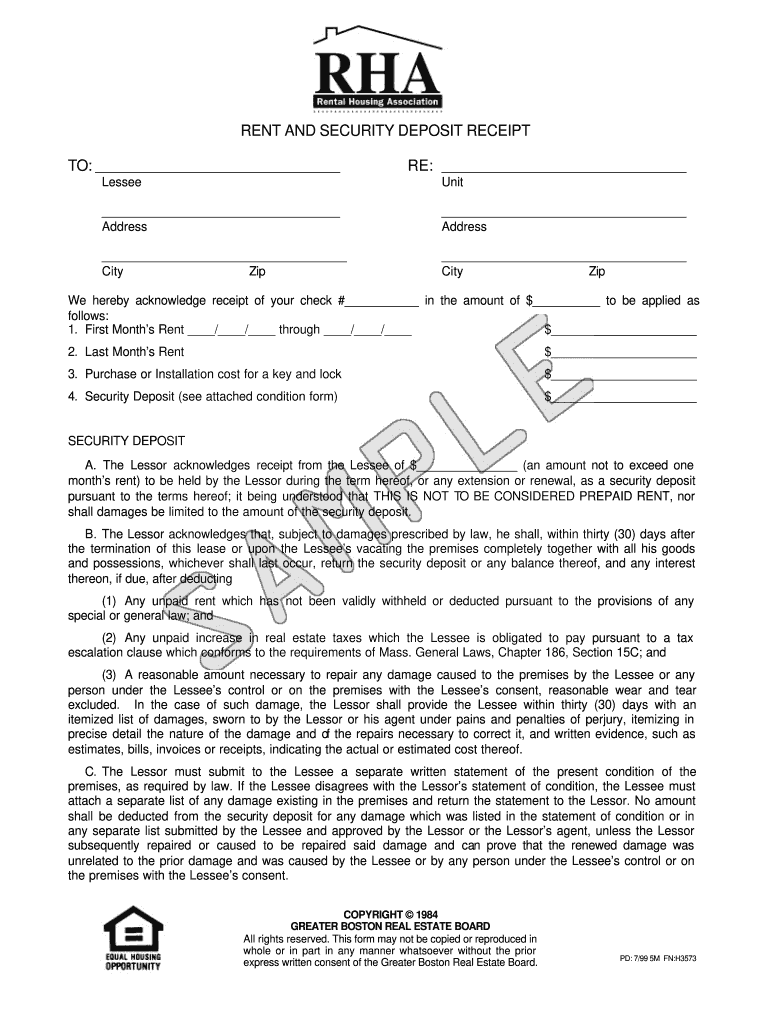
Rental Deposit Receipt Form


What is the rental deposit receipt?
A rental deposit receipt is a document that serves as proof of payment for a security deposit or advance rent made by a tenant to a landlord. This receipt is crucial for both parties, as it outlines the terms of the deposit, including the amount paid, the date of payment, and the property address. It helps protect the tenant’s rights by providing evidence of the transaction and can be important in case of disputes regarding the return of the deposit at the end of the lease.
Key elements of the rental deposit receipt
To ensure the rental deposit receipt is effective and legally binding, it should contain several key elements:
- Tenant's name and contact information: Clearly identify who made the payment.
- Landlord's name and contact information: Specify who is receiving the deposit.
- Property address: Include the full address of the rental property.
- Amount of the deposit: State the exact amount paid as a deposit.
- Date of payment: Indicate when the deposit was made.
- Purpose of the deposit: Clarify whether it is for security, last month's rent, or another purpose.
- Signatures: Both parties should sign the receipt to acknowledge the transaction.
Steps to complete the rental deposit receipt
Completing a rental deposit receipt involves several straightforward steps:
- Gather necessary information: Collect all relevant details such as names, property address, and deposit amount.
- Use a template: Utilize a rental deposit receipt template to ensure all required elements are included.
- Fill in the details: Enter the gathered information accurately into the template.
- Review the document: Check for any errors or omissions before finalizing.
- Sign the receipt: Both the tenant and landlord should sign the document to validate it.
- Provide a copy: Ensure both parties receive a signed copy for their records.
How to use the rental deposit receipt
The rental deposit receipt can be used in various ways to protect both the tenant and landlord:
- Proof of payment: It serves as evidence that the tenant has paid a deposit, which can be critical in disputes.
- Documentation for the lease agreement: It can be attached to the rental agreement as a reference for the deposit terms.
- Reference for return of deposit: When the lease ends, it helps clarify the conditions under which the deposit should be returned.
Legal use of the rental deposit receipt
For a rental deposit receipt to be legally valid, it must comply with local and state laws governing rental agreements. This includes ensuring that the receipt accurately reflects the terms agreed upon by both parties. In many jurisdictions, landlords are required to provide a receipt for any deposit received, and failure to do so may lead to legal implications. Additionally, retaining a copy of the receipt can be beneficial in legal proceedings if disputes arise regarding the return of the deposit.
How to obtain the rental deposit receipt
Obtaining a rental deposit receipt can be done through several methods:
- Using a template: Many online resources offer free templates that can be customized for specific transactions.
- Creating a digital version: Utilizing digital document solutions can streamline the process and ensure compliance with eSignature laws.
- Requesting from the landlord: Tenants can ask landlords to provide a receipt upon payment, ensuring it includes all necessary details.
Quick guide on how to complete rental deposit receipt
Complete Rental Deposit Receipt effortlessly on any device
Web-based document management has become increasingly popular among businesses and individuals. It offers an ideal eco-friendly alternative to traditional printed and signed documents, as you can access the right template and securely store it online. airSlate SignNow provides you with all the tools necessary to create, edit, and eSign your documents swiftly without delays. Manage Rental Deposit Receipt on any device using the airSlate SignNow Android or iOS applications and enhance any document-driven task today.
How to edit and eSign Rental Deposit Receipt effortlessly
- Obtain Rental Deposit Receipt and click on Get Form to begin.
- Utilize the tools at your disposal to complete your document.
- Select important sections of your documents or obscure sensitive details with tools that airSlate SignNow offers specifically for this purpose.
- Generate your eSignature using the Sign tool, which takes mere seconds and carries the same legal validity as a conventional handwritten signature.
- Review the details and click on the Done button to finalize your updates.
- Select how you wish to share your document, via email, SMS, or invite link, or download it to your computer.
Eliminate concerns about lost or misplaced files, tedious document searches, or errors that require new copies to be printed. airSlate SignNow meets your document management needs in just a few clicks from any device you choose. Edit and eSign Rental Deposit Receipt and ensure excellent communication at every stage of the document preparation process with airSlate SignNow.
Create this form in 5 minutes or less
Create this form in 5 minutes!
How to create an eSignature for the rental deposit receipt
How to create an electronic signature for a PDF online
How to create an electronic signature for a PDF in Google Chrome
How to create an e-signature for signing PDFs in Gmail
How to create an e-signature right from your smartphone
How to create an e-signature for a PDF on iOS
How to create an e-signature for a PDF on Android
People also ask
-
What is a rental deposit receipt?
A rental deposit receipt is a document that confirms the receipt of a security deposit for a rental property. It typically includes details such as the amount received, the date of the transaction, and the rental property's address. Using airSlate SignNow, landlords can create and send a rental deposit receipt quickly and securely.
-
How does airSlate SignNow help in generating a rental deposit receipt?
airSlate SignNow provides an easy-to-use platform for creating rental deposit receipts. Users can customize templates to include necessary details and digitally sign them for authenticity. This not only saves time but also ensures that all documents are legally binding and professional.
-
Can I integrate airSlate SignNow with other tools for managing rental agreements?
Yes, airSlate SignNow integrates seamlessly with various property management tools and CRM systems. This allows you to manage rental agreements and rental deposit receipts more efficiently. By syncing these tools, you can streamline your workflow and enhance communication with tenants.
-
Is there a cost to use airSlate SignNow for generating rental deposit receipts?
airSlate SignNow offers various pricing plans, catering to different business needs. You can generate rental deposit receipts under these plans at a competitive cost, making it an affordable option for landlords and property managers. Pricing details can be found on our website, allowing you to choose the best plan for your requirements.
-
What are the benefits of using airSlate SignNow for rental deposit receipts?
Using airSlate SignNow for rental deposit receipts provides multiple benefits, including efficiency and security. The platform ensures all transactions are digitally signed and stored securely, reducing the risk of disputes. Additionally, it simplifies the documentation process, providing both landlords and tenants with peace of mind.
-
Can tenants access their rental deposit receipts through airSlate SignNow?
Absolutely! With airSlate SignNow, tenants can receive, review, and store their rental deposit receipts electronically. This digital accessibility enhances transparency between landlords and tenants, ensuring that all parties are informed and can easily reference the receipt whenever needed.
-
What features does airSlate SignNow include for managing rental deposit receipts?
airSlate SignNow offers features such as customizable templates, digital signatures, and automated workflows specifically designed for rental deposit receipts. These features facilitate the creation, distribution, and management of documents, making it easier for landlords to maintain accurate records and timely communication with tenants.
Get more for Rental Deposit Receipt
Find out other Rental Deposit Receipt
- eSignature Kansas Legal Separation Agreement Online
- eSignature Georgia Lawers Cease And Desist Letter Now
- eSignature Maryland Legal Quitclaim Deed Free
- eSignature Maryland Legal Lease Agreement Template Simple
- eSignature North Carolina Legal Cease And Desist Letter Safe
- How Can I eSignature Ohio Legal Stock Certificate
- How To eSignature Pennsylvania Legal Cease And Desist Letter
- eSignature Oregon Legal Lease Agreement Template Later
- Can I eSignature Oregon Legal Limited Power Of Attorney
- eSignature South Dakota Legal Limited Power Of Attorney Now
- eSignature Texas Legal Affidavit Of Heirship Easy
- eSignature Utah Legal Promissory Note Template Free
- eSignature Louisiana Lawers Living Will Free
- eSignature Louisiana Lawers Last Will And Testament Now
- How To eSignature West Virginia Legal Quitclaim Deed
- eSignature West Virginia Legal Lease Agreement Template Online
- eSignature West Virginia Legal Medical History Online
- eSignature Maine Lawers Last Will And Testament Free
- eSignature Alabama Non-Profit Living Will Free
- eSignature Wyoming Legal Executive Summary Template Myself