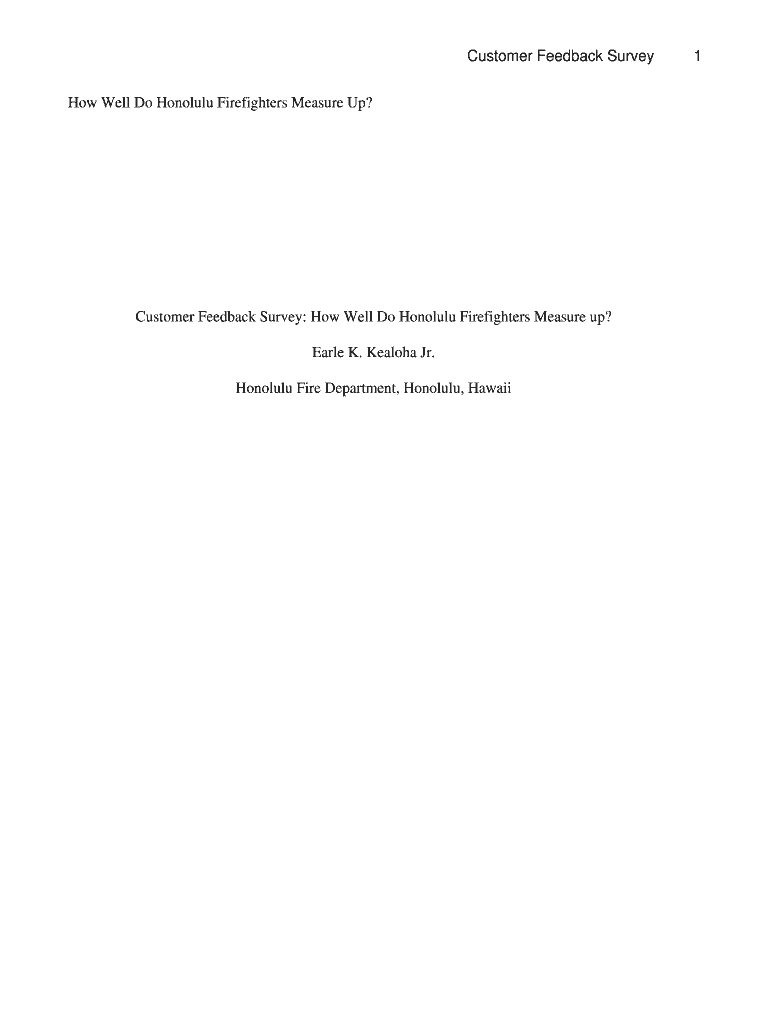
Customer Feedback Survey U S Fire Administration FEMA Usfa Fema Form


What is the Customer Feedback Survey U S Fire Administration FEMA Usfa Fema
The Customer Feedback Survey from the U.S. Fire Administration (USFA), part of FEMA, is designed to gather insights from individuals and organizations regarding their experiences with fire safety programs and services. This survey aims to improve the effectiveness of fire prevention and safety initiatives by collecting valuable feedback from stakeholders. Participants can share their thoughts on various aspects, including training programs, resources, and overall satisfaction with USFA's offerings. The feedback collected plays a crucial role in shaping future programs and enhancing public safety efforts across the nation.
How to use the Customer Feedback Survey U S Fire Administration FEMA Usfa Fema
Using the Customer Feedback Survey is a straightforward process. Individuals can access the survey online through the USFA website or designated platforms. It typically involves answering a series of questions related to fire safety programs and services. Participants are encouraged to provide honest and constructive feedback to ensure that their experiences contribute to meaningful improvements. The survey is designed to be user-friendly, allowing respondents to complete it at their convenience. Once finished, users can submit their responses electronically, ensuring a seamless experience.
Steps to complete the Customer Feedback Survey U S Fire Administration FEMA Usfa Fema
Completing the Customer Feedback Survey involves several key steps:
- Access the survey through the USFA website or the provided link.
- Read the instructions carefully to understand the purpose of the survey.
- Answer all questions honestly, providing specific examples where applicable.
- Review your responses to ensure accuracy and completeness.
- Submit the survey electronically once you are satisfied with your answers.
Following these steps helps ensure that your feedback is effectively captured and utilized for improving fire safety initiatives.
Key elements of the Customer Feedback Survey U S Fire Administration FEMA Usfa Fema
The Customer Feedback Survey includes several key elements that facilitate comprehensive feedback collection:
- Demographic Information: Basic details about the respondent to contextualize the feedback.
- Program Evaluation: Questions assessing specific fire safety programs and resources offered by USFA.
- Satisfaction Ratings: Scales for participants to rate their satisfaction levels with various aspects of the services.
- Open-Ended Questions: Opportunities for respondents to provide detailed feedback and suggestions for improvement.
These elements are essential for gathering actionable insights that can lead to enhanced fire safety measures.
Legal use of the Customer Feedback Survey U S Fire Administration FEMA Usfa Fema
The Customer Feedback Survey is utilized within the legal framework established by FEMA and the U.S. Fire Administration. Participation is voluntary, and respondents are assured that their feedback will be used solely for the purpose of improving fire safety programs. Data collected through the survey is handled in accordance with federal privacy regulations, ensuring that individual responses remain confidential. Users should be aware that their feedback may influence policy decisions and program developments aimed at enhancing public safety.
Examples of using the Customer Feedback Survey U S Fire Administration FEMA Usfa Fema
Examples of how the Customer Feedback Survey can be used include:
- A local fire department seeking input on a recent training program to enhance future sessions.
- Community organizations using survey results to identify gaps in fire safety education and resources.
- USFA analyzing feedback to refine their national fire prevention campaigns based on participant experiences.
These examples illustrate the practical applications of the survey in fostering continuous improvement in fire safety initiatives across the United States.
Quick guide on how to complete customer feedback survey u s fire administration fema usfa fema
Easily Prepare [SKS] on Any Device
Managing documents online has become increasingly popular among businesses and individuals alike. It offers an ideal eco-friendly alternative to traditional printed and signed documents, allowing you to access the correct forms and securely save them online. airSlate SignNow equips you with all the tools necessary to create, modify, and electronically sign your files promptly and without delays. Handle [SKS] seamlessly on any device using airSlate SignNow's Android or iOS applications and enhance any document-centric process today.
Easily Modify and Electronically Sign [SKS]
- Find [SKS] and select Get Form to begin.
- Utilize the tools provided to complete your document.
- Highlight necessary sections of your documents or obscure sensitive information using tools specifically offered by airSlate SignNow for that purpose.
- Generate your electronic signature with the Sign tool, which takes just seconds and carries the same legal validity as a conventional wet ink signature.
- Verify all information and click on the Done button to save your modifications.
- Choose your preferred method to deliver your form, whether by email, text message (SMS), invitation link, or download it to your computer.
Eliminate concerns about missing or lost documents, tedious form searches, or errors that necessitate printing new document copies. airSlate SignNow meets your document management requirements in just a few clicks from any device you choose. Modify and electronically sign [SKS] to ensure outstanding communication at every stage of the form preparation process with airSlate SignNow.
Create this form in 5 minutes or less
Related searches to Customer Feedback Survey U S Fire Administration FEMA Usfa Fema
Create this form in 5 minutes!
How to create an eSignature for the customer feedback survey u s fire administration fema usfa fema
How to create an electronic signature for a PDF online
How to create an electronic signature for a PDF in Google Chrome
How to create an e-signature for signing PDFs in Gmail
How to create an e-signature right from your smartphone
How to create an e-signature for a PDF on iOS
How to create an e-signature for a PDF on Android
People also ask
-
What is the Customer Feedback Survey for U S Fire Administration FEMA Usfa Fema?
The Customer Feedback Survey for U S Fire Administration FEMA Usfa Fema is designed to gather valuable insights from stakeholders and enhance service delivery. This survey allows organizations to measure satisfaction and identify areas for improvement in response to the needs of the U.S. Fire Administration.
-
How does the airSlate SignNow platform facilitate the Customer Feedback Survey for U S Fire Administration FEMA Usfa Fema?
airSlate SignNow simplifies the process of sending and eSigning documents, including the Customer Feedback Survey for U S Fire Administration FEMA Usfa Fema. With its user-friendly interface, organizations can quickly deploy surveys to collect feedback efficiently.
-
What features does airSlate SignNow offer for creating Customer Feedback Surveys?
airSlate SignNow provides customizable templates, real-time analytics, and seamless integrations to create effective Customer Feedback Surveys for U S Fire Administration FEMA Usfa Fema. These features enhance user engagement and help in analyzing responses effectively.
-
Is there a cost associated with using airSlate SignNow for Customer Feedback Surveys?
Yes, airSlate SignNow offers competitive pricing plans tailored for organizations conducting Customer Feedback Surveys for U S Fire Administration FEMA Usfa Fema. These plans vary based on features and the number of users, ensuring you find an option that fits your budget.
-
How can I integrate airSlate SignNow with other platforms for my Customer Feedback Survey?
AirSlate SignNow supports integrations with various applications and platforms, streamlining the process of distributing the Customer Feedback Survey for U S Fire Administration FEMA Usfa Fema. You can easily connect it with tools like Google Workspace, Dropbox, and others for enhanced functionality.
-
What are the benefits of using airSlate SignNow for the Customer Feedback Survey?
Using airSlate SignNow for the Customer Feedback Survey for U S Fire Administration FEMA Usfa Fema increases efficiency and accuracy in data collection. The platform's secure eSigning capabilities ensure that responses are authentic and legally binding, providing peace of mind to users.
-
Can I track the responses to my Customer Feedback Survey with airSlate SignNow?
Absolutely! airSlate SignNow offers powerful tracking and reporting tools for the Customer Feedback Survey for U S Fire Administration FEMA Usfa Fema. You can easily monitor response rates and analyze feedback to make informed decisions based on survey results.
Get more for Customer Feedback Survey U S Fire Administration FEMA Usfa Fema
Find out other Customer Feedback Survey U S Fire Administration FEMA Usfa Fema
- Can I Electronic signature Utah Non-Profit PPT
- How Do I Electronic signature Nebraska Legal Form
- Help Me With Electronic signature Nevada Legal Word
- How Do I Electronic signature Nevada Life Sciences PDF
- How Can I Electronic signature New York Life Sciences Word
- How Can I Electronic signature North Dakota Legal Word
- How To Electronic signature Ohio Legal PDF
- How To Electronic signature Ohio Legal Document
- How To Electronic signature Oklahoma Legal Document
- How To Electronic signature Oregon Legal Document
- Can I Electronic signature South Carolina Life Sciences PDF
- How Can I Electronic signature Rhode Island Legal Document
- Can I Electronic signature South Carolina Legal Presentation
- How Can I Electronic signature Wyoming Life Sciences Word
- How To Electronic signature Utah Legal PDF
- How Do I Electronic signature Arkansas Real Estate Word
- How Do I Electronic signature Colorado Real Estate Document
- Help Me With Electronic signature Wisconsin Legal Presentation
- Can I Electronic signature Hawaii Real Estate PPT
- How Can I Electronic signature Illinois Real Estate Document