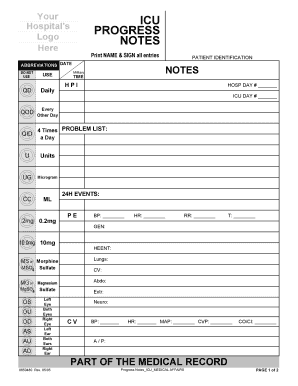
Icu Progress Note Template PDF Form


What is the ICU progress note template PDF
The ICU progress note template PDF is a structured document designed for healthcare professionals to record patient information in an intensive care unit setting. This template facilitates the documentation of critical observations, assessments, and interventions related to a patient's condition. It typically includes sections for vital signs, medication administration, nursing assessments, and care plans, ensuring comprehensive and organized patient records. By standardizing the format, the template enhances communication among healthcare providers, ultimately improving patient care and outcomes.
How to use the ICU progress note template PDF
Using the ICU progress note template PDF involves several straightforward steps. First, download the template from a reliable source. Next, open the document using a compatible PDF reader. Begin by entering patient details, including identification, date, and time. As you assess the patient, fill in relevant sections with observations and interventions. Ensure that all entries are clear and concise to facilitate understanding among team members. After completing the note, save the document securely, and if required, print it for inclusion in the patient's physical file.
Key elements of the ICU progress note template PDF
The ICU progress note template PDF includes several key elements essential for effective patient care documentation. These elements typically encompass:
- Patient Information: Name, age, medical record number, and admission date.
- Vital Signs: Regularly recorded measurements such as heart rate, blood pressure, temperature, and respiratory rate.
- Assessment Findings: Observations regarding the patient's condition, including physical examinations and lab results.
- Nursing Interventions: Details of the care provided, including medications administered and treatments performed.
- Care Plan: Goals for patient recovery and strategies to achieve them.
Steps to complete the ICU progress note template PDF
Completing the ICU progress note template PDF involves a systematic approach to ensure accuracy and thoroughness. Follow these steps:
- Open the template and enter the patient's identification details.
- Document the date and time of the note.
- Record vital signs in the designated area, ensuring they are up-to-date.
- Provide a detailed assessment of the patient's condition, including any changes since the last note.
- List nursing interventions performed, specifying medications and treatments given.
- Outline the care plan, including any adjustments based on the patient's current status.
- Review the completed note for accuracy before saving or printing.
Legal use of the ICU progress note template PDF
The legal use of the ICU progress note template PDF hinges on its compliance with healthcare regulations and standards. To ensure that the document is legally binding, it must include accurate patient information and be signed by the responsible healthcare provider. Additionally, the use of secure electronic signatures, as facilitated by platforms like signNow, can enhance the document's legal standing. Compliance with regulations such as HIPAA is also crucial to protect patient privacy and confidentiality.
Examples of using the ICU progress note template PDF
Examples of using the ICU progress note template PDF can vary based on patient conditions and treatment plans. For instance, a note for a patient recovering from surgery may include sections detailing post-operative vital signs, pain management strategies, and mobility assessments. Alternatively, a note for a patient experiencing respiratory distress might focus on oxygen saturation levels, respiratory treatments administered, and patient responses to interventions. These examples illustrate the template's versatility in capturing essential patient information across different scenarios.
Quick guide on how to complete icu progress note template pdf
Complete Icu Progress Note Template Pdf effortlessly on any device
Online document management has gained traction among businesses and individuals. It offers a fantastic environmentally friendly substitute for conventional printed and signed documents, as you can access the necessary form and securely store it online. airSlate SignNow equips you with all the tools required to create, modify, and eSign your documents quickly without delays. Handle Icu Progress Note Template Pdf on any platform with airSlate SignNow's Android or iOS applications and enhance any document-related process today.
The simplest method to edit and eSign Icu Progress Note Template Pdf effortlessly
- Find Icu Progress Note Template Pdf and click Get Form to initiate.
- Utilize the tools we offer to complete your document.
- Emphasize important sections of your documents or redact sensitive information using tools specifically provided by airSlate SignNow for that purpose.
- Create your signature with the Sign feature, which takes mere seconds and carries the same legal significance as a traditional wet ink signature.
- Review all the details and click on the Done button to save your changes.
- Choose how you wish to send your form, via email, SMS, or invitation link, or download it to your computer.
Eliminate concerns about lost or misplaced documents, tedious form searching, or errors that necessitate printing new copies. airSlate SignNow meets all your needs in document management in just a few clicks from any device you choose. Edit and eSign Icu Progress Note Template Pdf and assure excellent communication at every stage of your form preparation process with airSlate SignNow.
Create this form in 5 minutes or less
Create this form in 5 minutes!
How to create an eSignature for the icu progress note template pdf
How to create an electronic signature for a PDF online
How to create an electronic signature for a PDF in Google Chrome
How to create an e-signature for signing PDFs in Gmail
How to create an e-signature right from your smartphone
How to create an e-signature for a PDF on iOS
How to create an e-signature for a PDF on Android
People also ask
-
What is an ICU progress note template PDF?
An ICU progress note template PDF is a standardized document that healthcare professionals use to record patient progress in the Intensive Care Unit. This template ensures all vital information is logged efficiently, enhancing patient care and communication among staff.
-
How can I create an ICU progress note template PDF using airSlate SignNow?
You can easily create an ICU progress note template PDF using airSlate SignNow's user-friendly interface. Simply select the template feature, customize fields to suit your ICU needs, and then save it as a PDF for easy access and sharing.
-
What are the benefits of using an ICU progress note template PDF?
Using an ICU progress note template PDF streamlines documentation, improves accuracy, and saves time for healthcare professionals. It also ensures compliance with regulations and facilitates better patient management through organized records.
-
Is the ICU progress note template PDF customizable?
Yes, the ICU progress note template PDF is completely customizable in airSlate SignNow. You can modify text fields, add specific medical history sections, and personalize it to align with your clinic's protocols.
-
What pricing plans does airSlate SignNow offer for using the ICU progress note template PDF?
airSlate SignNow offers flexible pricing plans tailored to different business needs, including those wanting to use the ICU progress note template PDF. You can choose a plan that fits your budget, with options available for solo practitioners, small clinics, and large healthcare facilities.
-
Can I integrate the ICU progress note template PDF with other healthcare software?
Absolutely! airSlate SignNow allows seamless integration with various electronic health record (EHR) systems and other healthcare software. This means you can use the ICU progress note template PDF alongside your existing systems for improved workflow efficiency.
-
Is it easy to share the ICU progress note template PDF with team members?
Yes, sharing the ICU progress note template PDF is simple with airSlate SignNow. The platform provides options to send documents securely via email or create shared links for your team, ensuring everyone has access to the most up-to-date patient records.
Get more for Icu Progress Note Template Pdf
- Court forms virginia beach bar association
- Erasmus staff week at friedrich alexander university form
- Transcript request form for graduates minooka community high
- Pet adoption application and contract 2019 form
- Cbyra standard entry form chesapeake bay yacht racing
- Bid opening form
- Top 10 best auburndale fl handyman servicesangies list form
- 14th annual pda global conference on pharmaceutical form
Find out other Icu Progress Note Template Pdf
- Can I Sign North Carolina Orthodontists Presentation
- How Do I Sign Rhode Island Real Estate Form
- Can I Sign Vermont Real Estate Document
- How To Sign Wyoming Orthodontists Document
- Help Me With Sign Alabama Courts Form
- Help Me With Sign Virginia Police PPT
- How To Sign Colorado Courts Document
- Can I eSign Alabama Banking PPT
- How Can I eSign California Banking PDF
- How To eSign Hawaii Banking PDF
- How Can I eSign Hawaii Banking Document
- How Do I eSign Hawaii Banking Document
- How Do I eSign Hawaii Banking Document
- Help Me With eSign Hawaii Banking Document
- How To eSign Hawaii Banking Document
- Can I eSign Hawaii Banking Presentation
- Can I Sign Iowa Courts Form
- Help Me With eSign Montana Banking Form
- Can I Sign Kentucky Courts Document
- How To eSign New York Banking Word