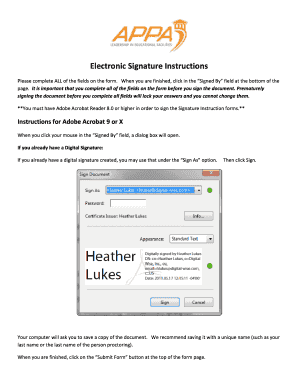
Electronic Signature Instructions Credentialing APPA Credentialing Appa Form


Understanding Electronic Signature Instructions for Credentialing
The Electronic Signature Instructions for Credentialing with the APPA (American Professional Practice Association) provide a streamlined process for professionals seeking credentialing. This method allows users to sign documents electronically, ensuring efficiency and compliance with legal standards. Electronic signatures are legally recognized in the United States, making them a reliable choice for credentialing purposes. This process simplifies the submission of necessary documentation while maintaining the integrity of the signed documents.
Steps to Complete the Electronic Signature Instructions
To successfully complete the Electronic Signature Instructions for Credentialing, follow these steps:
- Access the credentialing application through the designated platform.
- Fill out all required fields accurately, providing necessary personal and professional information.
- Review the information entered to ensure accuracy and completeness.
- Follow the prompts to apply your electronic signature, which may involve verifying your identity.
- Submit the completed application for processing.
Each step is crucial to ensure that your application is processed without delays.
Legal Use of Electronic Signatures
Electronic signatures are governed by the Electronic Signatures in Global and National Commerce (ESIGN) Act and the Uniform Electronic Transactions Act (UETA). These laws establish that electronic signatures hold the same legal weight as handwritten signatures, provided that certain conditions are met. Users must ensure that their electronic signature is unique to them and that they have control over its use. This legal framework supports the validity of the Electronic Signature Instructions for Credentialing with the APPA.
Key Elements of the Electronic Signature Process
When utilizing the Electronic Signature Instructions for Credentialing, several key elements must be considered:
- Authentication: Users must verify their identity before applying their signature.
- Intent: The signer must indicate their intent to sign the document electronically.
- Consent: Users should consent to use electronic signatures as part of the credentialing process.
- Record Keeping: It is essential to maintain a record of the signed documents for future reference.
Understanding these elements ensures compliance and enhances the reliability of the electronic signature process.
Obtaining the Electronic Signature Instructions
To obtain the Electronic Signature Instructions for Credentialing with the APPA, individuals can typically access them through the APPA's official website or by contacting their support team. The instructions are often provided in a downloadable format, allowing users to review the steps necessary for completing their credentialing electronically. Ensure that you have the most current version of the instructions to avoid any discrepancies during the process.
Examples of Using Electronic Signature Instructions in Credentialing
Electronic Signature Instructions can be applied in various credentialing scenarios, such as:
- Healthcare professionals completing licensure applications.
- Educators submitting documents for certification.
- Corporate professionals applying for industry-specific credentials.
These examples illustrate the versatility and convenience of using electronic signatures in diverse credentialing contexts.
Quick guide on how to complete electronic signature instructions credentialing appa credentialing appa
Complete [SKS] effortlessly on any device
Online document management has become favored by both businesses and individuals. It offers an ideal eco-friendly alternative to traditional printed and signed documents, as you can locate the appropriate form and securely store it online. airSlate SignNow equips you with all the necessary tools to create, modify, and electronically sign your documents swiftly without delays. Manage [SKS] on any device using airSlate SignNow's Android or iOS applications and simplify any document-related procedure today.
How to modify and electronically sign [SKS] without hassle
- Locate [SKS] and then click Get Form to begin.
- Utilize the tools we provide to complete your form.
- Highlight pertinent sections of the documents or conceal sensitive information using tools that airSlate SignNow specifically provides for that purpose.
- Create your electronic signature with the Sign tool, which takes just seconds and carries the same legal validity as a traditional handwritten signature.
- Review the information and then click on the Done button to save your changes.
- Select how you want to send your form: via email, SMS, invite link, or download it to your computer.
Eliminate the worry of lost or misplaced files, tedious form searches, or mistakes that necessitate printing additional copies of documents. airSlate SignNow fulfills all your document management needs in just a few clicks from any device of your preference. Modify and electronically sign [SKS] and ensure excellent communication at every stage of your form preparation process with airSlate SignNow.
Create this form in 5 minutes or less
Related searches to Electronic Signature Instructions Credentialing APPA Credentialing Appa
Create this form in 5 minutes!
How to create an eSignature for the electronic signature instructions credentialing appa credentialing appa
How to create an electronic signature for a PDF online
How to create an electronic signature for a PDF in Google Chrome
How to create an e-signature for signing PDFs in Gmail
How to create an e-signature right from your smartphone
How to create an e-signature for a PDF on iOS
How to create an e-signature for a PDF on Android
People also ask
-
What are electronic signature instructions for credentialing with APPA?
Electronic signature instructions for credentialing with APPA detail the steps required to seamlessly sign and manage documents digitally. airSlate SignNow simplifies this process, ensuring that users can follow straightforward procedures to apply electronic signatures without hassle. This enhances efficiency in credentialing tasks associated with the APPA.
-
How does airSlate SignNow support APPA credentialing?
airSlate SignNow supports APPA credentialing by providing tools necessary for swift document signing and management. With clear electronic signature instructions available, organizations can streamline their credentialing processes. This assists in maintaining compliance and improving the overall workflow.
-
What features does airSlate SignNow offer for electronic signature instructions?
airSlate SignNow offers a variety of features tailored for electronic signature instructions, including customizable templates, real-time tracking, and user-friendly interfaces. These features are designed to enhance the experience for those engaging with APPA credentialing. The platform ensures that the entire signing process is intuitive and efficient.
-
Are there any costs associated with using airSlate SignNow for APPA credentialing?
Yes, there are costs associated with using airSlate SignNow, but the pricing is competitive and tailored to meet the needs of organizations involved in APPA credentialing. Diverse plans are available to cater to different user requirements, making it a cost-effective solution for managing electronic signature instructions and processes.
-
Can I integrate airSlate SignNow with other applications for APPA credentialing?
Absolutely! airSlate SignNow supports integration with various applications to facilitate improved workflows for APPA credentialing. This allows organizations to unify their procedures, ensuring that electronic signature instructions are seamlessly executed across platforms, enhancing productivity.
-
What are the benefits of using electronic signatures for APPA credentialing?
Using electronic signatures for APPA credentialing provides numerous benefits, such as faster document turnaround times, reduced paper usage, and improved security. airSlate SignNow enables the efficient management of credentials by simplifying electronic signature instructions, thus facilitating quicker outcomes for businesses.
-
Is airSlate SignNow secure for handling APPA credentialing documents?
Yes, airSlate SignNow is highly secure and complies with industry standards for handling APPA credentialing documents. The platform utilizes advanced encryption methods and authentication processes, ensuring that electronic signature instructions are managed in a safe and confidential manner.
Get more for Electronic Signature Instructions Credentialing APPA Credentialing Appa
Find out other Electronic Signature Instructions Credentialing APPA Credentialing Appa
- How Can I eSignature Colorado Insurance Presentation
- Help Me With eSignature Georgia Insurance Form
- How Do I eSignature Kansas Insurance Word
- How Do I eSignature Washington Insurance Form
- How Do I eSignature Alaska Life Sciences Presentation
- Help Me With eSignature Iowa Life Sciences Presentation
- How Can I eSignature Michigan Life Sciences Word
- Can I eSignature New Jersey Life Sciences Presentation
- How Can I eSignature Louisiana Non-Profit PDF
- Can I eSignature Alaska Orthodontists PDF
- How Do I eSignature New York Non-Profit Form
- How To eSignature Iowa Orthodontists Presentation
- Can I eSignature South Dakota Lawers Document
- Can I eSignature Oklahoma Orthodontists Document
- Can I eSignature Oklahoma Orthodontists Word
- How Can I eSignature Wisconsin Orthodontists Word
- How Do I eSignature Arizona Real Estate PDF
- How To eSignature Arkansas Real Estate Document
- How Do I eSignature Oregon Plumbing PPT
- How Do I eSignature Connecticut Real Estate Presentation