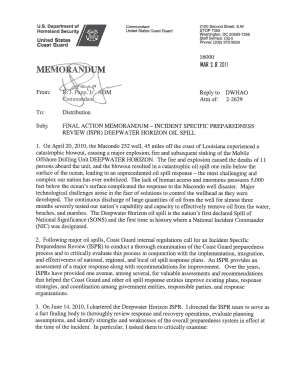
FINAL ACTION MEMORANDUM INCIDENT SPECIFIC Form


What is the FINAL ACTION MEMORANDUM INCIDENT SPECIFIC
The FINAL ACTION MEMORANDUM INCIDENT SPECIFIC is a formal document used by organizations to summarize the outcomes and decisions related to specific incidents. It serves as a record that outlines the actions taken, the rationale behind those actions, and any recommendations for future prevention or response. This memorandum is crucial for maintaining transparency and accountability within an organization, especially in situations that require a thorough review of events and decisions made.
How to use the FINAL ACTION MEMORANDUM INCIDENT SPECIFIC
Using the FINAL ACTION MEMORANDUM INCIDENT SPECIFIC involves several key steps. First, gather all relevant information about the incident, including timelines, involved parties, and actions taken. Next, clearly outline the findings and conclusions drawn from the incident review. It is important to include any lessons learned and recommendations for future practices. Finally, ensure that the memorandum is distributed to all relevant stakeholders and stored in an accessible location for future reference.
Steps to complete the FINAL ACTION MEMORANDUM INCIDENT SPECIFIC
Completing the FINAL ACTION MEMORANDUM INCIDENT SPECIFIC involves a systematic approach:
- Collect all pertinent data regarding the incident.
- Analyze the information to identify key issues and outcomes.
- Draft the memorandum, ensuring clarity and conciseness.
- Include sections for findings, conclusions, and recommendations.
- Review the document for accuracy and completeness.
- Distribute the finalized memorandum to stakeholders.
Key elements of the FINAL ACTION MEMORANDUM INCIDENT SPECIFIC
Essential elements of the FINAL ACTION MEMORANDUM INCIDENT SPECIFIC include:
- Incident Overview: A brief description of the incident, including dates and locations.
- Findings: Detailed analysis of what occurred, including contributing factors.
- Actions Taken: A summary of the steps implemented in response to the incident.
- Recommendations: Suggestions for improving future responses and preventing similar incidents.
- Conclusion: A final summary that encapsulates the key points of the memorandum.
Legal use of the FINAL ACTION MEMORANDUM INCIDENT SPECIFIC
The FINAL ACTION MEMORANDUM INCIDENT SPECIFIC can have legal implications, especially in regulated industries. It may be used as evidence in legal proceedings or audits. Organizations should ensure that the memorandum is factual, comprehensive, and compliant with applicable laws and regulations. Proper documentation can help mitigate legal risks and demonstrate due diligence in incident management.
Examples of using the FINAL ACTION MEMORANDUM INCIDENT SPECIFIC
Examples of the FINAL ACTION MEMORANDUM INCIDENT SPECIFIC include:
- A company documenting a workplace safety incident to evaluate response effectiveness.
- A government agency summarizing the outcomes of an environmental incident for public record.
- A non-profit organization reviewing an incident of data breach to enhance security protocols.
Quick guide on how to complete final action memorandum incident specific
Complete [SKS] effortlessly on any gadget
Online document management has gained traction with firms and individuals alike. It offers an ideal environmentally friendly substitute for traditional printed and signed documents, allowing you to obtain the necessary form and safely store it online. airSlate SignNow equips you with all the tools you need to create, modify, and eSign your documents swiftly without delays. Manage [SKS] on any gadget using airSlate SignNow's Android or iOS applications and streamline any document-related process today.
How to adapt and eSign [SKS] without hassle
- Obtain [SKS] and then click Get Form to begin.
- Utilize the tools we provide to complete your form.
- Highlight relevant sections of your documents or obscure sensitive details with tools specifically offered by airSlate SignNow for that purpose.
- Create your signature using the Sign tool, which takes mere seconds and holds the same legal significance as a conventional wet ink signature.
- Review all the information and then click the Done button to store your changes.
- Choose how you want to send your form, whether by email, SMS, or invite link, or download it to your computer.
Eliminate worries about lost or misplaced files, laborious form searches, or errors that necessitate printing new document copies. airSlate SignNow fulfills all your document management needs in just a few clicks from any device of your preference. Edit and eSign [SKS] to ensure excellent communication at any stage of your form preparation process with airSlate SignNow.
Create this form in 5 minutes or less
Create this form in 5 minutes!
How to create an eSignature for the final action memorandum incident specific
How to create an electronic signature for a PDF online
How to create an electronic signature for a PDF in Google Chrome
How to create an e-signature for signing PDFs in Gmail
How to create an e-signature right from your smartphone
How to create an e-signature for a PDF on iOS
How to create an e-signature for a PDF on Android
People also ask
-
What is a FINAL ACTION MEMORANDUM INCIDENT SPECIFIC?
A FINAL ACTION MEMORANDUM INCIDENT SPECIFIC is a formal document that outlines decisions and recommendations following a specific incident. In the context of airSlate SignNow, this document can be electronically signed and easily distributed, ensuring that all parties involved have a clear understanding of the final actions taken.
-
How can airSlate SignNow help with creating a FINAL ACTION MEMORANDUM INCIDENT SPECIFIC?
With airSlate SignNow, you can quickly create a FINAL ACTION MEMORANDUM INCIDENT SPECIFIC using customizable templates. The platform allows for document collaboration, enabling multiple users to comment and finalize the document efficiently, ensuring no detail is overlooked.
-
What are the pricing options for using airSlate SignNow for FINAL ACTION MEMORANDUM INCIDENT SPECIFIC?
AirSlate SignNow offers flexible pricing plans that cater to businesses of all sizes. Each plan includes features tailored for creating and managing FINAL ACTION MEMORANDUM INCIDENT SPECIFIC documents, providing a cost-effective solution for efficiently handling your paperwork.
-
Is it secure to use airSlate SignNow for FINAL ACTION MEMORANDUM INCIDENT SPECIFIC?
Yes, airSlate SignNow prioritizes security with end-to-end encryption and robust access controls. This ensures that your FINAL ACTION MEMORANDUM INCIDENT SPECIFIC documents remain confidential and protected from unauthorized access throughout the signing process.
-
Can I integrate airSlate SignNow with other tools for managing FINAL ACTION MEMORANDUM INCIDENT SPECIFIC?
Absolutely! airSlate SignNow offers integrations with popular business tools like Google Workspace, Microsoft Office, and CRMs. This allows you to seamlessly incorporate your FINAL ACTION MEMORANDUM INCIDENT SPECIFIC into your existing workflows, enhancing productivity and collaboration.
-
What are the benefits of using airSlate SignNow for FINAL ACTION MEMORANDUM INCIDENT SPECIFIC?
Using airSlate SignNow for your FINAL ACTION MEMORANDUM INCIDENT SPECIFIC offers numerous benefits, including enhanced efficiency, reduced paper usage, and faster turnaround times. The platform's user-friendly interface ensures that both senders and signers can navigate the process with ease.
-
How can I track the status of my FINAL ACTION MEMORANDUM INCIDENT SPECIFIC with airSlate SignNow?
AirSlate SignNow provides real-time tracking features that allow you to monitor the progress of your FINAL ACTION MEMORANDUM INCIDENT SPECIFIC. You’ll receive notifications when the document is viewed, signed, or completed, ensuring you always have the latest updates.
Get more for FINAL ACTION MEMORANDUM INCIDENT SPECIFIC
- Cabofe doc form
- Health certificate veterinaarsertifikaat aphis usda form
- Inheritance agreement template form
- Influencer marketing agreement template form
- Inheritance buyout agreement template form
- Instagram influencer agreement template form
- Initial agreement template form
- Instagram collaboration agreement template form
Find out other FINAL ACTION MEMORANDUM INCIDENT SPECIFIC
- How To Sign Arizona Courts Residential Lease Agreement
- How Do I Sign Arizona Courts Residential Lease Agreement
- Help Me With Sign Arizona Courts Residential Lease Agreement
- How Can I Sign Arizona Courts Residential Lease Agreement
- Sign Colorado Courts LLC Operating Agreement Mobile
- Sign Connecticut Courts Living Will Computer
- How Do I Sign Connecticut Courts Quitclaim Deed
- eSign Colorado Banking Rental Application Online
- Can I eSign Colorado Banking Medical History
- eSign Connecticut Banking Quitclaim Deed Free
- eSign Connecticut Banking Business Associate Agreement Secure
- Sign Georgia Courts Moving Checklist Simple
- Sign Georgia Courts IOU Mobile
- How Can I Sign Georgia Courts Lease Termination Letter
- eSign Hawaii Banking Agreement Simple
- eSign Hawaii Banking Rental Application Computer
- eSign Hawaii Banking Agreement Easy
- eSign Hawaii Banking LLC Operating Agreement Fast
- eSign Hawaii Banking Permission Slip Online
- eSign Minnesota Banking LLC Operating Agreement Online