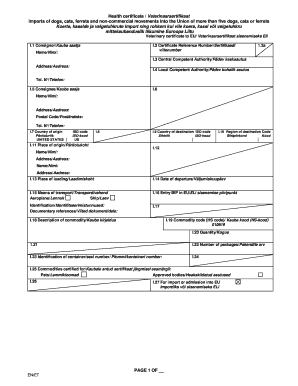
Health Certificate Veterinaarsertifikaat Aphis Usda Form


What is the Health Certificate Veterinaarsertifikaat Aphis Usda
The Health Certificate Veterinaarsertifikaat Aphis Usda is an official document required for the transportation of animals across state lines or international borders. This certificate verifies that the animal has been examined by a licensed veterinarian and is free from contagious diseases. It is essential for ensuring the health and safety of both the animals and the public. The certificate is issued by the Animal and Plant Health Inspection Service (APHIS) under the United States Department of Agriculture (USDA). It must meet specific standards set forth by regulatory agencies to be considered valid.
How to obtain the Health Certificate Veterinaarsertifikaat Aphis Usda
To obtain the Health Certificate Veterinaarsertifikaat Aphis Usda, you must follow a series of steps:
- Schedule an appointment with a licensed veterinarian who is accredited by the USDA.
- During the appointment, the veterinarian will conduct a thorough examination of the animal.
- If the animal is deemed healthy, the veterinarian will complete the health certificate, ensuring all required information is included.
- Submit the completed certificate to the appropriate authorities, if necessary, depending on your destination.
Steps to complete the Health Certificate Veterinaarsertifikaat Aphis Usda
Completing the Health Certificate Veterinaarsertifikaat Aphis Usda involves several key steps:
- Gather all necessary information about the animal, including its identification details, vaccination history, and any previous health issues.
- Ensure the veterinarian has access to the latest guidelines and requirements for the health certificate.
- Review the completed certificate for accuracy before submission.
- Keep a copy of the certificate for your records, as you may need it for future reference.
Key elements of the Health Certificate Veterinaarsertifikaat Aphis Usda
The Health Certificate Veterinaarsertifikaat Aphis Usda includes several critical elements:
- The animal's identification, such as breed, age, and microchip number.
- The veterinarian's details, including their name, address, and accreditation number.
- A statement regarding the animal's health status, confirming it is free from contagious diseases.
- Details of vaccinations administered, including dates and types of vaccines.
- The date of the examination and the signature of the veterinarian.
Legal use of the Health Certificate Veterinaarsertifikaat Aphis Usda
The Health Certificate Veterinaarsertifikaat Aphis Usda serves a legal purpose in the transport of animals. It is required by law for interstate and international movement to prevent the spread of diseases. Failure to present a valid certificate can result in penalties, including quarantine of the animal or denial of entry at borders. It is crucial to ensure compliance with both state and federal regulations when using this certificate.
State-specific rules for the Health Certificate Veterinaarsertifikaat Aphis Usda
Each state may have specific rules and regulations regarding the Health Certificate Veterinaarsertifikaat Aphis Usda. It is important to check with local authorities or state agricultural departments for any additional requirements. Some states may require extra documentation or specific vaccinations based on regional health concerns. Understanding these rules can help ensure a smooth process when transporting animals.
Quick guide on how to complete health certificate veterinaarsertifikaat aphis usda
Accomplish [SKS] effortlessly on any device
Digital document management has gained traction among organizations and individuals. It serves as an ideal eco-conscious alternative to conventional printed and signed documents, enabling users to locate the correct form and store it securely online. airSlate SignNow equips you with all the necessary tools to create, modify, and eSign your documents swiftly without interruptions. Manage [SKS] on any platform using airSlate SignNow's Android or iOS applications and enhance any document-centric procedure today.
How to modify and eSign [SKS] with ease
- Locate [SKS] and click Get Form to begin.
- Utilize the tools available to complete your document.
- Emphasize important sections of the documents or conceal sensitive information using tools specifically designed for that purpose by airSlate SignNow.
- Create your signature with the Sign feature, which takes mere seconds and holds the same legal validity as a standard wet ink signature.
- Review the details and click on the Done button to save your modifications.
- Select your preferred method of delivering your form, whether by email, text message (SMS), or invite link, or download it to your computer.
Eliminate worries about lost or misplaced files, tedious form searching, or mistakes that necessitate printing new document copies. airSlate SignNow meets your document management needs in just a few clicks from any device of your choice. Alter and eSign [SKS] while ensuring effective communication at every stage of your form preparation with airSlate SignNow.
Create this form in 5 minutes or less
Related searches to Health Certificate Veterinaarsertifikaat Aphis Usda
Create this form in 5 minutes!
How to create an eSignature for the health certificate veterinaarsertifikaat aphis usda
How to create an electronic signature for a PDF online
How to create an electronic signature for a PDF in Google Chrome
How to create an e-signature for signing PDFs in Gmail
How to create an e-signature right from your smartphone
How to create an e-signature for a PDF on iOS
How to create an e-signature for a PDF on Android
People also ask
-
What is a Health Certificate VeterinaarsignNowkaat Aphis Usda?
A Health Certificate VeterinaarsignNowkaat Aphis Usda is an official document required for the transportation of animals across state lines or internationally. It certifies that the animal is healthy and free from diseases. This certificate is essential for compliance with regulations set by the USDA and APHIS.
-
How can airSlate SignNow help with obtaining a Health Certificate VeterinaarsignNowkaat Aphis Usda?
airSlate SignNow streamlines the process of obtaining a Health Certificate VeterinaarsignNowkaat Aphis Usda by allowing you to easily fill out and eSign necessary documents. Our platform simplifies document management, ensuring that you can quickly obtain the required certifications without hassle.
-
What are the pricing options for using airSlate SignNow for Health Certificate VeterinaarsignNowkaat Aphis Usda?
airSlate SignNow offers flexible pricing plans to accommodate various business needs. You can choose from monthly or annual subscriptions, with options that provide access to features specifically designed for managing Health Certificate VeterinaarsignNowkaat Aphis Usda documentation. Visit our pricing page for detailed information.
-
What features does airSlate SignNow offer for managing Health Certificate VeterinaarsignNowkaat Aphis Usda?
Our platform includes features such as customizable templates, secure eSigning, and document tracking, all tailored for Health Certificate VeterinaarsignNowkaat Aphis Usda. These tools enhance efficiency and ensure that your documents are compliant with regulatory standards.
-
Are there any integrations available with airSlate SignNow for Health Certificate VeterinaarsignNowkaat Aphis Usda?
Yes, airSlate SignNow integrates seamlessly with various applications and platforms, making it easier to manage your Health Certificate VeterinaarsignNowkaat Aphis Usda documents. You can connect with CRM systems, cloud storage services, and more to streamline your workflow.
-
What are the benefits of using airSlate SignNow for Health Certificate VeterinaarsignNowkaat Aphis Usda?
Using airSlate SignNow for your Health Certificate VeterinaarsignNowkaat Aphis Usda needs offers numerous benefits, including time savings, reduced paperwork, and enhanced compliance. Our user-friendly interface ensures that you can manage your documents efficiently and securely.
-
Is airSlate SignNow secure for handling Health Certificate VeterinaarsignNowkaat Aphis Usda documents?
Absolutely! airSlate SignNow prioritizes security, employing advanced encryption and compliance measures to protect your Health Certificate VeterinaarsignNowkaat Aphis Usda documents. You can trust that your sensitive information is safe with us.
Get more for Health Certificate Veterinaarsertifikaat Aphis Usda
- List of interested persons for guardianships vermont judiciary form
- Fillable online request for extension of time to pay vermont form
- Me personally appeared name of person form
- Form pg 85 motion for license to mortgage or lease real
- Form 700 00084 motion for license to sell or convey real
- On you filed a motion for a license to sell or convey certain property located form
- Probate accounting form
- Grantors remise release and forever quitclaim unto a limited liability form
Find out other Health Certificate Veterinaarsertifikaat Aphis Usda
- How Do I eSignature Pennsylvania Car Dealer Document
- How To eSignature Pennsylvania Charity Presentation
- Can I eSignature Utah Charity Document
- How Do I eSignature Utah Car Dealer Presentation
- Help Me With eSignature Wyoming Charity Presentation
- How To eSignature Wyoming Car Dealer PPT
- How To eSignature Colorado Construction PPT
- How To eSignature New Jersey Construction PDF
- How To eSignature New York Construction Presentation
- How To eSignature Wisconsin Construction Document
- Help Me With eSignature Arkansas Education Form
- Can I eSignature Louisiana Education Document
- Can I eSignature Massachusetts Education Document
- Help Me With eSignature Montana Education Word
- How To eSignature Maryland Doctors Word
- Help Me With eSignature South Dakota Education Form
- How Can I eSignature Virginia Education PDF
- How To eSignature Massachusetts Government Form
- How Can I eSignature Oregon Government PDF
- How Can I eSignature Oklahoma Government Document