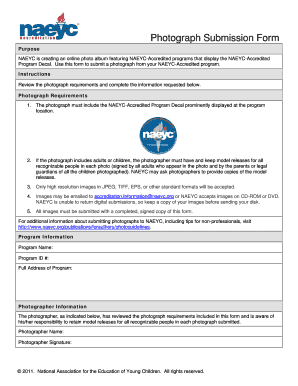
Photograph Submission Form Naeyc


What is the Photograph Submission Form Naeyc
The Photograph Submission Form Naeyc is a specialized document used by the National Association for the Education of Young Children (NAEYC) to collect photographs for various purposes, including promotional materials, publications, and educational resources. This form ensures that the rights of individuals depicted in the photographs are respected and that proper permissions are obtained. It is essential for educators and institutions involved in early childhood education to understand the significance of this form in maintaining ethical standards and compliance with legal requirements.
How to use the Photograph Submission Form Naeyc
Using the Photograph Submission Form Naeyc involves several straightforward steps. First, ensure that you have the correct version of the form, which can typically be obtained from the NAEYC website or affiliated organizations. Next, fill out the required fields, including details about the photograph, the individuals depicted, and the purpose of the submission. It is crucial to obtain consent from all individuals featured in the photographs, especially when minors are involved. After completing the form, submit it according to the provided instructions, either online or via mail.
Steps to complete the Photograph Submission Form Naeyc
Completing the Photograph Submission Form Naeyc requires attention to detail. Follow these steps:
- Download the form from the NAEYC website or request a physical copy.
- Provide your contact information and the date of submission.
- Describe the photograph, including the context and intended use.
- List the names of individuals depicted in the photograph, ensuring you have their consent.
- Review the form for accuracy and completeness.
- Submit the form as directed, either electronically or by mail.
Key elements of the Photograph Submission Form Naeyc
The Photograph Submission Form Naeyc includes several key elements that are essential for proper documentation. These elements typically consist of:
- Contact information: Details of the person submitting the form.
- Photograph description: A brief overview of the photograph's content and context.
- Consent statements: A section where individuals can grant permission for their images to be used.
- Intended use: Information on how the photograph will be utilized by NAEYC.
Legal use of the Photograph Submission Form Naeyc
The legal use of the Photograph Submission Form Naeyc is crucial for compliance with copyright and privacy laws. By obtaining consent from individuals depicted in photographs, the form helps protect the rights of those individuals and ensures that their images are used ethically. It is important for users of the form to familiarize themselves with relevant laws regarding image usage, particularly when it involves minors. This understanding safeguards against potential legal disputes and reinforces the commitment to ethical practices in early childhood education.
Form Submission Methods
The Photograph Submission Form Naeyc can be submitted through various methods, catering to different preferences and circumstances. These methods generally include:
- Online submission: Many users prefer to submit the form electronically via the NAEYC website, which allows for quick processing.
- Mail submission: For those who prefer a physical copy, the form can be printed and mailed to the designated NAEYC address.
- In-person submission: Some may choose to deliver the form in person at NAEYC events or offices, ensuring immediate confirmation of receipt.
Quick guide on how to complete photograph submission form naeyc
Complete [SKS] effortlessly on any device
Digital document management has become increasingly favored by companies and individuals. It offers an ideal environmentally friendly alternative to traditional printed and signed documents, as you can access the correct template and securely save it online. airSlate SignNow equips you with all the necessary tools to create, edit, and eSign your documents swiftly without interruptions. Manage [SKS] on any device with airSlate SignNow's Android or iOS applications and enhance any document-based process today.
The easiest method to modify and eSign [SKS] without any hassle
- Obtain [SKS] and click on Get Form to begin.
- Utilize the tools we provide to complete your form.
- Emphasize pertinent sections of your documents or conceal sensitive information using tools that airSlate SignNow specifically offers for that purpose.
- Create your eSignature using the Sign tool, which takes mere seconds and holds the same legal validity as a traditional wet ink signature.
- Review the details and click on the Done button to save your modifications.
- Choose how you would like to send your form, whether by email, text message (SMS), or invitation link, or download it to your computer.
Say goodbye to lost or misplaced documents, tedious form navigation, or errors that necessitate printing new document copies. airSlate SignNow fulfills all your document management needs in just a few clicks from any device of your selection. Edit and eSign [SKS] and ensure outstanding communication at every stage of the form preparation process with airSlate SignNow.
Create this form in 5 minutes or less
Related searches to Photograph Submission Form Naeyc
Create this form in 5 minutes!
How to create an eSignature for the photograph submission form naeyc
How to create an electronic signature for a PDF online
How to create an electronic signature for a PDF in Google Chrome
How to create an e-signature for signing PDFs in Gmail
How to create an e-signature right from your smartphone
How to create an e-signature for a PDF on iOS
How to create an e-signature for a PDF on Android
People also ask
-
What is the Photograph Submission Form Naeyc?
The Photograph Submission Form Naeyc is a specialized form designed to help educators and organizations submit photographs for compliance with NAEYC standards. This form ensures that all submissions are properly documented, streamlined, and easy to review, aiding institutions in maintaining their accreditation. With airSlate SignNow, you can create and manage this form effortlessly.
-
How can I use the Photograph Submission Form Naeyc in my organization?
You can implement the Photograph Submission Form Naeyc by utilizing airSlate SignNow's customizable document templates. This allows you to tailor the form according to your organization's specific requirements, ensuring that you collect all necessary information easily. The platform's user-friendly interface facilitates quick onboarding and usage.
-
What are the pricing options for the Photograph Submission Form Naeyc?
airSlate SignNow offers flexible pricing plans that cater to different organizational needs, including features for the Photograph Submission Form Naeyc. You can choose from various subscription tiers based on the number of users and features required. Our pricing structure is designed to be cost-effective, ensuring you get the best value for your investment.
-
What features does the Photograph Submission Form Naeyc include?
The Photograph Submission Form Naeyc includes features such as customizable templates, electronic signatures, and secure document storage. Additionally, users can enjoy integration with other applications, making it easier to manage submissions and track responses efficiently. These features empower your organization to streamline the submission process.
-
How does the Photograph Submission Form Naeyc benefit my organization?
Using the Photograph Submission Form Naeyc can enhance your organization's efficiency by reducing paperwork and minimizing errors in submissions. It promotes compliance with NAEYC requirements while allowing for quick and easy access to submitted photographs. Moreover, it saves time and resources, freeing your team to focus on core tasks.
-
Can I integrate the Photograph Submission Form Naeyc with other tools?
Yes, the Photograph Submission Form Naeyc can be seamlessly integrated with various other applications. This capability allows you to connect with tools like Google Drive, Dropbox, and more, ensuring that your submissions are stored and managed effectively. Integration enhances your workflows and enables a cohesive documentation process.
-
Is the Photograph Submission Form Naeyc secure?
Absolutely, the Photograph Submission Form Naeyc is designed with security as a top priority. airSlate SignNow employs industry-standard encryption and secure access controls to protect your data. You can confidently submit and manage sensitive information knowing it is safeguarded from unauthorized access.
Get more for Photograph Submission Form Naeyc
Find out other Photograph Submission Form Naeyc
- Can I eSign South Dakota Real Estate Quitclaim Deed
- How To eSign Tennessee Real Estate Business Associate Agreement
- eSign Michigan Sports Cease And Desist Letter Free
- How To eSign Wisconsin Real Estate Contract
- How To eSign West Virginia Real Estate Quitclaim Deed
- eSign Hawaii Police Permission Slip Online
- eSign New Hampshire Sports IOU Safe
- eSign Delaware Courts Operating Agreement Easy
- eSign Georgia Courts Bill Of Lading Online
- eSign Hawaii Courts Contract Mobile
- eSign Hawaii Courts RFP Online
- How To eSign Hawaii Courts RFP
- eSign Hawaii Courts Letter Of Intent Later
- eSign Hawaii Courts IOU Myself
- eSign Hawaii Courts IOU Safe
- Help Me With eSign Hawaii Courts Cease And Desist Letter
- How To eSign Massachusetts Police Letter Of Intent
- eSign Police Document Michigan Secure
- eSign Iowa Courts Emergency Contact Form Online
- eSign Kentucky Courts Quitclaim Deed Easy