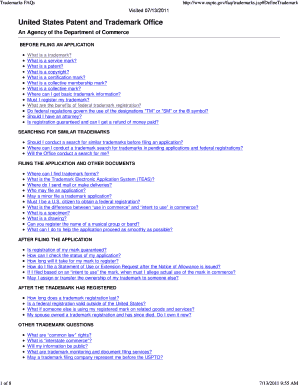
Trademarks FAQs Lb7 Uscourts Form


What is the Trademarks FAQs Lb7 Uscourts?
The Trademarks FAQs Lb7 Uscourts is a resource designed to provide essential information regarding trademark registration and related legal processes in the United States. It serves as a guide for individuals and businesses seeking to understand trademark laws, application procedures, and the rights associated with trademark ownership. This resource addresses common questions and clarifies the complexities of trademark law, ensuring users can navigate the system effectively.
How to use the Trademarks FAQs Lb7 Uscourts
Using the Trademarks FAQs Lb7 Uscourts involves accessing the information provided to clarify your understanding of trademark issues. Users can explore various sections that cover topics such as the application process, legal requirements, and frequently asked questions. This resource is particularly beneficial for entrepreneurs, legal professionals, and anyone interested in protecting their brand identity through trademarks.
Steps to complete the Trademarks FAQs Lb7 Uscourts
To effectively utilize the Trademarks FAQs Lb7 Uscourts, follow these steps:
- Identify your specific trademark needs or questions.
- Navigate to the relevant sections that address your inquiries.
- Review the information thoroughly to understand the processes involved.
- Consider consulting with a legal professional for personalized advice.
Key elements of the Trademarks FAQs Lb7 Uscourts
The key elements of the Trademarks FAQs Lb7 Uscourts include:
- Definitions of trademarks and their significance.
- Overview of the trademark application process.
- Legal rights conferred by trademark registration.
- Common pitfalls and how to avoid them.
- Resources for additional assistance and information.
Eligibility Criteria
To apply for trademark registration, applicants must meet specific eligibility criteria. These criteria include:
- The trademark must be distinctive and not merely descriptive.
- The applicant must be using the trademark in commerce or intend to do so.
- Existing trademarks must not conflict with the proposed trademark.
Application Process & Approval Time
The application process for trademark registration involves several key steps:
- Conduct a trademark search to ensure availability.
- Complete the application form accurately, providing all required information.
- Submit the application along with the necessary fees.
- Wait for the examination process, which can take several months.
Approval time varies depending on the complexity of the application and the current workload of the trademark office.
Quick guide on how to complete trademarks faqs lb7 uscourts
Prepare [SKS] effortlessly on any device
Digital document management has gained traction among businesses and individuals. It serves as an ideal eco-friendly alternative to conventional printed and signed documents, enabling you to locate the correct form and securely store it online. airSlate SignNow provides all the tools necessary to create, modify, and eSign your documents swiftly and without delays. Manage [SKS] on any device with airSlate SignNow’s Android or iOS applications and enhance any document-centric process today.
How to modify and eSign [SKS] with ease
- Find [SKS] and click Get Form to initiate the process.
- Utilize the tools we provide to complete your document.
- Emphasize pertinent sections of the documents or redact sensitive information using tools that airSlate SignNow specifically offers for this purpose.
- Create your signature with the Sign tool, which takes only seconds and carries the same legal validity as a conventional wet ink signature.
- Review the information and then click the Done button to save your modifications.
- Choose your preferred method for sharing your form: by email, text message (SMS), invitation link, or download it to your computer.
Forget about lost or misplaced files, tedious document searches, or mistakes that require printing new copies. airSlate SignNow meets your document management needs with just a few clicks from any device you choose. Modify and eSign [SKS] and ensure exceptional communication at every step of your form preparation process with airSlate SignNow.
Create this form in 5 minutes or less
Related searches to Trademarks FAQs Lb7 Uscourts
Create this form in 5 minutes!
How to create an eSignature for the trademarks faqs lb7 uscourts
How to create an electronic signature for a PDF online
How to create an electronic signature for a PDF in Google Chrome
How to create an e-signature for signing PDFs in Gmail
How to create an e-signature right from your smartphone
How to create an e-signature for a PDF on iOS
How to create an e-signature for a PDF on Android
People also ask
-
What are the main features of airSlate SignNow related to Trademarks FAQs Lb7 Uscourts?
airSlate SignNow offers a variety of features tailored to streamline the management of documents, including eSignature capabilities, templates, and automated workflows. These features ensure that businesses can efficiently handle trademark-related documents as outlined in Trademarks FAQs Lb7 Uscourts. The platform enhances productivity and compliance, making it an ideal choice for managing trademark needs.
-
How does airSlate SignNow integrate with other platforms for Trademarks FAQs Lb7 Uscourts?
airSlate SignNow seamlessly integrates with several popular platforms, such as Google Drive, Dropbox, and CRM systems. This integration allows users to manage trademarks more efficiently while addressing concerns mentioned in Trademarks FAQs Lb7 Uscourts. By connecting with existing tools, businesses can create a more unified workflow for document management.
-
What is the pricing structure for using airSlate SignNow for trademark management?
The pricing for airSlate SignNow is designed to be cost-effective and scalable, suitable for businesses of any size. Our plans cater to various needs, and as outlined in Trademarks FAQs Lb7 Uscourts, you can choose a subscription that fits your requirements, ensuring you only pay for what you use in managing trademarks.
-
Can I try airSlate SignNow before committing to a subscription for Trademarks FAQs Lb7 Uscourts?
Yes, airSlate SignNow offers a free trial that allows potential users to explore its features and functionalities. This trial gives you the chance to understand how the platform addresses the specific needs outlined in Trademarks FAQs Lb7 Uscourts before making a financial commitment.
-
How does airSlate SignNow ensure the security of trademark documents?
Security is a top priority for airSlate SignNow, especially when handling sensitive trademark documents. Our platform employs advanced encryption and compliance protocols, addressing concerns in Trademarks FAQs Lb7 Uscourts, ensuring that your data remains safe and secure while using our eSignature solutions.
-
What are the benefits of using airSlate SignNow for managing trademarks?
Using airSlate SignNow for trademark management offers numerous benefits, such as increased efficiency, reduced turnaround times, and enhanced collaboration among team members. These advantages are highlighted in Trademarks FAQs Lb7 Uscourts, making it easier for businesses to focus on their core activities while managing trademark-related tasks effectively.
-
Is airSlate SignNow suitable for small businesses handling trademarks?
Absolutely! airSlate SignNow is designed to meet the needs of businesses of all sizes, including small businesses. As outlined in Trademarks FAQs Lb7 Uscourts, our user-friendly platform makes it easy for smaller companies to manage their trademark documents efficiently and affordably.
Get more for Trademarks FAQs Lb7 Uscourts
- Rr4910 front cover p65 cdc form
- Rr50xx cover with cont ed p65 cdc form
- Rr5313 front cover pmd cdc form
- Controlling tuberculosis in the united states cdc form
- 241041me00 indd form
- Real estate purchase contract this is a legally bi form
- For one time taxpayer and person registering under e form
- Company cell phone agreement template form
Find out other Trademarks FAQs Lb7 Uscourts
- Can I eSign New Jersey Education Form
- How Can I eSign Oregon Construction Word
- How Do I eSign Rhode Island Construction PPT
- How Do I eSign Idaho Finance & Tax Accounting Form
- Can I eSign Illinois Finance & Tax Accounting Presentation
- How To eSign Wisconsin Education PDF
- Help Me With eSign Nebraska Finance & Tax Accounting PDF
- How To eSign North Carolina Finance & Tax Accounting Presentation
- How To eSign North Dakota Finance & Tax Accounting Presentation
- Help Me With eSign Alabama Healthcare / Medical PDF
- How To eSign Hawaii Government Word
- Can I eSign Hawaii Government Word
- How To eSign Hawaii Government Document
- How To eSign Hawaii Government Document
- How Can I eSign Hawaii Government Document
- Can I eSign Hawaii Government Document
- How Can I eSign Hawaii Government Document
- How To eSign Hawaii Government Document
- How To eSign Hawaii Government Form
- How Can I eSign Hawaii Government Form