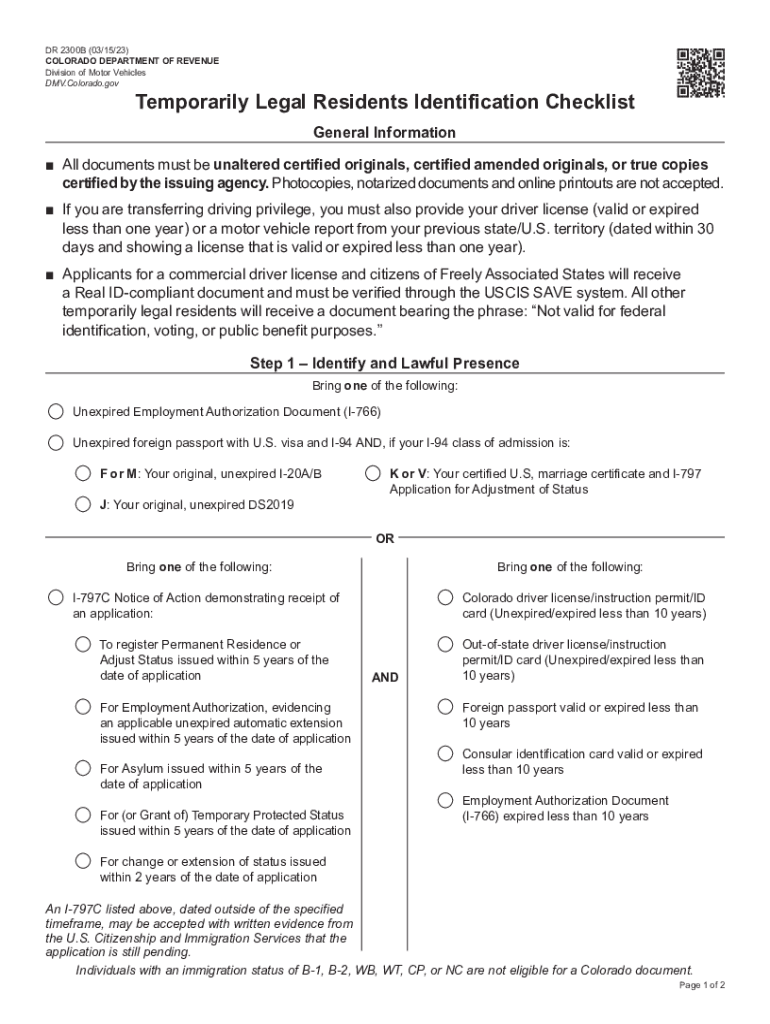
DR 2300B and Temporarily Legal Residents Identification Checklist Form


What is the DR 2300B And Temporarily Legal Residents Identification Checklist
The DR 2300B And Temporarily Legal Residents Identification Checklist is a vital document used to verify the identity and residency status of individuals who are temporarily residing in the United States. This checklist serves as a guide for both applicants and officials to ensure that all necessary information and documentation are collected and submitted properly. It is particularly important for those who may not have permanent residency but need to establish their identity for various legal or administrative purposes.
How to use the DR 2300B And Temporarily Legal Residents Identification Checklist
To effectively use the DR 2300B checklist, individuals should follow a systematic approach. Begin by reviewing the entire checklist to understand the required documents and information. Gather all necessary identification documents, such as passports, visas, or any other relevant paperwork that proves residency status. As you complete each section, check off items on the list to ensure nothing is overlooked. This methodical approach helps streamline the process and reduces the likelihood of errors or omissions.
Required Documents
When completing the DR 2300B And Temporarily Legal Residents Identification Checklist, specific documents are essential. These may include:
- Government-issued identification, such as a passport or driver's license
- Visa or other documentation proving temporary residency
- Proof of address, such as utility bills or lease agreements
- Social Security number or Individual Taxpayer Identification Number (ITIN)
Having these documents ready will facilitate a smoother application process and ensure compliance with legal requirements.
Steps to complete the DR 2300B And Temporarily Legal Residents Identification Checklist
Completing the DR 2300B checklist involves several key steps:
- Review the checklist thoroughly to understand all requirements.
- Gather the necessary documents as outlined in the checklist.
- Fill out the required information accurately, ensuring all details are correct.
- Check off each item on the checklist as you complete it.
- Submit the completed checklist along with the required documents to the appropriate authority.
Following these steps will help ensure that the application is processed efficiently.
Legal use of the DR 2300B And Temporarily Legal Residents Identification Checklist
The DR 2300B checklist is legally recognized as a tool for verifying the identity of temporarily legal residents. It is essential for various legal processes, including applying for jobs, opening bank accounts, or enrolling in educational institutions. Proper use of this checklist can help individuals navigate legal requirements while ensuring compliance with U.S. immigration laws.
Eligibility Criteria
To utilize the DR 2300B And Temporarily Legal Residents Identification Checklist, individuals must meet specific eligibility criteria. These typically include:
- Being a temporary legal resident in the United States
- Possessing valid identification and residency documentation
- Meeting any additional requirements set by the issuing authority
Understanding these criteria is crucial for individuals seeking to complete the checklist accurately and effectively.
Quick guide on how to complete dr 2300b and temporarily legal residents identification checklist
Complete DR 2300B And Temporarily Legal Residents Identification Checklist effortlessly on any device
Managing documents online has gained popularity among companies and individuals. It offers an excellent eco-conscious substitute for conventional printed and signed documents, as you can obtain the necessary form and securely store it online. airSlate SignNow provides you with all the tools required to create, modify, and eSign your files quickly without delays. Handle DR 2300B And Temporarily Legal Residents Identification Checklist on any device using the airSlate SignNow Android or iOS applications and enhance any document-related process today.
How to adjust and eSign DR 2300B And Temporarily Legal Residents Identification Checklist without any hassle
- Locate DR 2300B And Temporarily Legal Residents Identification Checklist and click on Get Form to begin.
- Utilize the tools we offer to complete your form.
- Highlight important sections of the documents or conceal sensitive information with tools that airSlate SignNow specifically provides for that purpose.
- Create your eSignature using the Sign tool, which takes seconds and holds the same legal validity as a traditional wet ink signature.
- Review the information and click on the Done button to save your changes.
- Choose how you wish to deliver your form, whether by email, text message (SMS), or invite link, or download it to your computer.
Forget about lost or misplaced files, tedious form navigation, or mistakes that necessitate printing new document copies. airSlate SignNow fulfills all your document management needs in just a few clicks from any device of your choice. Adjust and eSign DR 2300B And Temporarily Legal Residents Identification Checklist and guarantee excellent communication at any phase of the form preparation process with airSlate SignNow.
Create this form in 5 minutes or less
Create this form in 5 minutes!
How to create an eSignature for the dr 2300b and temporarily legal residents identification checklist
How to create an electronic signature for a PDF online
How to create an electronic signature for a PDF in Google Chrome
How to create an e-signature for signing PDFs in Gmail
How to create an e-signature right from your smartphone
How to create an e-signature for a PDF on iOS
How to create an e-signature for a PDF on Android
People also ask
-
What is the DR 2300B And Temporarily Legal Residents Identification Checklist?
The DR 2300B And Temporarily Legal Residents Identification Checklist is a comprehensive guide that outlines the necessary identification requirements for temporary legal residents. This checklist ensures that you have the correct documentation to facilitate a smooth application process, meeting all necessary guidelines.
-
How does airSlate SignNow assist with the DR 2300B And Temporarily Legal Residents Identification Checklist?
airSlate SignNow empowers users to digitally sign and send documents related to the DR 2300B And Temporarily Legal Residents Identification Checklist. This easy-to-use solution streamlines the document management process, making it convenient to collect signatures and share important files securely.
-
What are the benefits of using airSlate SignNow for the DR 2300B Checklist?
Using airSlate SignNow for the DR 2300B And Temporarily Legal Residents Identification Checklist offers numerous benefits, including enhanced efficiency and reduced turnaround times. The platform provides a cost-effective solution, enabling users to complete their documentation needs swiftly and without hassle.
-
Is there a cost associated with using airSlate SignNow for the checklist?
Yes, airSlate SignNow offers various pricing plans to suit different needs. You can choose a plan that best fits your requirements for managing the DR 2300B And Temporarily Legal Residents Identification Checklist effectively, whether you are an individual or a business.
-
What features does airSlate SignNow offer for document management?
airSlate SignNow offers a range of features for effective document management, including electronic signatures, customizable templates, and automated workflows. These features signNowly enhance the process of managing the DR 2300B And Temporarily Legal Residents Identification Checklist, making it user-friendly and efficient.
-
Can airSlate SignNow integrate with other tools for managing the DR 2300B checklist?
Yes, airSlate SignNow integrates seamlessly with various software applications to enhance your workflow. This capability is particularly beneficial for managing documents related to the DR 2300B And Temporarily Legal Residents Identification Checklist, allowing for a connected and streamlined document process.
-
How secure is using airSlate SignNow for sensitive documents?
airSlate SignNow employs robust security measures to protect sensitive information. When using the platform for the DR 2300B And Temporarily Legal Residents Identification Checklist, you can rest assured that your documents are safe, as it complies with industry security standards.
Get more for DR 2300B And Temporarily Legal Residents Identification Checklist
- Form 1317 pharmacy eligibility verification portal access form
- Chow form docx
- Certificate of immunity form covid 4 6
- Medical nutrition therapy referral form
- By signing this form you acknowledge receipt of the notice of privacy practices the notice of forefront dermatology s
- Adult hiv confidential case report form illinois perinatal hiv hivpregnancyhotline
- 405 ilcs 51 119 oregon state legislature form
- 617 730 0327 or mailed to form
Find out other DR 2300B And Temporarily Legal Residents Identification Checklist
- eSign North Dakota Charity Rental Lease Agreement Now
- eSign Arkansas Construction Permission Slip Easy
- eSign Rhode Island Charity Rental Lease Agreement Secure
- eSign California Construction Promissory Note Template Easy
- eSign Colorado Construction LLC Operating Agreement Simple
- Can I eSign Washington Charity LLC Operating Agreement
- eSign Wyoming Charity Living Will Simple
- eSign Florida Construction Memorandum Of Understanding Easy
- eSign Arkansas Doctors LLC Operating Agreement Free
- eSign Hawaii Construction Lease Agreement Mobile
- Help Me With eSign Hawaii Construction LLC Operating Agreement
- eSign Hawaii Construction Work Order Myself
- eSign Delaware Doctors Quitclaim Deed Free
- eSign Colorado Doctors Operating Agreement Computer
- Help Me With eSign Florida Doctors Lease Termination Letter
- eSign Florida Doctors Lease Termination Letter Myself
- eSign Hawaii Doctors Claim Later
- eSign Idaho Construction Arbitration Agreement Easy
- eSign Iowa Construction Quitclaim Deed Now
- How Do I eSign Iowa Construction Quitclaim Deed