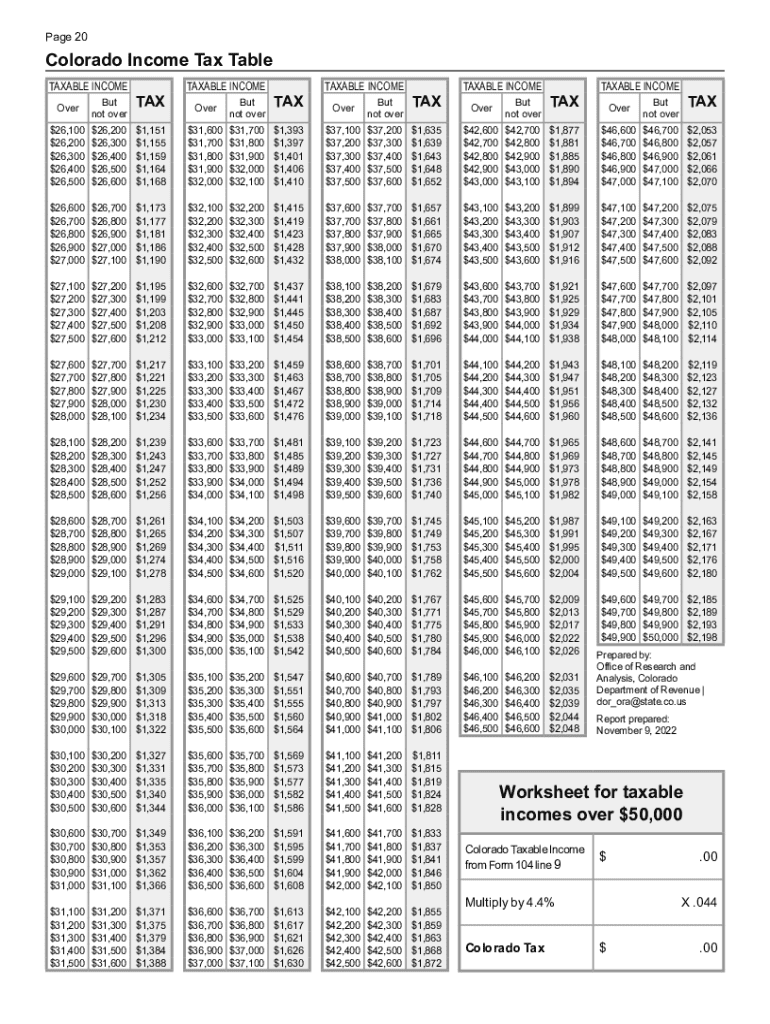
104 Book, Colorado Individual Income Tax Filing Guide Form


What is the 104 Book, Colorado Individual Income Tax Filing Guide
The 104 Book serves as a comprehensive guide for individuals filing their Colorado state income tax. It includes essential information on how to complete the Colorado income tax form 104, which is the primary document used for reporting income and calculating tax liability in Colorado. This guide provides taxpayers with the necessary instructions, definitions, and explanations of various tax-related terms to ensure accurate filing. It is crucial for individuals to familiarize themselves with this resource to navigate the complexities of Colorado's tax system effectively.
Steps to Complete the 104 Book, Colorado Individual Income Tax Filing Guide
Completing the 104 Book involves several key steps to ensure accurate filing of your Colorado state income tax. First, gather all necessary documents, including W-2 forms, 1099 forms, and any other relevant income statements. Next, review the instructions provided in the 104 Book carefully, paying attention to specific line items and calculations. Fill out the form systematically, ensuring that all income sources are reported and deductions are accurately claimed. Finally, double-check your entries for accuracy before submitting your completed form to avoid delays or penalties.
Filing Deadlines / Important Dates
Understanding the filing deadlines for Colorado income tax is essential to avoid penalties. Typically, the deadline for filing your Colorado state income tax return is April 15. However, if this date falls on a weekend or holiday, the deadline may be extended to the next business day. Additionally, taxpayers may request an automatic six-month extension, which allows for filing until October 15. It is important to note that while an extension provides additional time to file, any taxes owed must still be paid by the original deadline to avoid interest and penalties.
Required Documents
When preparing to file your Colorado income tax, several documents are required to ensure a complete and accurate submission. Key documents include:
- W-2 forms from employers, detailing annual wages and taxes withheld
- 1099 forms for any freelance or contract work
- Documentation of any additional income sources, such as rental income or dividends
- Receipts for deductible expenses, such as medical costs or charitable contributions
- Any relevant tax credits or adjustments that may apply to your situation
Gathering these documents in advance can streamline the filing process and help ensure compliance with Colorado tax regulations.
Form Submission Methods (Online / Mail / In-Person)
Taxpayers in Colorado have several options for submitting their income tax forms. The primary methods include:
- Online Submission: Many taxpayers choose to file electronically through the Colorado Department of Revenue's e-filing system, which allows for faster processing and confirmation of receipt.
- Mail Submission: Taxpayers can also print their completed forms and mail them to the appropriate address listed in the 104 Book. Ensure that you use the correct mailing address based on whether you are expecting a refund or owe taxes.
- In-Person Submission: For those who prefer face-to-face assistance, in-person filing options may be available at designated tax offices or during tax preparation events.
Choosing the right submission method can enhance the efficiency of your filing experience.
Penalties for Non-Compliance
Failing to comply with Colorado income tax filing requirements can result in significant penalties. Common penalties include:
- Late Filing Penalty: If you do not file your tax return by the deadline, you may incur a penalty of five percent of the unpaid tax for each month the return is late, up to a maximum of twenty-five percent.
- Late Payment Penalty: If taxes owed are not paid by the due date, a penalty of one percent of the unpaid tax may apply.
- Interest Charges: Interest will accrue on any unpaid tax from the due date until the tax is paid in full.
To avoid these penalties, it is essential to file on time and pay any taxes owed promptly.
Quick guide on how to complete 104 book colorado individual income tax filing guide
Complete 104 Book, Colorado Individual Income Tax Filing Guide seamlessly on any device
Online document management has become increasingly popular among businesses and individuals. It serves as an ideal eco-friendly substitute for traditional printed and signed documents, allowing you to access the necessary forms and securely store them online. airSlate SignNow provides you with all the tools required to create, modify, and electronically sign your paperwork swiftly without delays. Handle 104 Book, Colorado Individual Income Tax Filing Guide on any platform using airSlate SignNow's Android or iOS applications and simplify any document-related process today.
The easiest way to alter and eSign 104 Book, Colorado Individual Income Tax Filing Guide effortlessly
- Obtain 104 Book, Colorado Individual Income Tax Filing Guide and click Get Form to initiate the process.
- Utilize the tools we offer to fill out your document.
- Emphasize key sections of the documents or redact sensitive information with tools provided by airSlate SignNow for that specific purpose.
- Generate your eSignature using the Sign tool, which takes seconds and carries the same legal validity as a conventional wet ink signature.
- Review the information and click the Done button to save your modifications.
- Select your preferred method of delivering your form, whether by email, text message (SMS), invitation link, or download it to your computer.
Eliminate concerns about lost or misplaced files, tedious form searches, or mistakes that necessitate printing new copies. airSlate SignNow meets all your document management needs in just a few clicks from any device of your choice. Modify and eSign 104 Book, Colorado Individual Income Tax Filing Guide and ensure outstanding communication at every stage of the form preparation process with airSlate SignNow.
Create this form in 5 minutes or less
Create this form in 5 minutes!
How to create an eSignature for the 104 book colorado individual income tax filing guide
How to create an electronic signature for a PDF online
How to create an electronic signature for a PDF in Google Chrome
How to create an e-signature for signing PDFs in Gmail
How to create an e-signature right from your smartphone
How to create an e-signature for a PDF on iOS
How to create an e-signature for a PDF on Android
People also ask
-
What is the Colorado tax filing form?
The Colorado tax filing form is a document used by residents to report their income and calculate their tax obligations to the state. It is essential for ensuring compliance with state tax laws. Completing the Colorado tax filing form accurately can minimize your tax liability and avoid penalties.
-
How can airSlate SignNow help with my Colorado tax filing form?
AirSlate SignNow provides a simple and efficient way to prepare and eSign your Colorado tax filing form. Our platform allows you to collaborate with your accountant or tax advisor seamlessly, ensuring all necessary taxes are filed correctly and on time. By using SignNow, you can streamline the filing process and save valuable time.
-
Is there a cost for using airSlate SignNow to file my Colorado tax filing form?
AirSlate SignNow offers cost-effective pricing plans to help businesses manage their documents, including the Colorado tax filing form. Pricing varies depending on the features and number of users required. We encourage you to check our website for the latest pricing information and find a plan that fits your needs.
-
What features does airSlate SignNow offer for managing the Colorado tax filing form?
AirSlate SignNow offers features such as document templates specific to the Colorado tax filing form, eSigning capabilities, and integration with popular accounting software. By using these features, you can streamline the process and ensure that your tax documents are professionally managed. Additionally, our platform is designed to be user-friendly for all levels.
-
Can I integrate airSlate SignNow with other software for my Colorado tax filing form?
Absolutely! AirSlate SignNow integrates seamlessly with various software solutions, including popular accounting and bookkeeping platforms. This allows for easier management of your Colorado tax filing form and ensures that all your information is synchronized across your tools. Enjoy the convenience of a fully integrated workflow.
-
How secure is airSlate SignNow for eSigning my Colorado tax filing form?
Security is a top priority at airSlate SignNow. Our platform uses advanced encryption and security protocols to ensure that your Colorado tax filing form and all other documents remain confidential and secure. You can eSign your forms with confidence, knowing your personal data is protected.
-
What help is available for completing the Colorado tax filing form via airSlate SignNow?
AirSlate SignNow offers customer support through various channels to assist you with completing your Colorado tax filing form. Whether you have questions about the platform's features or need help understanding the forms themselves, our dedicated support team is here to guide you. We aim to provide you with a smooth and hassle-free experience.
Get more for 104 Book, Colorado Individual Income Tax Filing Guide
- Patient registration jobs employmentindeed com form
- Nursinghomeswingbedadmissionnotificationucaremed form
- Waiver amp health info crossfit hells kitchen form
- Uft ship claim form 632161783
- Barlow center form
- Maternity pre admission questionnaire form
- Lpn skills checklist 388209412 form
- Toy and gift drive solicitation and reply indd form
Find out other 104 Book, Colorado Individual Income Tax Filing Guide
- How To Sign Nevada Life Sciences LLC Operating Agreement
- Sign Montana Non-Profit Warranty Deed Mobile
- Sign Nebraska Non-Profit Residential Lease Agreement Easy
- Sign Nevada Non-Profit LLC Operating Agreement Free
- Sign Non-Profit Document New Mexico Mobile
- Sign Alaska Orthodontists Business Plan Template Free
- Sign North Carolina Life Sciences Purchase Order Template Computer
- Sign Ohio Non-Profit LLC Operating Agreement Secure
- Can I Sign Ohio Non-Profit LLC Operating Agreement
- Sign South Dakota Non-Profit Business Plan Template Myself
- Sign Rhode Island Non-Profit Residential Lease Agreement Computer
- Sign South Carolina Non-Profit Promissory Note Template Mobile
- Sign South Carolina Non-Profit Lease Agreement Template Online
- Sign Oregon Life Sciences LLC Operating Agreement Online
- Sign Texas Non-Profit LLC Operating Agreement Online
- Can I Sign Colorado Orthodontists Month To Month Lease
- How Do I Sign Utah Non-Profit Warranty Deed
- Help Me With Sign Colorado Orthodontists Purchase Order Template
- Sign Virginia Non-Profit Living Will Fast
- How To Sign Virginia Non-Profit Lease Agreement Template