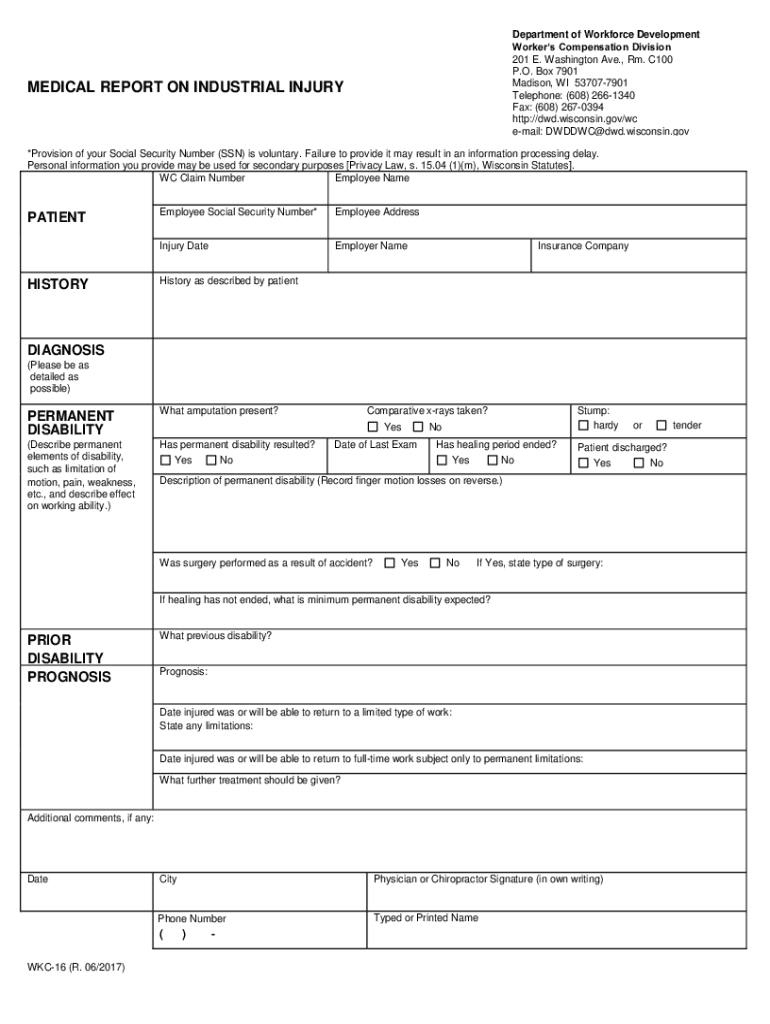
WKC 16, Medical Report on Industrial Injury Form


What is the WKC 16, Medical Report On Industrial Injury
The WKC 16 form, also known as the Medical Report On Industrial Injury, is a crucial document used in the state of Wisconsin to report medical information related to workplace injuries. This form is typically completed by a healthcare provider and provides detailed insights into the nature and extent of an employee's injuries sustained during work-related activities. It serves as a key piece of documentation for workers' compensation claims, helping to ensure that injured workers receive appropriate medical care and benefits.
How to use the WKC 16, Medical Report On Industrial Injury
To effectively use the WKC 16 form, it is essential to understand its purpose and the information required. The form should be filled out by the treating physician or healthcare provider who has evaluated the injured employee. It includes sections for documenting the patient's medical history, diagnosis, treatment plan, and any work restrictions. Once completed, the form should be submitted to the employer or the insurance carrier handling the workers' compensation claim to facilitate the processing of benefits.
Steps to complete the WKC 16, Medical Report On Industrial Injury
Completing the WKC 16 form involves several important steps:
- Obtain the form: The WKC 16 can be accessed online or requested from the employer or insurance provider.
- Provide patient information: Fill in the injured employee's personal details, including name, address, and date of birth.
- Document medical findings: The healthcare provider should detail the nature of the injury, diagnosis, and any relevant medical history.
- Outline treatment and restrictions: Include information about the treatment plan and any work restrictions that the employee may have.
- Sign and date: The healthcare provider must sign and date the form to validate the information provided.
Legal use of the WKC 16, Medical Report On Industrial Injury
The WKC 16 form is legally significant in the context of workers' compensation claims in Wisconsin. It provides essential medical evidence that supports the injured employee's claim for benefits. Proper completion and timely submission of this form can impact the approval of medical expenses and wage loss benefits. Employers and insurance companies rely on the information in the WKC 16 to assess the validity of claims and determine the appropriate compensation for injured workers.
Key elements of the WKC 16, Medical Report On Industrial Injury
Several key elements are essential to the WKC 16 form:
- Patient identification: Accurate identification of the injured employee is critical.
- Injury details: Clear documentation of the injury type, severity, and cause.
- Medical findings: Comprehensive medical evaluation results, including diagnosis and prognosis.
- Treatment plan: Description of the recommended treatment and any follow-up care needed.
- Work restrictions: Specific limitations on the employee's ability to perform job duties as a result of the injury.
Form Submission Methods (Online / Mail / In-Person)
The WKC 16 form can be submitted through various methods to ensure it reaches the appropriate parties:
- Online submission: Some employers or insurance carriers may offer an online portal for direct submission.
- Mail: The completed form can be mailed to the employer or insurance company, ensuring it is sent to the correct address.
- In-person delivery: Delivering the form in person can provide immediate confirmation of receipt, especially if time-sensitive.
Quick guide on how to complete wkc 16 medical report on industrial injury
Easily Prepare WKC 16, Medical Report On Industrial Injury on Any Device
Managing documents online has gained popularity among businesses and individuals alike. It serves as an excellent eco-friendly substitute for conventional printed and signed documents, allowing you to obtain the necessary form and securely store it online. airSlate SignNow provides all the essential tools to create, modify, and electronically sign your documents swiftly without interruptions. Manage WKC 16, Medical Report On Industrial Injury on any device using the airSlate SignNow Android or iOS applications and simplify any document-related tasks today.
The easiest way to modify and electronically sign WKC 16, Medical Report On Industrial Injury without any hassle
- Obtain WKC 16, Medical Report On Industrial Injury and then click Get Form to begin.
- Use the available tools to complete your form.
- Mark important sections of the documents or redact sensitive details with the tools that airSlate SignNow provides specifically for that purpose.
- Create your electronic signature with the Sign tool, which takes just seconds and carries the same legal validity as a traditional signature with ink.
- Review the information and then click on the Done button to save your modifications.
- Select how you wish to share your form, whether by email, text message (SMS), invitation link, or download it to your computer.
Say goodbye to lost or misplaced documents, tedious form searching, or mistakes that necessitate printing new copies. airSlate SignNow meets all your document management needs with just a few clicks from any device of your selection. Modify and electronically sign WKC 16, Medical Report On Industrial Injury to ensure effective communication throughout your form preparation process using airSlate SignNow.
Create this form in 5 minutes or less
Create this form in 5 minutes!
How to create an eSignature for the wkc 16 medical report on industrial injury
How to create an electronic signature for a PDF online
How to create an electronic signature for a PDF in Google Chrome
How to create an e-signature for signing PDFs in Gmail
How to create an e-signature right from your smartphone
How to create an e-signature for a PDF on iOS
How to create an e-signature for a PDF on Android
People also ask
-
What is the wkc 16 form and how is it used?
The wkc 16 form is a crucial document required for various business processes, particularly in compliance and record-keeping. With airSlate SignNow, you can easily create, share, and eSign the wkc 16 form, ensuring your documents are legally binding and securely stored.
-
How much does it cost to use airSlate SignNow for the wkc 16 form?
Pricing for using airSlate SignNow varies based on your specific needs and the plan you choose. Our competitive pricing ensures that you can efficiently manage documents like the wkc 16 form without breaking the bank, making it a cost-effective solution for businesses of all sizes.
-
What features does airSlate SignNow offer for the wkc 16 form?
AirSlate SignNow provides a range of features for managing the wkc 16 form, including customizable templates, secure eSigning, and real-time tracking of document status. These features simplify the signing process, helping you save time and ensure compliance.
-
Can I integrate airSlate SignNow with other platforms for the wkc 16 form?
Absolutely! airSlate SignNow offers seamless integrations with various platforms, including CRM systems and cloud storage services. This allows you to streamline workflows involving the wkc 16 form, improving efficiency across your organization.
-
What are the benefits of using airSlate SignNow for the wkc 16 form?
Using airSlate SignNow for the wkc 16 form provides multiple benefits, such as enhanced security, cost savings, and improved turnaround times for document processing. Our platform ensures that you can electronically sign and manage the wkc 16 form efficiently, even from mobile devices.
-
How can airSlate SignNow help ensure compliance with the wkc 16 form?
AirSlate SignNow is designed with compliance in mind, featuring built-in security measures and audit trails for the wkc 16 form. This ensures that you maintain both legal integrity and accountability throughout your document management process.
-
Is it easy to get started with airSlate SignNow for the wkc 16 form?
Yes, getting started with airSlate SignNow for the wkc 16 form is straightforward. With a user-friendly interface and helpful onboarding resources, you can quickly set up and begin managing your document signing needs.
Get more for WKC 16, Medical Report On Industrial Injury
- Final energy code single family residential form
- Palm beach county school district approve new boundary form
- Board pledge form 274067040
- Application form polaris maritime services
- Get 10 sample deposit receipt forms pdf form samples to fill
- Ferpa release bloomsburg university bloomu form
- Senior rep contract template form
- Seo press contract template form
Find out other WKC 16, Medical Report On Industrial Injury
- eSign Virginia Government POA Simple
- eSign Hawaii Lawers Rental Application Fast
- eSign Hawaii Lawers Cease And Desist Letter Later
- How To eSign Hawaii Lawers Cease And Desist Letter
- How Can I eSign Hawaii Lawers Cease And Desist Letter
- eSign Hawaii Lawers Cease And Desist Letter Free
- eSign Maine Lawers Resignation Letter Easy
- eSign Louisiana Lawers Last Will And Testament Mobile
- eSign Louisiana Lawers Limited Power Of Attorney Online
- eSign Delaware Insurance Work Order Later
- eSign Delaware Insurance Credit Memo Mobile
- eSign Insurance PPT Georgia Computer
- How Do I eSign Hawaii Insurance Operating Agreement
- eSign Hawaii Insurance Stock Certificate Free
- eSign New Hampshire Lawers Promissory Note Template Computer
- Help Me With eSign Iowa Insurance Living Will
- eSign North Dakota Lawers Quitclaim Deed Easy
- eSign Ohio Lawers Agreement Computer
- eSign North Dakota Lawers Separation Agreement Online
- How To eSign North Dakota Lawers Separation Agreement