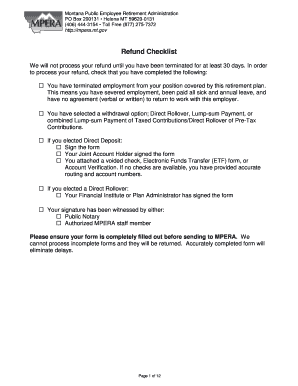
Montana Public Employee Retirement Administration Form


What is the Montana Public Employee Retirement Administration
The Montana Public Employee Retirement Administration (MPERA) is the state agency responsible for overseeing retirement plans for public employees in Montana. It manages various retirement systems, including the Public Employees' Retirement System (PERS), the Teachers' Retirement System (TRS), and the Game Wardens' and Peace Officers' Retirement System (GWPO). MPERA's mission is to ensure the financial security of public employees upon retirement by administering these pension plans effectively and efficiently.
How to use the Montana Public Employee Retirement Administration
Using the Montana Public Employee Retirement Administration involves understanding the retirement benefits available to public employees. Members can access their accounts online through the MPERA website, where they can review their contributions, calculate retirement benefits, and update personal information. Additionally, MPERA provides resources and tools to help employees make informed decisions regarding their retirement plans, including educational materials and retirement planning workshops.
Steps to complete the Montana Public Employee Retirement Administration
To complete the necessary processes with the Montana Public Employee Retirement Administration, follow these steps:
- Visit the MPERA website and create an online account if you do not already have one.
- Review your current retirement plan and contributions.
- Utilize the retirement calculator to estimate your benefits based on your years of service and salary history.
- Complete any required forms for retirement or changes to your account.
- Submit your forms online, by mail, or in-person at a designated MPERA office.
Eligibility Criteria
Eligibility for retirement benefits through the Montana Public Employee Retirement Administration varies based on the specific retirement system. Generally, public employees must meet certain age and service requirements to qualify for retirement. For instance, members of the Public Employees' Retirement System typically need to have at least five years of service and reach a minimum age of 60 to retire with full benefits. It is crucial for employees to review the specific criteria for their respective retirement plans to ensure they meet the necessary qualifications.
Required Documents
When applying for retirement benefits through the Montana Public Employee Retirement Administration, several documents are typically required. These may include:
- Proof of identity (such as a driver's license or passport).
- Documentation of employment history and service credit.
- Completed application forms specific to the retirement system.
- Any additional forms required for beneficiary designations or tax withholding preferences.
Form Submission Methods
Members of the Montana Public Employee Retirement Administration can submit their forms through various methods. These include:
- Online submission via the MPERA website, which is often the fastest method.
- Mailing completed forms to the appropriate MPERA office.
- In-person submission at designated MPERA locations, where staff can assist with the process.
Key elements of the Montana Public Employee Retirement Administration
The Montana Public Employee Retirement Administration encompasses several key elements that are essential for public employees to understand. These include:
- Retirement systems managed by MPERA, such as PERS and TRS.
- Investment strategies used to grow retirement funds.
- Benefit calculation methods based on years of service and salary.
- Member education and resources for retirement planning.
Quick guide on how to complete montana public employee retirement administration
Manage Montana Public Employee Retirement Administration seamlessly on any device
Digital document management has gained traction among businesses and individuals alike. It offers a perfect environmentally friendly alternative to traditional printed and signed documents, enabling you to locate the right form and securely store it online. airSlate SignNow equips you with all the tools necessary to create, edit, and electronically sign your documents swiftly without delays. Handle Montana Public Employee Retirement Administration across any platform with the airSlate SignNow Android or iOS applications and enhance any document-focused activity today.
How to edit and electronically sign Montana Public Employee Retirement Administration effortlessly
- Obtain Montana Public Employee Retirement Administration and click on Get Form to begin.
- Utilize the tools we provide to complete your document.
- Pinpoint signNow sections of your documents or obscure sensitive details with tools specifically designed by airSlate SignNow for that purpose.
- Generate your electronic signature using the Sign tool, which takes mere seconds and holds the same legal validity as a conventional wet ink signature.
- Review the details and click on the Done button to save your modifications.
- Choose how you wish to send your form, via email, SMS, or invitation link, or download it to your computer.
Create this form in 5 minutes or less
Create this form in 5 minutes!
How to create an eSignature for the montana public employee retirement administration
How to create an electronic signature for a PDF online
How to create an electronic signature for a PDF in Google Chrome
How to create an e-signature for signing PDFs in Gmail
How to create an e-signature right from your smartphone
How to create an e-signature for a PDF on iOS
How to create an e-signature for a PDF on Android
People also ask
-
What is the Montana Public Employee Retirement Administration?
The Montana Public Employee Retirement Administration (MPERA) manages retirement benefits for public employees in Montana. It ensures that public sector employees receive their pensions and retirement benefits as promised. Understanding MPERA is essential for employees who want to secure their financial future after retirement.
-
How can airSlate SignNow help with documents related to the Montana Public Employee Retirement Administration?
airSlate SignNow provides a seamless way to send and eSign documents required by the Montana Public Employee Retirement Administration. With its user-friendly interface, you can quickly manage required forms and documents electronically. This efficiency helps reduce paperwork and enhances the overall experience for public employees.
-
What are the benefits of using airSlate SignNow for MPERA-related paperwork?
Using airSlate SignNow for your Montana Public Employee Retirement Administration paperwork offers numerous benefits, such as improved speed and efficiency in document handling. You can track documents in real-time and ensure they are securely signed, minimizing the risk of lost paperwork. Additionally, it saves time, allowing employees to focus on their retirement planning rather than administrative tasks.
-
Does airSlate SignNow offer pricing plans that fit small public sector organizations?
Yes, airSlate SignNow offers flexible pricing plans suitable for small public sector organizations looking to manage documents related to the Montana Public Employee Retirement Administration. These affordable plans provide access to essential features without breaking the budget. This ensures that even small offices can effectively handle their retirement documents.
-
Can airSlate SignNow integrate with existing systems used by the Montana Public Employee Retirement Administration?
Absolutely! airSlate SignNow can integrate with various existing systems commonly used by the Montana Public Employee Retirement Administration. This allows for a seamless workflow in managing retirement documents and benefits administration. By integrating with your current software, you can enhance efficiency and ease of use.
-
How secure is airSlate SignNow for handling sensitive retirement documents?
airSlate SignNow prioritizes security, ensuring that all documents related to the Montana Public Employee Retirement Administration are safely protected. It utilizes advanced encryption and follows compliance with various data protection regulations. This gives users peace of mind knowing that their sensitive retirement information remains confidential.
-
What features does airSlate SignNow offer to facilitate MPERA document management?
airSlate SignNow offers a range of features designed for efficient management of documents related to the Montana Public Employee Retirement Administration. These include electronic signatures, templating for commonly used documents, and real-time tracking of document status. Such features help streamline the process for public employees handling their retirement documentation.
Get more for Montana Public Employee Retirement Administration
Find out other Montana Public Employee Retirement Administration
- How To Integrate Sign in Banking
- How To Use Sign in Banking
- Help Me With Use Sign in Banking
- Can I Use Sign in Banking
- How Do I Install Sign in Banking
- How To Add Sign in Banking
- How Do I Add Sign in Banking
- How Can I Add Sign in Banking
- Can I Add Sign in Banking
- Help Me With Set Up Sign in Government
- How To Integrate eSign in Banking
- How To Use eSign in Banking
- How To Install eSign in Banking
- How To Add eSign in Banking
- How To Set Up eSign in Banking
- How To Save eSign in Banking
- How To Implement eSign in Banking
- How To Set Up eSign in Construction
- How To Integrate eSign in Doctors
- How To Use eSign in Doctors