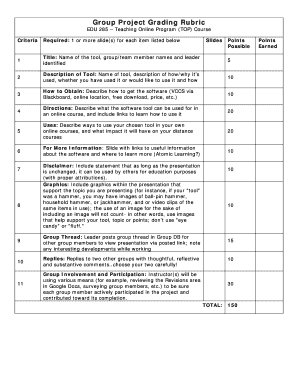
Group Project Grading Rubric Form


What is the Group Project Grading Rubric
The group project grading rubric is a structured tool used by educators to evaluate the performance of students in collaborative projects. It outlines specific criteria that students must meet, allowing for a fair and transparent assessment process. Typically, the rubric includes categories such as teamwork, communication, project content, and presentation skills. Each category is assigned a set of points, making it easier for instructors to quantify student contributions and overall project effectiveness.
Key Elements of the Group Project Grading Rubric
A comprehensive group project grading rubric generally includes the following key elements:
- Collaboration: Measures how well group members work together and support each other.
- Communication: Assesses the clarity and effectiveness of verbal and written communication among group members.
- Content Quality: Evaluates the depth, accuracy, and relevance of the project material presented.
- Presentation: Looks at the organization, professionalism, and engagement level during the project presentation.
- Timeliness: Considers whether the project was completed and submitted on schedule.
How to Use the Group Project Grading Rubric
To effectively use the group project grading rubric, educators should first familiarize themselves with the criteria outlined in the rubric. During the assessment process, instructors can review each category and assign points based on student performance. It is beneficial to provide students with the rubric at the start of the project, allowing them to understand expectations and focus on key areas for improvement. Feedback can be given alongside the scores to help students learn and grow from the experience.
Steps to Complete the Group Project Grading Rubric
Completing the group project grading rubric involves several steps:
- Distribute the rubric to students at the beginning of the project.
- Observe group dynamics and interactions throughout the project duration.
- Evaluate each category based on student contributions and project outcomes.
- Assign scores for each criterion and total them for an overall grade.
- Provide constructive feedback to highlight strengths and areas for improvement.
Examples of Using the Group Project Grading Rubric
Examples of applying the group project grading rubric include:
- In a science project, students might be graded on their ability to collaborate on experiments and present findings.
- For a literature project, the rubric can evaluate how well students analyze texts and communicate their interpretations.
- In a business course, students may be assessed on their teamwork in developing a marketing plan and their presentation skills during the pitch.
Legal Use of the Group Project Grading Rubric
The group project grading rubric should be used in compliance with educational standards and institutional policies. It is important to ensure that the rubric is applied consistently across all student groups to maintain fairness and transparency. Additionally, any modifications to the rubric should be communicated to students to uphold academic integrity and clarity in grading practices.
Quick guide on how to complete group project grading rubric
Prepare Group Project Grading Rubric effortlessly on any device
Digital document management has become increasingly popular among businesses and individuals. It offers an ideal eco-friendly alternative to traditional printed and signed documents, allowing you to find the appropriate form and securely store it online. airSlate SignNow equips you with all the necessary tools to quickly create, modify, and electronically sign your documents without delays. Handle Group Project Grading Rubric on any platform using the airSlate SignNow Android or iOS applications and simplify any document-related processes today.
The easiest method to edit and eSign Group Project Grading Rubric without any hassle
- Find Group Project Grading Rubric and click Get Form to begin.
- Utilize the tools we offer to fill out your form.
- Highlight important sections of the documents or redact sensitive information with tools specifically provided by airSlate SignNow for that purpose.
- Create your signature using the Sign tool, which takes seconds and holds the same legal validity as a conventional wet ink signature.
- Review all the details and click the Done button to save your modifications.
- Select how you would like to send your form, whether by email, SMS, or invitation link, or download it to your computer.
Eliminate the worry of lost or misplaced documents, tedious form searching, or errors that necessitate printing new document copies. airSlate SignNow fulfills all your document management needs in a few clicks from any device of your choosing. Edit and eSign Group Project Grading Rubric and ensure effective communication at any stage of the form preparation process with airSlate SignNow.
Create this form in 5 minutes or less
Create this form in 5 minutes!
How to create an eSignature for the group project grading rubric
How to create an electronic signature for a PDF online
How to create an electronic signature for a PDF in Google Chrome
How to create an e-signature for signing PDFs in Gmail
How to create an e-signature right from your smartphone
How to create an e-signature for a PDF on iOS
How to create an e-signature for a PDF on Android
People also ask
-
What is a group project grading rubric and how can it benefit my team?
A group project grading rubric is a structured tool that outlines the criteria for evaluating group work. It benefits your team by providing clear expectations and objective assessment guidelines, ensuring that all members understand their responsibilities and contributions in the project.
-
How do I create a group project grading rubric using airSlate SignNow?
Creating a group project grading rubric with airSlate SignNow is straightforward. You can use our customizable templates to define criteria, set scoring systems, and include specific feedback areas, allowing you to easily share and collaborate on the rubric with your team.
-
What pricing options are available for using airSlate SignNow for grading rubrics?
airSlate SignNow offers a range of pricing options that fit different business needs. You can choose from monthly or annual plans, and we provide flexible packages that include advanced features for managing group project grading rubrics efficiently.
-
Can I integrate airSlate SignNow with other tools to streamline grading processes?
Yes, airSlate SignNow offers integrations with numerous platforms such as Google Drive, Microsoft Teams, and educational software. This allows you to seamlessly incorporate your group project grading rubric into existing workflows and enhance collaboration among team members.
-
What features does airSlate SignNow offer for group project grading rubrics?
airSlate SignNow provides multiple features for managing group project grading rubrics, including document templates, eSignature capabilities, and real-time collaboration tools. These features help streamline the grading process and ensure that evaluations are conducted fairly and efficiently.
-
Is airSlate SignNow secure for handling sensitive grading information?
Absolutely! airSlate SignNow employs top-notch security measures, including encryption and secure cloud storage, to protect all data related to your group project grading rubric. You can trust that your sensitive grading information is kept confidential and secure.
-
How can I use the group project grading rubric to provide effective feedback?
Using a group project grading rubric allows you to provide structured and constructive feedback based on specific criteria. This approach ensures that students understand their strengths and areas for improvement, fostering better learning and collaboration within the group.
Get more for Group Project Grading Rubric
Find out other Group Project Grading Rubric
- eSignature Ohio Education Purchase Order Template Easy
- eSignature South Dakota Education Confidentiality Agreement Later
- eSignature South Carolina Education Executive Summary Template Easy
- eSignature Michigan Doctors Living Will Simple
- How Do I eSignature Michigan Doctors LLC Operating Agreement
- How To eSignature Vermont Education Residential Lease Agreement
- eSignature Alabama Finance & Tax Accounting Quitclaim Deed Easy
- eSignature West Virginia Education Quitclaim Deed Fast
- eSignature Washington Education Lease Agreement Form Later
- eSignature Missouri Doctors Residential Lease Agreement Fast
- eSignature Wyoming Education Quitclaim Deed Easy
- eSignature Alaska Government Agreement Fast
- How Can I eSignature Arizona Government POA
- How Do I eSignature Nevada Doctors Lease Agreement Template
- Help Me With eSignature Nevada Doctors Lease Agreement Template
- How Can I eSignature Nevada Doctors Lease Agreement Template
- eSignature Finance & Tax Accounting Presentation Arkansas Secure
- eSignature Arkansas Government Affidavit Of Heirship Online
- eSignature New Jersey Doctors Permission Slip Mobile
- eSignature Colorado Government Residential Lease Agreement Free