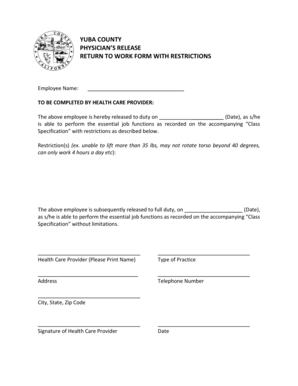
YUBA COUNTY PHYSICIAN'S RELEASE RETURN to WORK FORM Yuba


What is the Yuba County Physician's Release Return to Work Form?
The Yuba County Physician's Release Return to Work Form is a crucial document used in the state of California, specifically within Yuba County. This form is designed for employees who have been absent from work due to medical reasons and are seeking to return to their job. It serves as a formal declaration from a licensed physician, affirming that the individual is fit to resume their work duties. The completion of this form is often a requirement by employers to ensure that returning employees are medically cleared for their responsibilities.
How to Use the Yuba County Physician's Release Return to Work Form
Using the Yuba County Physician's Release Return to Work Form involves several straightforward steps. First, the employee must obtain the form, which can typically be found through their employer or healthcare provider. After securing the form, the employee should schedule an appointment with their physician to discuss their health status. The physician will evaluate the employee's condition and, if appropriate, complete the necessary sections of the form, indicating that the employee is cleared to return to work. Once filled out, the form should be submitted to the employer, who will keep it on file as part of the employee's health records.
Steps to Complete the Yuba County Physician's Release Return to Work Form
Completing the Yuba County Physician's Release Return to Work Form requires attention to detail. Here are the steps to follow:
- Obtain the form from your employer or healthcare provider.
- Schedule a visit with your physician to discuss your health status.
- During the appointment, provide your physician with relevant medical history and any previous work restrictions.
- Have your physician complete the form, ensuring all required sections are filled out accurately.
- Review the completed form for any errors or omissions.
- Submit the signed form to your employer as per their submission guidelines.
Key Elements of the Yuba County Physician's Release Return to Work Form
The Yuba County Physician's Release Return to Work Form contains several key elements that are essential for its validity. These include:
- The employee's name and contact information.
- The date of the medical examination.
- A statement from the physician regarding the employee's fitness for duty.
- Any specific work restrictions or accommodations needed.
- The physician's signature and license number.
Legal Use of the Yuba County Physician's Release Return to Work Form
The legal use of the Yuba County Physician's Release Return to Work Form is governed by employment laws and regulations in California. Employers are required to keep this form confidential and use it solely for the purpose of determining an employee's ability to return to work. Misuse of this information can lead to legal repercussions for employers. Additionally, employees have the right to request a copy of the form for their records.
How to Obtain the Yuba County Physician's Release Return to Work Form
Obtaining the Yuba County Physician's Release Return to Work Form is a simple process. Employees can typically request the form directly from their employer's human resources department. Alternatively, healthcare providers may have copies available for patients who need to complete the form after a medical absence. It is advisable to ensure that the correct and most current version of the form is being used to avoid any complications during the return-to-work process.
Quick guide on how to complete yuba county physician39s release return to work form yuba
Complete YUBA COUNTY PHYSICIAN'S RELEASE RETURN TO WORK FORM Yuba effortlessly on any device
Digital document management has gained traction with organizations and individuals alike. It serves as an excellent eco-friendly substitute for conventional printed and signed paperwork, as you can easily locate the appropriate form and securely store it online. airSlate SignNow offers all the tools you need to create, modify, and eSign your documents quickly and efficiently. Manage YUBA COUNTY PHYSICIAN'S RELEASE RETURN TO WORK FORM Yuba on any device using airSlate SignNow's Android or iOS applications and enhance any document-related task today.
How to modify and eSign YUBA COUNTY PHYSICIAN'S RELEASE RETURN TO WORK FORM Yuba with ease
- Obtain YUBA COUNTY PHYSICIAN'S RELEASE RETURN TO WORK FORM Yuba and then click Get Form to initiate the process.
- Utilize the tools we offer to complete your form.
- Emphasize important sections of your documents or obscure sensitive information with tools that airSlate SignNow provides specifically for that purpose.
- Produce your signature with the Sign feature, which takes only seconds and carries the same legal validity as a conventional wet ink signature.
- Verify all the details and then click the Done button to save your modifications.
- Choose your preferred method for sending your form, whether by email, SMS, or invitation link, or download it to your computer.
Eliminate concerns about lost or misfiled documents, cumbersome form navigation, or mistakes that necessitate printing new document copies. airSlate SignNow meets all your document management needs in just a few clicks from any device of your choice. Alter and eSign YUBA COUNTY PHYSICIAN'S RELEASE RETURN TO WORK FORM Yuba while ensuring effective communication throughout your document preparation process with airSlate SignNow.
Create this form in 5 minutes or less
Create this form in 5 minutes!
How to create an eSignature for the yuba county physician39s release return to work form yuba
How to create an electronic signature for a PDF online
How to create an electronic signature for a PDF in Google Chrome
How to create an e-signature for signing PDFs in Gmail
How to create an e-signature right from your smartphone
How to create an e-signature for a PDF on iOS
How to create an e-signature for a PDF on Android
People also ask
-
What is the YUBA COUNTY PHYSICIAN'S RELEASE RETURN TO WORK FORM Yuba?
The YUBA COUNTY PHYSICIAN'S RELEASE RETURN TO WORK FORM Yuba is a vital document that certifies an employee's fitness to return to work after a medical leave. This form is essential for ensuring both employer compliance and employee safety. By utilizing airSlate SignNow, you can easily create and manage these documents, streamlining the return-to-work process.
-
How can I create the YUBA COUNTY PHYSICIAN'S RELEASE RETURN TO WORK FORM Yuba using airSlate SignNow?
Creating the YUBA COUNTY PHYSICIAN'S RELEASE RETURN TO WORK FORM Yuba is straightforward with airSlate SignNow. Simply sign up for an account, select the 'Create Document' option, and use our templates to customize the form according to your needs. This intuitive process ensures your document is ready for eSigning in no time.
-
What features does airSlate SignNow offer for the YUBA COUNTY PHYSICIAN'S RELEASE RETURN TO WORK FORM Yuba?
airSlate SignNow provides advanced features tailored for the YUBA COUNTY PHYSICIAN'S RELEASE RETURN TO WORK FORM Yuba. You can utilize customizable templates, automated workflow processes, and secure eSignature options to enhance your document management. These features ensure efficiency in handling important employment documentation.
-
Is there a cost associated with using airSlate SignNow for the YUBA COUNTY PHYSICIAN'S RELEASE RETURN TO WORK FORM Yuba?
Yes, there is a subscription cost for using airSlate SignNow, but it’s designed to be cost-effective. Pricing plans vary based on features and user requirements, allowing businesses of all sizes to find a package that suits their needs. The investment leads to signNow time savings and greater organizational efficiency.
-
How does airSlate SignNow ensure the security of the YUBA COUNTY PHYSICIAN'S RELEASE RETURN TO WORK FORM Yuba?
AirSlate SignNow prioritizes document security, especially for sensitive forms like the YUBA COUNTY PHYSICIAN'S RELEASE RETURN TO WORK FORM Yuba. With encrypted eSignatures and secure storage solutions, we ensure that all your documents are protected from unauthorized access and tampering. This guarantees a secure environment for your important business records.
-
Can I integrate airSlate SignNow with other tools when working with the YUBA COUNTY PHYSICIAN'S RELEASE RETURN TO WORK FORM Yuba?
Yes, airSlate SignNow offers seamless integrations with a variety of business tools, making it easy to incorporate the YUBA COUNTY PHYSICIAN'S RELEASE RETURN TO WORK FORM Yuba into your existing workflows. Popular integrations include CRM systems, document management platforms, and cloud storage services. This helps streamline your processes and improve overall productivity.
-
What are the benefits of using airSlate SignNow for the YUBA COUNTY PHYSICIAN'S RELEASE RETURN TO WORK FORM Yuba?
Using airSlate SignNow for the YUBA COUNTY PHYSICIAN'S RELEASE RETURN TO WORK FORM Yuba provides numerous benefits, including reduced paperwork, faster processing times, and improved compliance. The platform simplifies the eSigning process and enhances collaboration among stakeholders. Overall, it leads to a more efficient approach to managing employee health documentation.
Get more for YUBA COUNTY PHYSICIAN'S RELEASE RETURN TO WORK FORM Yuba
Find out other YUBA COUNTY PHYSICIAN'S RELEASE RETURN TO WORK FORM Yuba
- How To Electronic signature Tennessee High Tech Job Offer
- Electronic signature South Carolina Lawers Rental Lease Agreement Online
- How Do I Electronic signature Arizona Legal Warranty Deed
- How To Electronic signature Arizona Legal Lease Termination Letter
- How To Electronic signature Virginia Lawers Promissory Note Template
- Electronic signature Vermont High Tech Contract Safe
- Electronic signature Legal Document Colorado Online
- Electronic signature Washington High Tech Contract Computer
- Can I Electronic signature Wisconsin High Tech Memorandum Of Understanding
- How Do I Electronic signature Wisconsin High Tech Operating Agreement
- How Can I Electronic signature Wisconsin High Tech Operating Agreement
- Electronic signature Delaware Legal Stock Certificate Later
- Electronic signature Legal PDF Georgia Online
- Electronic signature Georgia Legal Last Will And Testament Safe
- Can I Electronic signature Florida Legal Warranty Deed
- Electronic signature Georgia Legal Memorandum Of Understanding Simple
- Electronic signature Legal PDF Hawaii Online
- Electronic signature Legal Document Idaho Online
- How Can I Electronic signature Idaho Legal Rental Lease Agreement
- How Do I Electronic signature Alabama Non-Profit Profit And Loss Statement