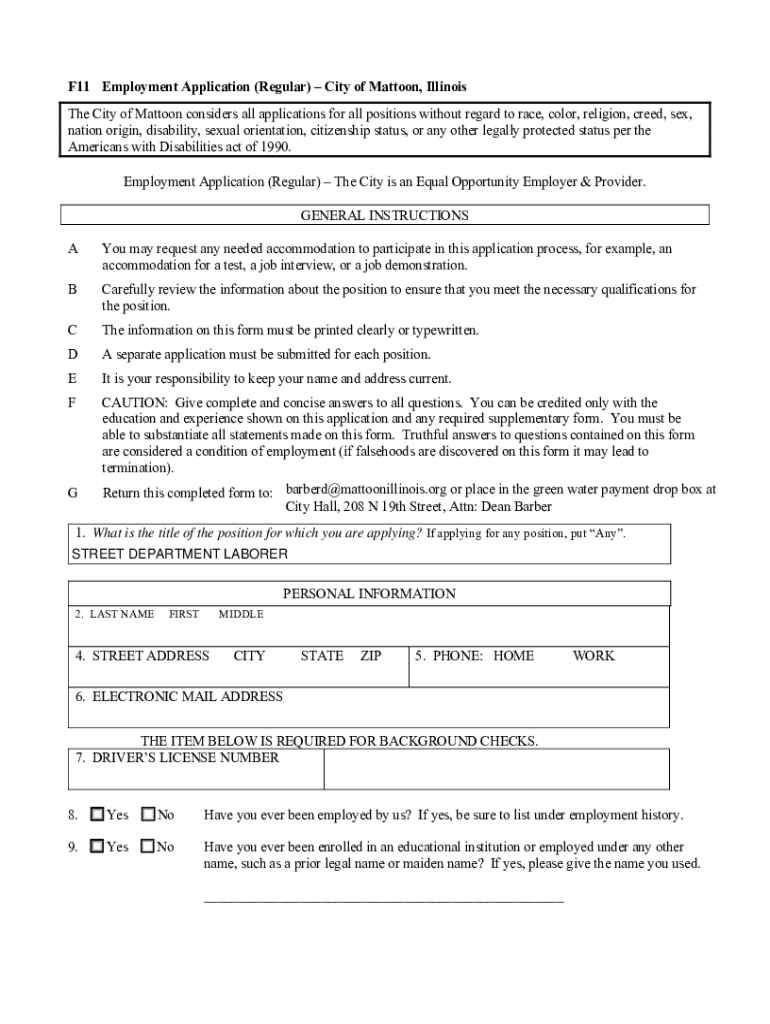
Job Information & Application PDF


Understanding the Job Information & Application PDF
The Job Information & Application PDF is a crucial document used by employers to gather essential details about potential candidates. This form typically includes sections for personal information, employment history, education, and references. The information collected helps employers assess the qualifications and suitability of applicants for specific job roles. It serves as a foundational step in the hiring process, ensuring that all relevant data is systematically captured for review.
Steps to Complete the Job Information & Application PDF
Completing the Job Information & Application PDF involves several straightforward steps:
- Begin by entering your personal details, including your full name, address, and contact information.
- Provide your employment history, listing previous jobs, responsibilities, and duration of employment.
- Include your educational background, detailing degrees obtained and institutions attended.
- List references who can vouch for your skills and character, ensuring you have their permission to share their contact information.
- Review the completed form for accuracy before saving or printing it for submission.
Obtaining the Job Information & Application PDF
The Job Information & Application PDF can typically be obtained from the employer's website or directly from their human resources department. Many organizations provide a downloadable version of the form, which can be filled out digitally or printed for manual completion. Ensure you are using the most recent version of the form to avoid any discrepancies during the application process.
Legal Use of the Job Information & Application PDF
Using the Job Information & Application PDF is subject to various legal considerations. Employers must ensure that the information collected complies with federal and state employment laws, including non-discrimination policies. Applicants should also be aware of their rights regarding the information they provide, including privacy protections under laws such as the Fair Credit Reporting Act (FCRA).
Key Elements of the Job Information & Application PDF
The Job Information & Application PDF contains several key elements that are essential for both applicants and employers:
- Personal Information: This includes name, address, phone number, and email.
- Employment History: A detailed account of previous jobs, including roles and responsibilities.
- Education: Information about degrees earned and institutions attended.
- References: Contact details of individuals who can provide a character reference.
- Signature: A section for the applicant to sign, affirming that the information provided is accurate.
Form Submission Methods
Once the Job Information & Application PDF is completed, it can be submitted through various methods, depending on the employer's preferences. Common submission methods include:
- Online Submission: Many employers allow applicants to upload the completed PDF directly through their website.
- Email: Some employers may request the form to be sent via email as an attachment.
- Mail: Applicants can print the form and send it via postal service to the employer's address.
- In-Person: Submitting the form in person may be required for certain positions or companies.
Quick guide on how to complete job information amp application pdf
Complete Job Information & Application PDF easily on any device
Digital document management has gained traction among companies and individuals. It offers an ideal environmentally friendly substitute for traditional printed and signed documents, allowing you to find the necessary form and securely save it online. airSlate SignNow equips you with all the resources required to generate, edit, and eSign your documents quickly without delays. Manage Job Information & Application PDF on any system with airSlate SignNow Android or iOS applications and simplify any document-related task today.
How to modify and eSign Job Information & Application PDF effortlessly
- Find Job Information & Application PDF and click Get Form to begin.
- Utilize the tools we offer to complete your document.
- Emphasize signNow sections of the documents or obscure sensitive information with tools that airSlate SignNow has specifically designed for that purpose.
- Create your signature using the Sign tool, which takes only moments and holds the same legal validity as a conventional wet ink signature.
- Review all the details and click the Done button to save your changes.
- Choose how you wish to send your form, via email, text message (SMS), or an invitation link, or download it to your computer.
Forget about lost or disorganized documents, tedious form hunting, or mistakes that necessitate printing new document copies. airSlate SignNow meets all your document management needs in just a few clicks from a device of your choosing. Edit and eSign Job Information & Application PDF and ensure effective communication at every stage of your form preparation process with airSlate SignNow.
Create this form in 5 minutes or less
Create this form in 5 minutes!
How to create an eSignature for the job information amp application pdf
How to create an electronic signature for a PDF online
How to create an electronic signature for a PDF in Google Chrome
How to create an e-signature for signing PDFs in Gmail
How to create an e-signature right from your smartphone
How to create an e-signature for a PDF on iOS
How to create an e-signature for a PDF on Android
People also ask
-
What is the Job Information & Application PDF feature in airSlate SignNow?
The Job Information & Application PDF feature allows users to create, send, and eSign application forms efficiently. With this feature, businesses can streamline their hiring process by collecting job applications in a standardized PDF format. This ensures that all necessary information is gathered in a consistent manner, aiding effective evaluation of candidates.
-
How does airSlate SignNow ensure the security of Job Information & Application PDFs?
airSlate SignNow prioritizes security by implementing advanced encryption and authentication protocols for Job Information & Application PDFs. This ensures that all sensitive information submitted through the platform remains protected from unauthorized access. Additionally, the platform complies with industry standards and regulations, providing peace of mind to users.
-
Can I customize my Job Information & Application PDF templates?
Absolutely! airSlate SignNow offers customization options for Job Information & Application PDF templates, allowing users to tailor documents to their specific needs. You can add your company's branding, modify questions, and include fields for signatures or dates. This flexibility ensures that the application process aligns with your organizational requirements.
-
What are the costs associated with using airSlate SignNow for Job Information & Application PDFs?
airSlate SignNow offers various pricing plans to accommodate different business needs when creating Job Information & Application PDFs. The plans are designed to be cost-effective, providing essential features at competitive rates. You can choose a plan that fits your budget and scale as your needs grow.
-
Is it possible to integrate Job Information & Application PDFs with other software?
Yes, airSlate SignNow offers seamless integrations with various third-party applications, enhancing the workflow for Job Information & Application PDFs. This connectivity allows you to move data between platforms, automate tasks, and improve overall efficiency. Common integrations include HR software, CRM systems, and cloud storage services.
-
What are the benefits of using airSlate SignNow for Job Information & Application PDFs?
Using airSlate SignNow for Job Information & Application PDFs streamlines the hiring process signNowly. It reduces paperwork, saves time, and improves accuracy by eliminating manual entries and allowing real-time collaboration. Moreover, the eSignature capability speeds up the approval process, ensuring that you can move forward with hiring candidates more swiftly.
-
Can applicants fill out and sign Job Information & Application PDFs on mobile devices?
Yes, airSlate SignNow is mobile-friendly, allowing applicants to fill out and sign Job Information & Application PDFs from any device. This accessibility makes it easier for candidates to submit their applications anytime and anywhere, creating a smoother experience for both applicants and employers. A mobile-optimized platform also increases the likelihood of higher response rates.
Get more for Job Information & Application PDF
- Kelsey seybold doctors note form
- Westfield mosaic health cash plan form
- Annual credit report request form 38745123
- Declaration of commitment sample form
- Dr battery review form
- Computershare pfizer form
- Fillable online caldwell i 20 application form
- Combination resume sample accounting sacramento state csus form
Find out other Job Information & Application PDF
- Help Me With eSign Kansas Education LLC Operating Agreement
- Help Me With eSign West Virginia Doctors Lease Agreement Template
- eSign Wyoming Doctors Living Will Mobile
- eSign Wyoming Doctors Quitclaim Deed Free
- How To eSign New Hampshire Construction Rental Lease Agreement
- eSign Massachusetts Education Rental Lease Agreement Easy
- eSign New York Construction Lease Agreement Online
- Help Me With eSign North Carolina Construction LLC Operating Agreement
- eSign Education Presentation Montana Easy
- How To eSign Missouri Education Permission Slip
- How To eSign New Mexico Education Promissory Note Template
- eSign New Mexico Education Affidavit Of Heirship Online
- eSign California Finance & Tax Accounting IOU Free
- How To eSign North Dakota Education Rental Application
- How To eSign South Dakota Construction Promissory Note Template
- eSign Education Word Oregon Secure
- How Do I eSign Hawaii Finance & Tax Accounting NDA
- eSign Georgia Finance & Tax Accounting POA Fast
- eSign Georgia Finance & Tax Accounting POA Simple
- How To eSign Oregon Education LLC Operating Agreement