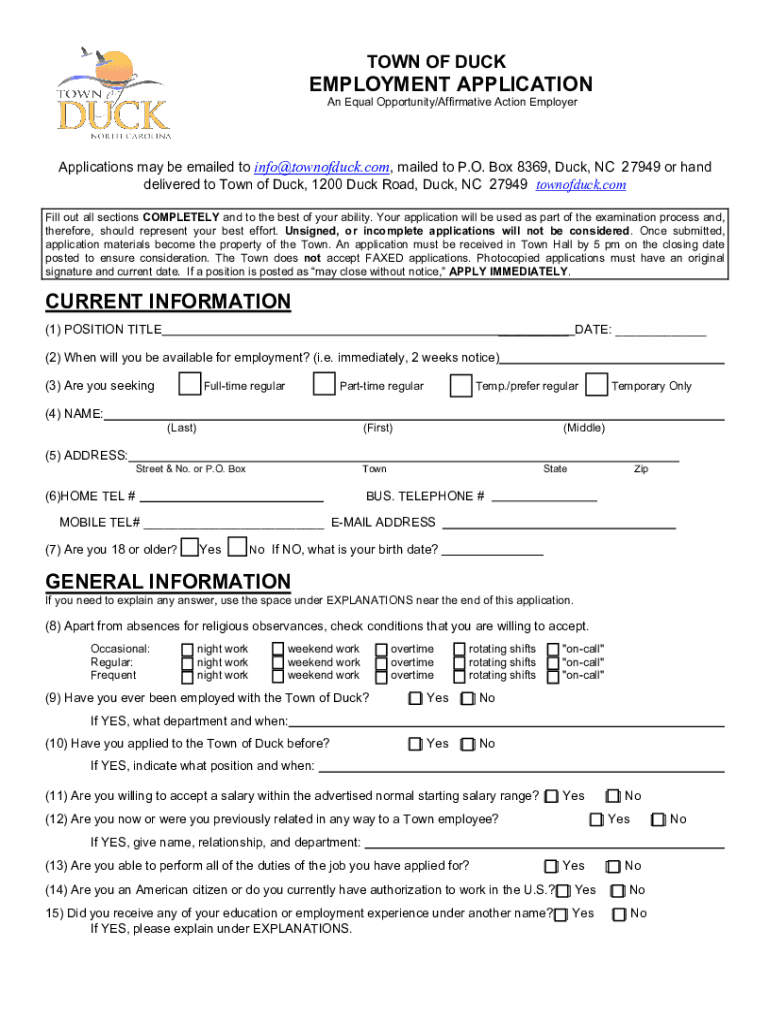
An Affirmative ActionEqual Opportunity Employer Form


What is the An Affirmative Action Equal Opportunity Employer
The term "An Affirmative Action Equal Opportunity Employer" refers to organizations that actively promote diversity and inclusion in the workplace. These employers commit to ensuring that all individuals have equal access to employment opportunities, regardless of race, color, religion, sex, national origin, disability, or veteran status. This designation is often a requirement for federal contractors and is intended to prevent discrimination while fostering a diverse workforce.
Key elements of the An Affirmative Action Equal Opportunity Employer
Key elements of being an Affirmative Action Equal Opportunity Employer include:
- Non-Discrimination Policies: Clear policies that prohibit discrimination in hiring, promotion, and other employment practices.
- Diversity Initiatives: Programs aimed at recruiting and retaining a diverse workforce.
- Training and Development: Opportunities for all employees to receive training that enhances their skills and promotes advancement.
- Regular Reporting: Compliance with federal and state regulations by submitting reports that detail workforce demographics and hiring practices.
Legal use of the An Affirmative Action Equal Opportunity Employer
Legally, an Affirmative Action Equal Opportunity Employer must adhere to various federal and state laws, including the Civil Rights Act, the Equal Employment Opportunity Act, and Executive Order 11246. These laws require employers to take proactive steps to eliminate discrimination and promote equal opportunity in the workplace. Failure to comply can result in penalties, including loss of federal contracts or legal action.
Steps to complete the An Affirmative Action Equal Opportunity Employer
To establish oneself as an Affirmative Action Equal Opportunity Employer, organizations should follow these steps:
- Develop a Written Affirmative Action Plan: Outline specific goals and strategies to promote diversity.
- Conduct a Workforce Analysis: Assess current workforce demographics to identify areas for improvement.
- Set Goals and Timelines: Establish measurable goals for increasing diversity within a specific timeframe.
- Implement Outreach Programs: Engage in recruitment efforts targeting underrepresented groups.
- Monitor Progress: Regularly evaluate the effectiveness of the affirmative action initiatives and make necessary adjustments.
Examples of using the An Affirmative Action Equal Opportunity Employer
Examples of how organizations can implement affirmative action policies include:
- Creating partnerships with local organizations that serve underrepresented communities.
- Hosting job fairs specifically aimed at diverse candidates.
- Offering internships and scholarships to individuals from marginalized backgrounds.
- Providing mentorship programs that support the career development of minority employees.
Eligibility Criteria
Eligibility to be recognized as an Affirmative Action Equal Opportunity Employer typically includes:
- Being a federal contractor or subcontractor.
- Complying with applicable federal and state employment laws.
- Demonstrating a commitment to diversity through established policies and practices.
Quick guide on how to complete an affirmative actionequal opportunity employer
Complete An Affirmative ActionEqual Opportunity Employer seamlessly on any device
Managing documents online has gained tremendous popularity among businesses and individuals alike. It offers a perfect eco-friendly alternative to traditional printed and signed paperwork, enabling you to access the required form and store it securely online. airSlate SignNow equips you with all the tools necessary to create, edit, and eSign your documents quickly without delays. Handle An Affirmative ActionEqual Opportunity Employer on any platform using the airSlate SignNow Android or iOS applications and enhance any document-focused operation today.
The simplest method to edit and eSign An Affirmative ActionEqual Opportunity Employer effortlessly
- Find An Affirmative ActionEqual Opportunity Employer and click Get Form to begin.
- Utilize the tools we provide to fill out your document.
- Emphasize relevant sections of your documents or obscure sensitive details with tools specifically offered by airSlate SignNow for that purpose.
- Generate your eSignature using the Sign tool, which takes mere seconds and carries the same legal validity as a traditional handwritten signature.
- Review all the details and then click the Done button to save your modifications.
- Choose how you wish to deliver your form, whether by email, SMS, or invite link, or download it to your computer.
Eliminate worries about lost or misplaced files, tedious form searching, or mistakes that necessitate printing new document copies. airSlate SignNow meets your document management needs in just a few clicks from any device you prefer. Edit and eSign An Affirmative ActionEqual Opportunity Employer and ensure excellent communication throughout the document preparation process with airSlate SignNow.
Create this form in 5 minutes or less
Create this form in 5 minutes!
How to create an eSignature for the an affirmative actionequal opportunity employer
How to create an electronic signature for a PDF online
How to create an electronic signature for a PDF in Google Chrome
How to create an e-signature for signing PDFs in Gmail
How to create an e-signature right from your smartphone
How to create an e-signature for a PDF on iOS
How to create an e-signature for a PDF on Android
People also ask
-
What does it mean to be An Affirmative Action Equal Opportunity Employer?
Being an Affirmative Action Equal Opportunity Employer means that a company actively seeks to recruit and support diverse candidates while ensuring that all qualified individuals have equal access to employment opportunities. This commitment reflects the company's dedication to creating an inclusive workplace and adhering to federal regulations.
-
How can airSlate SignNow assist An Affirmative Action Equal Opportunity Employer in document management?
airSlate SignNow provides a seamless solution for An Affirmative Action Equal Opportunity Employer to manage their documents efficiently. With easy eSigning and automated workflows, it simplifies the process of tracking compliance and ensuring that all employees' agreements are secured and accessible.
-
What features does airSlate SignNow offer that benefit An Affirmative Action Equal Opportunity Employer?
airSlate SignNow offers features like customizable templates, document sharing, and robust security measures, all of which are essential for An Affirmative Action Equal Opportunity Employer. These features streamline the hiring process and help maintain compliance with affirmative action requirements, ensuring that documentation is handled efficiently and securely.
-
Is airSlate SignNow cost-effective for An Affirmative Action Equal Opportunity Employer?
Yes, airSlate SignNow is a cost-effective solution for An Affirmative Action Equal Opportunity Employer. With competitive pricing plans, organizations can utilize advanced eSigning capabilities without breaking the budget, enabling them to allocate resources towards their diversity and inclusion initiatives.
-
What integrations does airSlate SignNow provide for An Affirmative Action Equal Opportunity Employer?
airSlate SignNow seamlessly integrates with various HR and productivity tools, making it an ideal choice for An Affirmative Action Equal Opportunity Employer. Integrations with platforms like Salesforce, Google Drive, and Microsoft Office enhance workflow efficiency and ensure comprehensive document management.
-
Can airSlate SignNow help manage compliance for An Affirmative Action Equal Opportunity Employer?
Absolutely! airSlate SignNow offers features that assist An Affirmative Action Equal Opportunity Employer in maintaining compliance with relevant hiring regulations. The platform helps to track document statuses, manage audit trails, and ensures that all signatures are legally binding, simplifying compliance efforts.
-
How does airSlate SignNow improve the hiring process for An Affirmative Action Equal Opportunity Employer?
By streamlining document workflows, airSlate SignNow enhances the hiring process for An Affirmative Action Equal Opportunity Employer. Effortless eSigning, automated templates, and real-time updates reduce delays, helping organizations to hire top talent quickly and effectively while maintaining their affirmative action commitments.
Get more for An Affirmative ActionEqual Opportunity Employer
- Mediation intake form 56512564
- Dhs piv card form
- Volunteer awards nomination guide pdf girl scouts spirit form
- Form approved 0960 0646
- Sample format letter of medical necessity janssenaccessone com
- Nrcs cpa 026e form
- City wage tax refund application city wage tax refund application form
- Wilmington delaware tax return form
Find out other An Affirmative ActionEqual Opportunity Employer
- How To Electronic signature Florida CV Form Template
- Electronic signature Mississippi CV Form Template Easy
- Electronic signature Ohio CV Form Template Safe
- Electronic signature Nevada Employee Reference Request Mobile
- How To Electronic signature Washington Employee Reference Request
- Electronic signature New York Working Time Control Form Easy
- How To Electronic signature Kansas Software Development Proposal Template
- Electronic signature Utah Mobile App Design Proposal Template Fast
- Electronic signature Nevada Software Development Agreement Template Free
- Electronic signature New York Operating Agreement Safe
- How To eSignature Indiana Reseller Agreement
- Electronic signature Delaware Joint Venture Agreement Template Free
- Electronic signature Hawaii Joint Venture Agreement Template Simple
- Electronic signature Idaho Web Hosting Agreement Easy
- Electronic signature Illinois Web Hosting Agreement Secure
- Electronic signature Texas Joint Venture Agreement Template Easy
- How To Electronic signature Maryland Web Hosting Agreement
- Can I Electronic signature Maryland Web Hosting Agreement
- Electronic signature Michigan Web Hosting Agreement Simple
- Electronic signature Missouri Web Hosting Agreement Simple